WooCommerce Catalog Mode
49,00 €
With our WooCommerce Catalog Mode plugin you can simply turn your online shop into a catalog. Hide prices, remove the add to cart button, add an enquiry form or use the enquiry cart functionality.
49,00 €
With our WooCommerce Catalog Mode plugin you can simply turn your online shop into a catalog. Hide prices, remove the add to cart button, add an enquiry form or use the enquiry cart functionality.
Remove prices from your products and product categories.
Replace the the add to cart button with a Read More button.
Show an enquiry form modal on your single product pages.
Replace the default WooCommerce cart functionality with an enquiry cart.
Exclude or include single products or complete product categories within plugin settings.
Our plugin supports all WooCommerce compliant themes and product types (e.g. variations).
Does your WooCommerce store stock specialty products or products which might be in limited supply?
Directing WooCommerce store customers straight to shopping carts isn’t always the best option for some product vendors. Thankfully, with the WooCommerce Product Catalog Mode plugin, stores can be transformed into stylish, easy to navigate, and fully themeable product catalogs.
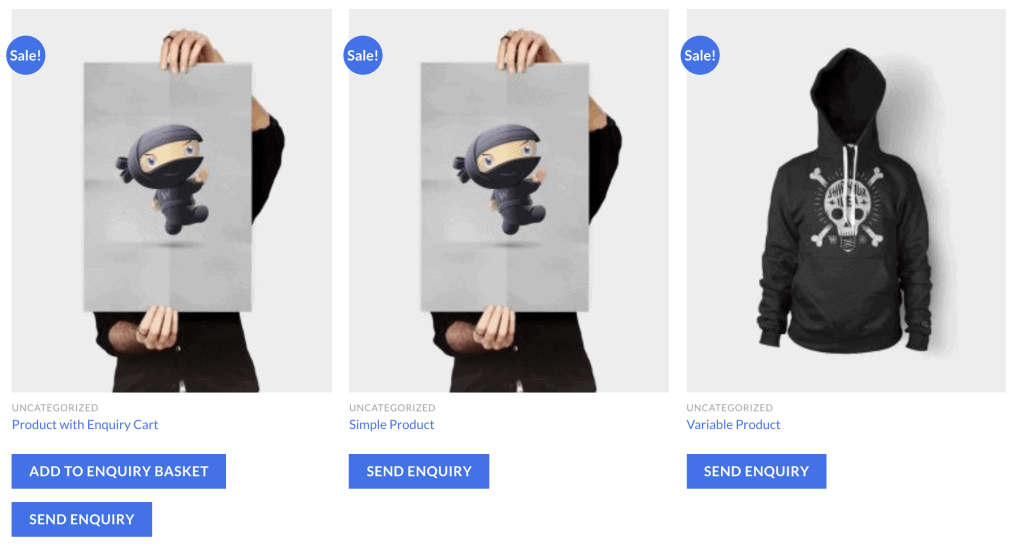
Instead of static product listings and links to store shopping carts, the WooCommerce catalog plugin can be used to hide product prices and add direct inquiry form functionality to product listings.
Of course, it might not always be in the interest of store owners to remove product prices and/or direct to shopping cart functionality across all product listings. Using the WooCommerce Product Catalog Mode plugin, users can, therefore, specify different product categories to display in catalog mode, while leaving other store items free to purchase directly.
View DemoAfter installing and activating the WooCommerce Product Catalog Mode plugin, store owners will be able to easily select categories of products which they would prefer to remove pricing data from. As an added bonus, site administrators can also specify different groups whom different settings should apply to.
As a WooCommerce store owner, do you sell products to both individuals and wholesale distributors of goods? If so, the WooCommerce Product Catalog plugin can be used to display your regular retail store to non-registered site visitors. Registered users such as wholesalers, meanwhile, will have catalog pages displayed which are free of both product pricing and direct order buttons.
View Demo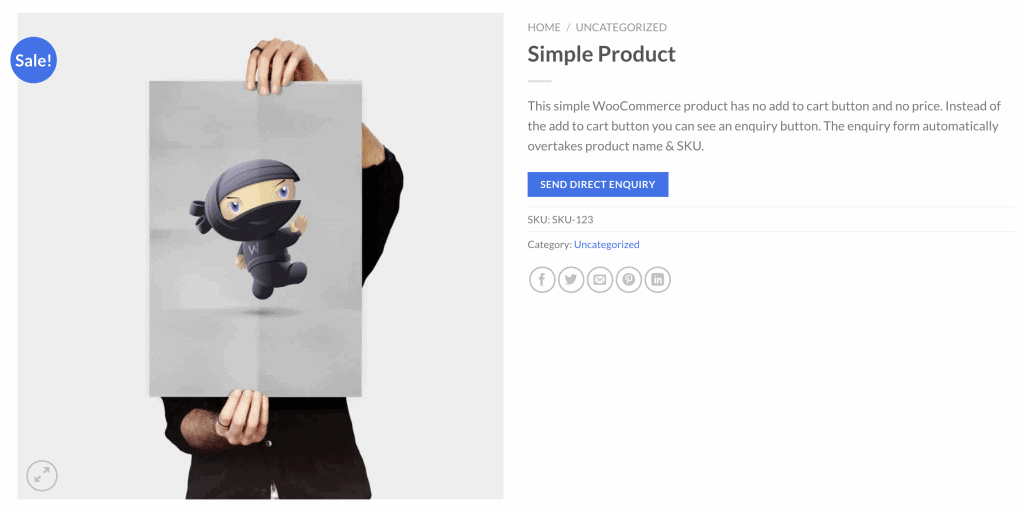
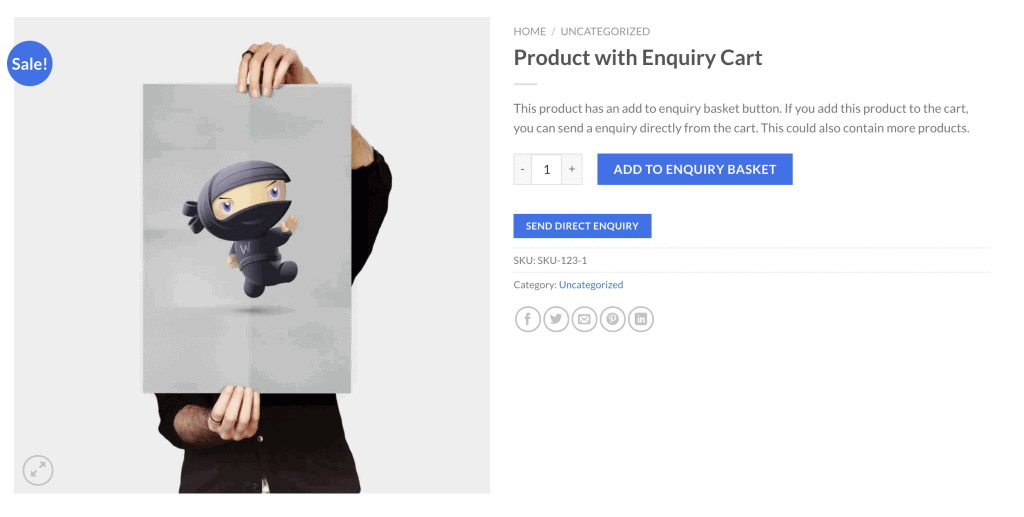
After activating the WooCommerce Product Catalog plugin, WooCommerce store owners have the option to completely remove ‘Add to Cart’ options from product listing pages. After removal, store customers will instead be given the option to make direct inquiries with store owners regarding product pricing and availability.
Ideal for wholesalers of goods and vendors of specialty products, fully customizable direct inquiry buttons allow store owners to set item pricing on a per customer basis.
View DemoJust like with your regular WooCommerce store set up, using WooCommerce Product Catalog Mode allows site visitors to peruse product listings and click through to individual product pages. After clicking through to product pages, though, your customers will be invited to complete a fully themed direct enquiry form, instead of ordering items directly.
With settings applicable either site-wide or to specific product categories, WooCommerce store owners can choose what products they wish to make available via direct enquiry only, and which they do not.
View Demo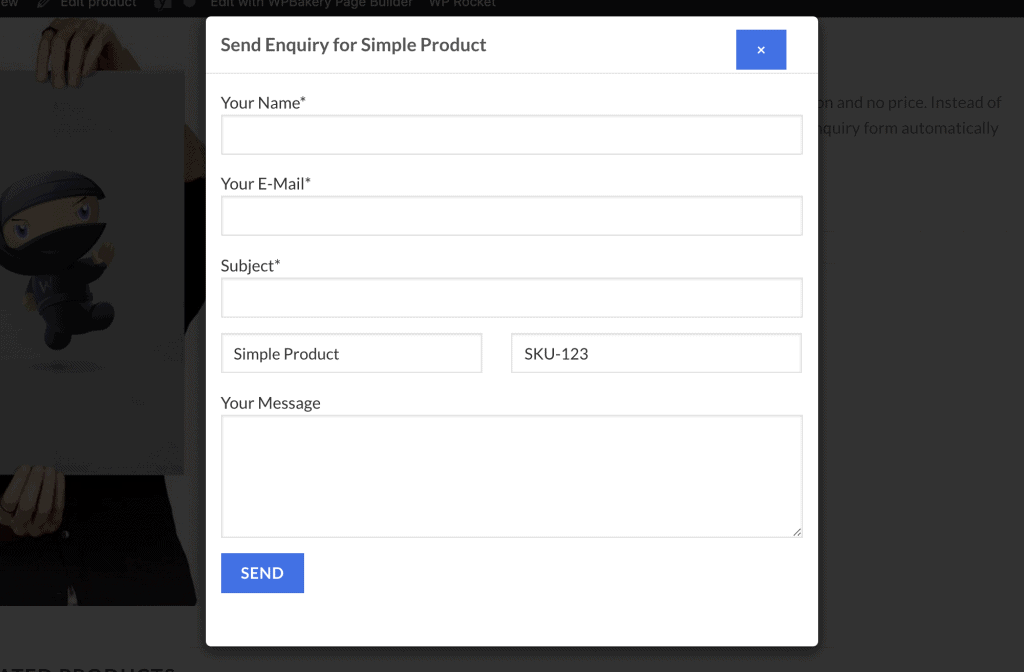
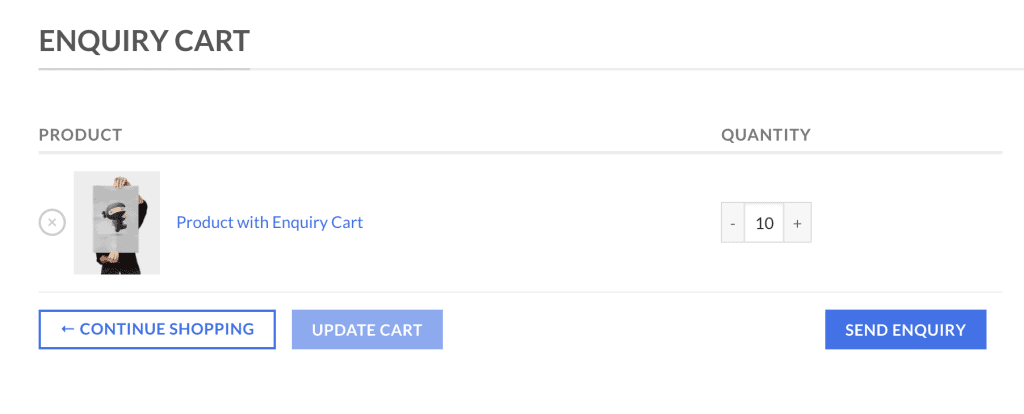
Customers can also request an enquiry for multiple items by using our enquiry cart functionality. Our plugin simply replaces the existing WooCommerce cart. It hides checkout functionalities and adds an send enquiry button.
View DemoMore than 100 options inside your settings panel make it easy for you customize our plugin according to your needs. Activate or disable functionalities with ease, change texts and style elements like you want.
For the enquiry functionality you can use any contact form plugin. Let it be CF7, Gravity forms, quoform or whatever – all are supported!
View Admin Demo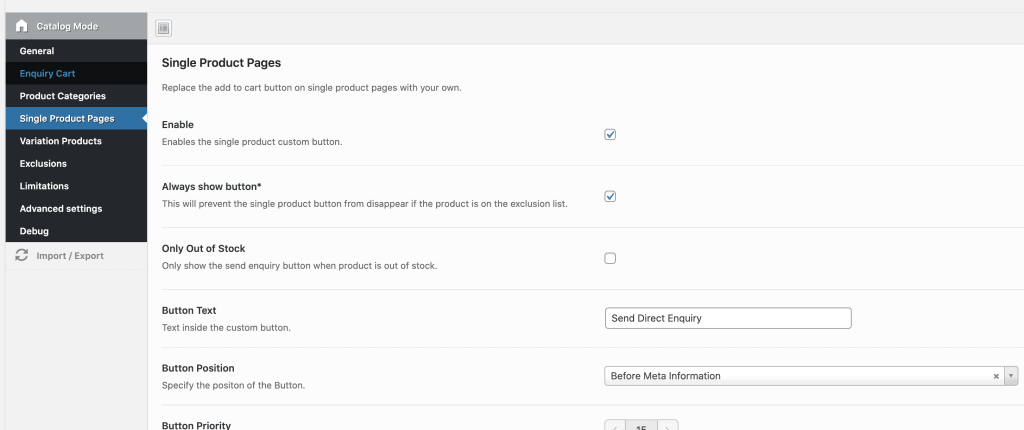
Variations are supported with 2 different styles.
You can also exclude a list of countries.
Apply the catalog mode only on specific user roles.
Once bought you get unlimited future updates.
# Changelog
======
1.8.8
======
- NEW: Exclusion settings now will be used also for the shortcode
======
1.8.7
======
- NEW: Added more classes to enquiry cart checkout remove
- FIX: Regular / Discount price fix in enquiry cart
- FIX: PHP 8.2 notices
======
1.8.6
======
- NEW: Option to disable cart redirect
https://imgur.com/a/Sxa5FSk
- NEW: Single product name enquiry field accepts textarea
- NEW: Remove quantity field
- FIX: Cart price not shown when excluded
- FIX: Removed h4 from popup title for SEO
- FIX: Added ajax on product categories exclude (performance)
- FIX: Extra product options text wrong
- FIX: Removed tabindex when popup opened on flatsome
- FIX: get_categories deprecated
- FIX: improved woodmart support
======
1.8.5
======
- NEW: Extra product options plugin support
https://imgur.com/a/ZGC9SIS
- NEW: Show custom attributes in the enquiry cart
https://imgur.com/a/aCP96x8
- NEW: Strip white spaces from variation data
https://imgur.com/a/waIz99N
- NEW: Show current URL in form fields
https://imgur.com/a/uzhhBUb
- FIX: Single Enquiry button hidden on variables even tough always show was enabled
- FIX: VariationText "null" appeared
- FIX: Removed validate URL from fields you can use local scroll links
======
1.8.4
======
- NEW: Show Quantity in single product enquiry form
https://imgur.com/a/EaItVhZ
- NEW: Added support for custom Avada / Enfold live editor
- NEW: Added a close icon to popups
- FIX: Simplified the settings description
- FIX: Removed duplicate white spaces from variation information
- FIX: Added strip tags on product name
======
1.8.3
======
- NEW: Show cart total in enquiry cart form
https://imgur.com/a/7tBXBms
- NEW: Added 4 new hook options to enquiry button
- FIX: Show enquiry only when "Out of stock" not working
======
1.8.2
======
- NEW: Added Translation files for
Italian, German, French, Spanish, Dutch
- NEW: Added output buffering to button shortcode
- FIX: Product type not available
======
1.8.1
======
- NEW: Added support for our plugins:
WooCommerce Variations Table https://www.welaunch.io/en/product/woocommerce-variations-table/
WooCommerce Quick Order https://www.welaunch.io/en/product/woocommerce-quick-order/
https://imgur.com/a/MAQmKSK
- NEW: Porto support
- NEW: Woodmart support
- FIX: Error when exporting variations table PDF (2 other our plugins) with catalog mode enabled
- FIX: Variable enquiry cart button text in loop will not change anymore (stays select options)
======
1.8.0
======
- NEW: Performance option (enabled by default) will onyl execute JS & CSS on woo pages
https://imgur.com/a/aOyn9oJ
- NEW: Completely revamped the frontend JS
- NEW: Removed Bootstrap requirement
- NEW: Removed custom JS function
- NEW: Moved debug section to Advanced settings
- FIX: Popup not aligned properly
- FIX: Currency position in cart not displayed correctly
- FIX: Enquiry Cart form only gets executed on cart pages (performance)
======
1.7.5
======
- NEW: Shortcodes to support custom template builder like Elementor:
https://www.welaunch.io/en/knowledge-base/faq/shortcodes-for-woocommerce-catalog-mode-plugin/
https://imgur.com/a/eea8puJ
- NEW: Choose the category loop hook & priority
======
1.7.4
======
- FIX: Moved updater into weLaunch framework
======
1.7.3
======
- NEW: Dropped Redux Framework support and added our own framework
Read more here: https://www.welaunch.io/en/2021/01/switching-from-redux-to-our-own-framework
This ensure auto updates & removes all gutenberg stuff
You can delete Redux (if not used somewhere else) afterwards
https://www.welaunch.io/updates/welaunch-framework.zip
https://imgur.com/a/BIBz6kz
======
1.7.2
======
- NEW: Added support for our variations plugin
https://codecanyon.net/item/woocommerce-show-variations-as-single-products/25330620
- FIX: Updated variations dropdown functionality to latest Woo version
======
1.7.1
======
- FIX: Removed depreacted URLs
======
1.7.0
======
- NEW: Performance increase in admin panel through AJAX loading
!! MAKE SURE YOU ARE ON LATEST VERSION OF REDUX FRAMEWORK !!
- NEW: Exclusions now enabled by default all time
======
1.6.13
======
- FIX: Added trim to selectors to remove white spaces
======
1.6.12
======
- FIX: Modal issues with height & scrolling
- FIX: Fade issue with some themes
======
1.6.11
======
- FIX: Added backwards capability for old bootstrap JS
- FIX: PHP notice on ninja wp tables pro plugin
======
1.6.10
======
- NEW: Hard remove price Flatsome removes now cart subtotal also
- FIX: Added support for backdrop / modal theme css
- FIX: Remove price and apply for not logged in users removed price in the cart
======
1.6.9
======
- NEW: Performance boost through making exlusions optional. get_posts for exlusions
was a performance killer.
Demo: https://imgur.com/a/8uswUtq
======
1.6.8
======
- NEW: Updated bootstrap js to 4.4.0
======
1.6.7
======
- FIX: Added more strange sign replacements
======
1.6.6
======
- FIX: Apostroph ' signs breaking enquiry cart
======
1.6.5
======
- NEW: Added support for WooCommerce Product Configurator Plugin in Enquiry Cart
https://wpconfigurator.com/
- NEW: Added transient caching for product exclusions (1 Day)
======
1.6.4
======
- FIX: Free price text no longer working
======
1.6.3
======
- NEW: Support for porto theme
- FIX: CSS modal not showing
======
1.6.2
======
- NEW: Created 3 new selector fields for the single enquiry button for better theme compatibility
SKU Selector (.sku)
Product Selector
======
1.6.1
======
- NEW: Show send enquiry button ONLY when product is out of stock
See single product pages > Only Out of Stock
======
1.6.0
======
- NEW: Show send enquiry form button within the archive / category pages
See Settings > Product Categories > Button Action > Enquiry Form
It uses the single modal
Demo: https://welaunch.io/plugins/woocommerce-catalog-mode/demo/
======
1.5.16
======
- FIX: Line breaks not displayed in enquiry cart form
======
1.5.15
======
- NEW: Added support for variationInformation via wc_get_formatted_cart_item_data
This will show variation data in the enquiry cart
- NEW: Added an option to show / hide SKU or Quantity in Enquiry Cart
- FIX: Increased Z-Index to 9999999
======
1.5.14
======
- NEW: Avada "support" or added an option to specify the enquiry cart button action hook
By default it is set to "woocommerce_cart_actions", but Avada does not have this
so you can now choose to set it to "woocommerce_after_cart"
See Settings > Enquiry Cart > Button Action Hook
======
1.5.13
======
- FIX: When variations are set to talbe & single product button is set to URL
table not displayed
======
1.5.12
======
- FIX: Added jQuery Live support (this also fixes Ninja Forms Bug)
======
1.5.11
======
- NEW: Added an Option to set the button priority on single product pages
======
1.5.10
======
- NEW: Option to disable to send price to Enquiry Cart Form
======
1.5.9
======
- FIX: Redux Framework Performance
======
1.5.8
======
- NEW: 3 Enquiry Cart options to hide / show:
- Checkout
- Coupon
- Cross Sells
- FIX: Updated WPML Keys
======
1.5.7
======
- FIX: Added exclude product categories & product keys to WPML config
======
1.5.6
======
- NEW: Enquiry Cart now clears the cart after successfull
Enquiry send (only works with CF7 currently)
======
1.5.5
======
- FIX: Order shipping free text issue
======
1.5.4
======
- FIX: Add to Enquiry Button was not clickable after cart update
======
1.5.3
======
- NEW: JetPack support
- FIX: Only first element found will be copied to form
======
1.5.2
======
- NEW: Contact form fields now use regular expressions to find SKU & Product field by input name!
======
1.5.1
======
- NEW: Set the Contact Form field names for SKU & Product in Plugin settings (for Gravity Forms)
See Settings > Single Product > Contact Form Field names
======
1.5.0
======
- NEW: Add to Enquiry Basket Functionality
Example: https://www.welaunch.io/woocommerce-catalog-mode/product/product-with-enquiry-cart/
Documentation: https://www.welaunch.io/woocommerce-catalog-mode/faq/enquiry-cart-basket/
======
1.4.6
======
- FIX: Add to Enquiry in Variations Table not working when responsive enabled
======
1.4.5
======
- NEW: Added support for our Variations Table Plugin to send enquiry
https://codecanyon.net/item/woocommerce-variations-table/21414430
======
1.4.4
======
- FIX: Fallback Product Name issue
======
1.4.3
======
- FIX: If itemprop name not found our plugin takes H1 to contact form product
======
1.4.2
======
- NEW: Variation Table attributes not display in their own columns
======
1.4.1
======
- FIX: Product title selector for contact form JS
======
1.4.0
======
- FIX: Exclude User Roles description
======
1.3.9
======
- NEW: Exclude User Roles from appliance
- NEW: Splitted section Exclusions & Limitations from General Settings tab
- FIX: Code Documentation
======
1.3.8
======
- FIX: ID was called indirectly
======
1.3.7
======
- NEW: Updated Documentation
See: https://www.welaunch.io/docs/woocommerce-catalog-mode/
- FIX: Variations Table display
- FIX: Spelling error
- FIX: Enquiry Modal Size -> Normal default value set
======
1.3.6
======
- FIX: Categories revert exclusions function
- FIX: Added some more CSS classes to remove button & quantity
=====
1.3.5
======
- NEW: The following filters are now available:
woocommerce_catalog_mode_loop_button_text (Loop Button Text)
woocommerce_catalog_mode_loop_custom_url_button_text (Loop Custom Url Button Text)
woocommerce_catalog_mode_loop_custom_url_button_url (Loop Custom Url Button Url)
woocommerce_catalog_mode_loop_custom_url_button_target (Loop Custom Url Button Target)
woocommerce_catalog_mode_enquiry_button_text (Enquiry Button Text)
woocommerce_catalog_mode_single_product_modal_contact_form (Single Product Modal Contact Form)
woocommerce_catalog_mode_single_product_modal_title (Single Product Modal Title)
woocommerce_catalog_mode_single_product_button_text (Single Product Button Text)
woocommerce_catalog_mode_single_product_button_url (Single Product Button Url)
woocommerce_catalog_mode_single_product_button_target (Single Product Button Target)
woocommerce_catalog_mode_custom_free_price_text (Custom Free Price Text)
=====
1.3.4
======
- NEW: WPML Support (see string translations > admin_texts_woocommerce_catalog_mode_options)
=====
1.3.3
======
- FIX: "PHP Notice: id was called incorrectly"
=====
1.3.2
======
- FIX: Plugin activation check
- FIX: WooCommerce 3.0 compatibility
=====
1.3.1
======
- FIX: In the variation dropdown now also the variation price + description shows up
=====
1.3.0
======
- NEW: Variations can now be shown like you know from the regular add to cart button > see dropdown in Variations admin section
- NEW: you can now send the SKU & Product name from inside your Contact Forms -> make sure you add the following fields there:
[text sku class:hidden]
[text product class:hidden]
=====
1.2.2
======
- NEW: Hard remove via CSS now respects exclusions and inclusions (revert exclusions)
=====
1.2.1
======
- NEW: Better plugin activation
- FIX: Better advanced settings page (ACE Editor for CSS and JS )
- FIX array key exists
=====
1.2.0
======
- FIX: Redux Error
=====
1.1.9
======
- NEW: Removed the embedded Redux Framework for update consistency
//* PLEASE MAKE SURE YOU INSTALL THE REDUX FRAMEWORK PLUGIN *//
=====
1.1.8
======
- NEW: always show the loop button (even if the product is in the exclusion list)
- NEW: always show the single product button (even if the product is in the exclusion list)
- NEW: revert product category exclusions
- NEW: revert product category exclusions
- NEW: revert product exclusions
- NEW: revert country exclusions
- FIX: add to cart / read more on product categories now appear as they should
======
1.1.7
======
- FIX: width of variations table (colspan)
======
1.1.6
======
- FIX: free price text not shown
======
1.1.5
======
- NEW: remove the "Free"-Text if there is no price and show a custom text instead
======
1.1.4
======
- NEW: you can now specify where the modal HTML should be placed (useful to debug special mail tags from CF7)
- NEW: you can now specify where the single product button should be placed
======
1.1.3
======
- NEW: exclude some countries and show users from this country the price / add to cart button
======
1.1.2
======
- fixed end of file error
======
1.1.1
======
- fixed PHP 5.2 errors
- removed unneeded admin JS and admin CSS
======
1.1.0
======
- moved modal HTML to the footer
- added variation display support
- added variation settings in admin panel
- fixed issue with The7 Theme
- moved to local bootstrap js
======
1.0.4
======
- moved JS to footer
======
1.0.3
======
- fixed an issue with the CSS namespace (backdrop & modal to show)
- added new settings page: debug
- added 3 new option to "debug"-settings:
--> hard remove prices
--> hard remove add to cart
--> disable the load of bootstrap.js
- added "button"-class to buttons
- removed data-options and added javascript to call the modal
======
1.0.2
======
- added namespace for public CSS
======
1.0.1
======
- fix for category button
add_filter('woocommerce_loop_add_to_cart_link', array($this,'loopProductPageButton'),10); become
add_action('woocommerce_after_shop_loop_item', array($this,'loopProductPageButton'),10);
- added hard remove setting inside options panel (can be used for non WooCommerce standard compliant themes still showing price / add to cart button)
- tested plugin with the following themes: Storefront, Bridge, Dante, Onetake, The7, Total, Twenty Sixteen, Universal
======
1.0
======
- Inital release
WooCommerce Plugins
Transform a single WooCommerce product page into an eye-catching PDF leaflet ready for instant download. Export single products easily as PDF, Word or Print. Choose what you want to show and who should be able to see the export buttons.
Plugins
Get ALL our WordPress plugins in one bundle and save more than 66%!
Plugins
Get ALL our 43 weLaunch plugins in one bundle and save more than $1500!
Bundles
Get ALL our WooCommerce plugins in one bundle and save more than 50%!
When you visit any web site, it may store or retrieve information on your browser, mostly in the form of cookies. Control your personal Cookie Services here.
scdrawert –
The guys done a great job helping us out with the couple of problems we encoutered – great support – wish you well with the plugin!
BHGDigital –
Not only is this plugin GREAT (ease of use, functions and features) but their customer service and support is top notch! They respond very quickly and go out of their way to get you the answers you need.
extensionforge –
Once again a very rare example of an outstanding producer on this market place. Super fast and friendly support.
Also the product is quick and easy to integrate into running processes and above all a very detailed documentation.
Recommendable!
GLWS and stay healthy,
Steve – Hintergrundbewegung Medien & Entertainment
baqw –
Great plugin. Good quality with some really handy features. Regular updates as well. Keep up the good work.
Eddie88 –
Welaunch Is The Best! I will definitely get back when I need some other plugins.
reepa –
Had some trouble configuring the plugin, and the support team were able to help resolve the issue in a matter of hours. The plugin does exactly what it claims to. 🙂
netzlichter –
Funktioniert einfach super! Eine super Alternative für Woocommerce Request a Quote Plugin von Dvin.
Perfect alternative for Woocommerce Request a Quote Plugin from Dvin which was removed from Codecanyon.
simplec18 –
Easy to use, exactly what I need, thank you!
ExpertEase –
This plugin works perfectly, and support is top-notch. Thanks, guys. Keep up the good work.
alpiega –
Great plugin and great customer service!
walterkeener3 –
Great customer service and excellent quality in options. Many catalog plugins don’t think of changing the price, changing the add to cart buttons, and give you the option to put whatever form you want for inquiries. This plugin offered all these options allowing us to completely customize our catalog user experience. Thanks again and great work!