Traductions multisites
Notre plugin vous permet de configurer facilement les traductions dans un site multisite. Connectez des articles, des catégories ou des termes traduits et présentez les versions traduites à vos clients en toute simplicité.Sélecteur de pays
Grâce à la fonction de sélection du pays incluse, vous pouvez présenter tous les sites traduits sur une page. En outre, vous pouvez afficher un sélecteur déroulant pour changer de pays dans votre élément de menu.Traduction automatique
L’ennui de faire des traductions manuelles? Notre plugin fonctionne de manière transparente avec les services de traduction automatique comme Google, DeepL ou Microsoft.Traduisez vos sites Web WordPress en toute simplicité
Parfois, les clients préfèrent des catalogues numériques ou imprimés en format PDF, qu’ils peuvent parcourir. Peut-être parce qu’ils n’ont pas de connexion internet ou qu’ils sont fatigués de regarder sur leur smartphone. Pour ces cas, nous avons la solution. Notre plugin WooCommerce PDF Catalog permet à vos clients d’exporter un fichier local contenant tous les produits.
- Exportation de catalogues PDF de produits complets ou spécifiques à une catégorie
- Générer des catalogues PDF de type Wishlist ou Cart
- Entièrement configurable, avec plus de 50 modèles
Comparer les plugins multilingues
Pourquoi acheter notre plugin? Le tableau comparatif ci-dessous peut peut-être vous aider.
| MULTISITE MULTILINGUE | WPML | WEGLOT | SÉLECTEUR DE LANGUE MULTISITE | QTRANSLATE X | POLYLANG | |
|---|---|---|---|---|---|---|
| PRIX | 24 $ une fois | 79 $ / an | 99 $ / an | gratuit | gratuit (dernière mise à jour 4 ans) | 99 $ / an |
| TRADUCTION AUTOMATIQUE | ✓ | X | X | X | X | X |
| AFFECTER DES TRADUCTEURS | ✓ | ✓ | X | X | ✓ | ✓ |
| FACILITÉ D’UTILISATION | ✓ | X | ✓ | ✓ | X | X |
| SÉLECTEUR DE PAYS | ✓ | ✓ | ✓ | ✓ | ✓ | ✓ |
| PAGE DE SÉLECTION DES PAYS | ✓ | X | X | X | X | X |
| WOOCOMMERCE | ✓ | X (plugin supplémentaire) | X (en partie) | ✓ | X | X |
| IM- / EXPORT | ✓ | X | X | x | X | X |
| UNE BASE DE DONNÉES SUR LES MÉDIAS | ✓ | X | X | x | X | X |
| COPIE DES POSTES | ✓ | ✓ | ✓ | x | ✓ | ✓ |
| SYNC DATA | ✓ | ✓ | ✓ | x | ✓ | ✓ |
| BASE DE DONNÉES (VITESSE) | ✓ | x | ✓ | ✓ | x | x |
Exemples en direct
Vous voulez voir notre plugin en action? Vous trouverez ci-dessous quelques clients qui utilisent et aiment notre plugin.
Vitesse
Nous avons veillé à ce que toutes les fonctionnalités soient basées sur la vitesse. Contrairement à WPML et aux autres plugins WordPress multilingues, un multisite possède ses propres tables de base de données pour chaque site. Plus de spam pour les méta-tables.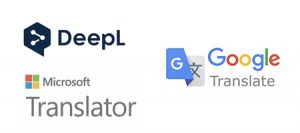
Traduction automatique
Utilisez des services de traduction automatique comme DeepL, Google ou Microsoft pour traduire votre site dans différentes langues. DeepL par exemple offre une grande qualité de traduction.
Support WooCommerce
Oh oui – WooCommerce est entièrement intégré. Vous pouvez traduire des produits, des catégories de produits, des termes d’attributs, etc. Les sous-sites permettent également de définir différentes options de paiement, etc.Im / Export Postes
Vous travaillez avec une agence de traduction externe? L’exportation ou l’importation de messages en format JSON ou XML est une fonctionnalité native de notre plugin. Exportez des pages, faites-les traduire et réimportez les fichiers dans notre plugin en toute simplicité.Affecter des traducteurs
Attribuez des articles ou des pages à des traducteurs, qui recevront ensuite des notifications par courrier électronique. Les traducteurs sont des utilisateurs ayant un rôle spécifique que vous pouvez créer. Les messages qu’ils ont revus peuvent être enregistrés avec le statut “en attente”, afin que les administrateurs puissent vérifier à nouveau avant de publier.Une médiathèque
Évitez de télécharger manuellement les fichiers multimédias vers tous les sous-sites. Lorsque vous activez la synchronisation des médias, vous pouvez utiliser un fichier multimédia dans chaque site wp, indépendamment de l’endroit où vous avez téléchargé les fichiers.Copie des messages
Copier les articles d’un site à l’autre d’un simple clic. Les articles copiés seront automatiquement assignés comme élément de traduction à l’article source.Synchroniser les données
Synchroniser les données d’un site à l’autre lorsque vous mettez à jour / publiez des articles. Il n’est plus nécessaire d’effectuer manuellement des modifications pour chaque page de chaque site de votre multisite.Facile à utiliser
Fabriqué en Allemagne – Notre service d’assistance vous aide à résoudre vos questions, vos problèmes et tout autre sujet dans les plus brefs délais.Tableau de bord de traduction WP facile
Contrôlez simplement vos articles ou termes traduits dans votre tableau de bord WordPress. Voir la démo
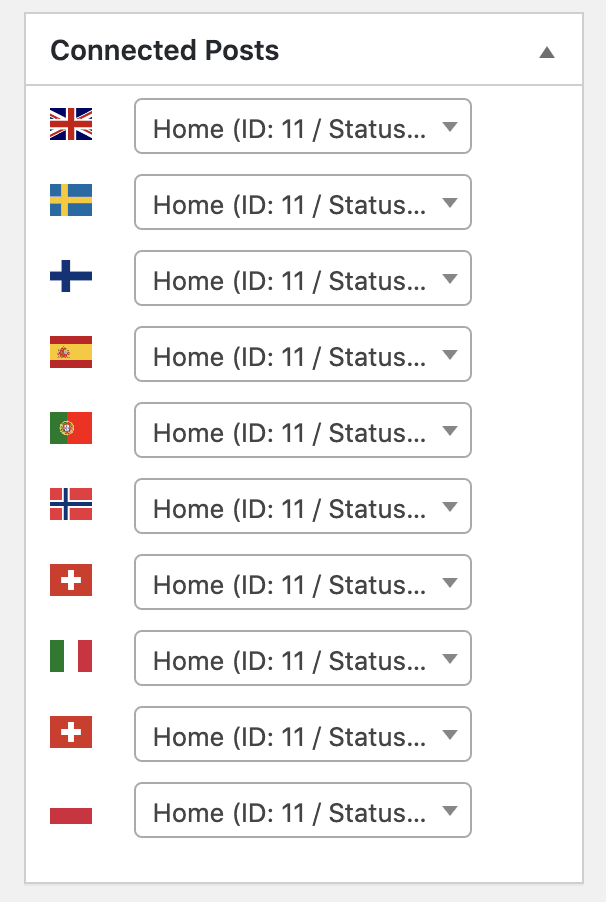
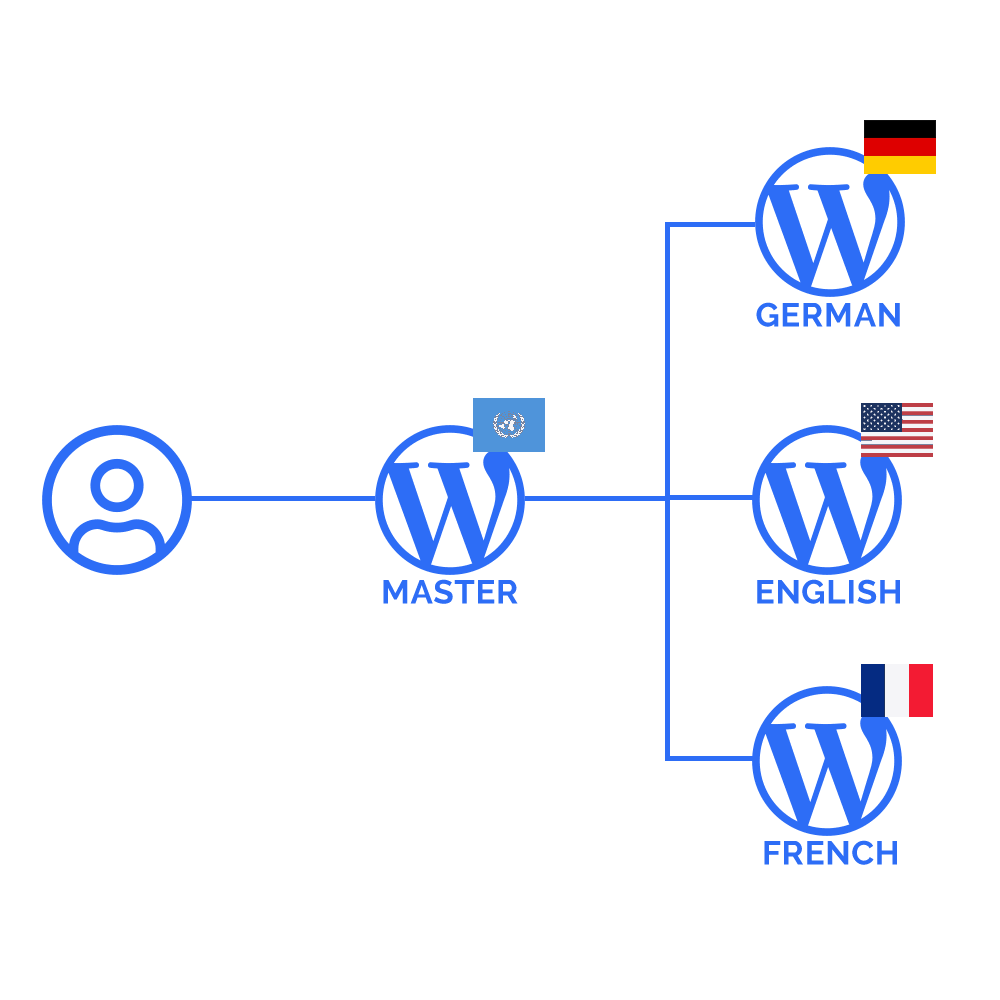
Pourquoi utiliser un multisite pour les traductions
De nombreux plugins populaires utilisent une seule instance de WordPress pour créer des versions traduites de votre site. Dans certains cas, il peut s’agir d’un bon départ, mais la plupart du temps, il en résulte des complications. Si vous disposez d’une seule instance de WP, elles sont collées les unes aux autres, partagent une base de données et compliquent la création de contenus spécifiques à une langue.
Les avantages d’un multisite
- PerformanceDes tables de base de données distinctes pour chaque site national ne nuisent pas à la vitesse de votre site
- Contenu / paramètres spécifiques au paysActivez des plugins pour chaque pays, créez facilement du contenu dans une seule langue
- Tableau de bord propreConserver un tableau de bord wp-admin propre


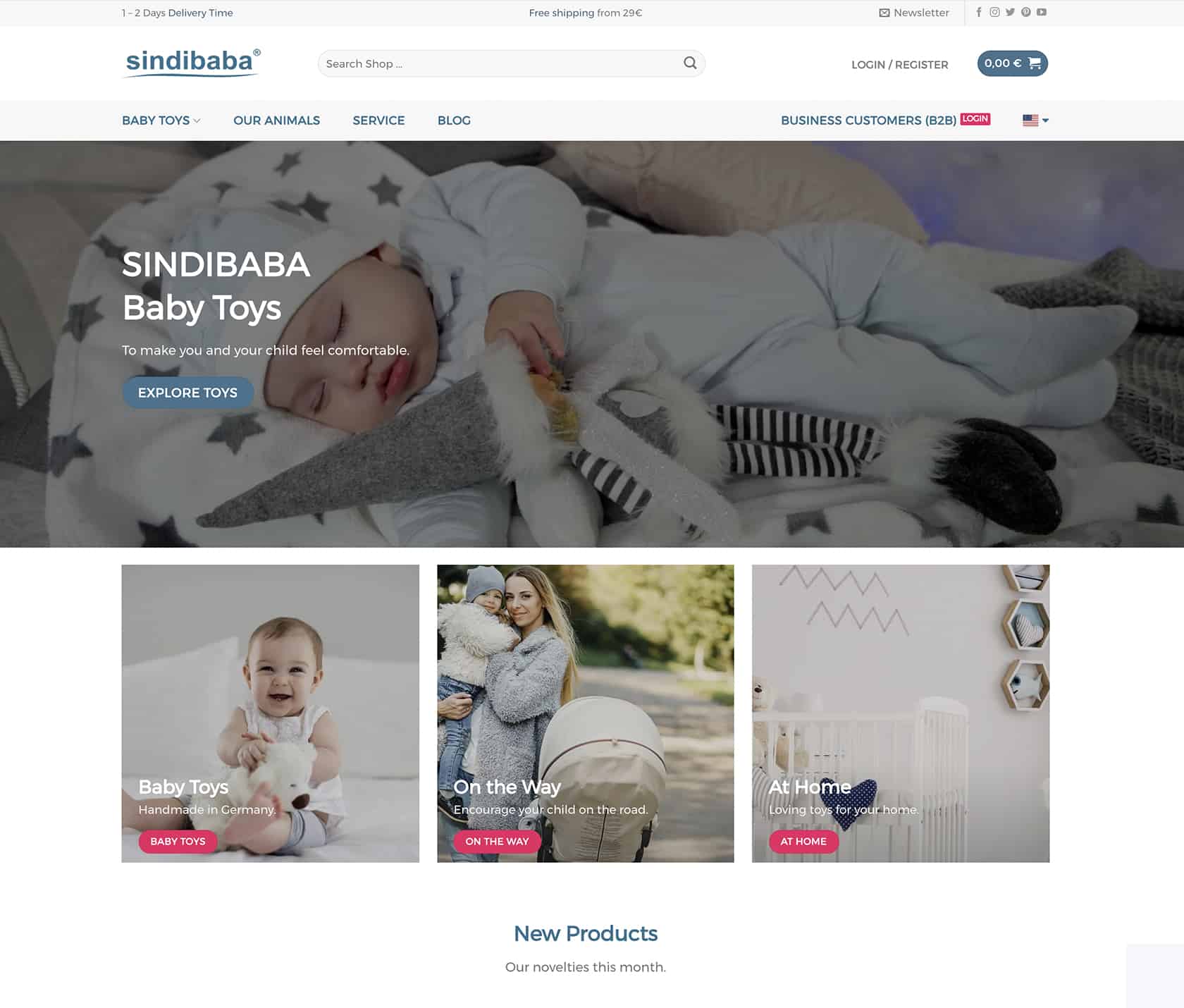
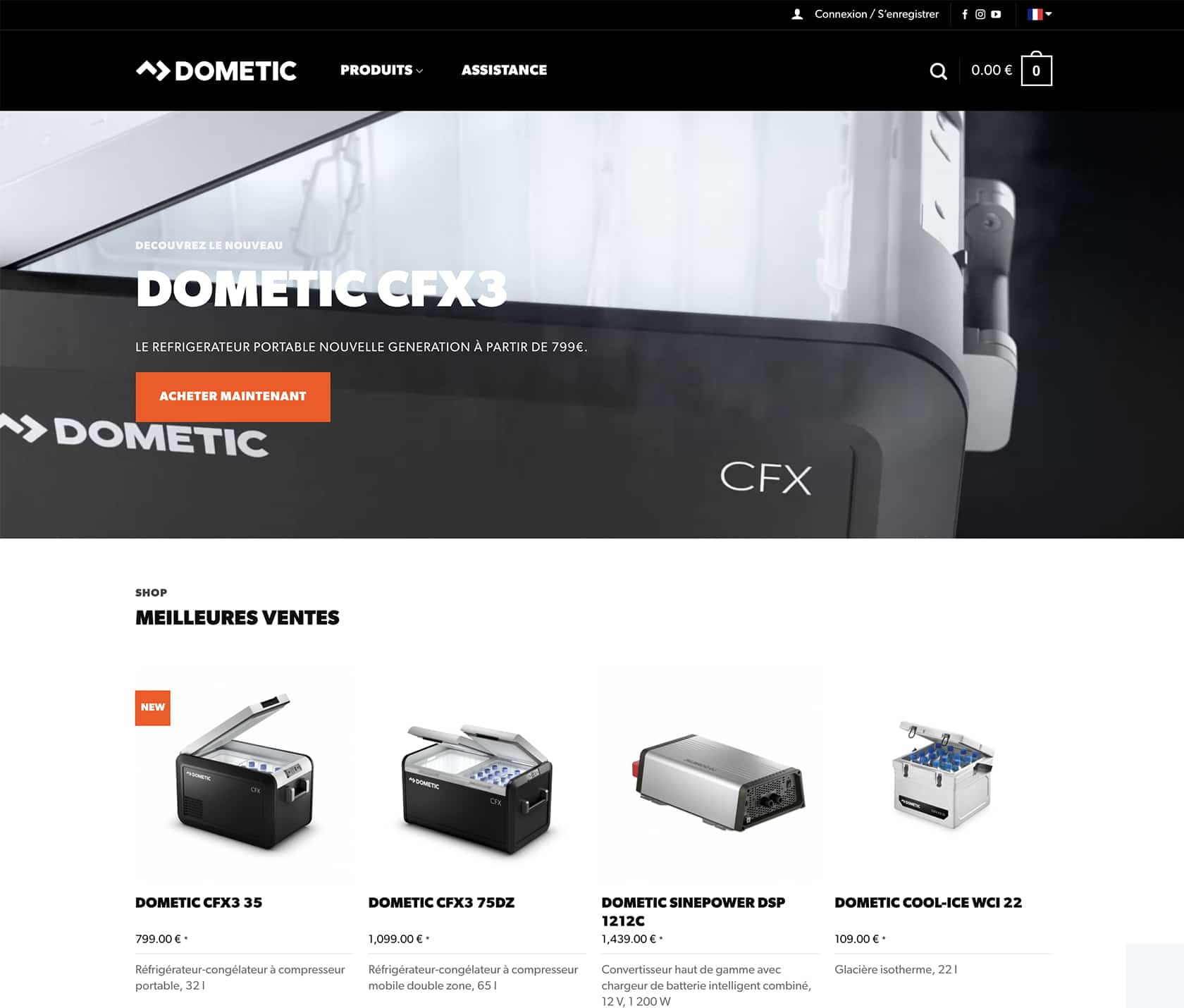
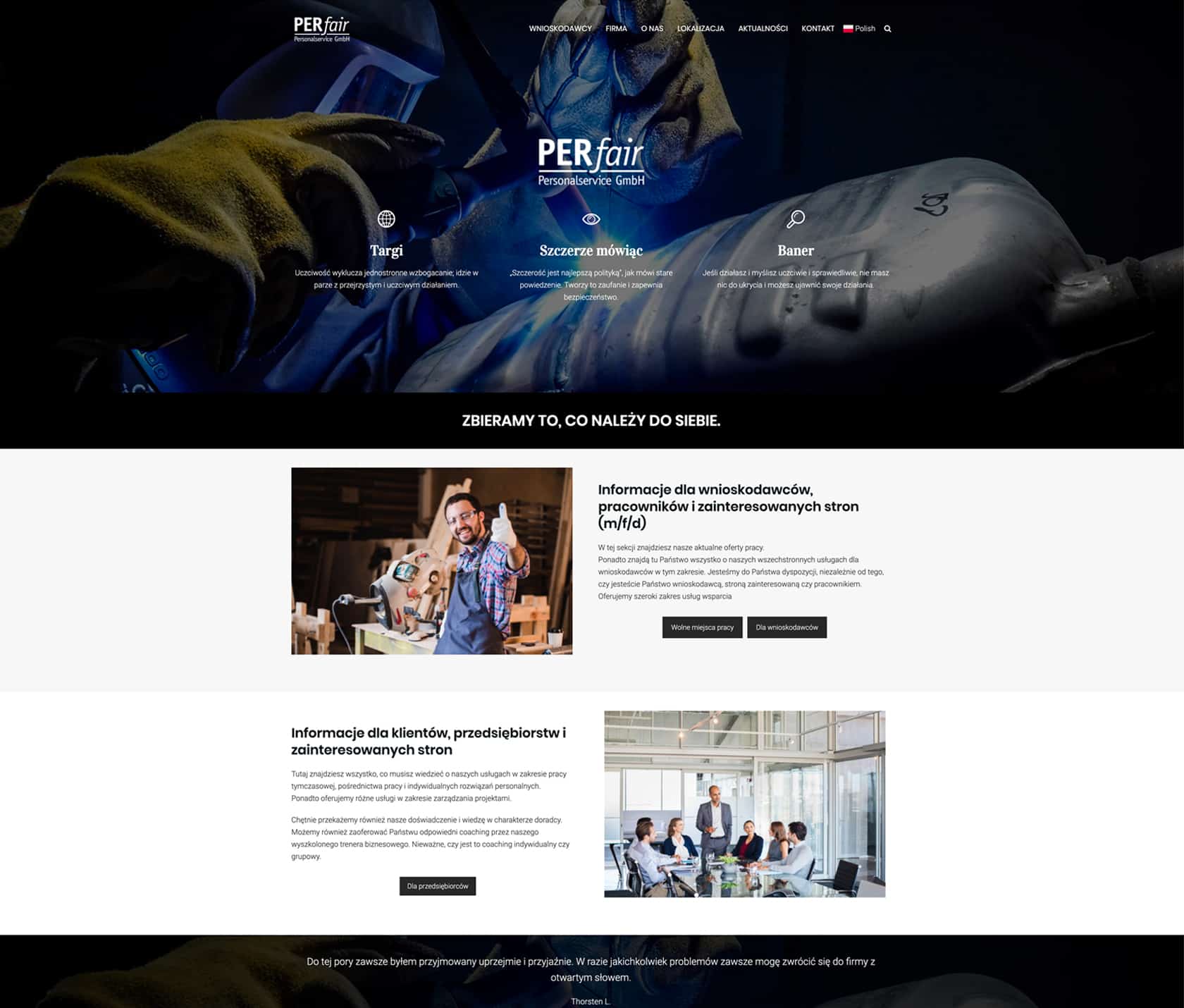
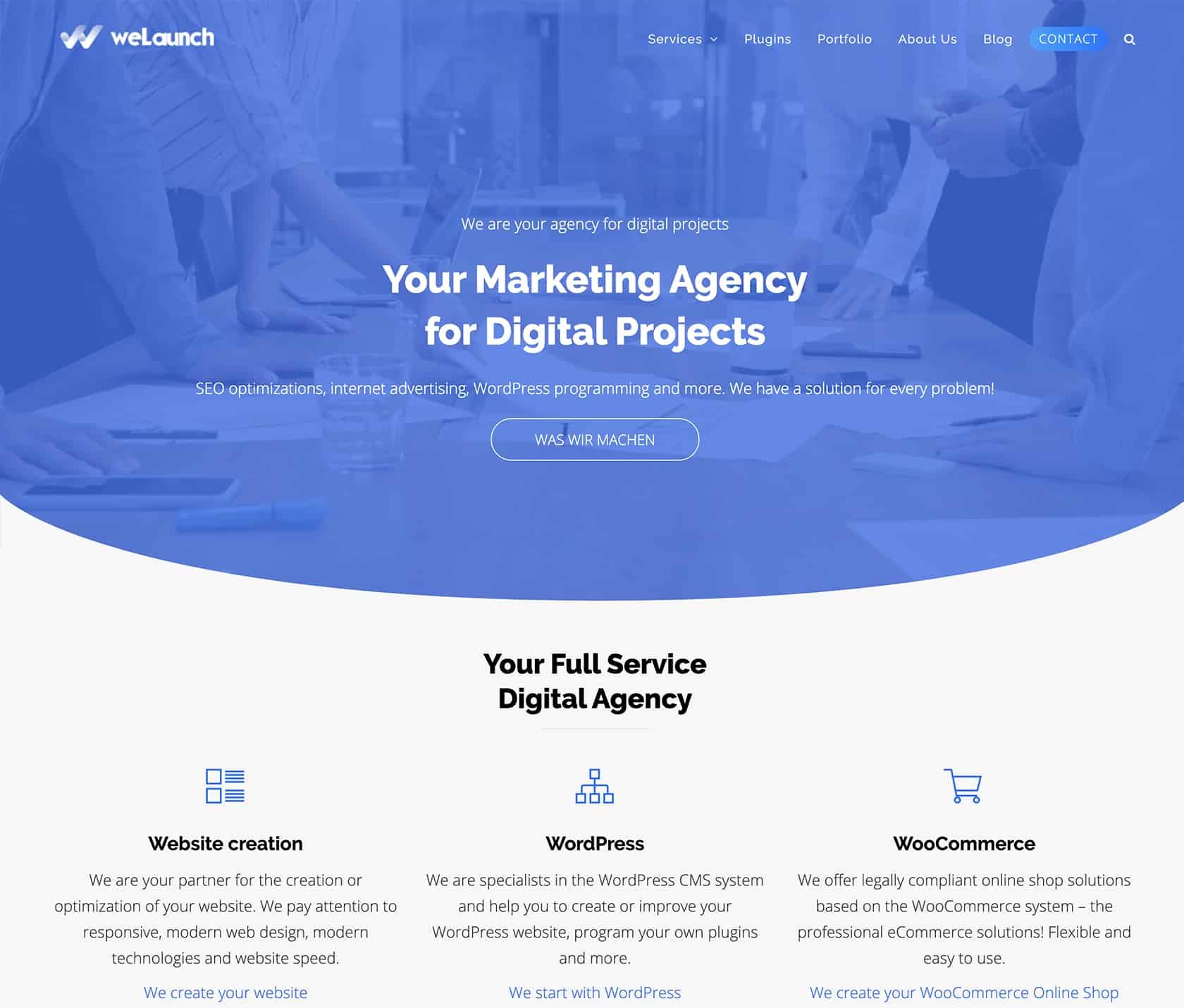
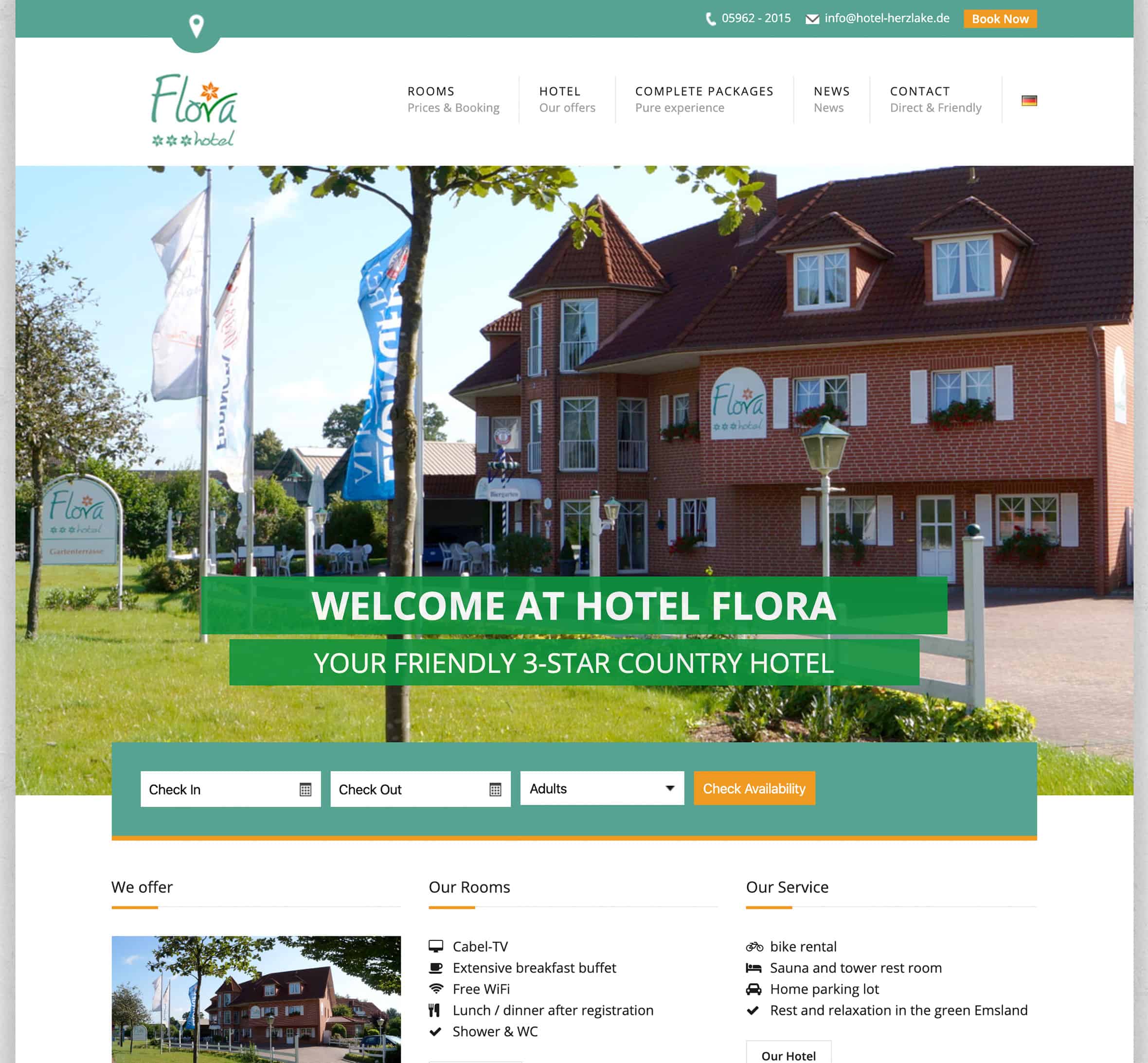


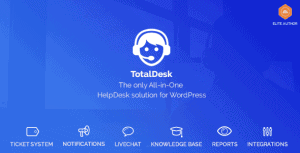


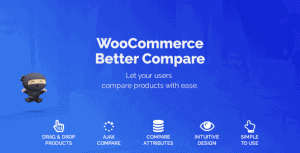
Avis
Il n’y a pas encore d’avis.