Filtros ilimitados
Cree un número ilimitado de categorías de tiendas y filtros Asigna tiendas a través de archivos de importación y deja que tus usuarios vivan filtrando con facilidad
Personalizable
Configure los datos de la tienda que desea mostrar, cree diseños de localizadores de tiendas personalizados y aplique estilos de mapas personalizados para adaptar el diseño a su tema
Características únicas
Páginas individuales de la tienda, im- y exportaciones de Excel, iconos personalizados, búsqueda de la tienda y shortcodes de la tienda más cercana Esto es lo que hace que nuestro plugin sea único
El único plugin de localización de tiendas de WP que necesitas
Puede dejar de buscar Si necesitas un plugin de localización de tiendas completo para tu sitio web de WordPress, entonces debes obtener el nuestro Los beneficios clave por los que debe obtener nuestro plugin:
- Im- y exportación de Excel integrada
- Formularios de la tienda de contactos CF7
- Páginas de tiendas individuales
- Buscar el shortcode store teaser
- Opciones y estilos ilimitados
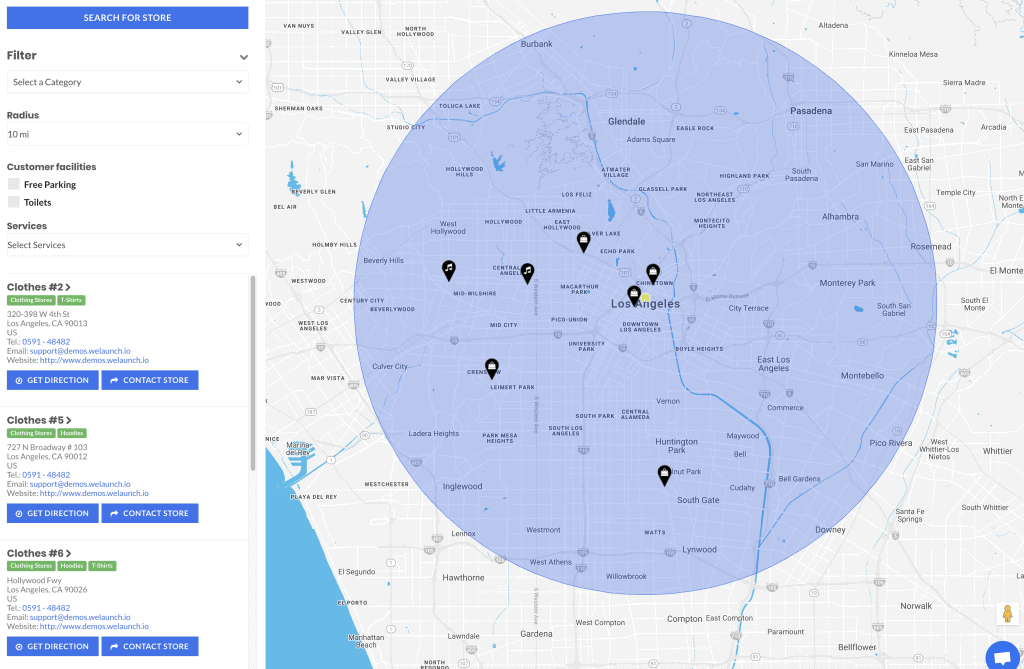
Ayude a los consumidores a encontrar su tienda
Si su sitio web de WordPress está vinculado a una marca minorista del mundo real, necesita un localizador de tiendas de WordPress intuitivo
El 86% de los consumidores online utilizan Internet para encontrar negocios locales Para ayudar a los consumidores a encontrar su tienda, WordPress Store Locator trabaja con Google Maps para convertir las visitas al sitio web en tráfico peatonal en el mundo real Al ser un plugin de mapas para WordPress, WordPress Store Locator ofrece a los visitantes del sitio una forma sencilla de filtrar las tiendas por ubicación, disponibilidad de productos y horarios de apertura de las tiendas físicas
Ver demostración del localizador de tiendasEstilos y opciones de personalización del mapa del localizador de tiendas de WP
El localizador de tiendas de WordPress facilita la venta fuera de línea La integración con el Asistente de Estilos de Google Maps, permite a los propietarios de tiendas de comercio electrónico importar o crear cientos de estilos de mapas diferentes Los administradores del sitio también pueden utilizar iconos personalizados para representar diferentes tipos de tiendas, así como personalizar cómo se cargan las páginas de mapas y qué información se presenta a los visitantes
- Utilice diferentes iconos del localizador de tiendas de WordPress para representar diferentes tipos de tiendas
- Establezca iconos de carga de página personalizados específicos para su marca
- Configure WP Store Locator para filtrar las tiendas por ubicación, distancia o alfabéticamente
- Configurar WordPress Google Maps para que aumente automáticamente el radio de búsqueda cuando no se encuentren tiendas en la ubicación inmediata del usuario
Con el localizador de tiendas de WordPress, los administradores del sitio tienen un control total sobre la información que se muestra en las páginas de mapas, así como sobre la forma en que se presenta la información
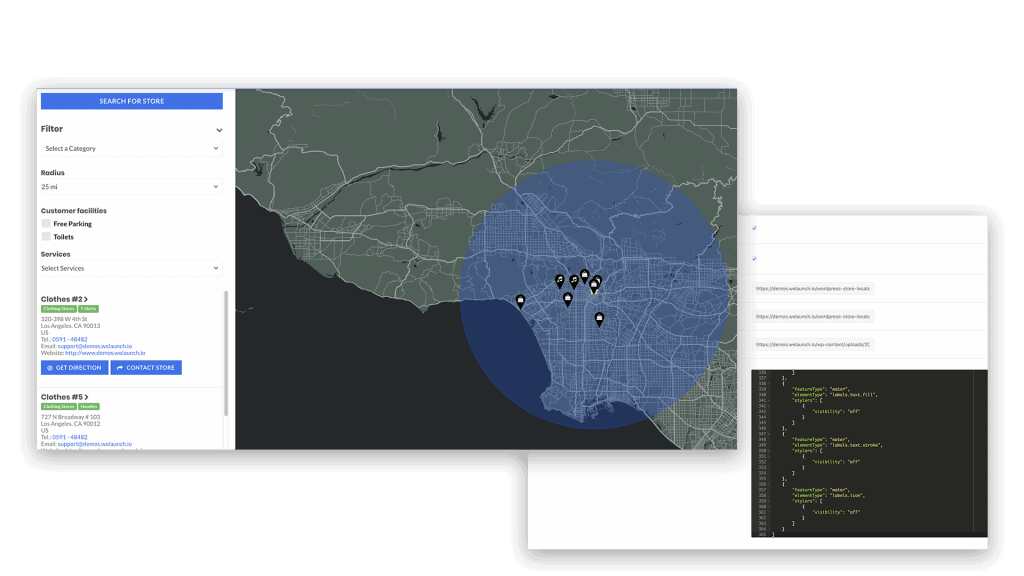
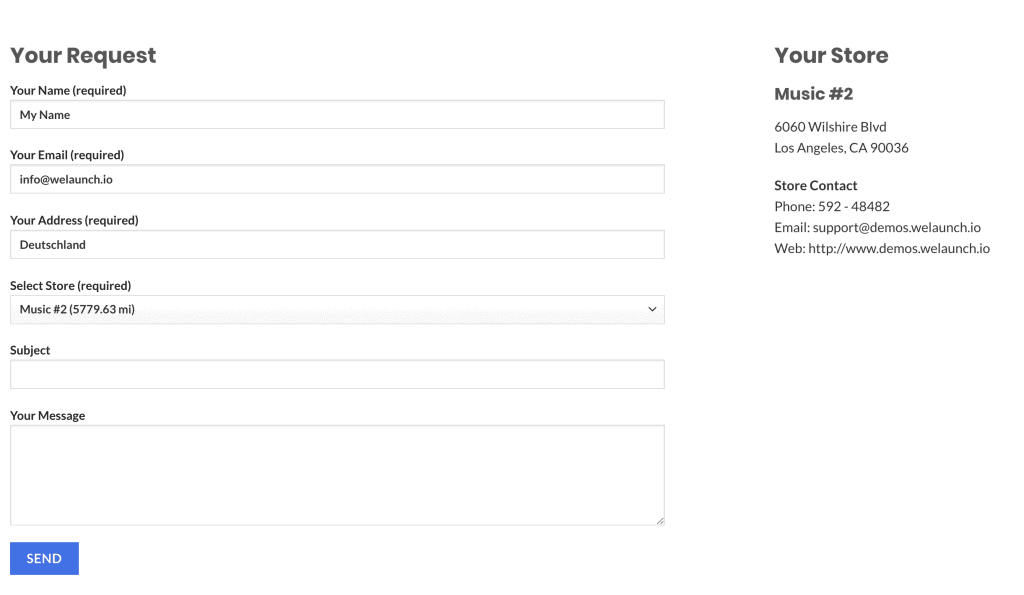
Páginas de contacto de las tiendas individuales
Single stores can be configured to appear on their own pages.This improves local SEO. At the same time, custom action links and contact forms can be used to boost real-time conversions.
After searching for stores via different locations and product categories, website visitors are presented with physical store opening hours. Just like with Google Maps,visitors can then click action linksto get directions to different stores.
Slightly different from standalone WordPress map plugins, WP Store Locator can be configured to allow users tocontact stores directly. Static contact information can be displayed on store pages, or visitors can make use of store specific contact forms.
Ver demostración de la tienda de contactosPáginas de tiendas individuales
Nuestro plugin crea páginas individuales para cada tienda que hayas publicado Con esta función puedes compartir fácilmente URLs de tiendas individuales, obtener más información sobre qué tiendas encuentran tus usuarios y aumentar la visibilidad SEO
Ver demostración de la tienda individual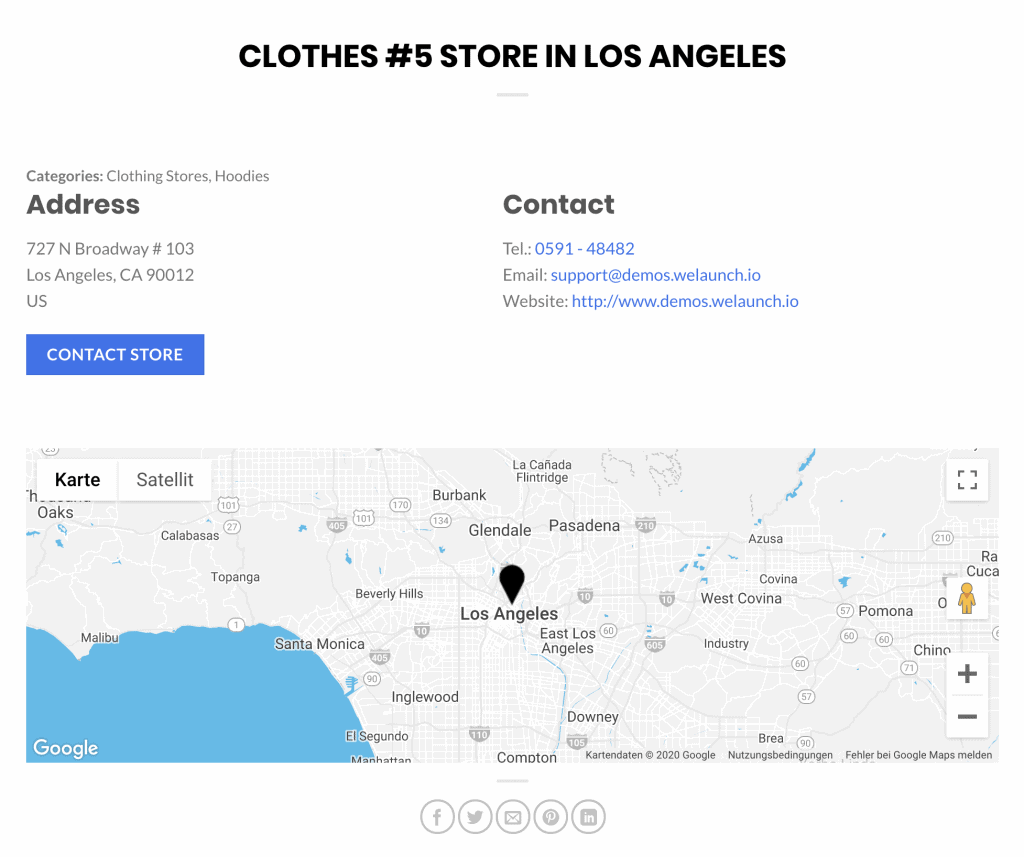

Soporte de WooCommerce
Mostrar un botón de búsqueda en la tienda en las páginas de productos individuales de WooCommerce para aumentar las ventas fuera de línea El botón abrirá el localizador de tiendas en una vista modal Si las categorías de productos están conectadas a las categorías de la tienda, los filtros serán preseleccionados
Ver demostración de la página del productoCategorías y filtrado del localizador de tiendas WP
WordPress Store Locator uses a simple to manage back office which allows site owners toset several different store filtering options. Allow site users to filter real-world stores by the availability of different product categories. Alternatively, enable plugin users to filter store locations by the availability of various facilities such as parking and restroom access.
Cuando las tiendas ponen a disposición varias líneas de productos y dan acceso a otros servicios, los iconos de las tiendas premium pueden ser colocados para captar la atención de los consumidores
Ver la búsqueda de la demostración de la tienda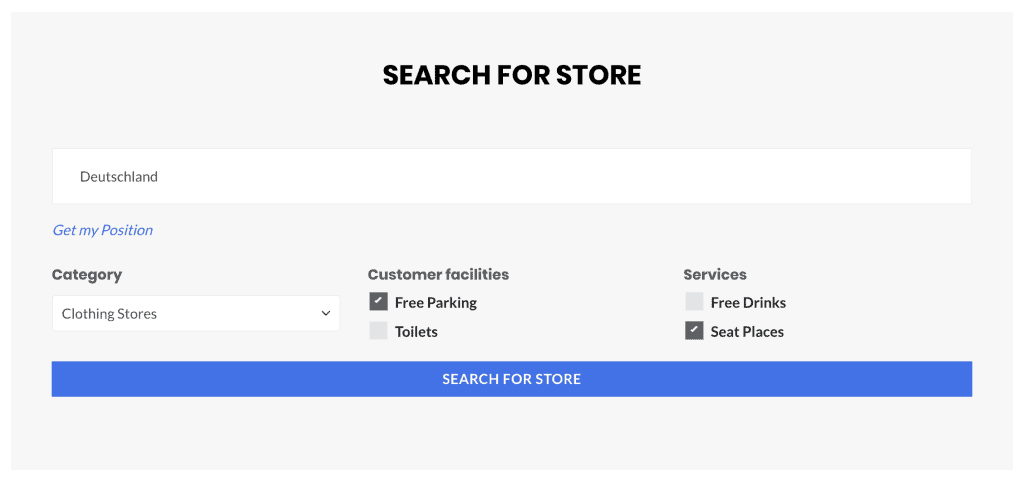

Filtrado AJAX
El localizador de tiendas de WordPress utiliza el filtrado AJAX y los shortcodes incrustados para cargar varios elementos de contenido simultáneamente
Con sólo unos pocos clics del ratón, los visitantes del sitio pueden navegar rápidamente a través de varios campos de información diferentes Los anchos de los mapas y las ubicaciones de los bloques de contenido en WP Store Locator también se pueden personalizar para adaptarse a marcas específicas y proporcionar experiencias de navegación más intuitivas
Ver demostración del filtroCompre hoy mismo el localizador de tiendas de WordPress
WordPress Store Locator is the most intuitive WordPress Google Maps plugin currently on the market. Download now, or test driveFree WordPress store locator Demo.
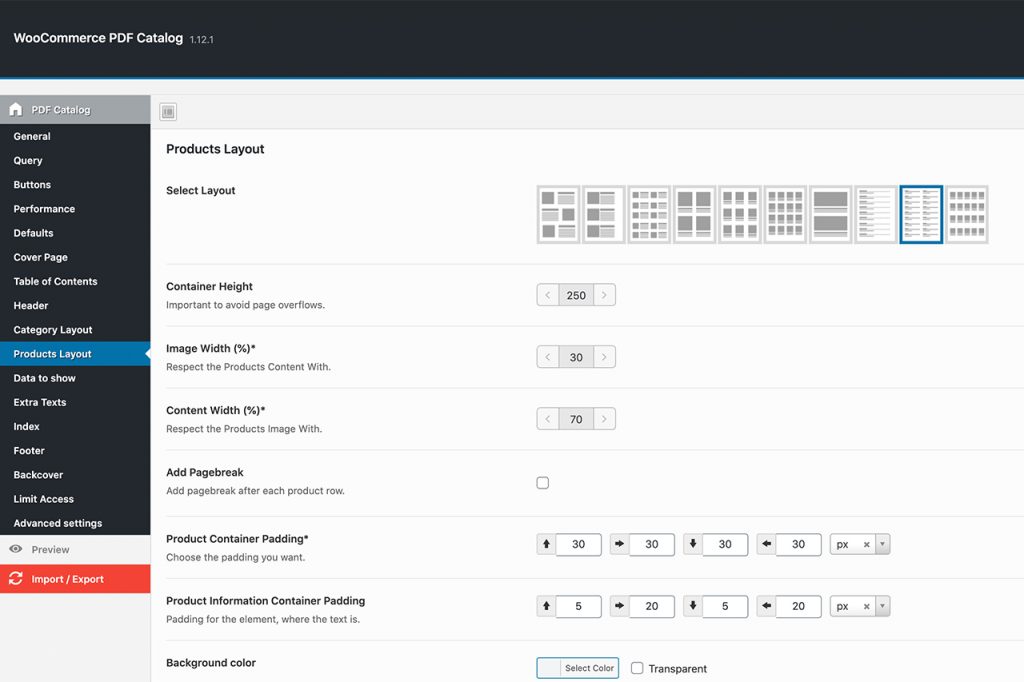
Aumento automático del radio
Si no se han encontrado tiendas dentro del radio de los usuarios, puede activar el aumento automático del radio hasta que se encuentren tiendas
Radio y pasos por defecto
Puedes definir los pasos del radio y, por supuesto, el radio por defecto como quieras
Clasificación
Ordena tus tiendas por distancia, tiendas premium o alfabéticamente Usted puede elegir
Integración de WooCommerce
No pierda a los clientes fuera de línea Habilita un modal de localización de tiendas directamente en las páginas de productos de WooCommerce, que aplica automáticamente los filtros de categoría correctos
Icono de carga personalizado
Establezca un icono de carga y un tamaño personalizados según sus necesidades
Tiendas Premium
Destaca las tiendas premium con un icono especial
Restricciones de autocompletar
Restringir la función de autocompletar a los países y tipos personalizados (como ciudad, región, etc) No pierda nunca a los clientes que buscan un código postal y obtienen una calle
Valores por defecto
Establezca valores por defecto antes de crear tiendas manualmente (como los horarios de apertura o el país) y ahorre tiempo
Personalización del diseño
Establezca una lista de resultados y un ancho de mapa personalizados Elige dónde quieres que se muestren los bloques (barra lateral derecha, barra lateral izquierda, debajo o encima del mapa) Incluso puedes desactivar el mapa completo o la lista de resultados



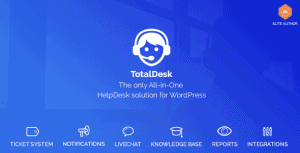


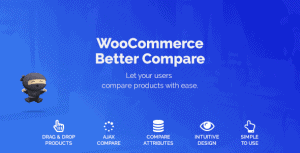

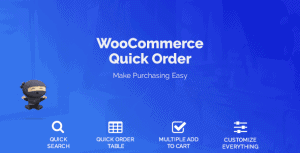
Valoraciones
No hay valoraciones aún.