Ocultar precios
Elimine los precios de sus productos y categorías de productos
Eliminar Añadir a la cesta
Sustituir el botón de añadir al carrito por un botón de Leer más
Formulario de consulta
Muestre un formulario de consulta en sus páginas de productos individuales
Cesta de la compra
Reemplazar la funcionalidad del carrito por defecto de WooCommerce por un carrito de consultas
Excluir / Incluir
Excluya o incluya productos individuales o categorías completas de productos en la configuración del plugin
Soporte temático
Nuestro plugin es compatible con todos los temas y tipos de productos compatibles con WooCommerce (por ejemplo, variaciones)
Convierta su tienda en un catálogo
¿Su tienda de WooCommerce almacena productos especiales o productos que pueden tener un suministro limitado
Directing WooCommerce store customers straight to shopping carts isn’t always the best option for some product vendors. Thankfully,with the WooCommerce Catálogo de productos Mode plugin, stores can be transformed into stylish, easy to navigate, and fully themeable product catalogs.
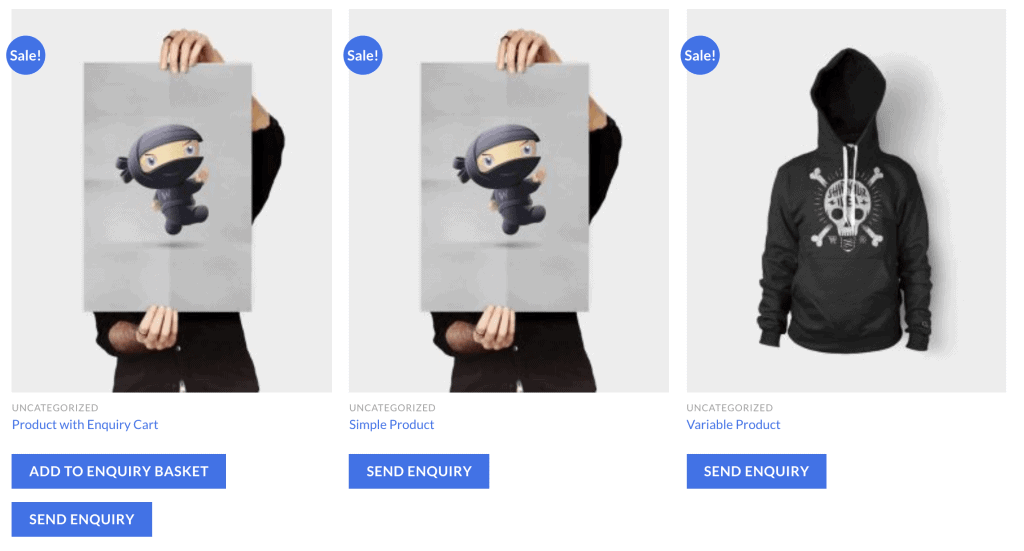
Quitar los precios y reemplazar añadir a la cesta por la consulta
En lugar de los listados de productos estáticos y los enlaces a los carros de compra de las tiendas, el plugin de catálogo de WooCommerce se puede utilizar para ocultar los precios de los productos y añadir una funcionalidad de formulario de consulta directa a los listados de productos
Por supuesto, puede que no siempre sea del interés de los propietarios de la tienda eliminar los precios de los productos y/o la funcionalidad directa al carrito de la compra en todos los listados de productos Con el plugin WooCommerce Catálogo de productos Mode, los usuarios pueden, por lo tanto, especificar diferentes categorías de productos para que se muestren en modo catálogo, mientras que dejan otros artículos de la tienda libres para comprar directamente
Ver demostraciónOcultar los precios de los productos
Después de instalar y activar el plugin WooCommerce Catálogo de productos Mode, los propietarios de las tiendas podrán seleccionar fácilmente las categorías de productos de las que prefieren eliminar los datos de precios Como ventaja adicional, los administradores del sitio también pueden especificar diferentes grupos a los que se aplican diferentes ajustes
Como propietario de una tienda WooCommerce, ¿vendes productos tanto a particulares como a distribuidores mayoristas de mercancías Si es así, el plugin WooCommerce Catálogo de productos se puede utilizar para mostrar su tienda minorista habitual a los visitantes del sitio no registrados Los usuarios registrados, como los mayoristas, mientras tanto, tendrán páginas de catálogo mostradas que están libres de los precios de los productos y de los botones de pedido directo
Ver demostración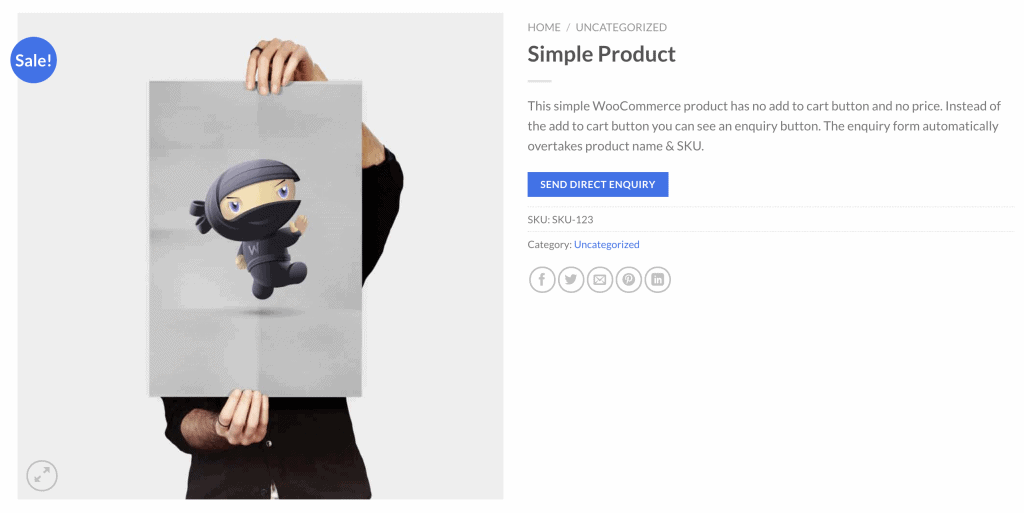
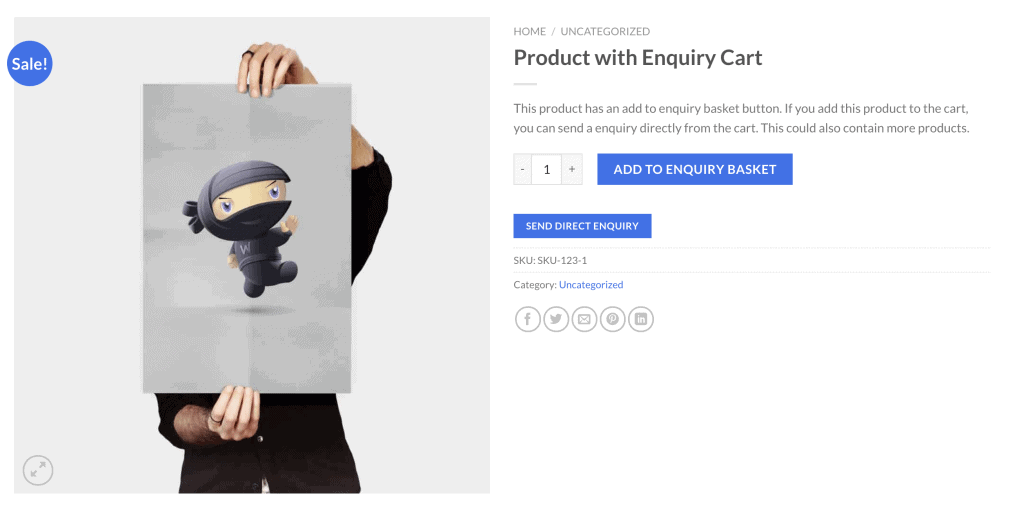
Consulta directa o de la cesta
Después de activar el plugin WooCommerce Catálogo de productos, los propietarios de las tiendas WooCommerce tienen la opción de eliminar completamente las opciones de ‘Añadir al carrito’ de las páginas de listado de productos Después de la eliminación, los clientes de la tienda tendrán la opción de hacer consultas directas a los propietarios de la tienda sobre los precios y la disponibilidad de los productos
Los botones de consulta directa, totalmente personalizables, son ideales para los mayoristas de bienes y los vendedores de productos especializados, y permiten a los propietarios de las tiendas establecer los precios de los artículos por cliente
Ver demostraciónCatálogo de productosFuncionalidad del formulario de consulta
Just like with your regular WooCommerce store set up, using WooCommerce Catálogo de productos Mode allows site visitors to peruse product listings and click through to individual product pages.After clicking through to product pages, though, your customers will be invited to complete a fully themed direct enquiry form, instead of ordering items directly.
Con la configuración aplicable a todo el sitio o a categorías de productos específicas, los propietarios de la tienda WooCommerce pueden elegir qué productos desean que estén disponibles sólo a través de la consulta directa, y cuáles no
Ver demostración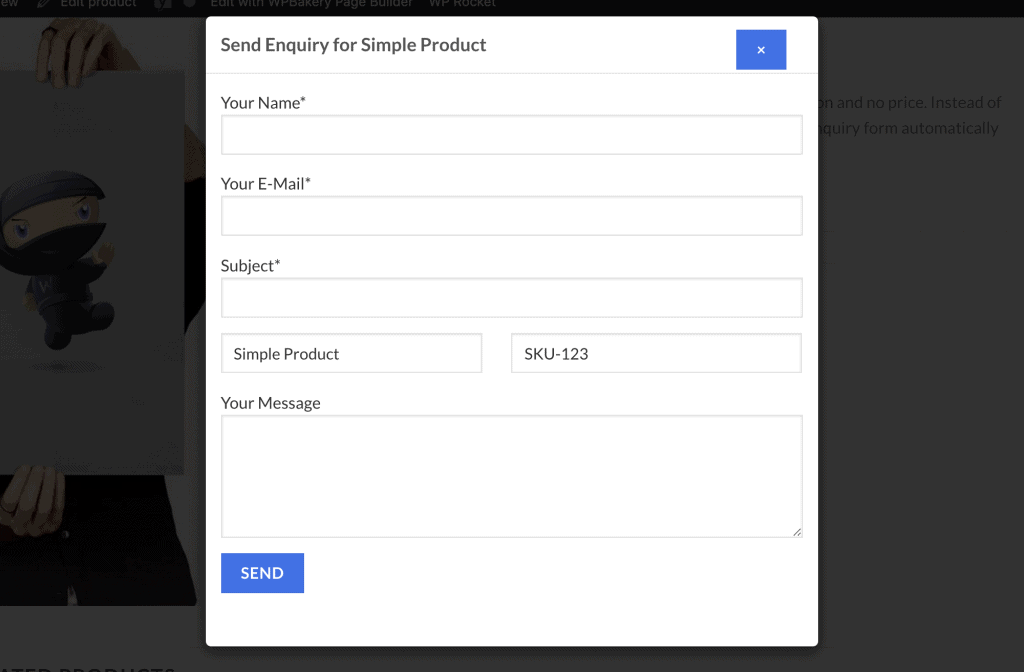
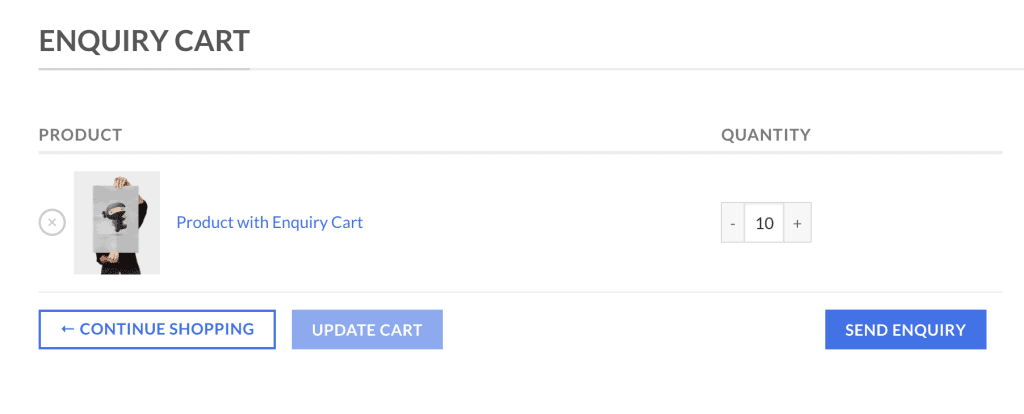
Cesta de la compra
Los clientes también pueden solicitar una consulta para varios artículos utilizando nuestra funcionalidad de carrito de consultas Nuestro plugin simplemente reemplaza el carrito existente de WooCommerce Oculta las funcionalidades de pago y añade un botón para enviar una consulta
Ver demostraciónPanel de configuración fácil /Todos los plugins de formularios compatibles
Más de 100 opciones dentro de su panel de configuración hacen que sea fácil para usted personalizar nuestro plugin de acuerdo a sus necesidades Activa o desactiva funcionalidades con facilidad, cambia los textos y los elementos de estilo como quieras
Para la funcionalidad de consulta puede utilizar cualquier plugin de formulario de contacto Que sea CF7, Gravity forms, quoform o lo que sea – ¡todos son compatibles
Ver demostración de administración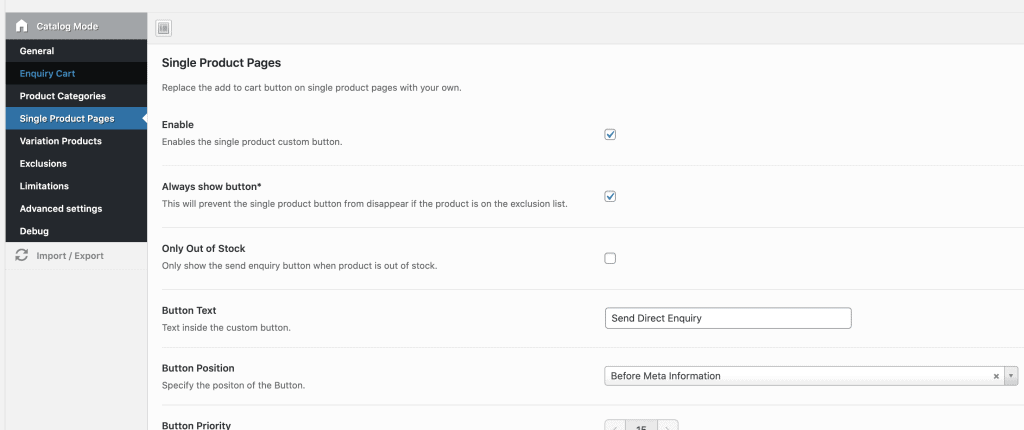
Apoyo a las variaciones
Se admiten variaciones con 2 estilos diferentes
Países excluidos
También puede excluir una lista de países
Limitar el acceso
Aplicar el modo de catálogo sólo en roles de usuario específicos
Actualizaciones gratuitas
Una vez comprado, obtendrá actualizaciones futuras ilimitadas


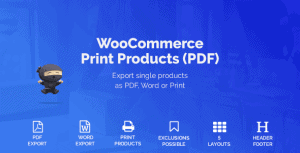

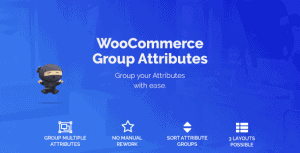

11 valoraciones en Modo catálogo de WooCommerce
No hay valoraciones aún.