Exportar el catálogo en PDF
Exporta toda tu tienda de WooCommerce incluyendo subcategorías o solo categorías como PDF.Personalizable
Más de 100 opciones le dan la posibilidad de estilizar y personalizar el PDF a su gusto.Características únicas
Tabla de contenidos, portada y contraportada, índice y rendimiento incorporado: esto hace que nuestro plugin sea único.Exporta tus productos de WooCommerce como PDF
A veces los clientes prefieren catálogos digitales o impresos en PDF, que pueden hojear. Puede ser, porque actualmente no tienen conexión a Internet o están cansados de buscar en su smartphone. Para esos casos tenemos la solución. Nuestro plugin WooCommerce PDF Catalog permite a sus clientes exportar un archivo local con todos los productos.
- Exportar catálogos de productos en PDF completos o por categorías
- Generar catálogos PDF de la lista de deseos o de la cesta
- Totalmente configurable con más de 50 plantillas
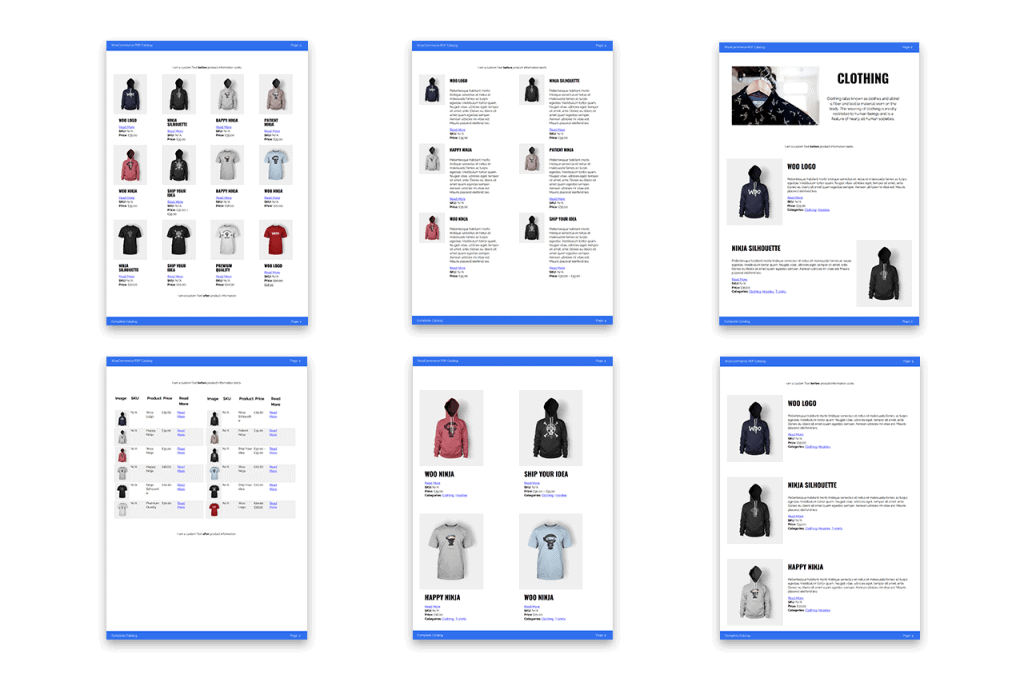
Más de 50 plantillas
1 columna, 2 columnas, texto a la izquierda, imagen a la derecha: sea cual sea la plantilla que necesite, la tenemos cubierta. Elija entre más de 4 estilos de categorías de productos y más de 9 diseños de productos diferentes con facilidad. Ver demostración
Configuración ilimitada de plugins
En la versión actual del plugin ofrecemos más de 200 opciones de configuración. Y con cada actualización hay nuevas e interesantes funcionalidades que puedes explorar. Todos los ajustes están claramente agrupados en unas 20 secciones, para que puedas tener una visión general. Esto contiene:
- Opciones de diseño
- Datos para mostrar opciones
- Ajustes de portada y contraportada
- Índice de contenidos
- Opciones de rendimiento
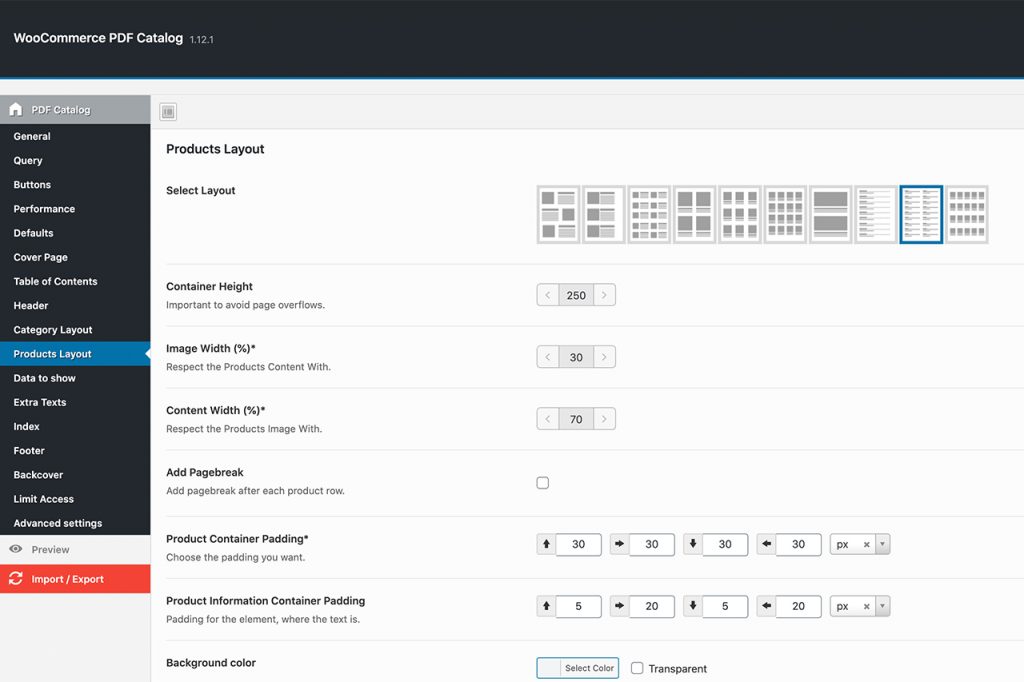
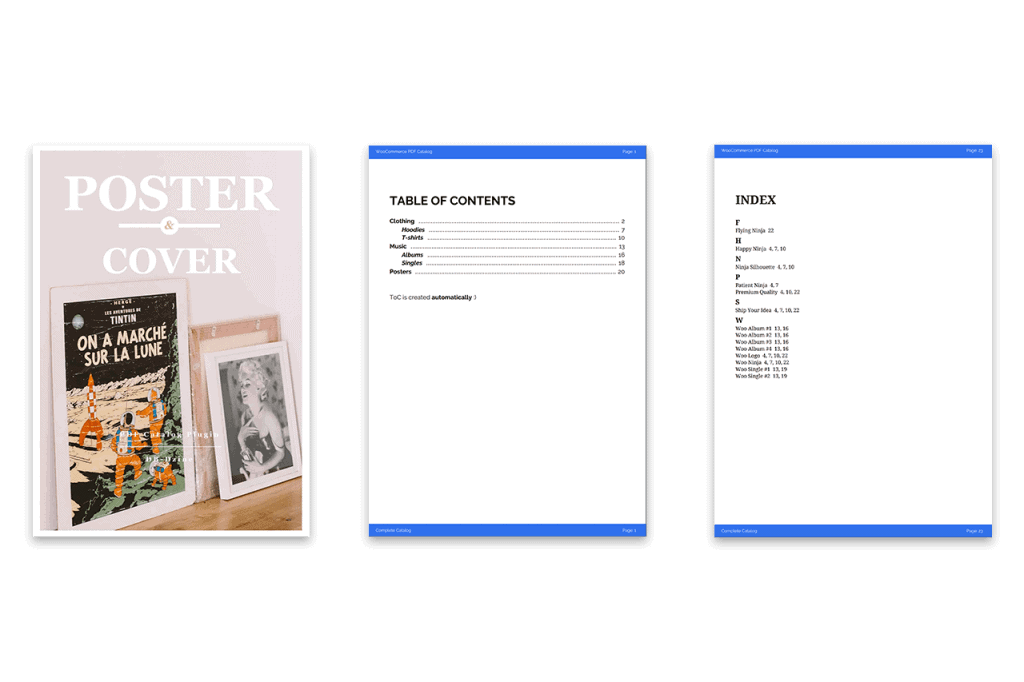
Mostrar portada, TdC e índice
Dale personalidad a tu catálogo PDF de WooCommerce y añade una imagen de portada o contraportada personalizada con facilidad. Para mantener una visión general, puede habilitar un índice que contenga todas sus categorías de productos. Al final del catálogo se puede establecer un índice que contenga el nombre del producto o el SKU y un enlace a la página correspondiente. Ver demostración
Funciona con plugins de terceros
No se preocupe por la compatibilidad con plugins de terceros. Cubrimos la mayoría de los plugins importantes de WordPress y añadimos soporte para estos. Algunos ejemplos son:
- Precios al por mayor
- WPML
- Yoast SEO
- Lista de deseos de WooCommerce
- Atributos de grupo de WooCommerce
- y más …

Ejemplo de exportación de PDF de la tienda
Con más de 100 opciones diferentes, podrá exportar su tienda en formato PDF como desee. Establezca una cabecera y un pie de página personalizados, seleccione uno de los más de 35 diseños, excluya las categorías de productos y mucho más.
- Personaliza la cabecera/pie de página como quieras.
- Crear un índice en la última página con anclajes
- Excluir categorías de productos o productos
- Catálogo completo
- Diseño de categoría 1 / Diseño de producto 1
- Diseño de categoría 1 / Diseño de producto 2
- Diseño de categoría 1 / Diseño de producto 3
- Diseño de categoría 1 / Diseño de producto 4
- Diseño de categoría 1 / Diseño de producto 5
- Diseño de categoría 1 / Diseño de producto 6
- Diseño de categoría 2 / Diseño de producto 1
- Diseño de categoría 3 / Diseño de producto 1
- Diseño de categoría 4 / Diseño de producto 1
- Diseño de categoría 5 / Diseño de producto 1
Beneficios de WooCommerce Catalog Creator
Los compradores a gran escala y los mayoristas no siempre tienen tiempo para sentarse a examinar catálogos completos de productos en línea. El nuevo WooCommerce PDF Catalog Creator, por lo tanto, proporciona a los administradores del sitio una manera fácil de crear folletos de productos de alta calidad listos para imprimir y descargar.A diferencia de lo que ocurre cuando se imprime un texto copiado, el complemento del catálogo en PDF organiza todos los datos de los listados en archivos PDF de aspecto profesional.
- Se conservan las imágenes y los diseños de los listados
- Los diseños de los catálogos en PDF son generados por adelantado por los administradores del sitio y pueden estar disponibles para su descarga instantánea
- Los catálogos pueden configurarse para que tengan portadas de alta calidad y tablas de contenido generadas automáticamente
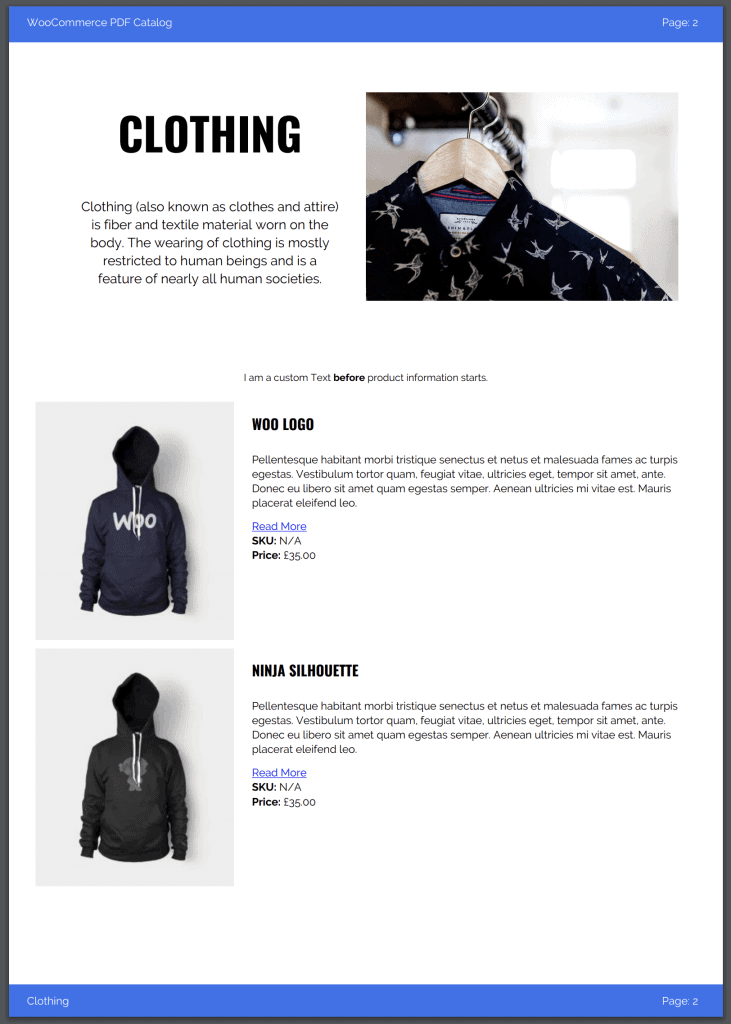
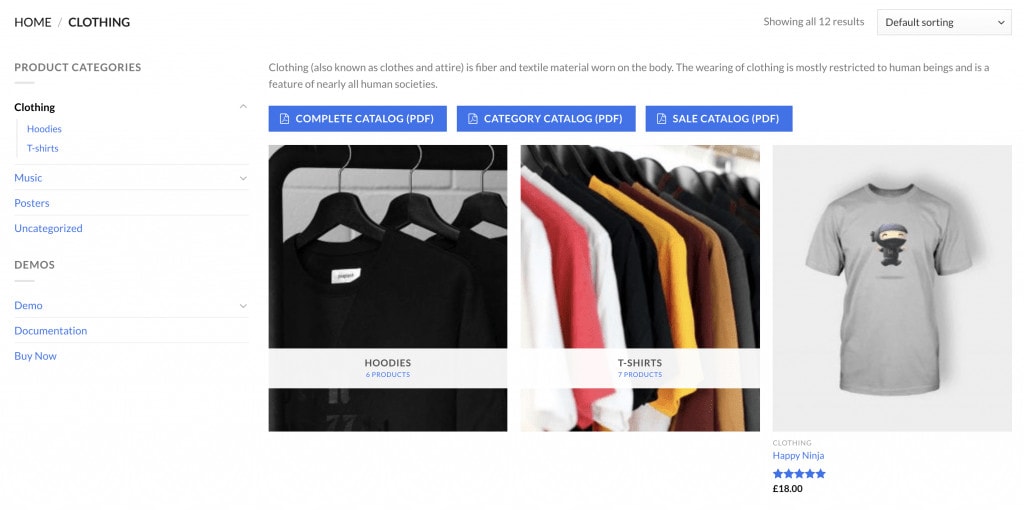
Cree un catálogo para toda su tienda o para una categoría específica de la misma
Con el Creador de Catálogos PDF de WooCommerce, los administradores del sitio pueden crear catálogos profesionales para todo el inventario de su tienda. También se pueden crear folletos de aspecto profesional para categorías de productos individuales. Una vez descargados, pueden imprimirse o consultarse con cualquier visor de PDF de escritorio o de dispositivo móvil. Ver demostración
Opciones de personalización del catálogo
Para ayudar a los usuarios a crear catálogos de productos de aspecto elegante y sofisticado, el creador de catálogos PDF de WooCommerce ofrece a los usuarios varias opciones de personalización de alta calidad.
- Los catálogos PDF pueden crearse con encabezados y pies de página personalizados
- Los catálogos pueden incluir portadas e índices de aspecto profesional
- Los listados de productos de WooComerce se pueden mostrar en varios formatos diferentes
- Las páginas de las categorías pueden configurarse para que incluyan un texto introductorio e ilustraciones personalizadas
- Los propietarios de las tiendas especifican qué datos deben mostrar los listados de productos del catálogo y cómo se organizan los listados de productos
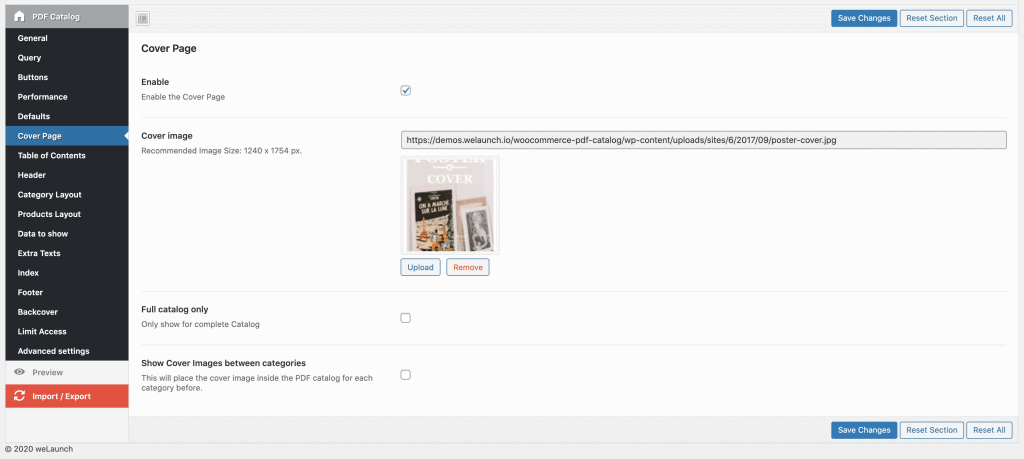
Vincule fácilmente los listados de catálogos en línea y fuera de línea
Los catálogos en PDF son muy valiosos para los clientes que se abastecen de productos de diferentes proveedores en línea. Sin embargo, al examinar los productos, los clientes siguen prefiriendo tener acceso directo a los listados en línea.Para ofrecer a los usuarios del catálogo un acceso directo a los productos en línea, cada listado del catálogo puede configurarse para incluir URLs de “Leer más” y etiquetas de categoría en las que se puede hacer clic. Cuando los usuarios hacen clic en los catálogos en los ordenadores y dispositivos móviles, las páginas de productos y categorías se abren automáticamente en los navegadores de los usuarios.
Textos adicionales y estilos personalizados
Para añadir un aspecto profesional a los folletos de productos de WooCommerce, los catálogos se pueden configurar para mostrar texto personalizado y llamadas a la acción. Los administradores del sitio también pueden incluir fuentes de Google y tamaños de fuente personalizados en todo el sitio. Además, las opciones de descarga de folletos pueden configurarse para usuarios específicos de la tienda, como clientes mayoristas y distribuidores de productos de terceros.
Exclusiones de productos y categorías
Los propietarios de tiendas WooCommerce experimentan regularmente con listados temporales de productos y promociones. Por lo tanto, exportar todo el inventario de categorías y tiendas a PDF puede ser algo contraproducente. Afortunadamente, el plugin WooCommerce PDF Catalog Creator permite a los usuarios excluir productos y categorías específicas antes de generar los PDFs.
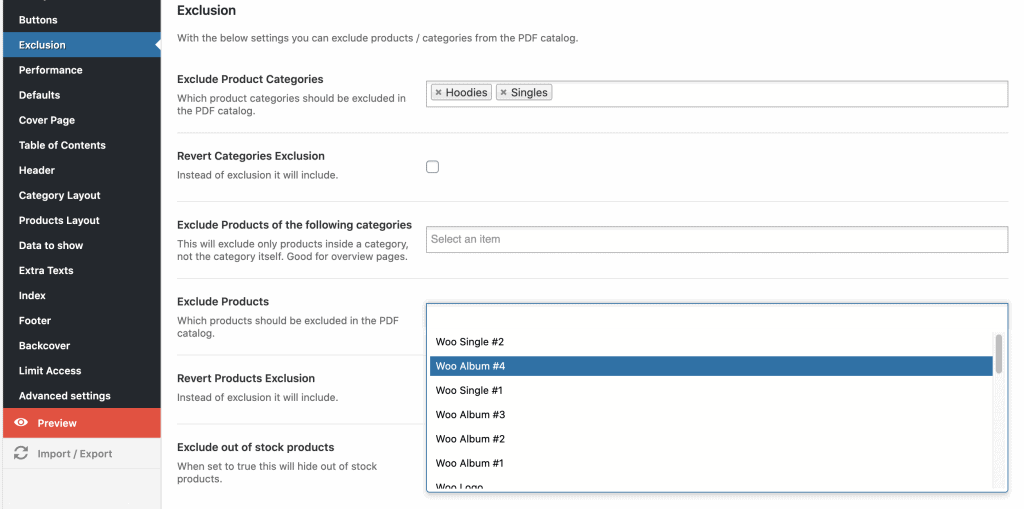
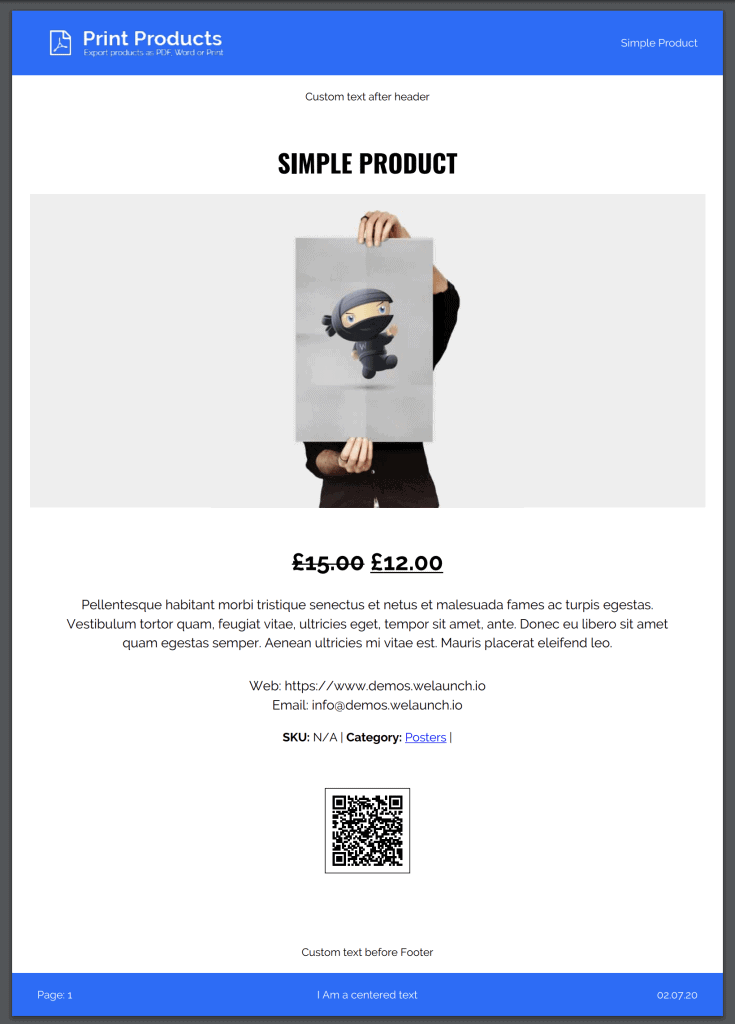
Desea exportar productos individuales?
En lugar de exportar todos los productos en un archivo PDF, también ofrecemos un plugin para exportar productos individuales. Esta extensión exporta páginas de productos individuales a folletos en PDF, impresos o archivos de Word con un simple clic.Al igual que este plugin, obtendrá múltiples opciones de estilo y tema. WooCommerce Imprimir Productos PDF


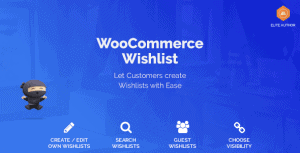


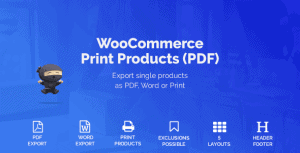



Valoraciones
No hay valoraciones aún.