WordPress Store Locator
$ 49.00
Show off your local stores with our WordPress Store Locator plugin. Create or import your stores, create a page embedding the shortcode and start selling offline. Fully customizable, our plugin let you configure what data you want to display and how you want to present it.


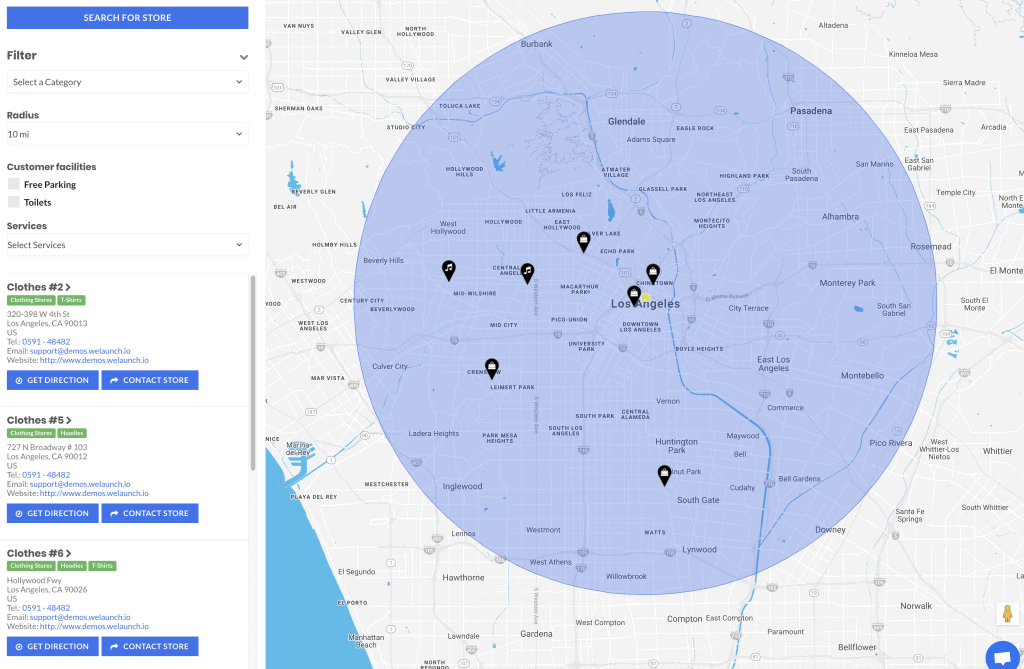
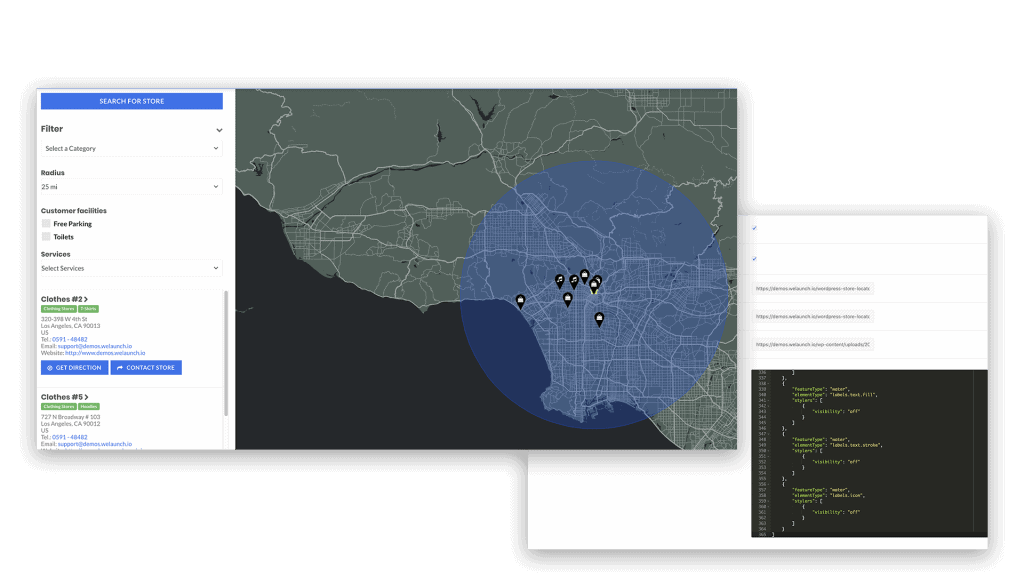
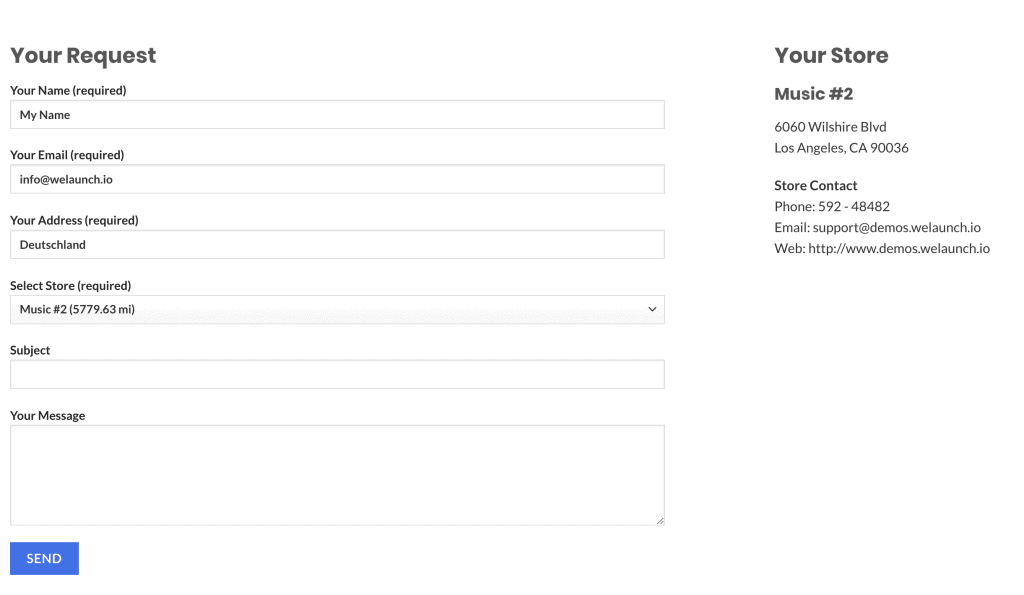
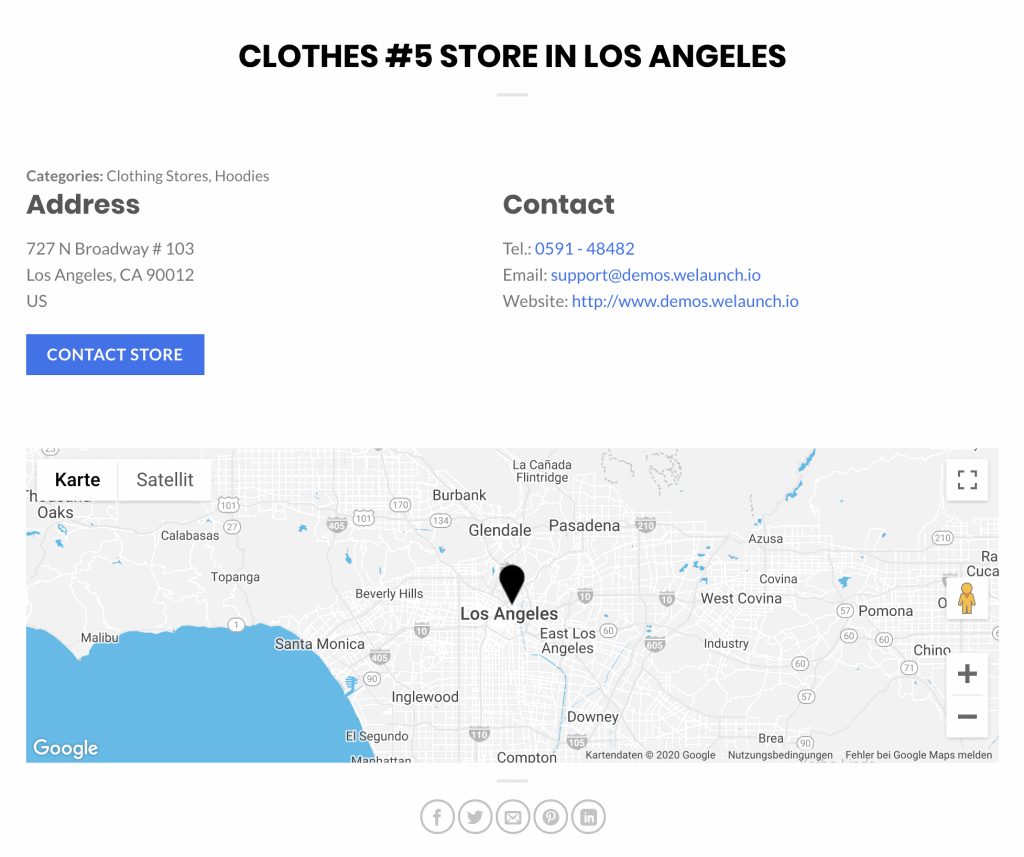

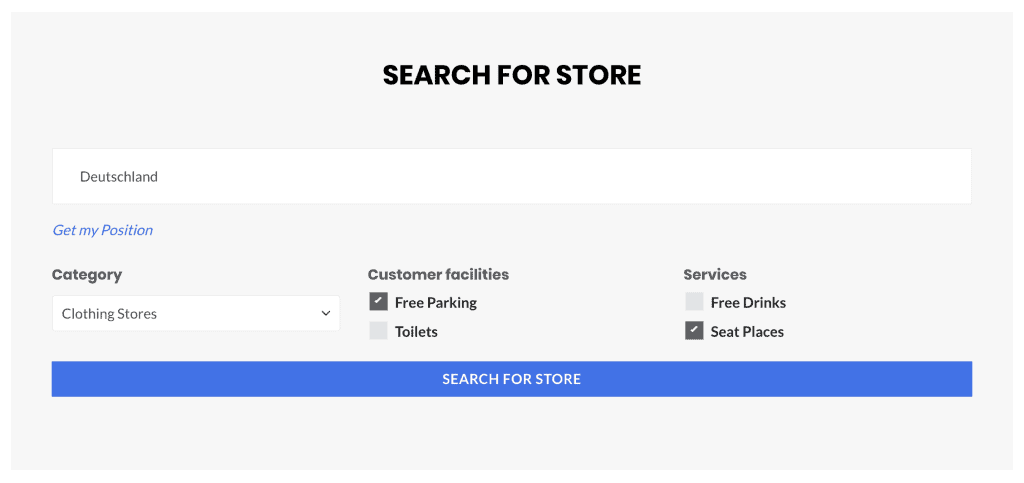
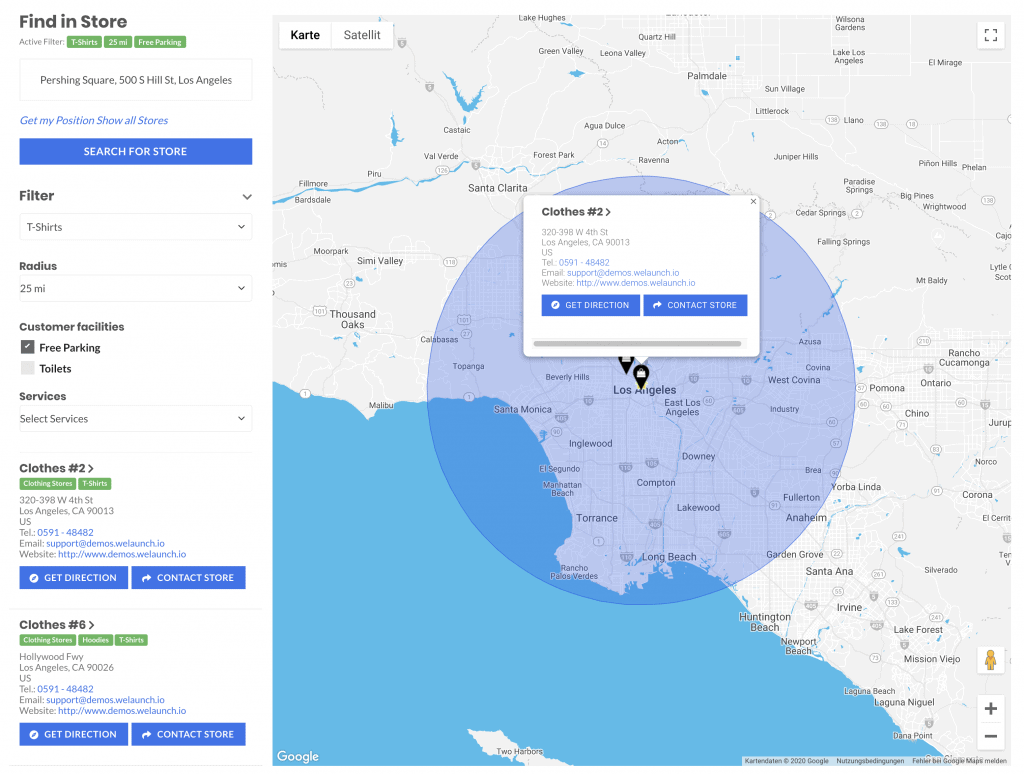
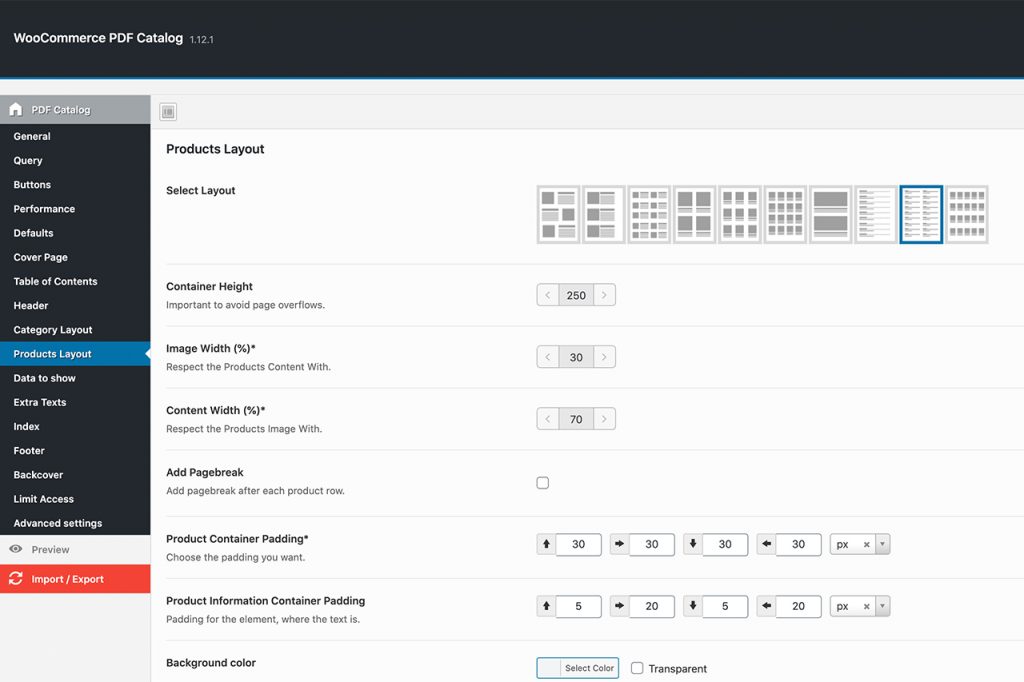

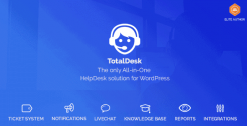








3-Story –
Full stars for Design Quality. But unfortunately one can only select a single reason for rating. I would give a 5-star rating as well for Customer Support, Feature Availability, Customizability and Documentation Quality. Thank you WeLaunch for a very good plugin.
wantabit –
Great product! Very simple and easy to use with even better support to back the product!
I highly recommend this to anyone looking to add a locating map to their site.
ddcom –
There are some coding and database issues. Furthermore a lot of updates almost weekly are confusing.
Works good but not on every browser properly – don’t know why. Support is helpful! Thanks.
secret22 –
Been using this locator for over a year now.
Awesome support and Love The frequent improvements. Highly recommended!
Natasha –
LOVE!!! Such a great product that has helped my clients (gym owners) run their business efficiently. Also, very very quick support!