WordPress Posts to PDF
$ 79.00
Offer your users an option to read your articles offline. Export WordPress posts & pages to PDF, Word or Print with ease.
$ 79.00
Offer your users an option to read your articles offline. Export WordPress posts & pages to PDF, Word or Print with ease.
Export your single posts or pages as PDF, print or Word file with a single click.
By default all custom post types are supported. We also have special templates for residence or real home properties.
Custom post meta fields as well as ACF fields are fully supported.
Converting WordPress Posts and pages to PDF and exportable Word files has never been easier. This is thanks to the fact that the WordPress Posts and Pages to PDF plugin, allows site visitors and admins to convert web pages to PDF and Microsoft Word documents instantly.
As a WordPress PDF plugin, WordPress Posts and Pages retains the formatting of paragraphs, images, blockquotes, and much more. Doing so allows for easy offline reading of site content, easy printing of material, and easy export of content complete with in-style headers, footers, and featured images.
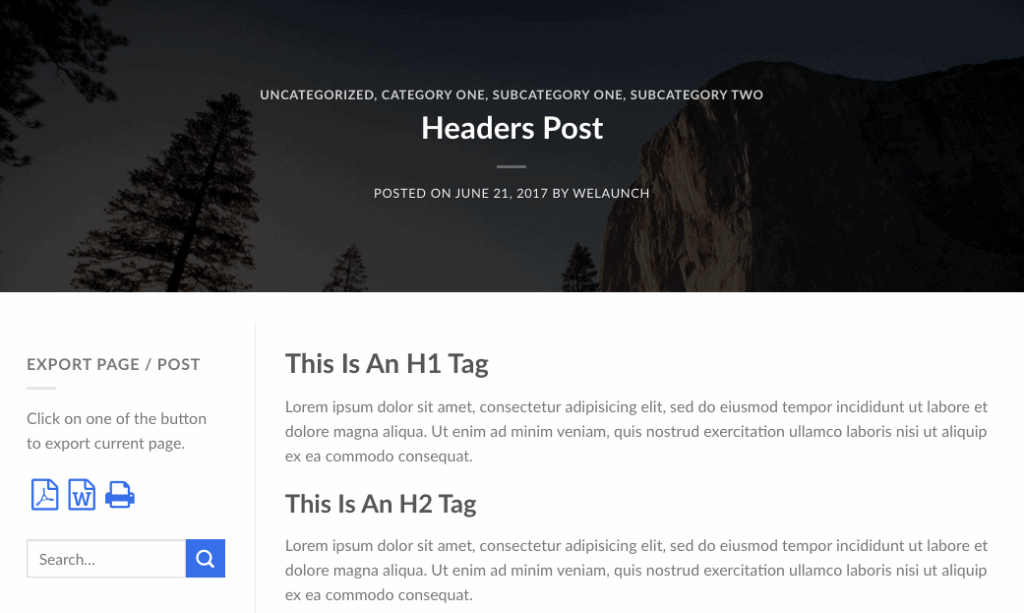
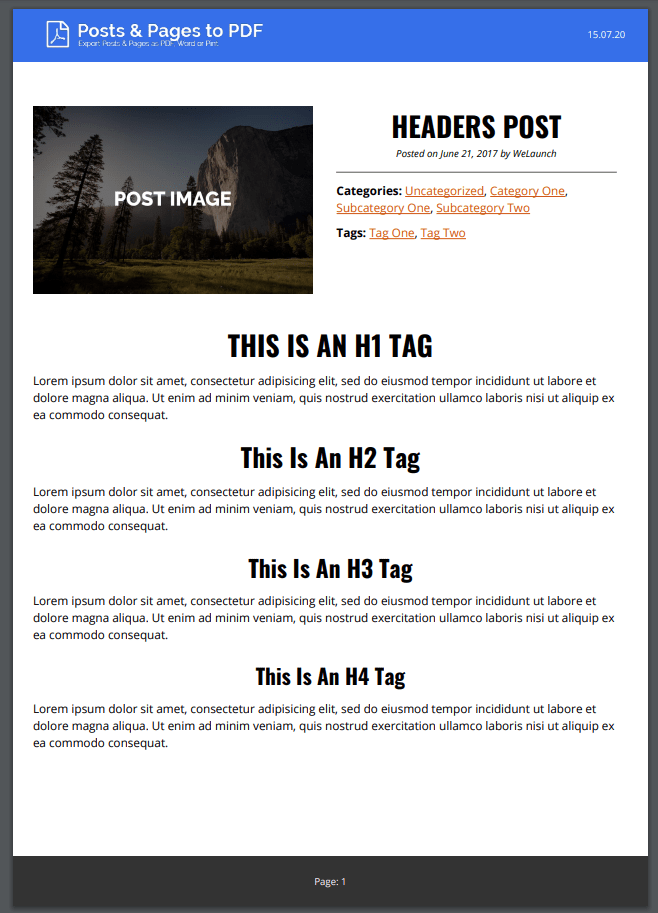
Right clicking to print blog posts and pages will often fail to preserve on-screen formatting of blog posts and web pages. To compound this problem, existing WordPress PDF generator plugins export text-based content only, not the correct layout of pages when viewed online.
The WordPress Posts & Pages to PDF plugin is designed to enhance export experiences. Unlike with other WordPress PDF generators, Posts & Pages to PDF allows website owners to select what data is exported to portable documents, while also preserving post and page formatting.
WordPress Posts & Pages to PDF is the only WordPress PDF plugin which features full compatibility with websites built using Visual Composer.
The Visual Composer website builder allows users to create beautiful web pages by dragging and dropping content using a WYSIWYG page builder. Few WordPress PDF plugins can capably export data from Visual Composer in a way which matches how pages and posts appear on-screen. Thankfully, WordPress Posts & Pages to PDF can, while still permitting full content customization.
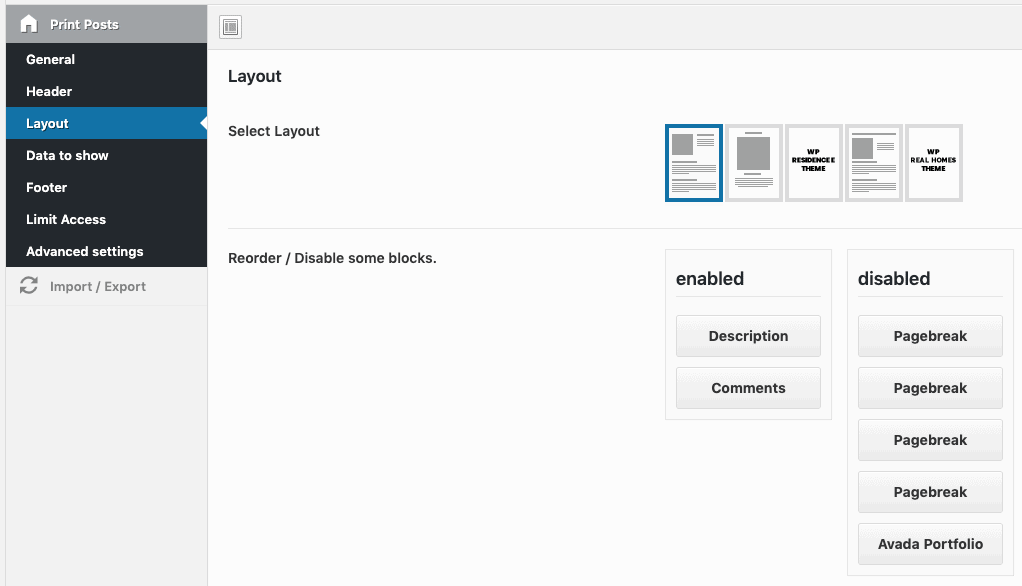
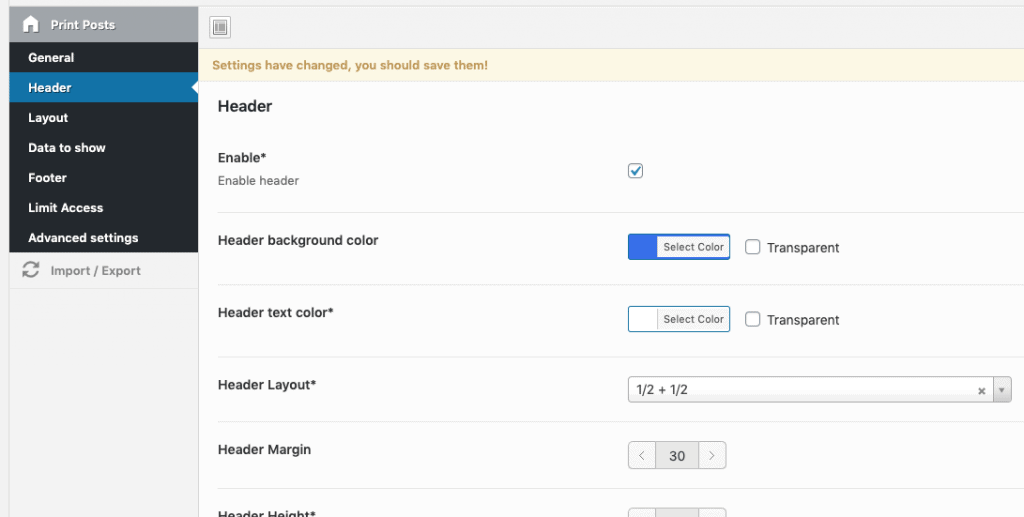
With WordPress based e-commerce platforms and blogs, site visitors may wish to save a PDF copy of your content for perusal offline. To remind readers where they found you, the WordPress Posts & Pages to PDF plugin can include website headers and footers in exported content. Doing so extends the reach of your website branding and encourages repeat site visits.
To further encourage repeat site visits, blog posts and pages can be exported with clickable links and tags which redirect users back to source material online.
WordPress Posts & Pages to PDF can be configured to export on-page media such as featured images, content categories, and tags. This allows site visitors to convert a webpage to PDF exactly as pages appear visually on-screen. Alternatively, site admins can elect not to export different elements (such as tags) via an array of easy to use back-office tools.
Are you looking for the best WordPress PDF plugin for your blog or website? If so, install WordPress Posts & Pages to PDF now, or view a live demo by clicking here.
View Demo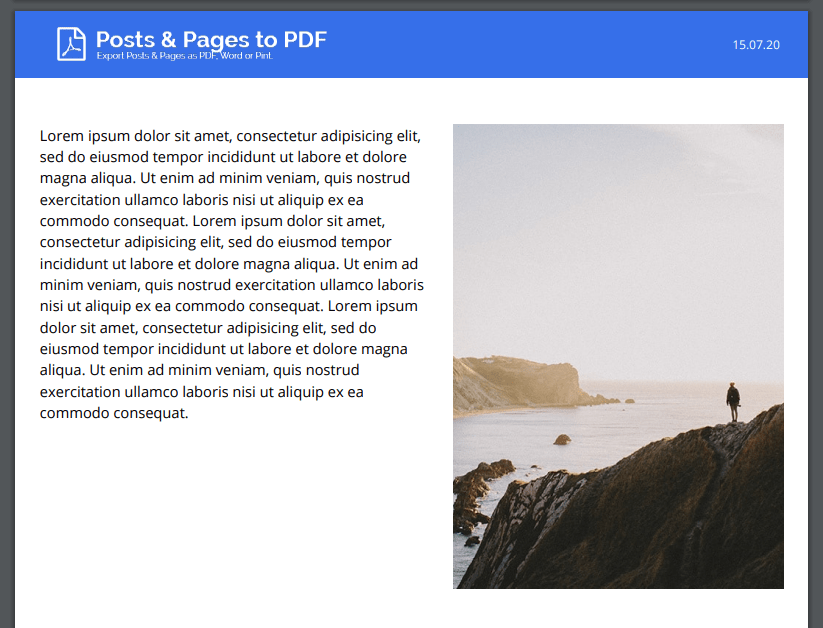
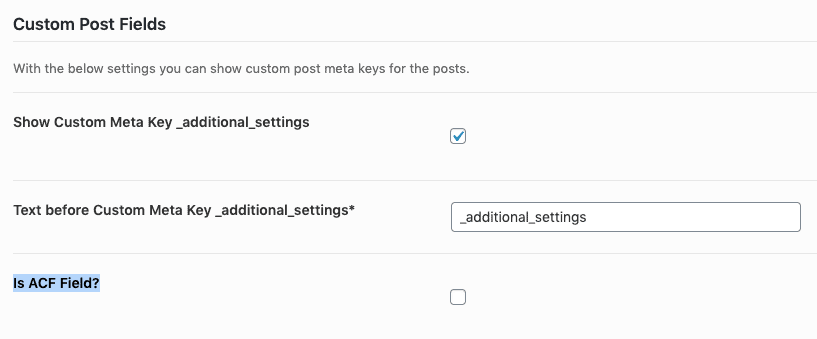
All data types including custom post fields & ACF fields are support to be exported within the PDF.
Plugins
Export your blog posts as PDF with ease. Give your readers the opportunity to read your blog offline or printed. Complete export or just post categories – you can choose.
Plugins
Show off your local stores with our WordPress Store Locator plugin. Create or import your stores, create a page embedding the shortcode and start selling offline. Fully customizable, our plugin let you configure what data you want to display and how you want to present it.
WooCommerce Plugins
Transform a single WooCommerce product page into an eye-catching PDF leaflet ready for instant download. Export single products easily as PDF, Word or Print. Choose what you want to show and who should be able to see the export buttons.
Plugins
Get ALL our WordPress plugins in one bundle and save more than 66%!
Plugins
Get ALL our 43 weLaunch plugins in one bundle and save more than $1500!
Bundles
Get ALL our WooCommerce plugins in one bundle and save more than 50%!
When you visit any web site, it may store or retrieve information on your browser, mostly in the form of cookies. Control your personal Cookie Services here.
Firefoxfx –
Very good customer support. They react fast and if you have found a bug they fix it fast.
jkhaui –
One of the best plugins I’ve used. It just works, really well. Love the customisability with the meta keys too. More design options with the layout and an option to link posts together (like the chapters in a book) would be great 😀