WordPress HelpDesk
$ 79.00
TotalDesk is the only All-in-One HelpDesk solution for WordPress. Our helpdesk plugin provides all features for that, in most cases, you have to pay extra: Ticket-System, Livechat, Knowledge Base, Saved Replies and more. All in one single Plugin to provide you and your customers one single solution for the support.


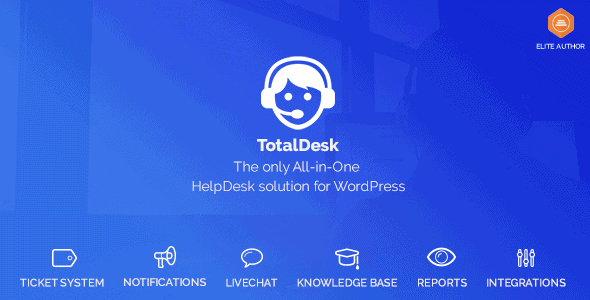
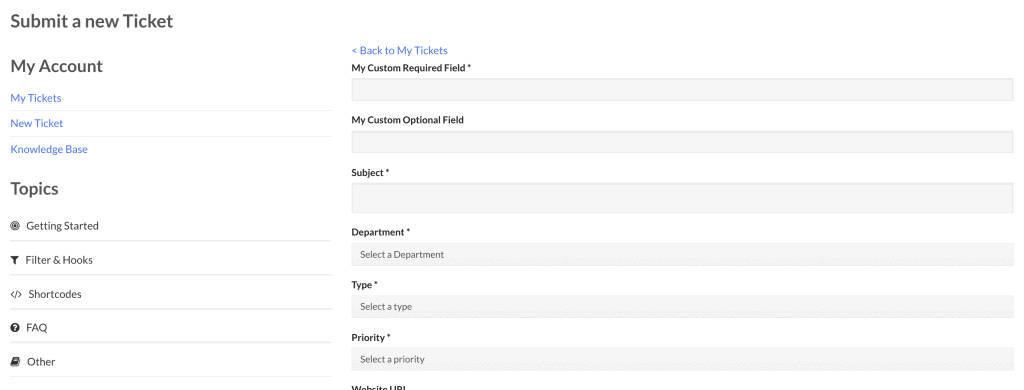
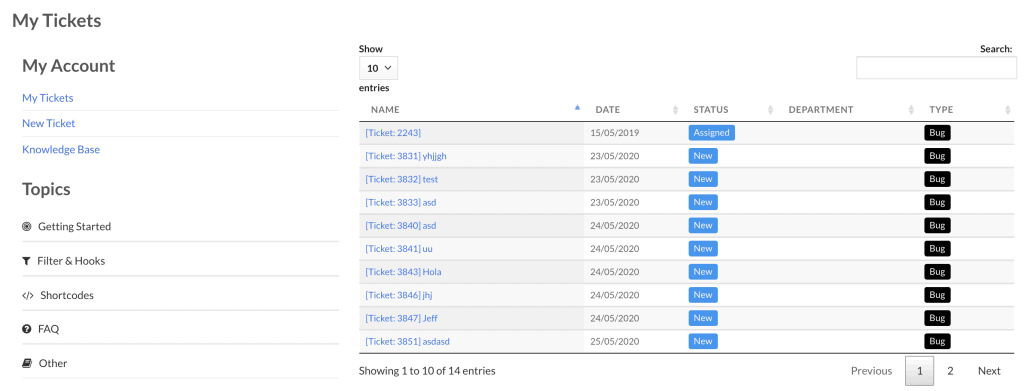
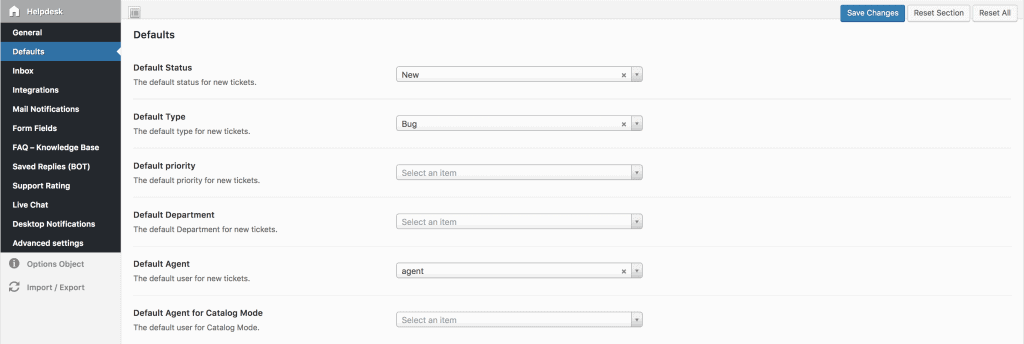
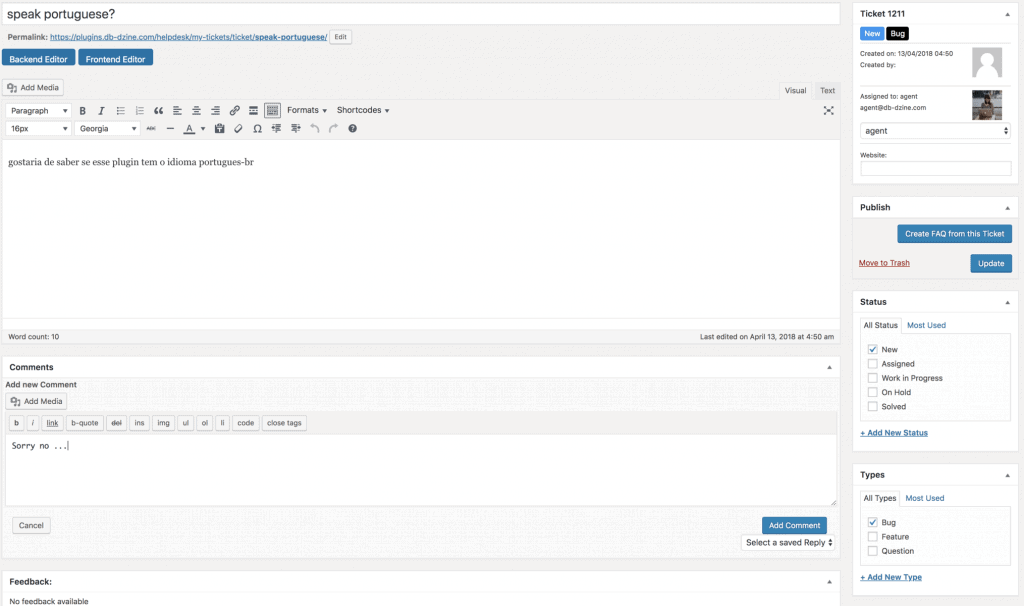
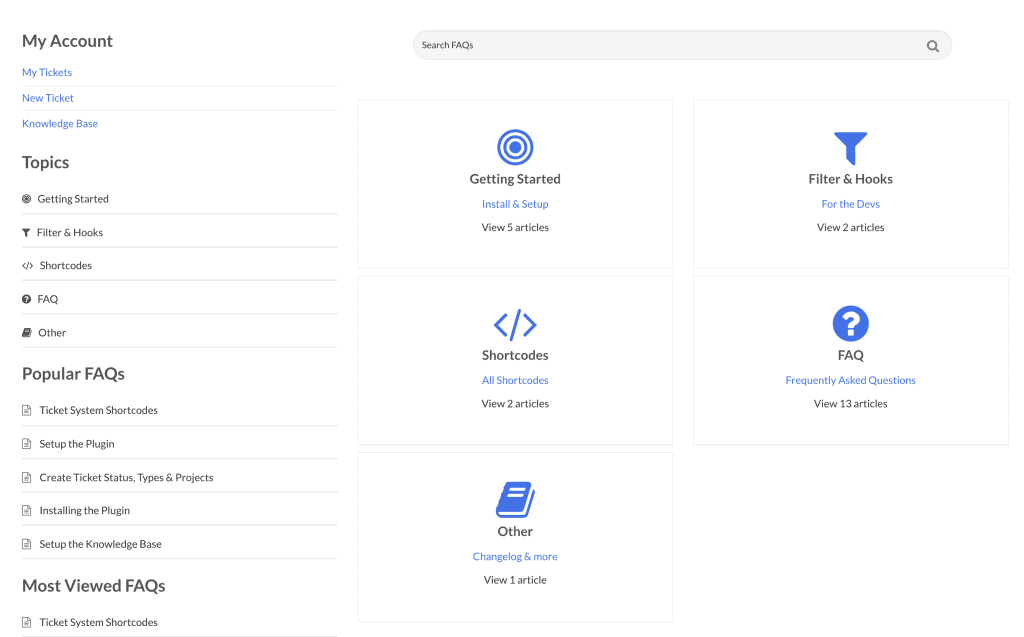
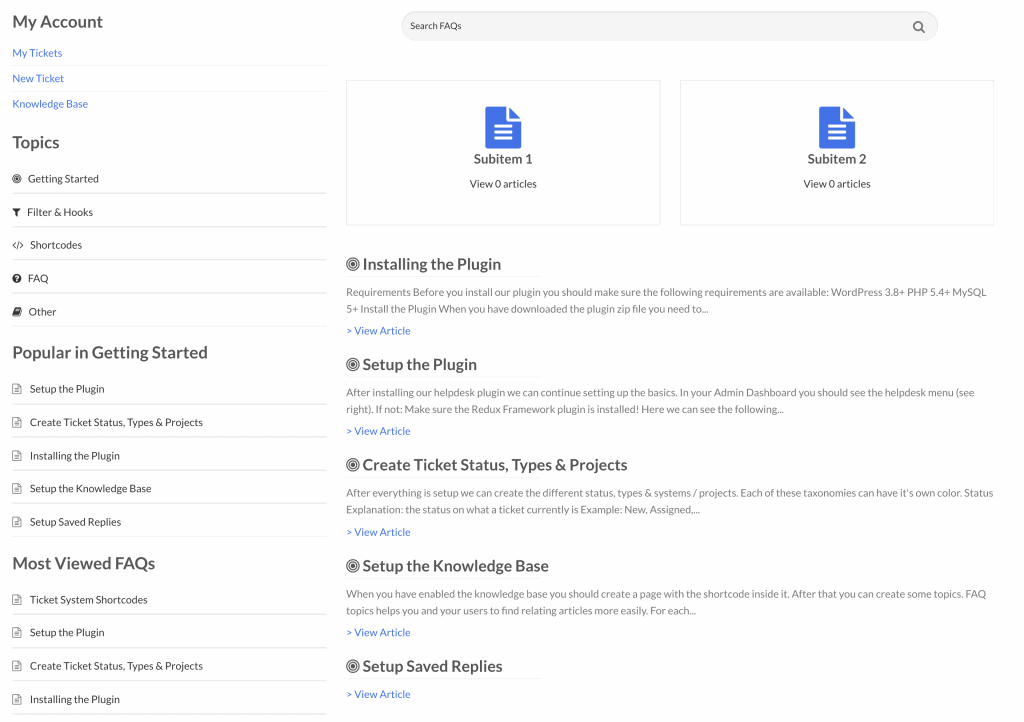
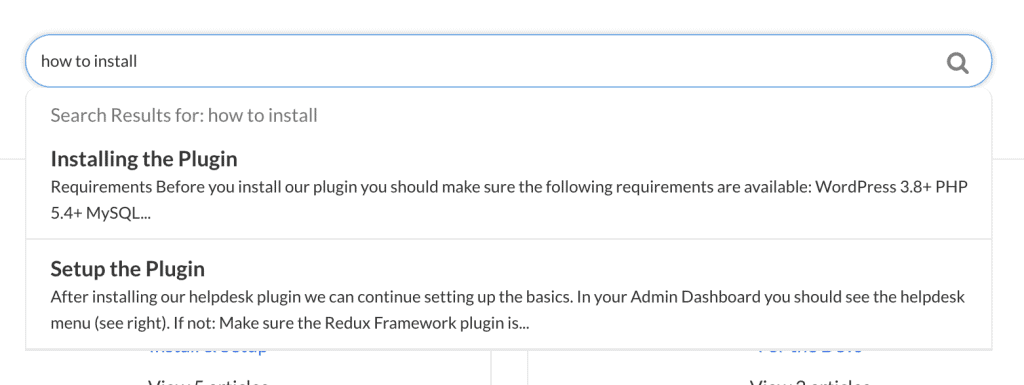
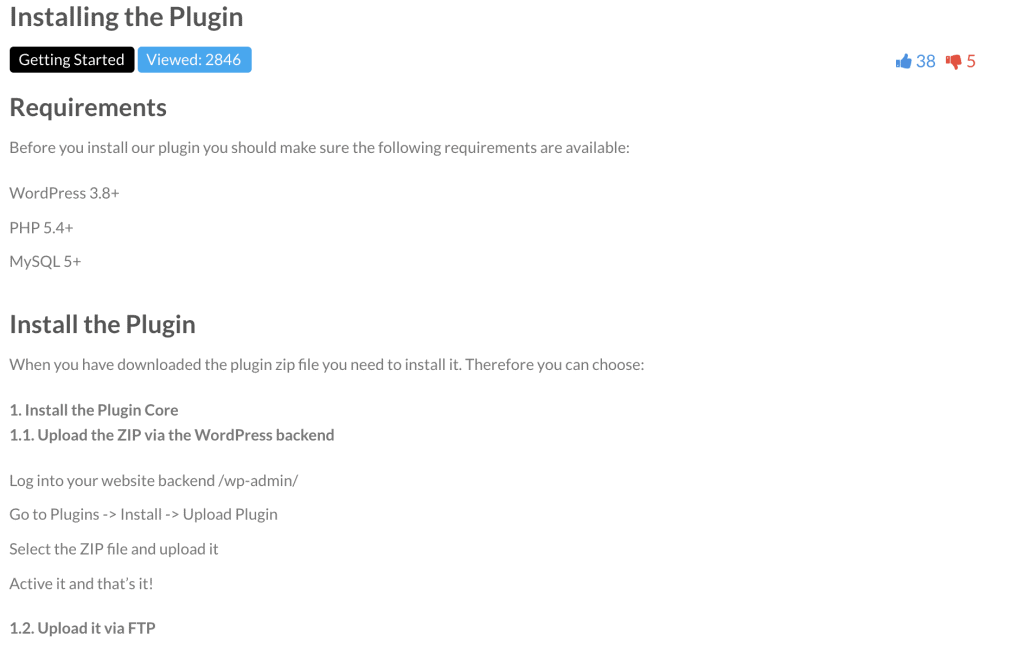
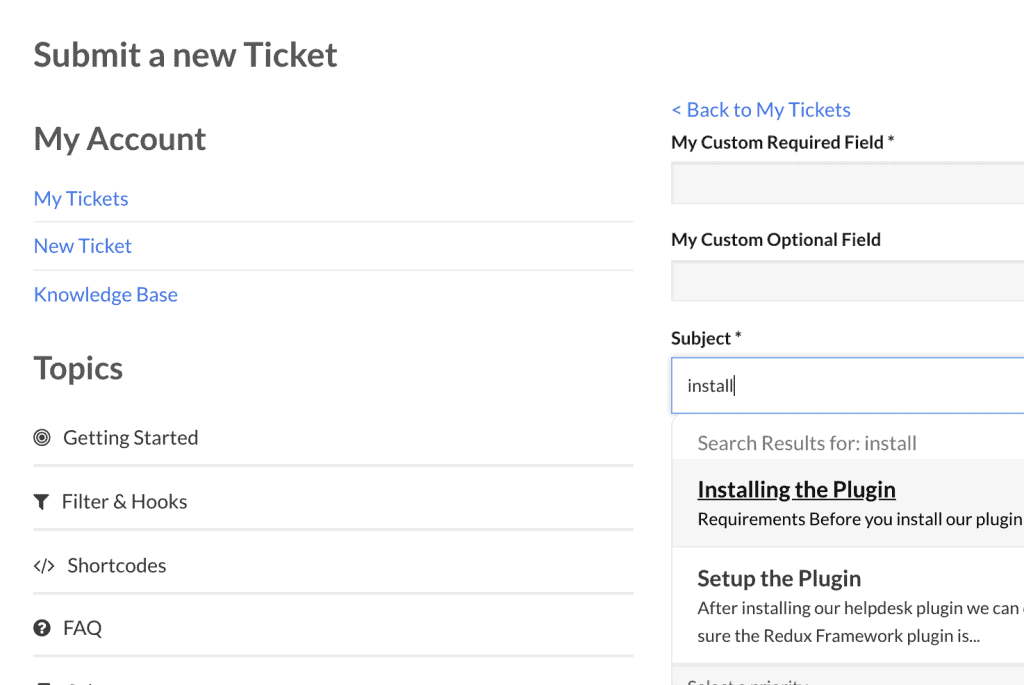
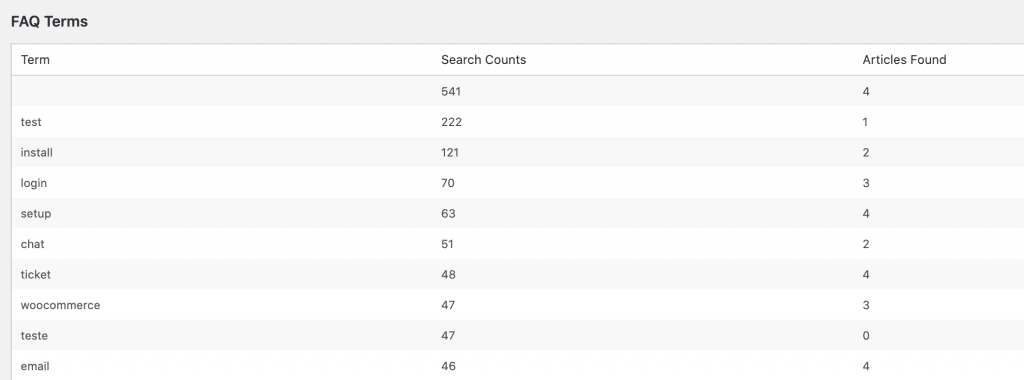
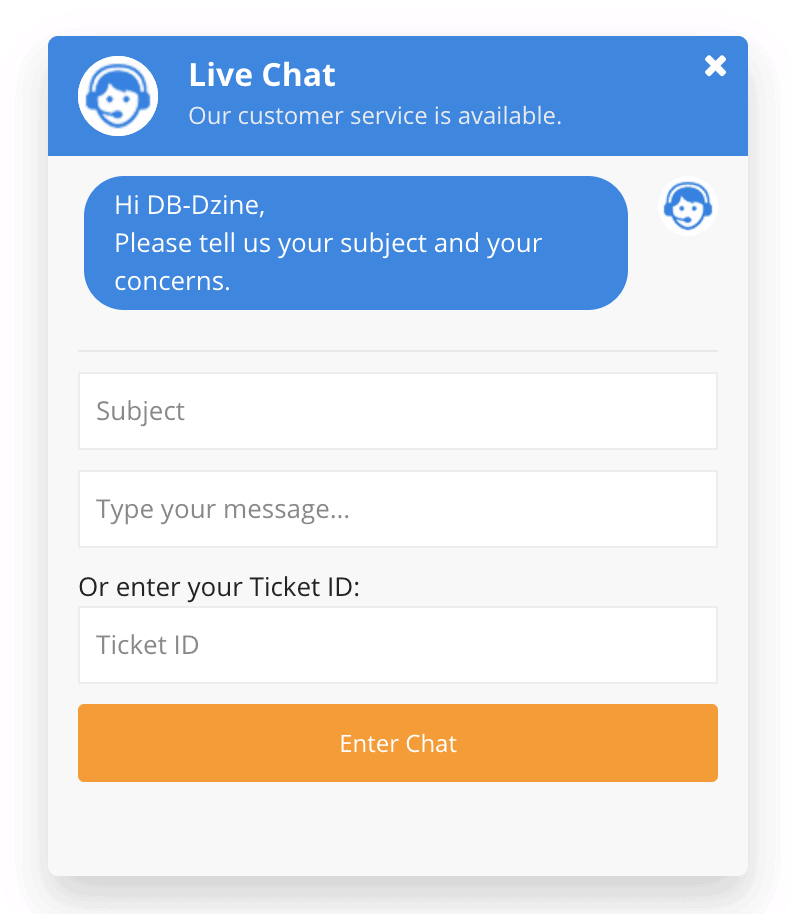
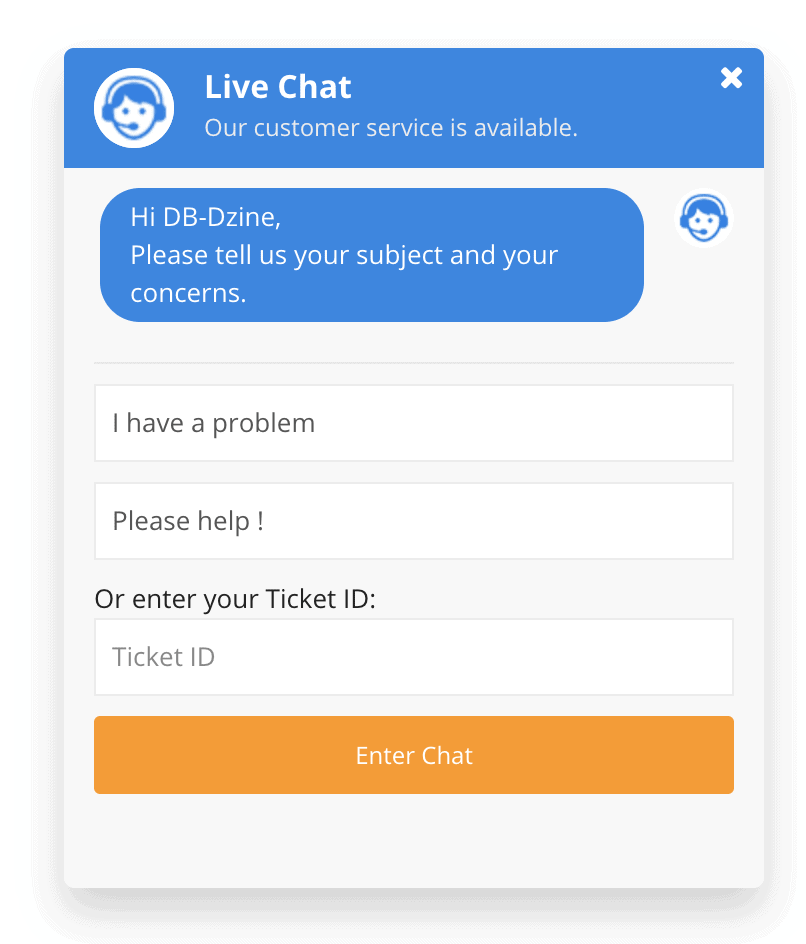
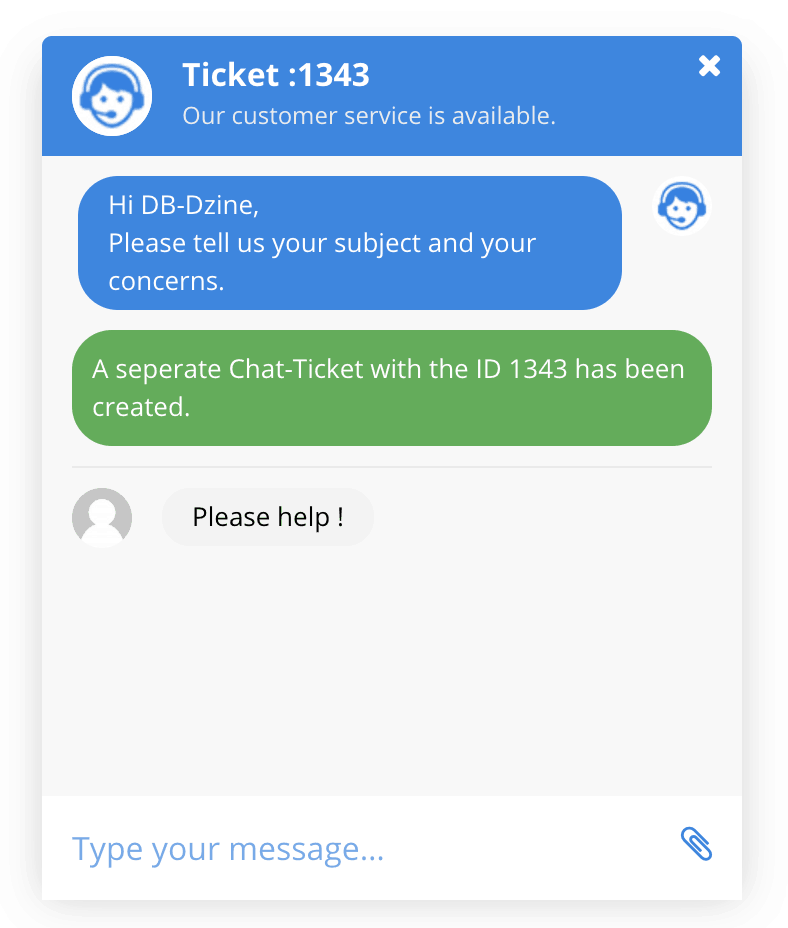
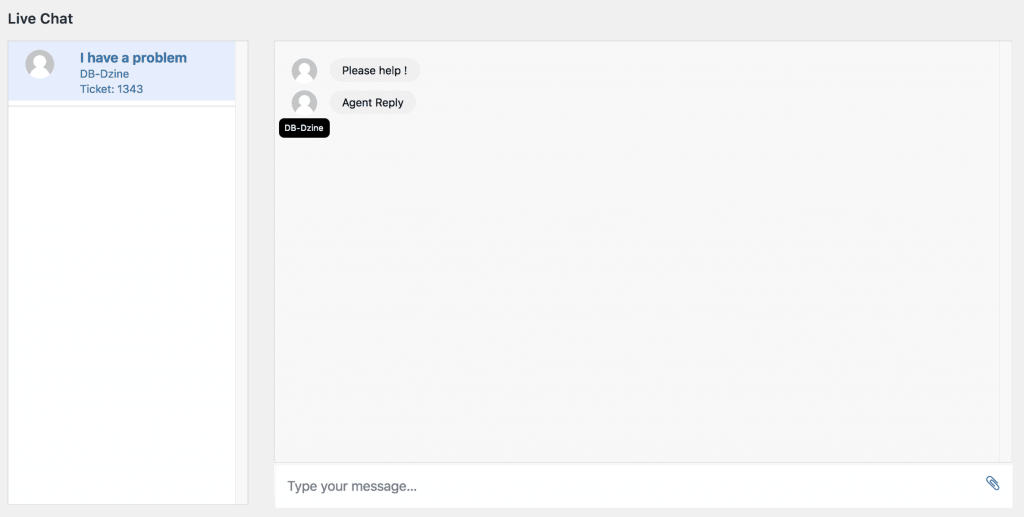
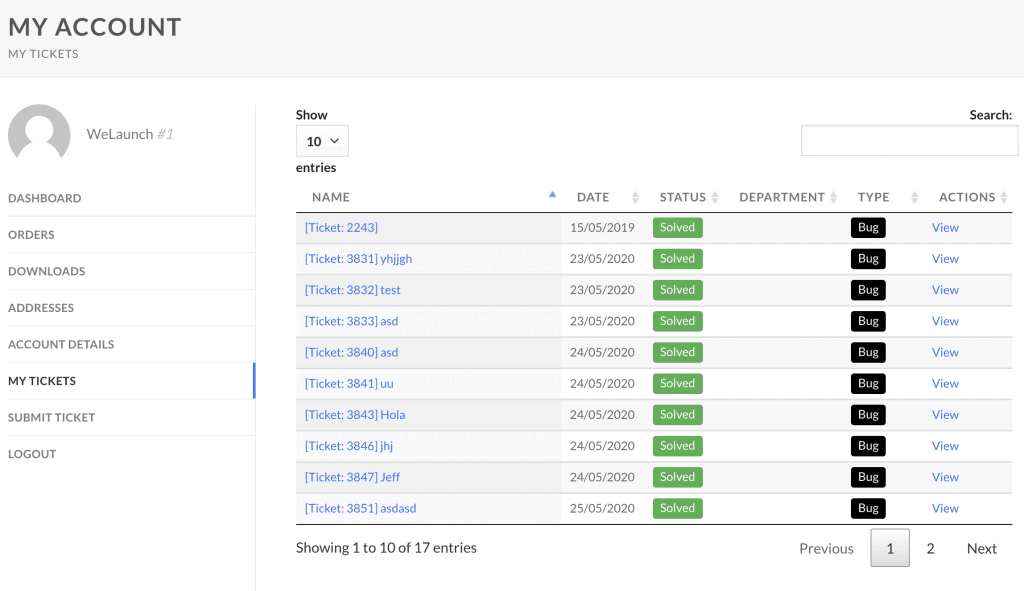
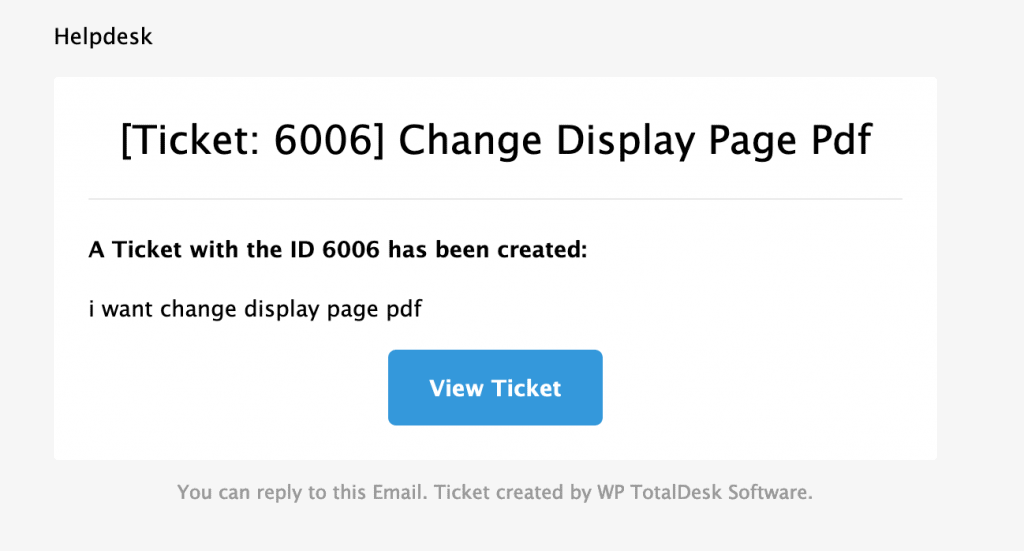
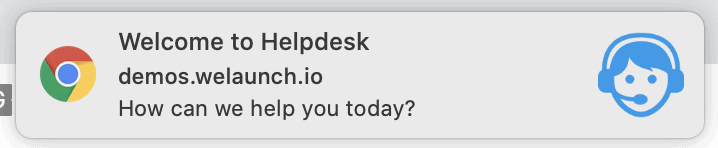
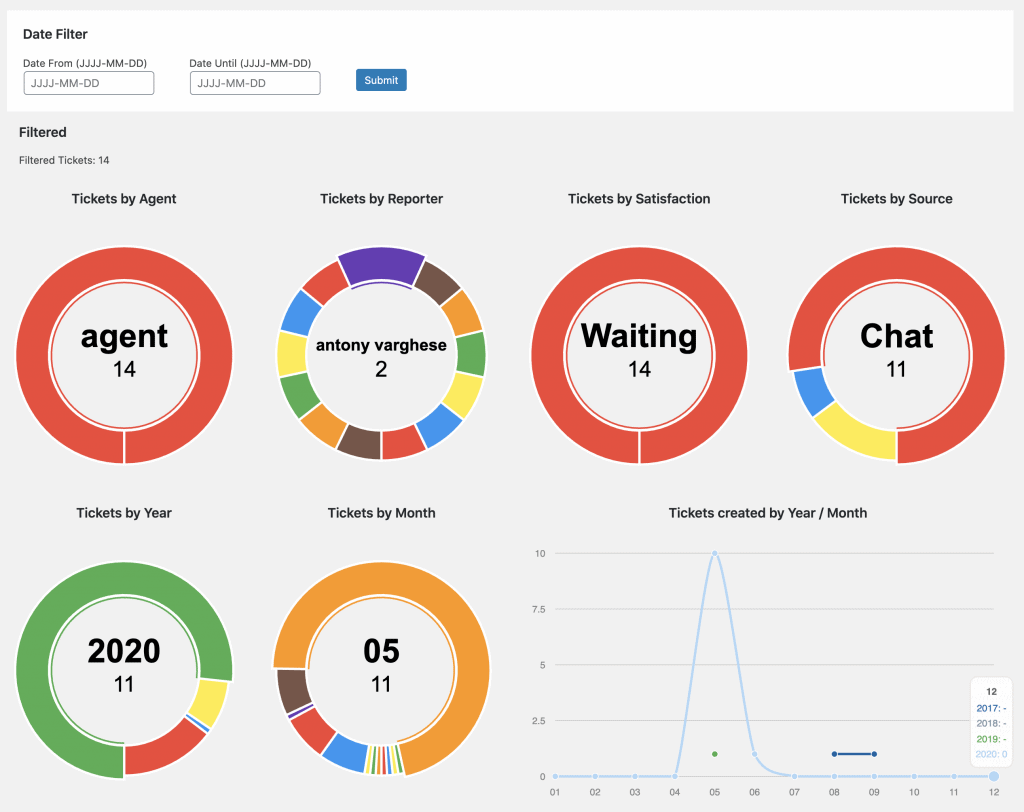
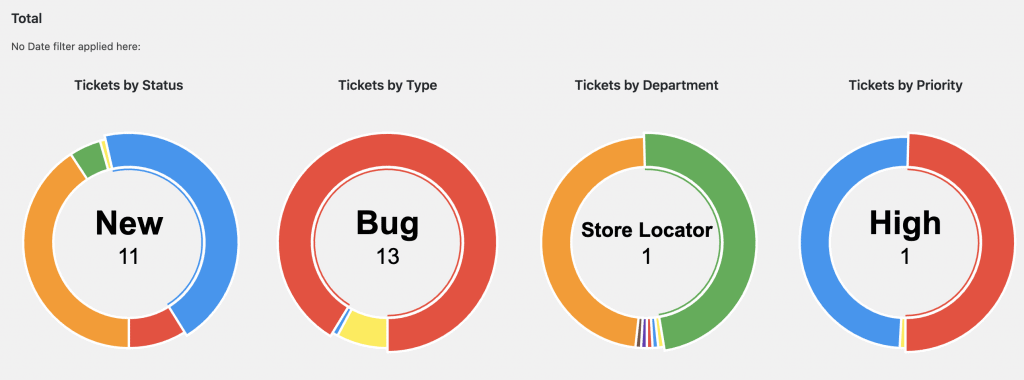
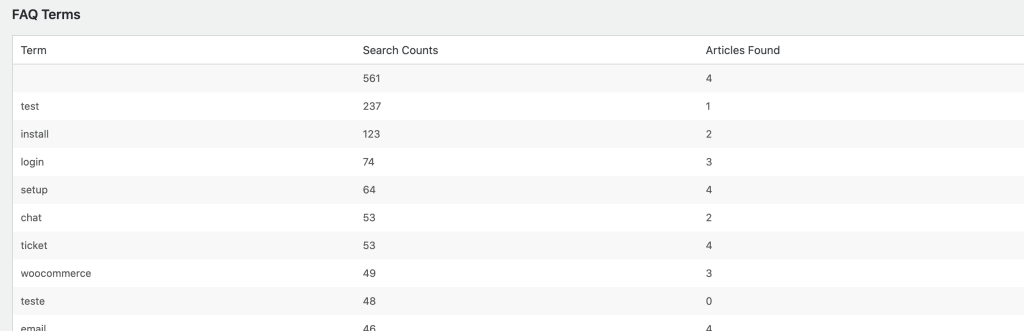


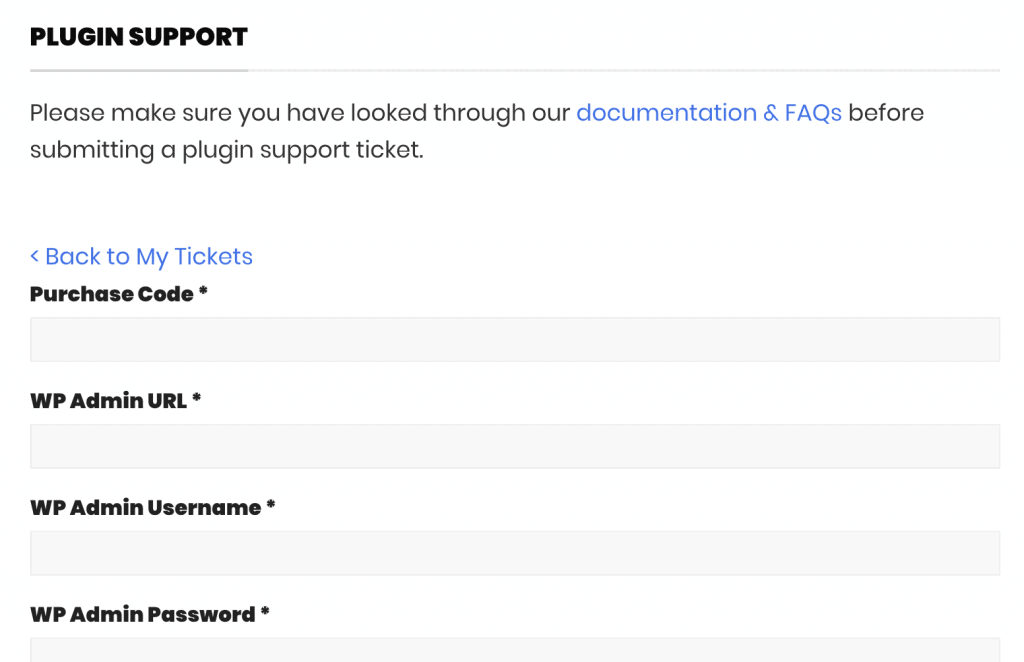
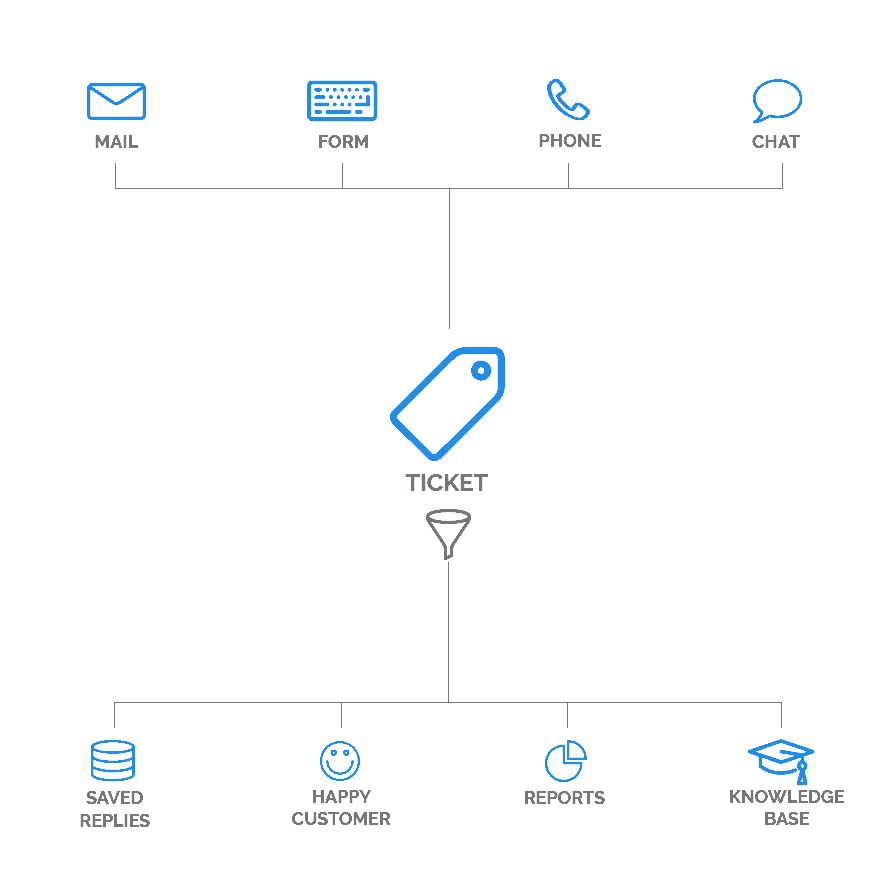
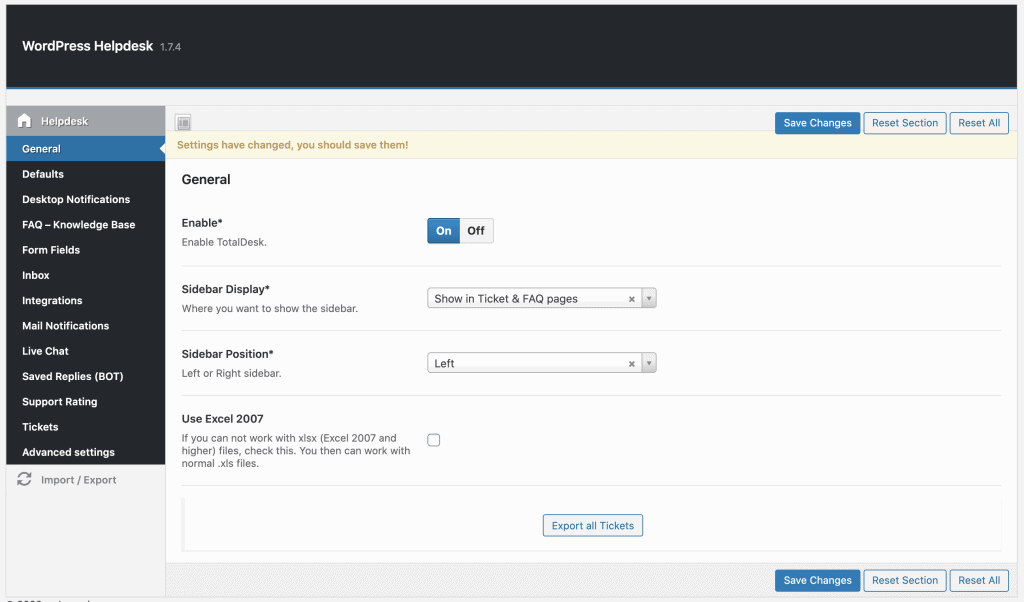







medyador –
I updated and the problem has been fixed. Thank you very much for your attention.
quadcode –
This WP plugin for support is exactly what I was looking for. It has everything I need and more! But what caught me off guard the most was the phenomenal support. They solved every problem I have encountered, were always polite and answered in less than 24 hours. And all that for one time low fee! If you want helpdesk for your website, buy this product!
royce75 –
It´s super easy, great UX, and it has the best features you can have for a simple ticket/helpdesk system. GREAT!
zariachinelo –
I kept trying to find something wrong with this plugin. But in the end, I could not. I was able to get rid of 3 plugins and replace it with this one: A FAQS plugin, chat plugin, and ticket plugin. Please continue supporting and updating this plugin. I intend to buy many more licenses.
Widevisions –
Very good set of features, very good and competent support.
I can strongly reccomend this plugin as, from my investigations and multiple attempts, the absolute best value for money in its category. There are a few small areas of improvement, like ANY other tool, but overall TotalDesk is extremely effective, flexible and complete, and it is standard enough to allow customizations if and when needed.
Congrats guys!
jenexler –
This plugin has all the features you need!
Great FAQ Knowledge Base, Livechat Integrations and an awesome saved reply feature.
Really like this plugin and looking for future updates 🙂
tpphost –
5 star rating for the plugin features, and the fantastic customer support I have received so far! The author has been taking my feedback into account with new updates they roll out.
sarmerchme –
works perfect…. but the documenation is just nule…