WordPress Country Selector
$ 79.00
Our WordPress Country Selector Plugin helps you to guide your visitors to the right country. Users can be informed via a popup or redirected automatically. You can also display all your countries on a selector page or widget dropdown.


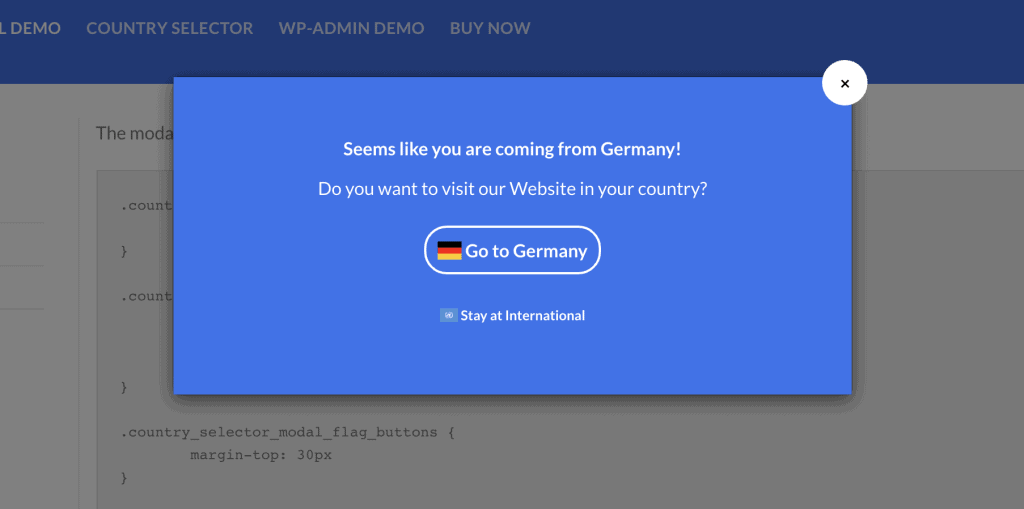
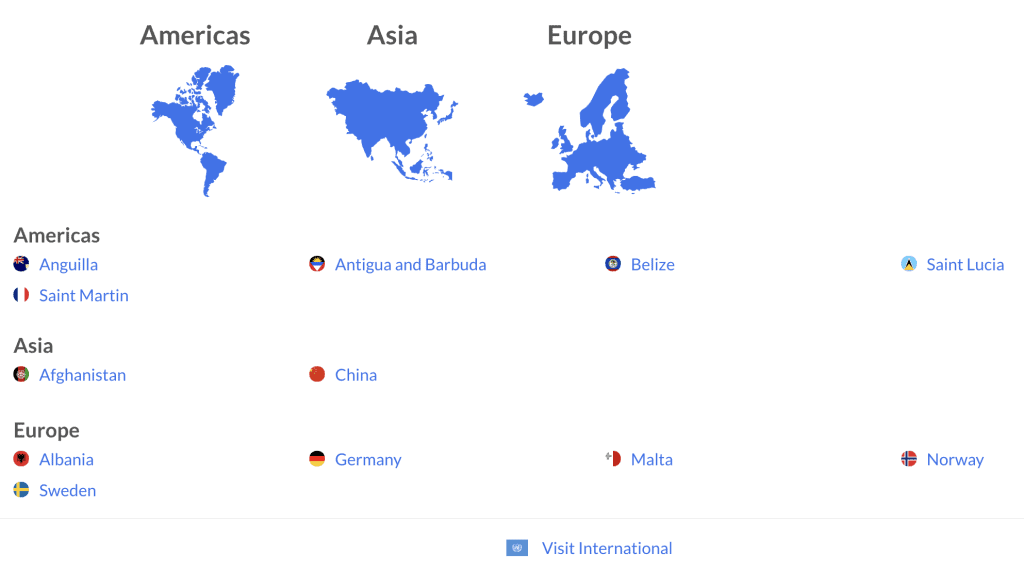
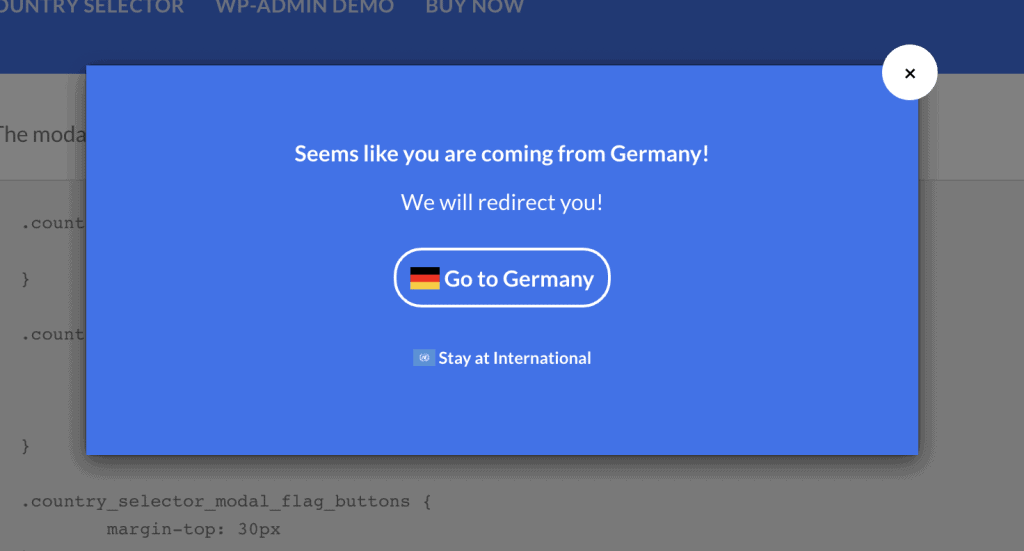
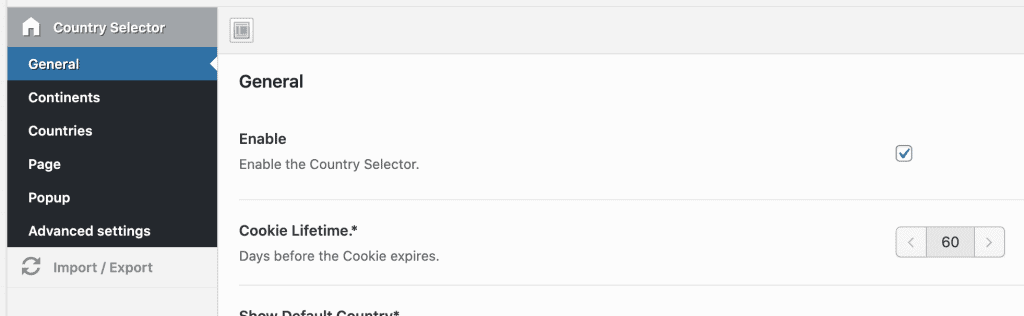
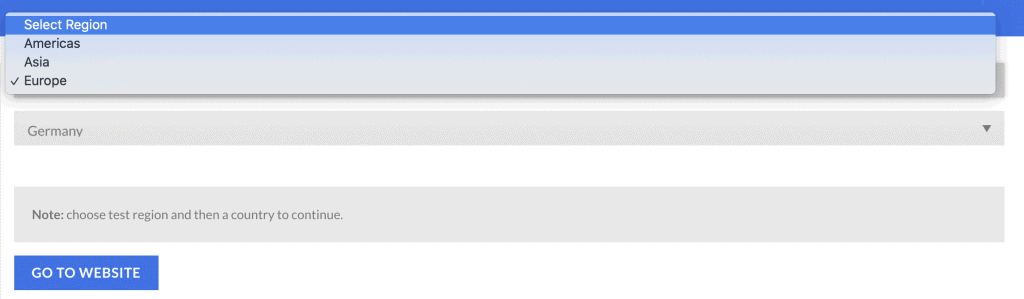
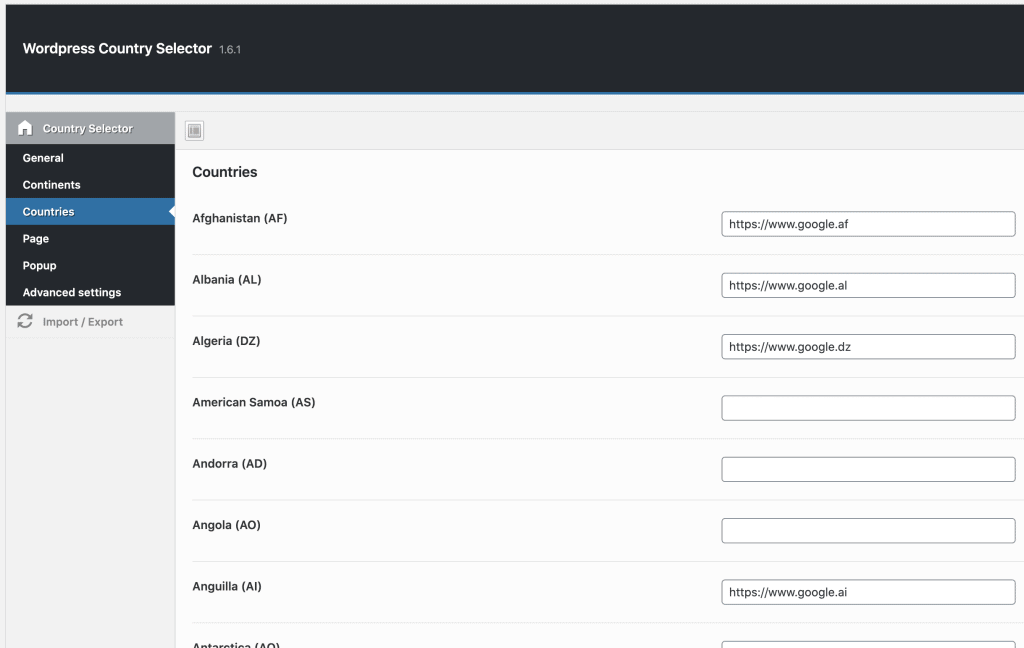
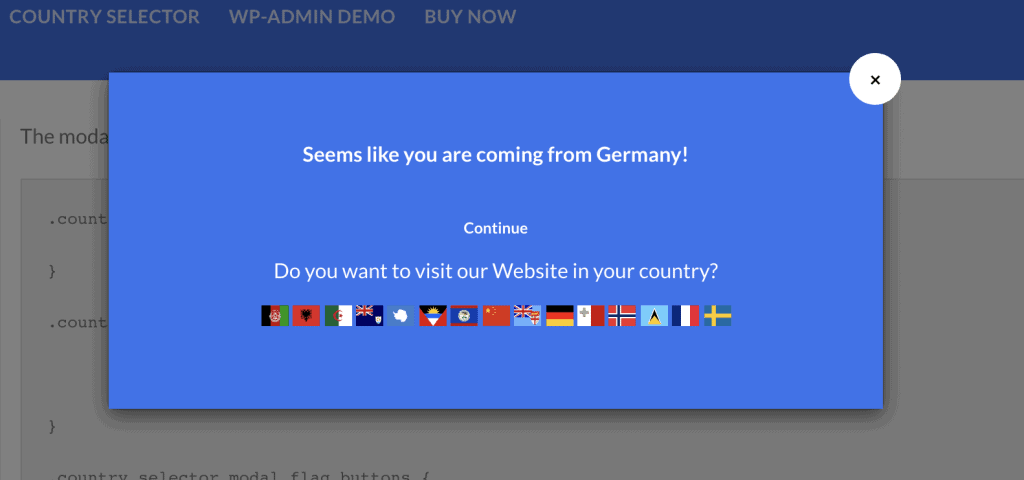







Reviews
There are no reviews yet.