WooCommerce Variations Table
$ 49.00
With our WooCommerce Plugin you can easily turn your Variations into a dynamic Table. Use DataTables to make your Variables sortable, filterable or searchable. You can even add buttons to print, export or create a PDF of your variation table with ease.


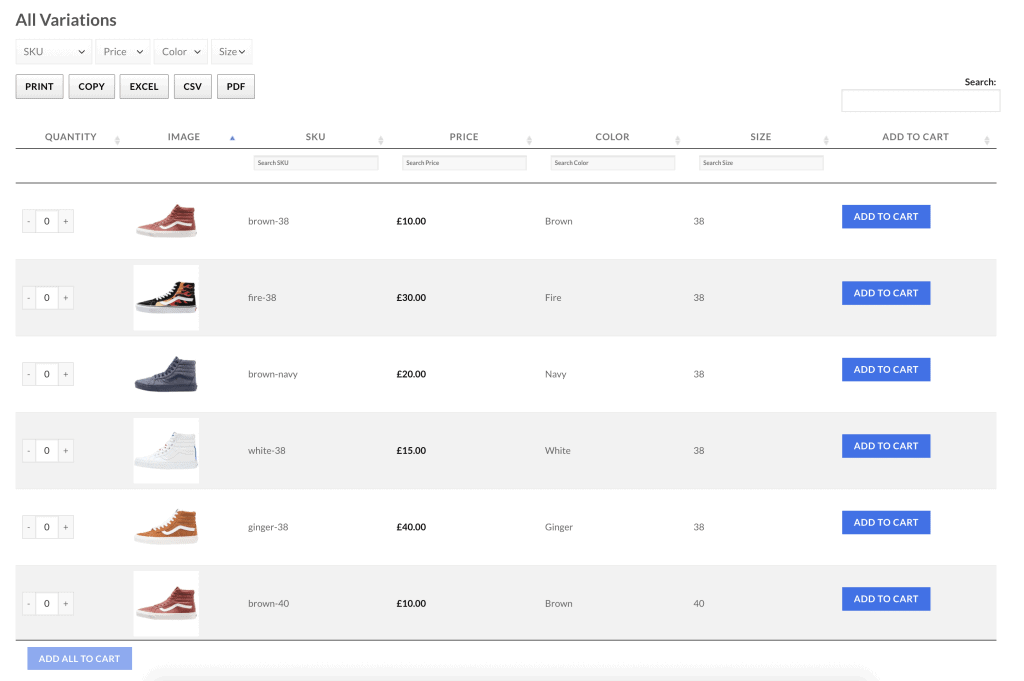
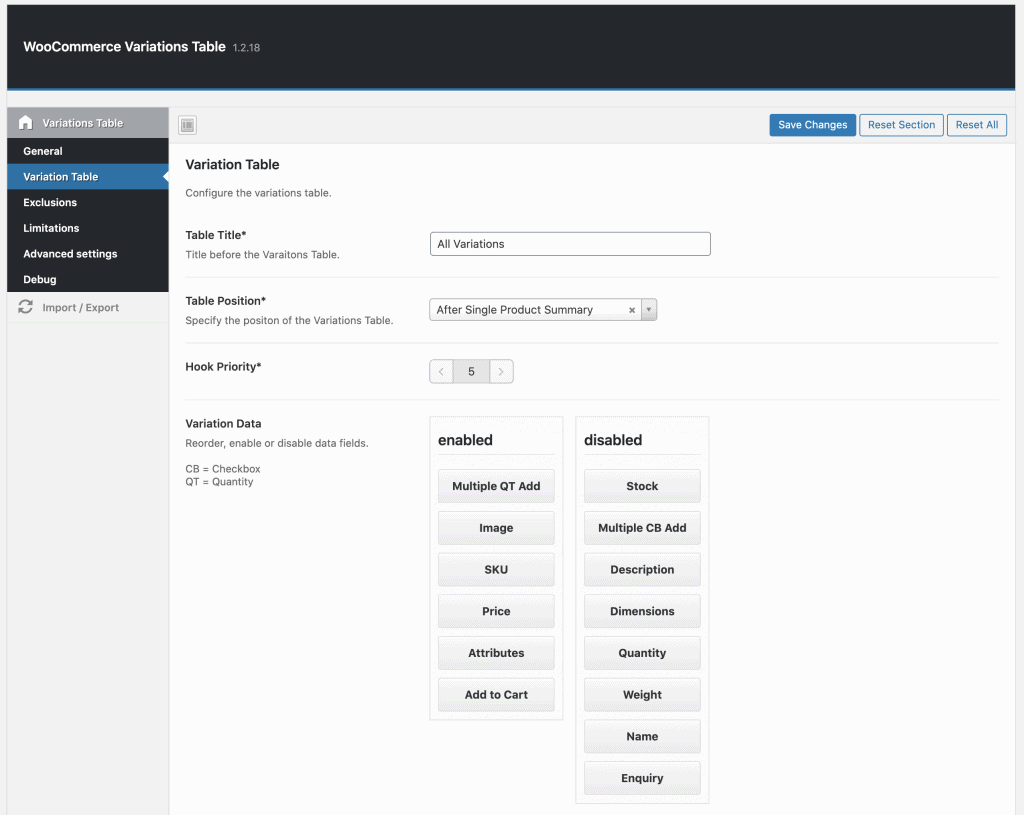
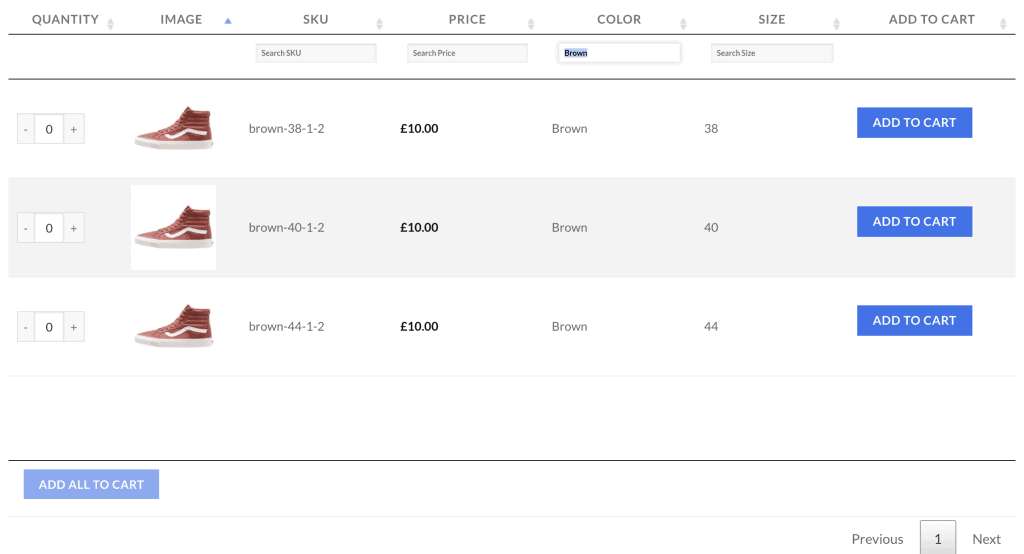
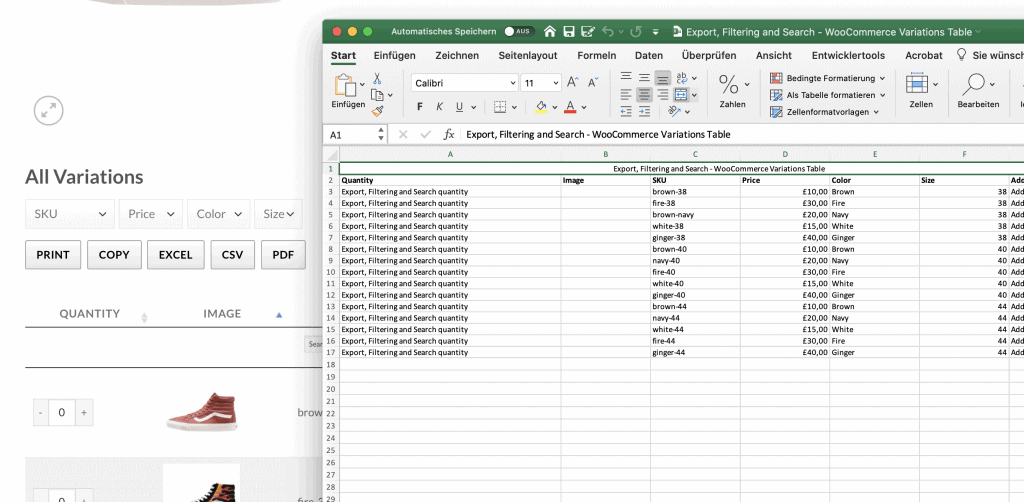
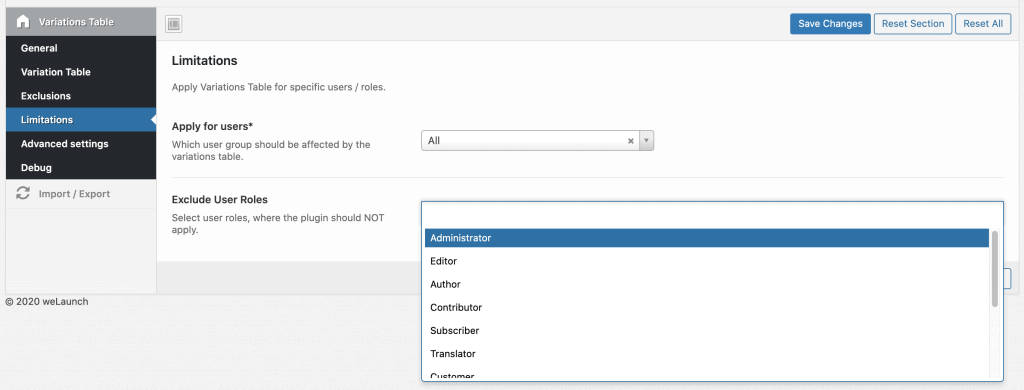









Lelantos –
A nice addition for our wholesale product pages.
Worked out of the box.
megalex –
Great design quality, flexibility and customizability.
And last not but least: great customer support!
jenexler –
Great documtent, developer friendly (you can modify options via filters with ease) and outstanding support.
Can only recommend this plugin and the feature availability. Fast reponseses from Author guaranteed.
bare123 –
Great plugin to turn our Variations into a nice, flexible and responsive Table. Filtering via Datatables is a plus point for this great plugin.
Amoditer –
The plugin is great, and the support too!
Thank you!!