Made in Germany
Quality Coding & support
+14000 Sold Plugins
More than 14.000 Plugins sold
4.85/5 Stars
Based on 800+ Ratings
Elite Author
More than 10.000 Happy customers
Point Earning
Let customers earn points with more than 10 different actions like purchase, registration or writing reviews.
Point Redemption
Make point redemption easy by allowing discounts, level system with custom rewards or both.
Level System
Customers can step up your own custom level system by collecting points.
Loyalty Increases Sales
It is proven, that a good loyalty program can increase your sales dramatically. Returning customers want to collect more points and share your website to get more points. Friends or family of your loyal customers see this and also start participating in your loyalty system.
Use this well proven concept in your WooCommerce shop and give it an extra boost with our reward points earning, redemption and level system plugin.
View Demo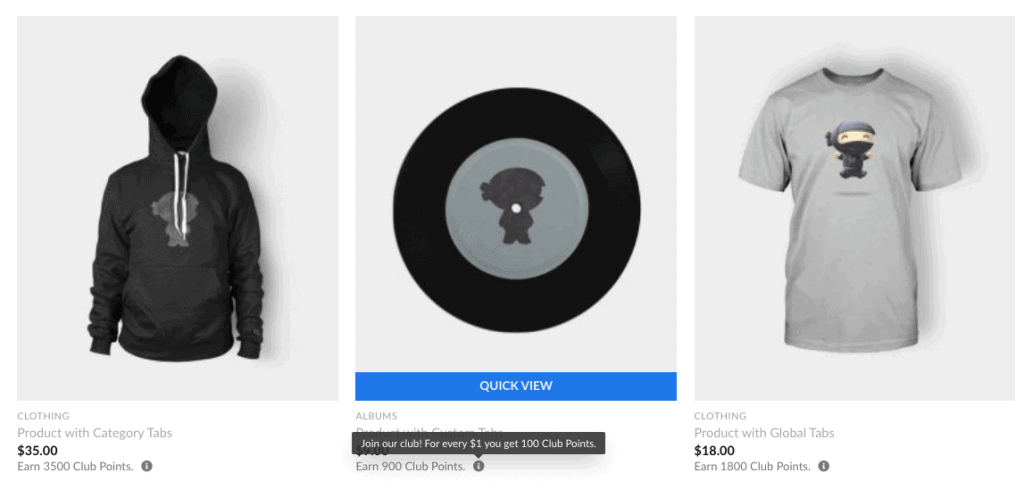
Single Product & Category Point Earning Texts
Directly show your customers how many reward points they will get then they purchase one of your products. This text is fully customizable, you can use multiple variables and add a tooltip text with ease.
View DemoFully customizable Checkout Point Reward & Redemption
Show customers how many points they earn with this purchase in total. Additionally show off their current level + badge and how many points are need to reach the next level.
When point redemption is activated your users, can use the point redemption form to convert their points into a discount with ease.
View Demo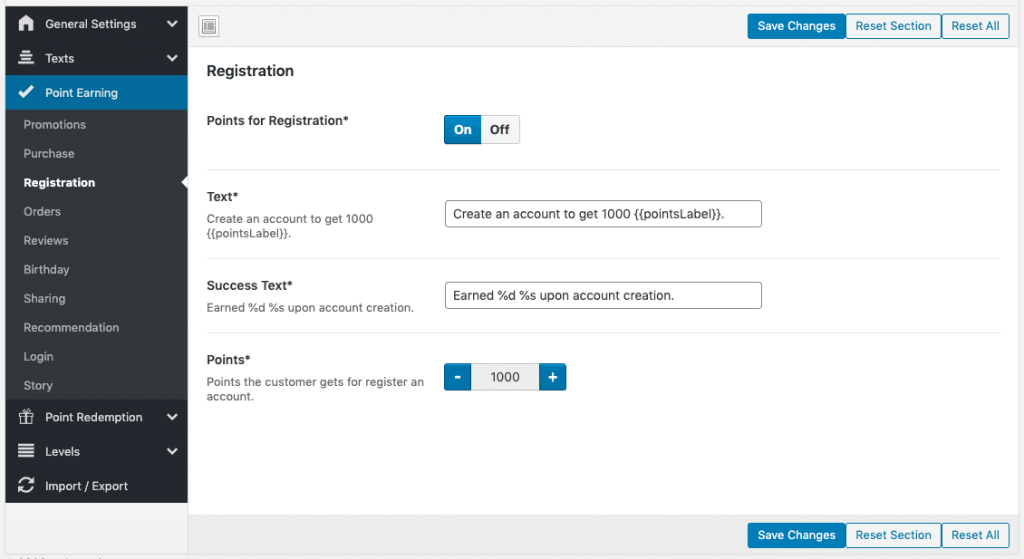
More than 10 Options to Earn Points
Use one of 10 different options how customers can earn points.
- Points for purchase
- Points for registration / login
- Writing reviews
- Sharing their own story with your product
- and more …
All point earning settings have the availability to enabled individually. Plus you can set a custom points amount, change texts and customize the look & feel.
View DemoBuilt in Level System
You may know this from computer games. A good level system motivates your customers to collect even more points, which increases your sales immediately. Our plugin offers a built in level system for WooCommerce. Customers can climb up the ladder and receive custom rewards that you create with ease.
Furthermore every customer can see their current point balance, how many points are needed and their current achievements & rewards within the my account section. With a unique animated bar type including 4 animations it will make even more fun to collect points.
View My Points Demo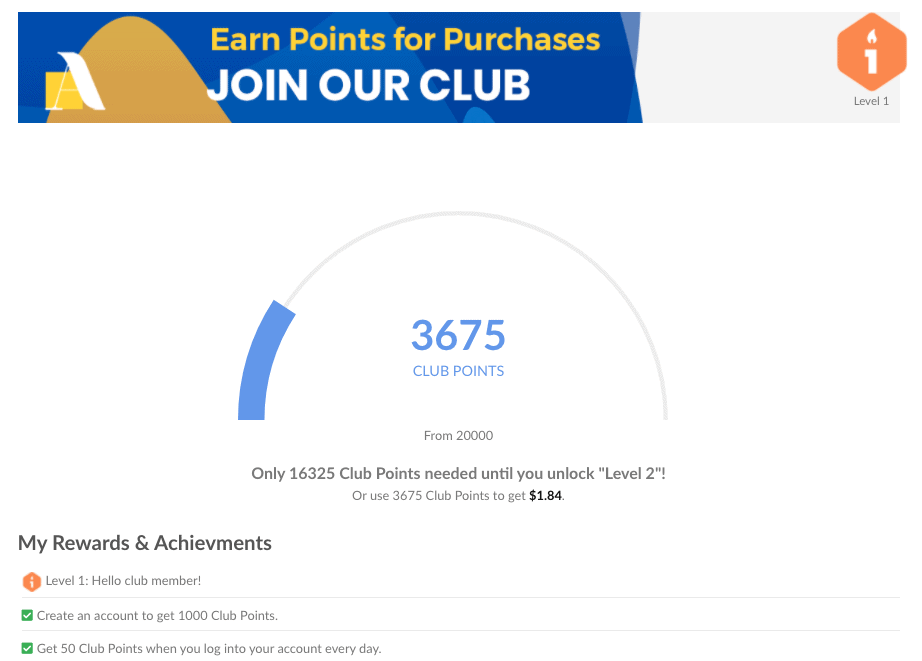
Change Everything – Fully customizable
Change texts, colors and enable all features individually. Our plugin is customized to fit into your shop: dynamic and flexible just as you know it from all our other WooCommerce plugins.
View Admin Demo42 reviews for WooCommerce Reward Points
Add a review
Documentation
WooCommerce Reward Points Shortcodes
Setup WooCommerce Reward Points Plugin
WooCommerce My Points Page return a 404 error
Purchase Products with Points in WooCommerce
How to bulk update WooCommerce User Reward Points?
How to view & edit WooCommerce customer user points
Using the Reward Points REST API
FAQs
WooCommerce Reward Points Shortcodes
Setup WooCommerce Reward Points Plugin
WooCommerce My Points Page return a 404 error
Purchase Products with Points in WooCommerce
How to bulk update WooCommerce User Reward Points?
How to view & edit WooCommerce customer user points
Using the Reward Points REST API
Changelog
You may also like…
WooCommerce Plugins
With our WooCommerce Single Variations plugin you are able to show all product variations as own products in the shop or category pages.
WooCommerce Plugins
Tired of boring Attribute text? With our WooCommerce Attribute Images plugin you can easily transform attributes into images. This also works on products where you use Variations – simply replace the boring Variation Select fields with image swatches.
WooCommerce Plugins
Automatically create PDF Invoices for your WooCommerce Order with our plugin. Attach invoices to order emails, show in order details or on the thank you page. And the best? The invoice data, layout and everything is fully customizable.
Save over 75%
Get our Bundles and Save
The bundle includes all of our WooCommerce Plugins.
Just now for $299 instead of $504
Plugins
Get ALL our WordPress plugins in one bundle and save more than 66%!
Plugins
Get ALL our 43 weLaunch plugins in one bundle and save more than $1500!
Bundles
Get ALL our WooCommerce plugins in one bundle and save more than 50%!


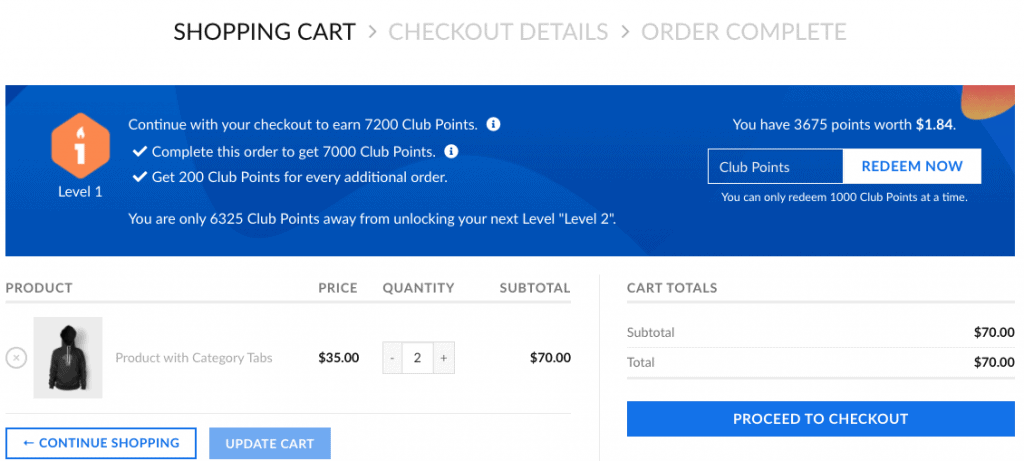
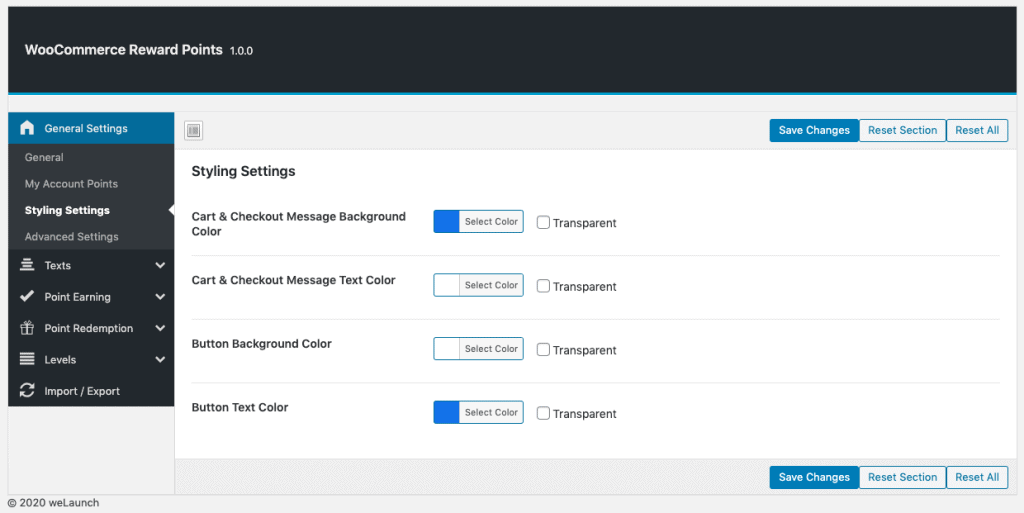




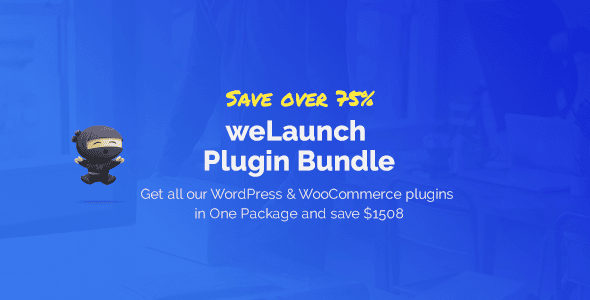




Xilk84 –
The design is very friendly, the plugin is very light also but need to be improved more frequently. I was waiting for Sale of this product over a year, and is finally here, so don’t miss this great opportunity because this plugin have very good features for our customers.
araxsystemsllc –
Very Smooth operation has almost all the features I need and worth the price!
novvia (verified owner) –
Very good plugin and quick reacting support!!
araxsystemsllc (verified owner) –
Very Smooth operation has almost all the features I need and worth the price!
Xilk84 (verified owner) –
The design is very friendly, the plugin is very light also but need to be improved more frequently. I was waiting for Sale of this product over a year, and is finally here, so don’t miss this great opportunity because this plugin have very good features for our customers. Also need a a Drag and Drop customization of buttons and text for non techies.
claudiod15 (verified owner) –
Bad translations and not flexible usable for normal people, these plugimns require excessive programmers
cacherscornerstore (verified owner) –
I’ve been using another rewards plugin on Envato for a few years, and this one is SO MUCH BETTER. It’s more customizable, has more features and simply looks much nicer. I wish I’d found this one years ago as I wouldn’t have to spend hours transferring the old data across lol. The only feature that I think would be great is sending reminder emails to remind people that they have store credit, for those of us who don’t expire the points. Thanks for a great plugin and support!
webcms2 (verified owner) –
artful4 (verified owner) –
radky (verified owner) –
I’ve been on the lookout for a robust Reward Points system for my WooCommerce store, and the WooCommerce Reward Points plugin has exceeded my expectations in every aspect. This plugin has not only added a new layer of engagement to my online business but has also become a game-changer in customer loyalty management. TOP!
caleigha (verified owner) –
This plugin has everything I need. It is highly customizable, easy to set up, and the customer support is excellent!
EdmontonGuy65 (verified owner) –
Author has helped me with several concerns. This plugin is working flawlessly on my site. I’m glad I came upon it. If you are looking for a Rewards Plugin, I recommend you consider this one.
alexander_djundi (verified owner) –
So good and usefull plugin, just need elementror integration 🙂
flyerg (verified owner) –
pablosavigne (verified owner) –
Amazing app, a lot of features to use and integrate with others!
emmschen13 (verified owner) –
Sehr schönes Produkt, sehr guter Kundenservice und HelpDesk, immer wieder gerne
Mos-Martin (verified owner) –
Another great and useful plugin from Welaunch. Seamlessly work with Woocommerce and many options available. The settings are very intuitive and you will find a lot of features to choose from. It works just fine with Elementor.
dogvibe (verified owner) –
Wow! This plugin is incredible and I’m sure there will be new features in the next updates. I really liked! 🙂
User_ND (verified owner) –
This plugin has great features and love the way they are implented by the author! Great explaining video’s en demo before buying.
massamedia (verified owner) –
Probably one of the BEST and easiest reward / WordPress plugin going around now…!! Honestly, love the design, love the features and options, so damn easy to use on the backend also!! A+++++
TheRadicalDreamer (verified owner) –
I have to say that the plugin is awesome, but the customer support is better. Thank you guys for solving so quick the issue. No I can use the plugin properly. You deserve your 5 stars
cristianfrunza (verified owner) –
AMAZING THANK YOU!!!!!
Devoart (verified owner) –
Hello. here my experience after i used a lot of plugins in the market i have to be honest for everyone read this don’t even look for other system because this plugin is so amazing and include what you need ( Points – Levels – Discount coupon ) and many cool tools will help you to get best sell in your store and the design and the support team so great and helpful.. If there more than 5 starts i will give to this team and work .. Thanks so much.
Lasakastore (verified owner) –
Awesome support and good plugin for point system. Good work weLaunch..
themewptw (verified owner) –
love this plugin, great work
Digi-Click (verified owner) –
Paulbc0 (verified owner) –
After having a few issues with the configuration of the points calculation I reached out for support and the help I received in solving the issue was speedy and helpful. My queries were replied to promptly and the issue was solved very quickly. Great plugin with great support.
LICHI-SHOP (verified owner) –
Very very good and kind customer support!! Sure I will buy again more products of “MakeWebBetter”! Smart development, good quality and very kind support!!! really happy that I bought it!
stampaepc (verified owner) –
the best and most flexible plugin for loyalty points. Reliable and fast technical service!
cryptotipsfr (verified owner) –
very good i just want to share some feedback if its possible 🙂
lammers007 (verified owner) –
First we were a bit sceptic because it is a relative new plugin compared to others, but the price convinced us. And wow! This plugin has really many features for point earning and redemption. The level system is also an outstanding feature for our WooCommerce shop. We can only recommend the plugin and hope the author will improve it even more in the future.
muhamed_afizan (verified owner) –
Great Plugin. Intuitive setting and a lot of features. The only issue I have is on the account page. I can’t control the spacing between elements could not be controlled since I change the rewards’ name, everything bunch up. I had to use custom CSS to adjust the spacing between elements. Other than that, it is an excellent plugin and worth every penny. Thank you guys for making such a great plugin.
Akmal1998 (verified owner) –
Very good plugin! And the most important – amazing minimalist design! Cool)
envigeek (verified owner) –
Have most of the features of rewards despite being a new plugin. And the plugin author keeps adding new features when being suggested. Support from author very responsive.
scendrant (verified owner) –
Great plugin, seamlessly works with my Woocommerce. I like that it using WP logins directly, our customers do not have to create a separate account. Customer support is helpful and responds very quickly.
wickedwebsolutions (verified owner) –
so far so good quick support and no errors which is a plus 🙂 very good work.
Claudi-us (verified owner) –
The plugin did not work correctly for us at the beginning. After a short message to the team, we were helped immediately. An update for the plugin followed which solved the problem and that over the weekend, absolutely awesome. I am really excited about the support from welaunch. If I could, I would give more than 5 stars 😉
eserhamit (verified owner) –
mikekapo (verified owner) –
koi-andreas (verified owner) –
Great Support. Replies fast and is willing to make individual needs possible!
CREATPHYS (verified owner) –
Trés bon !
nahtimu (verified owner) –