WooCommerce Quick Order
$ 49.00
With our WooCommerce Quick Order plugin you can make purchasing of your products faster and easier. Purpose could be big wholesaler or similar, who know the products they want to purchase. Normal customers could also be the target, when you want to show all your products in a simple overview table.


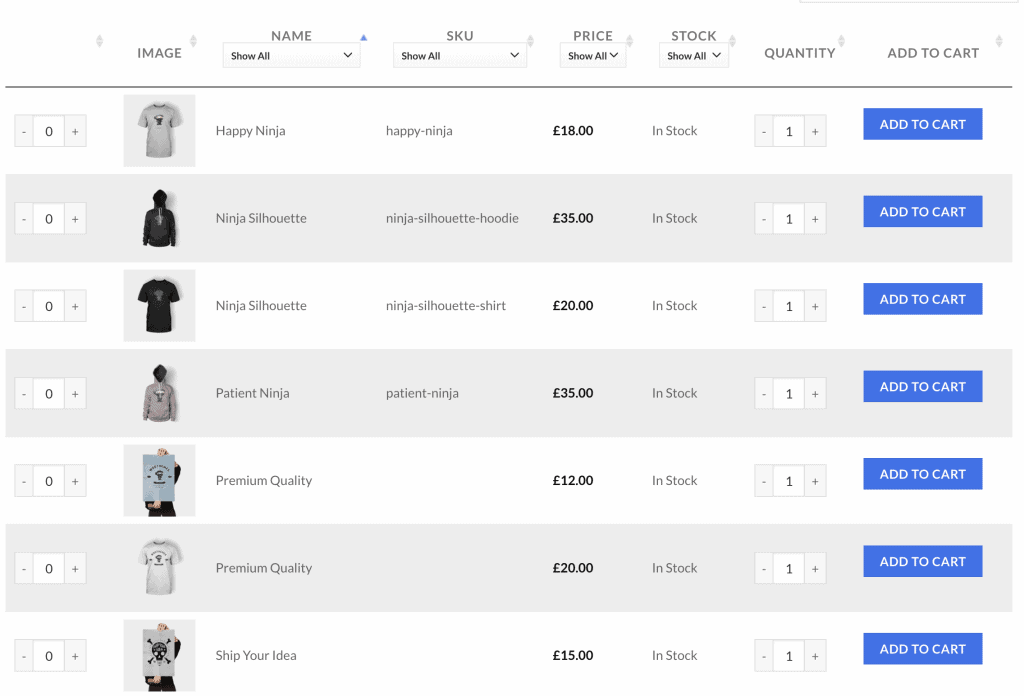
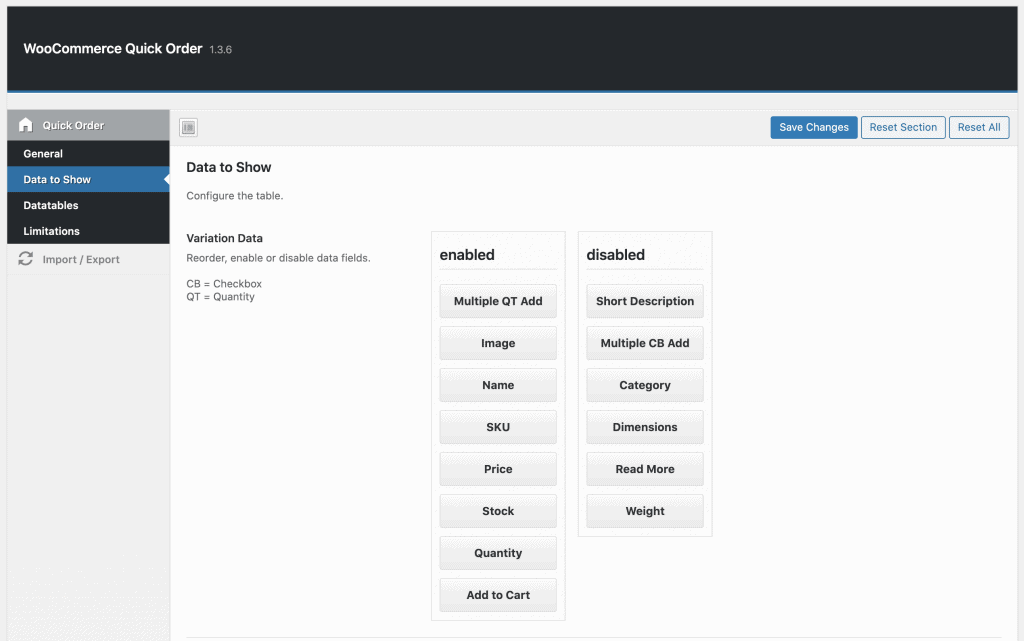
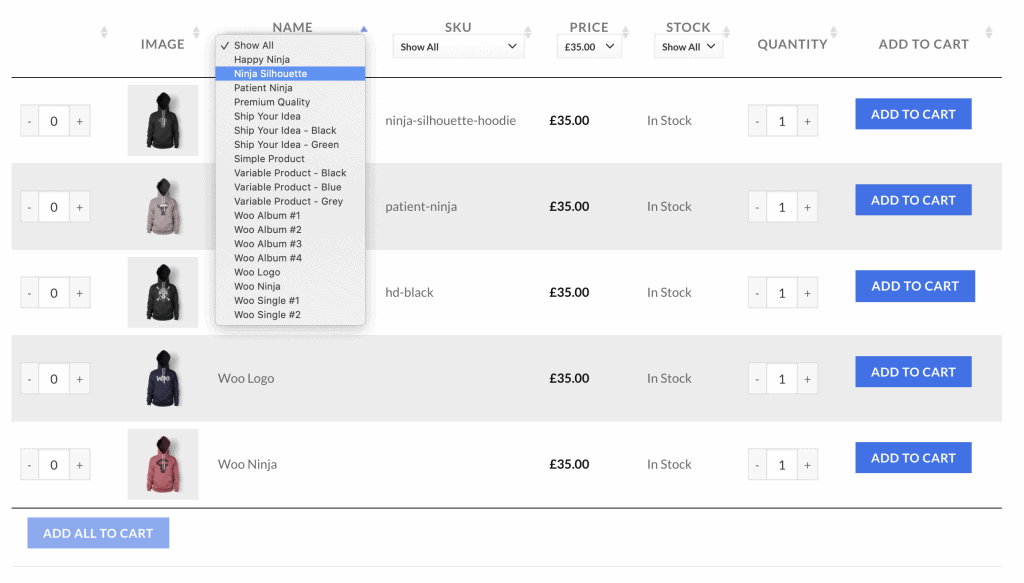
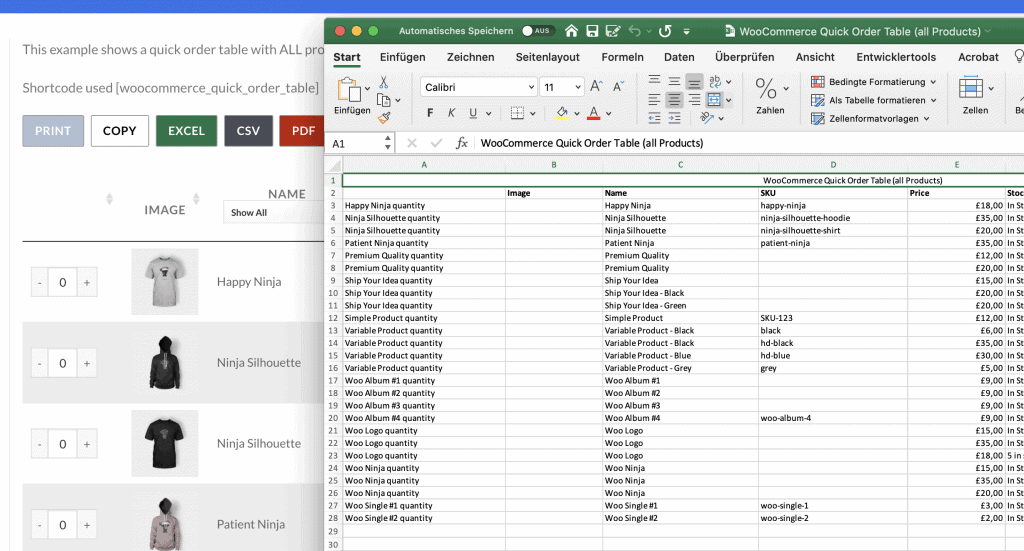
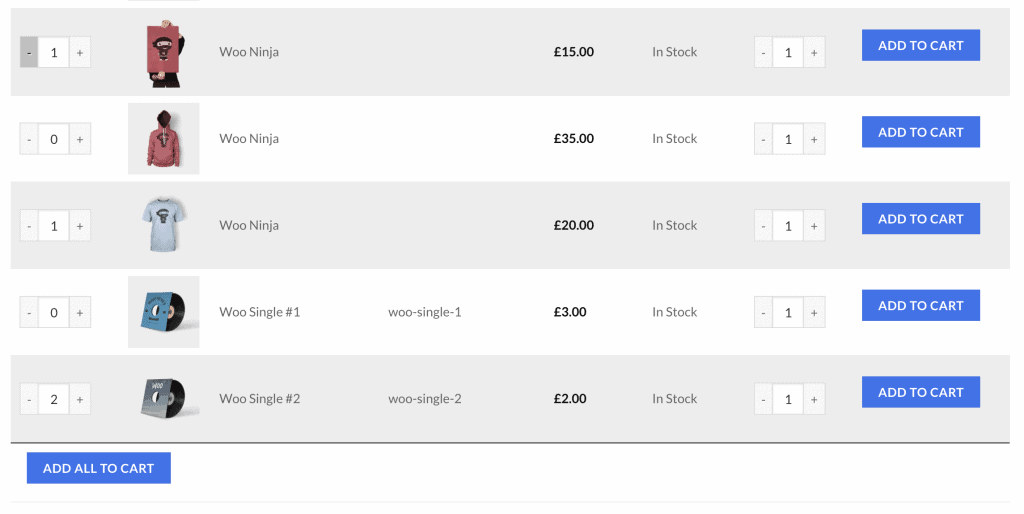
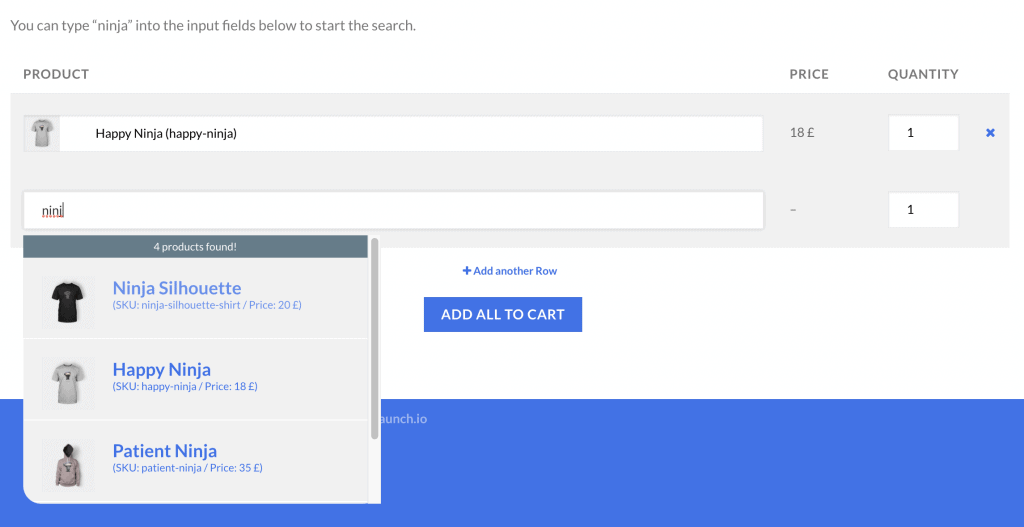









jyothisj –
Great quality and excellent featires