WooCommerce Product Accessories
$ 49.00
Add mandatory & optional accessories to your products with our WooCommerce plugin. Increase sales and offer additional products.
$ 49.00
Add mandatory & optional accessories to your products with our WooCommerce plugin. Increase sales and offer additional products.
Add mandatory / required accessories to your products. These will automatically be put into the users cart.
Show optional accessories and increase your sales by selling products your customers might need.
Adding / Removing main products from the cart will automatically add / remove the required accessories.
WooCommerce product pages are like digital display cases for your products. However, shoppers also like to accessorize and take advantage of bundles. The WooCommerce Product Accessories plugin, therefore, allows store owners to bundle mandatory and optional accessories together with parent products.
When perusing WooCommerce product pages, pages themselves display visual addon and accessory ideas which compliment purchases. Doing so mirrors real-life shopping experiences and helps store owners more effectively cross-sell additional inventory.
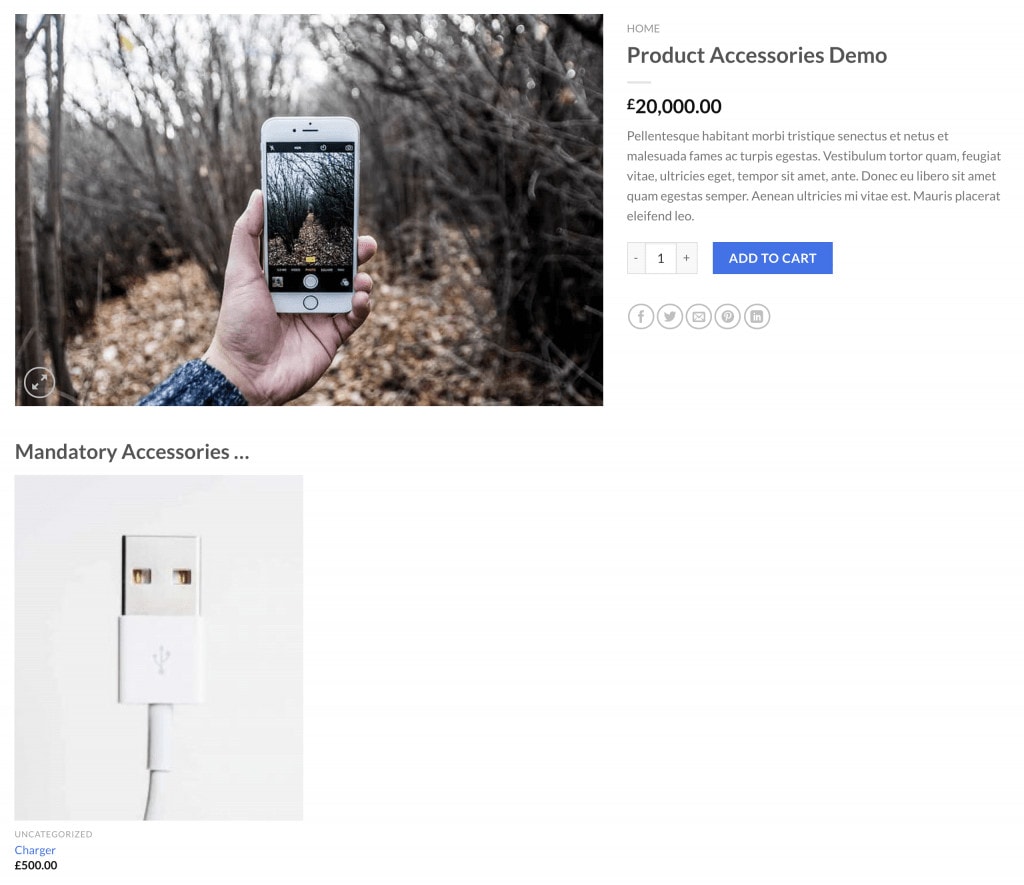
The idea of mandatory WooCommerce product accessories can sound off-putting. However, there are several contexts where adding mandatory WooCommerce product addons adds value.
Products like cameras and smartphones require specific cables and device chargers to operate. In most cases, parent products will, therefore, need at least one mandatory accessory to function as expected.
Rather than recommend separate items in product descriptions, the WooCommerce Product Accessories plugin allows store owners to add mandatory accessories to product listings automatically.
Whether manually selected by consumers or not, mandatory accessories will appear in WooCommerce store shopping carts when customers click to complete purchases. More importantly, clear accessory labeling on product pages lets buyers know in advance that accessory purchases are mandatory.
The WooCommerce Product Accessories plugin helps store owners cross-sell a variety of otherwise separate store items. Specifically, by recommending items which can compliment parent product purchases. Common optional accessories, therefore, include the likes of smartphone cases and non-essential electronic device peripherals.
In order to make the most out of cross-selling with WooCommerce product accessories, optional accessories should always add value to parent products. Items like micro SD cards should, for instance, always be paired with suitable electronic devices.
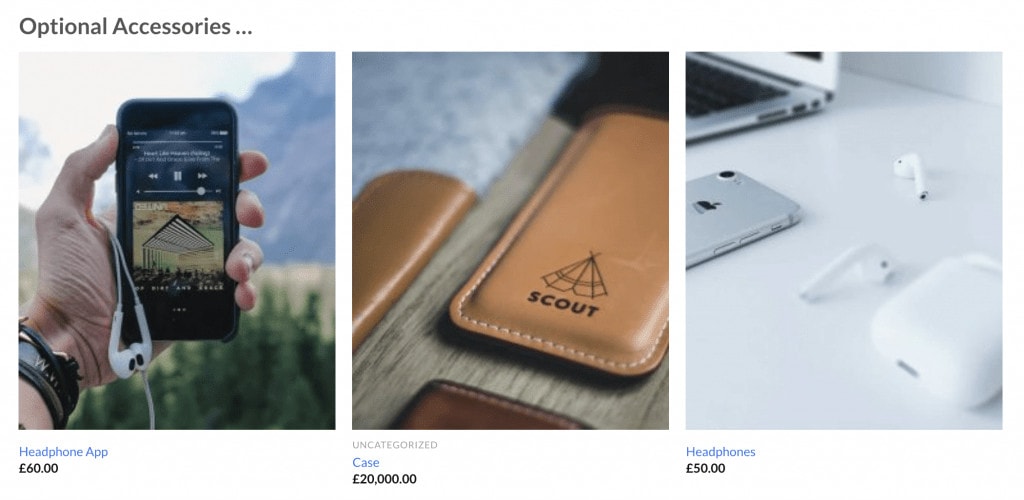
Optional accessories encourage cross-selling by encouraging what are effectively impulse purchases. However, like with any impulse purchase, consumers might change their mind at the last moment.
Before confirming purchases on shopping cart checkout pages, WooCommerce customers are presented with an overview of their complete order. Here, shoppers can remove optional accessories without removing parent products. Conversely, mandatory WooCommerce product addons will remain, unless parent products are removed from shopping carts also.
Just like real-life store person recommendations, WooCommerce Product Accessories inspires additional purchases and adds value to shopping experiences. Download now or click here to view a live demonstration.
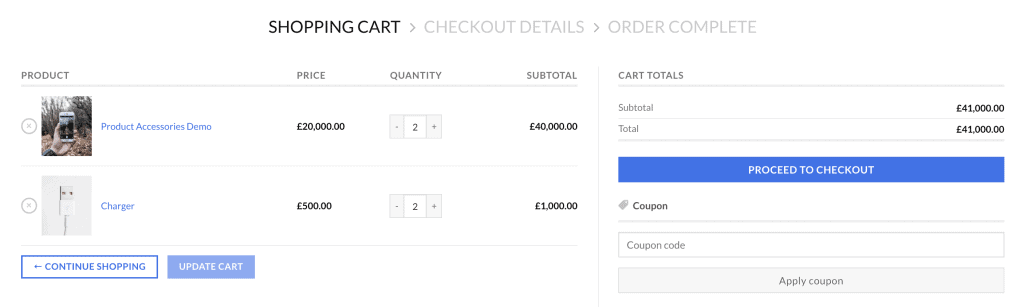
To add mandatory or optional accessories in WooCommerce you simply edit a product in the backend. Then you move down to “Linked Products” section. When you open this section you see two new fields, one for mandatory & one for optional accessories.
Enter product name or SKU there. The live search will query all your products and you can then select one of the suggested items.
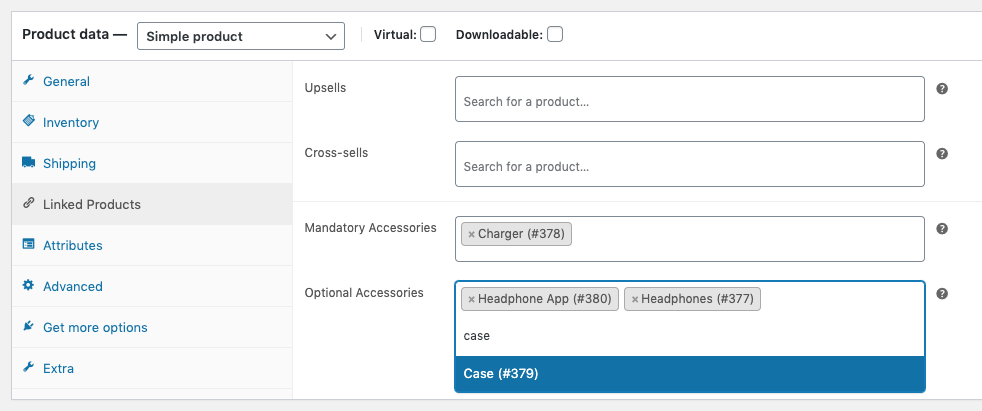
WooCommerce Plugins
Ask your customers for a delivery date or time during checkout process with our WooCommerce Delivery Plugin. Furthermore you can allow orders to be created only during your business hours and provide time slots.
WooCommerce Plugins
Transform a single WooCommerce product page into an eye-catching PDF leaflet ready for instant download. Export single products easily as PDF, Word or Print. Choose what you want to show and who should be able to see the export buttons.
WooCommerce Plugins
With our WooCommerce Catalog Mode plugin you can simply turn your online shop into a catalog. Hide prices, remove the add to cart button, add an enquiry form or use the enquiry cart functionality.
Plugins
Get ALL our WordPress plugins in one bundle and save more than 66%!
Plugins
Get ALL our 43 weLaunch plugins in one bundle and save more than $1500!
Bundles
Get ALL our WooCommerce plugins in one bundle and save more than 50%!
When you visit any web site, it may store or retrieve information on your browser, mostly in the form of cookies. Control your personal Cookie Services here.
EkDor –
Fantastic support!!!
soniris –
Thanks for support and awesome reactivity !!
memwebproject –
An exalent addition to WooCommerce. Supprt is prompt and helpful. Handles PR well and is calm in the face of dificulty.