WooCommerce PDF Invoices & Packing Slips
$ 79.00
Automatically create PDF Invoices for your WooCommerce Order with our plugin. Attach invoices to order emails, show in order details or on the thank you page. And the best? The invoice data, layout and everything is fully customizable.


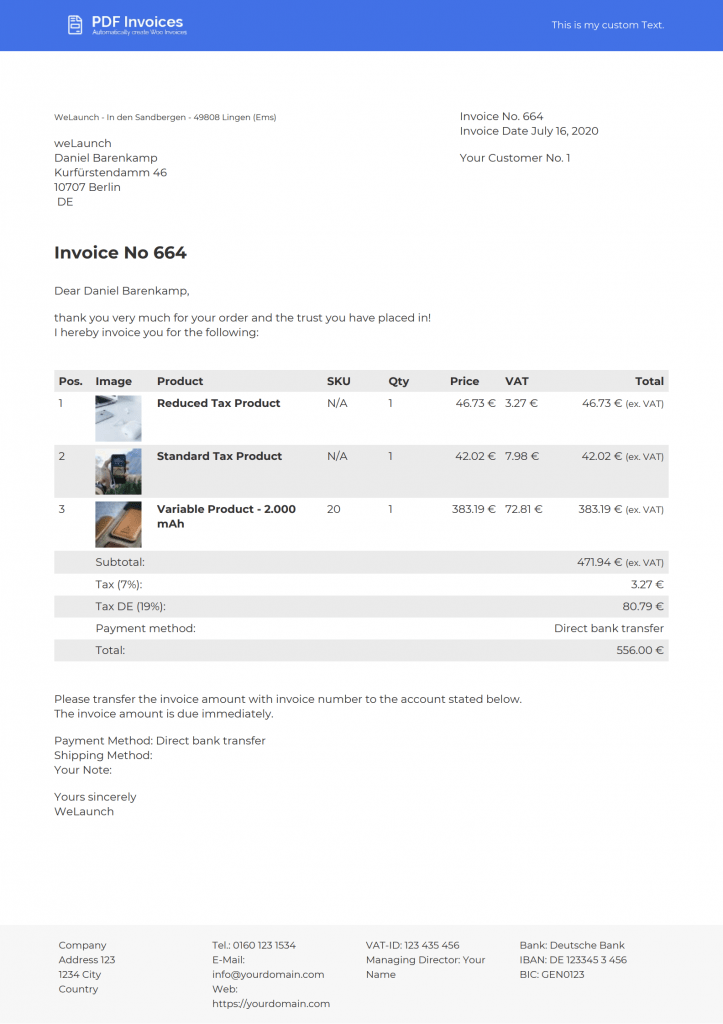
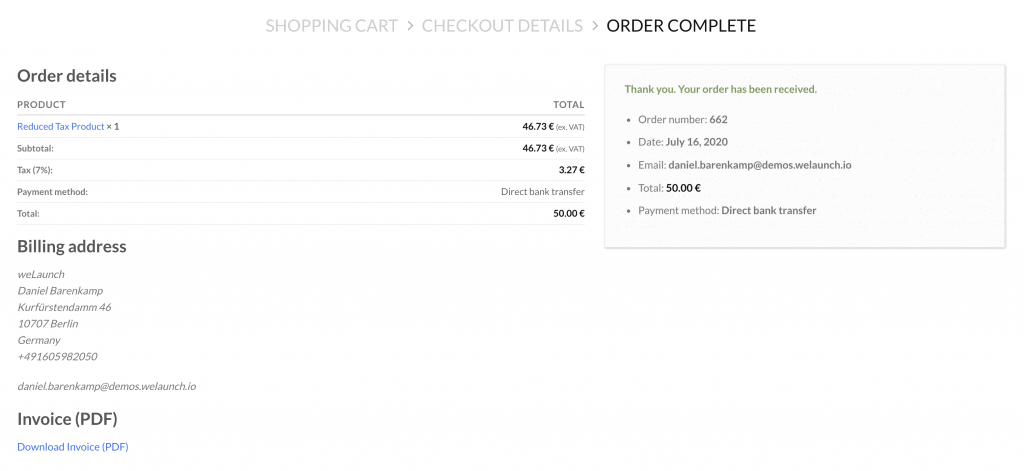
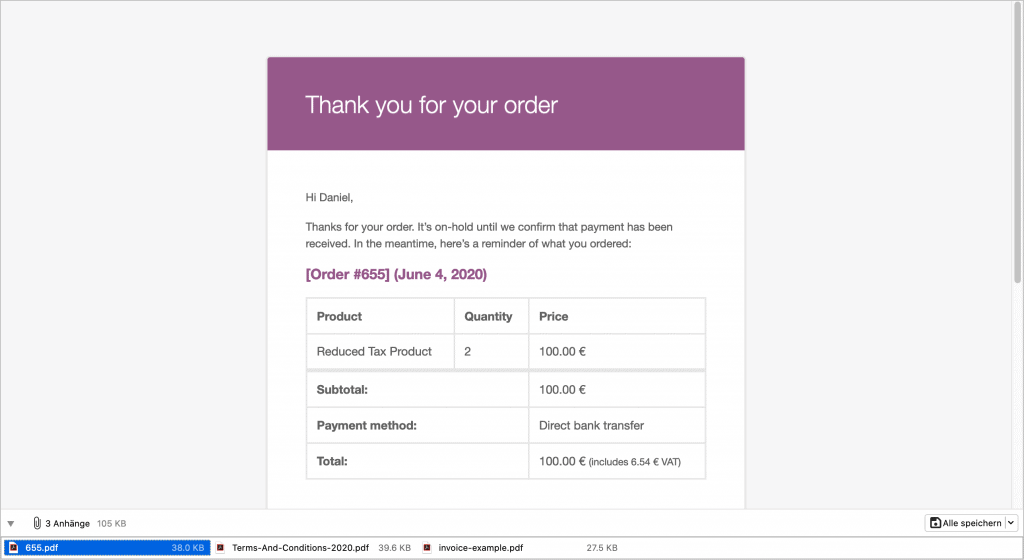
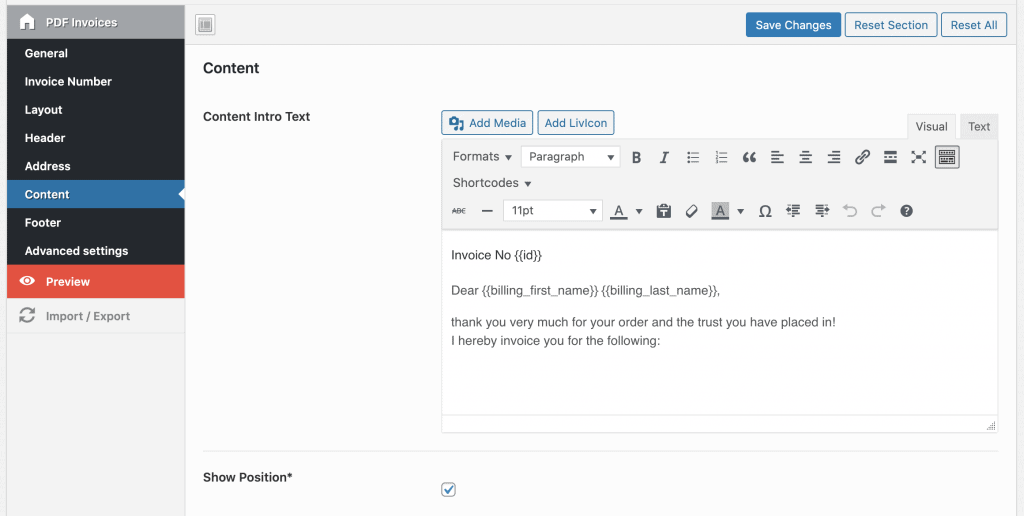
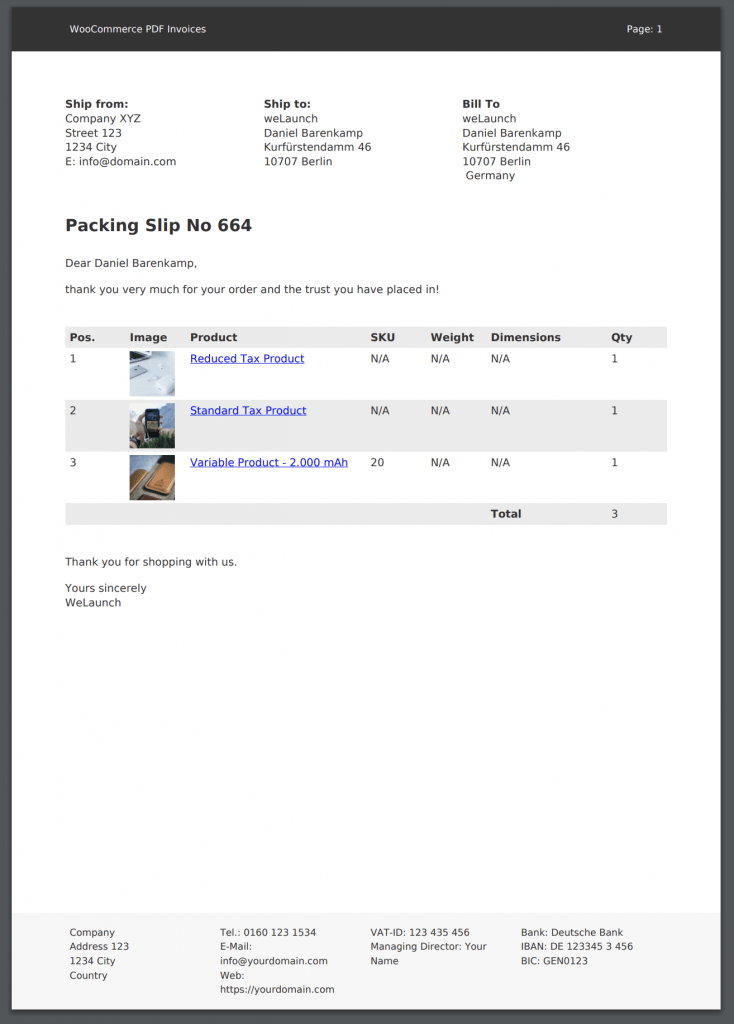
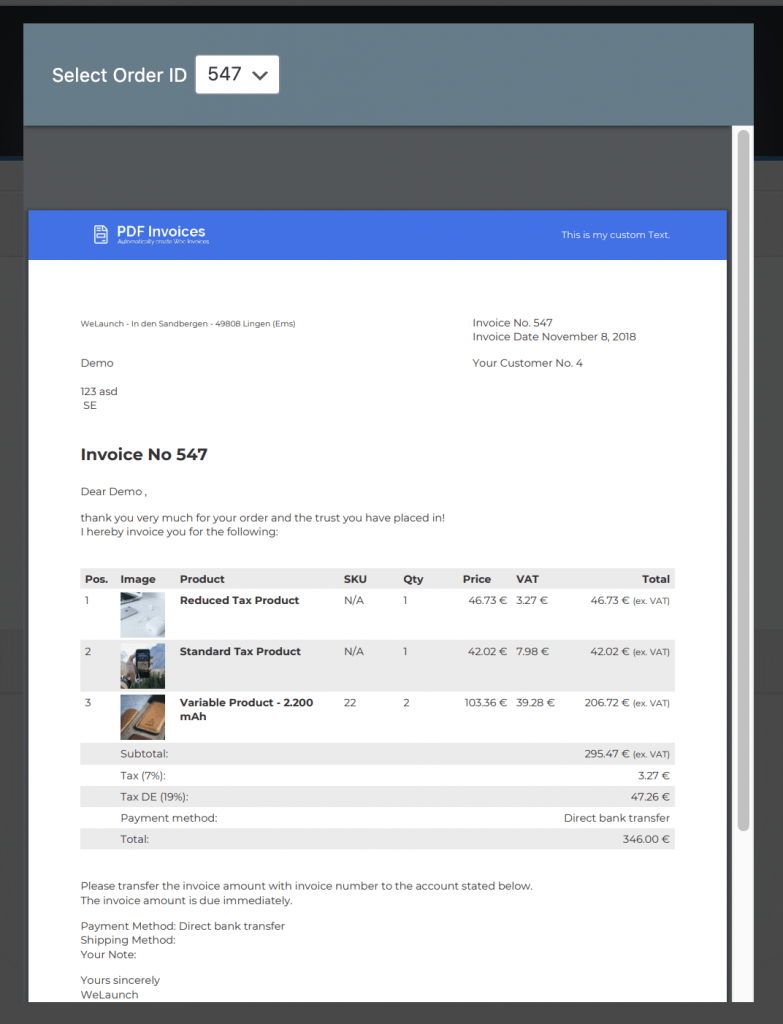
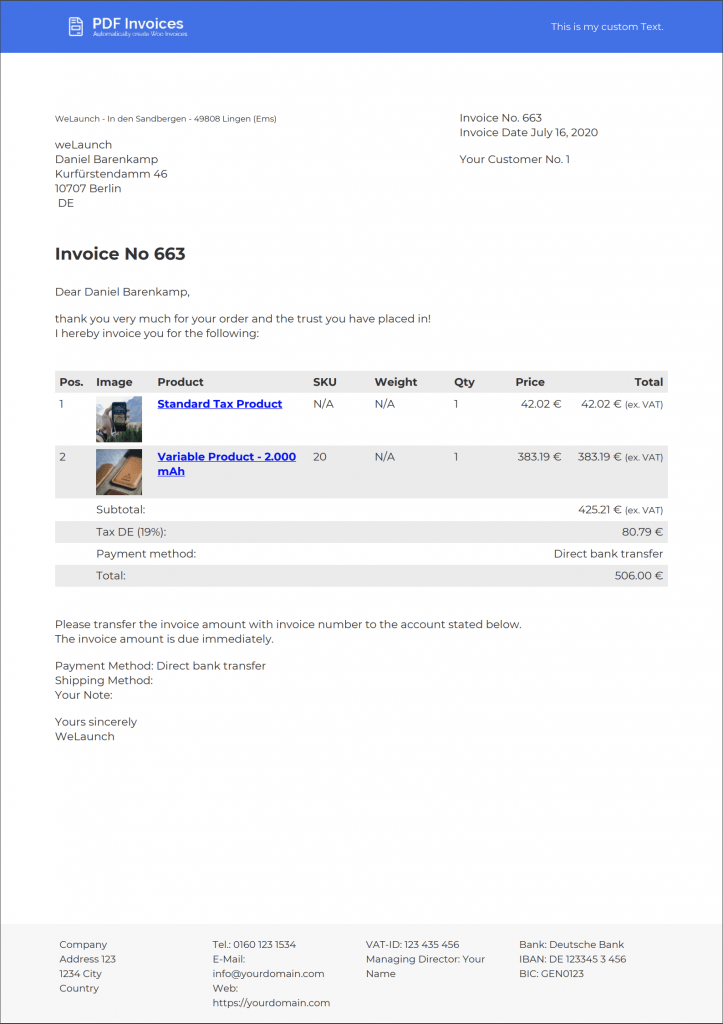
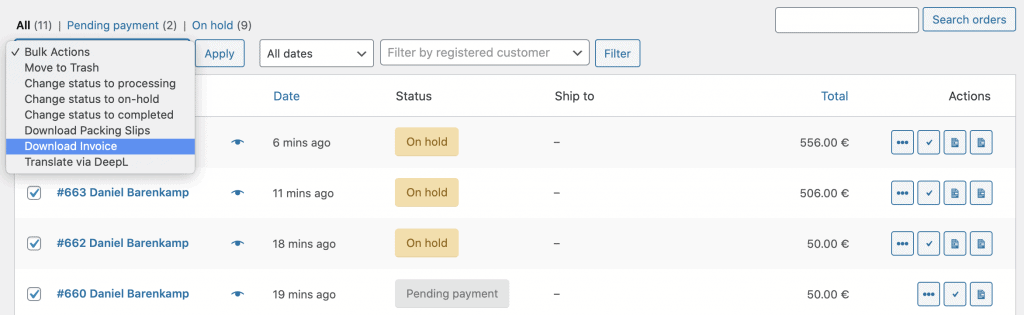









barbarez –
Customer support replies within 3-5 hours.
Good one. Plugin is quite good and I believe the Team behind will keep improving it.
raunaq12 –
the plugin is easy to setup user friendly and the developer team is also nice helped with customization i required and also released an update for my issue so that no body else again needs same customisation done…..
Shanea –
I will say the plugin is very easy to use and customize. The only downfall is that when you bulk download it downloads as single files and you do not have an option to bulk print. This can be very time consuming.
Armen –
The plugin is really very good, but it does not have a section for creating and editing Packing Slips