Easily Link Offline & Online Catalog Listings
PDF catalogs are invaluable to customers whom source products from several different online vendors. However, when perusing products, customers still prefer to have direct access to online listings.
To give catalog users direct access to products online, each catalog listing can be configured to include ‘Read More’ URLs and clickable category tags. When clicked by users perusing catalogs on PCs and mobile devices, product and category pages will then open automatically in user web browsers.


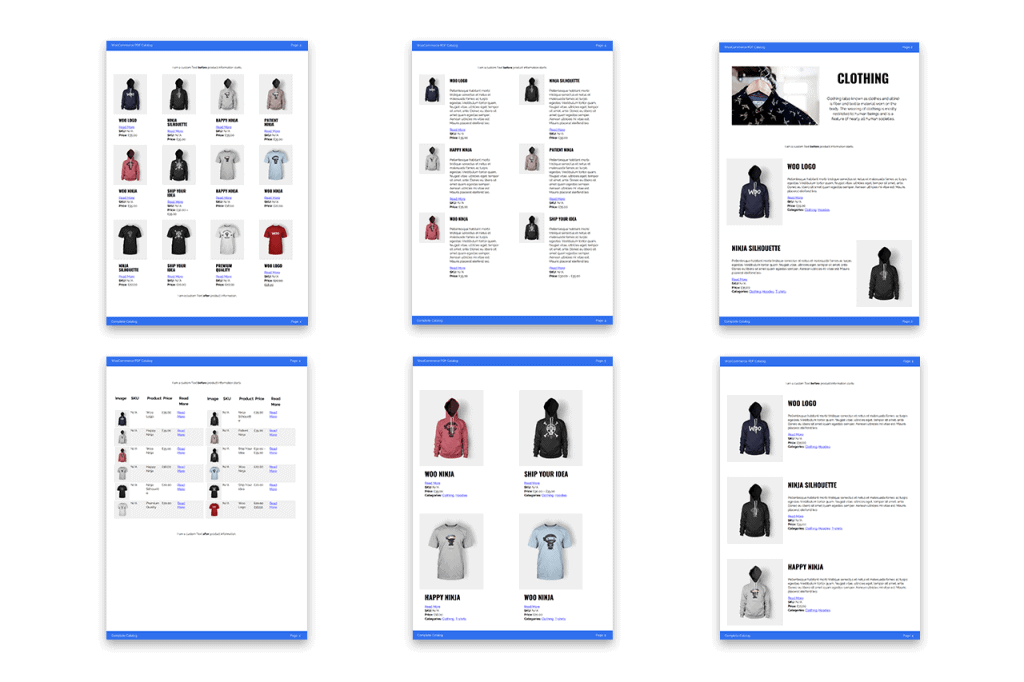
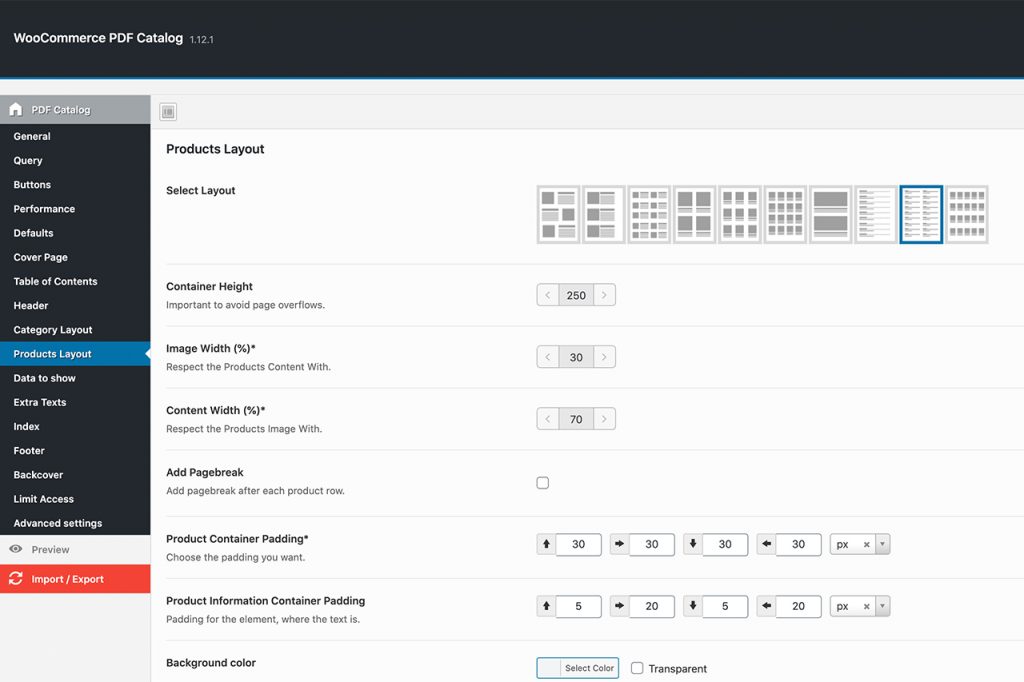
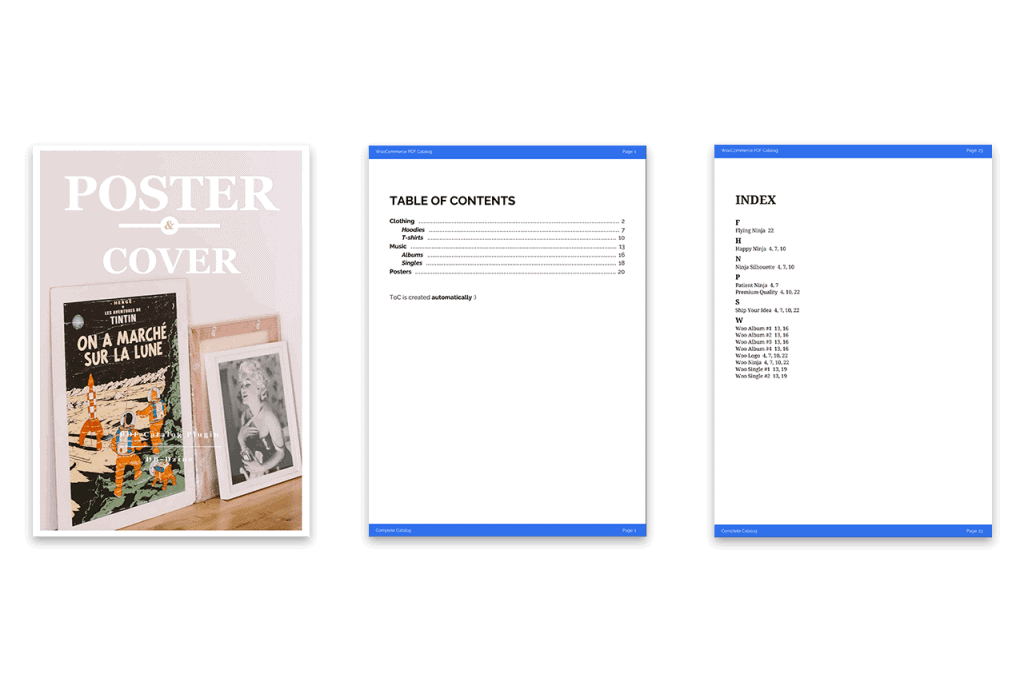

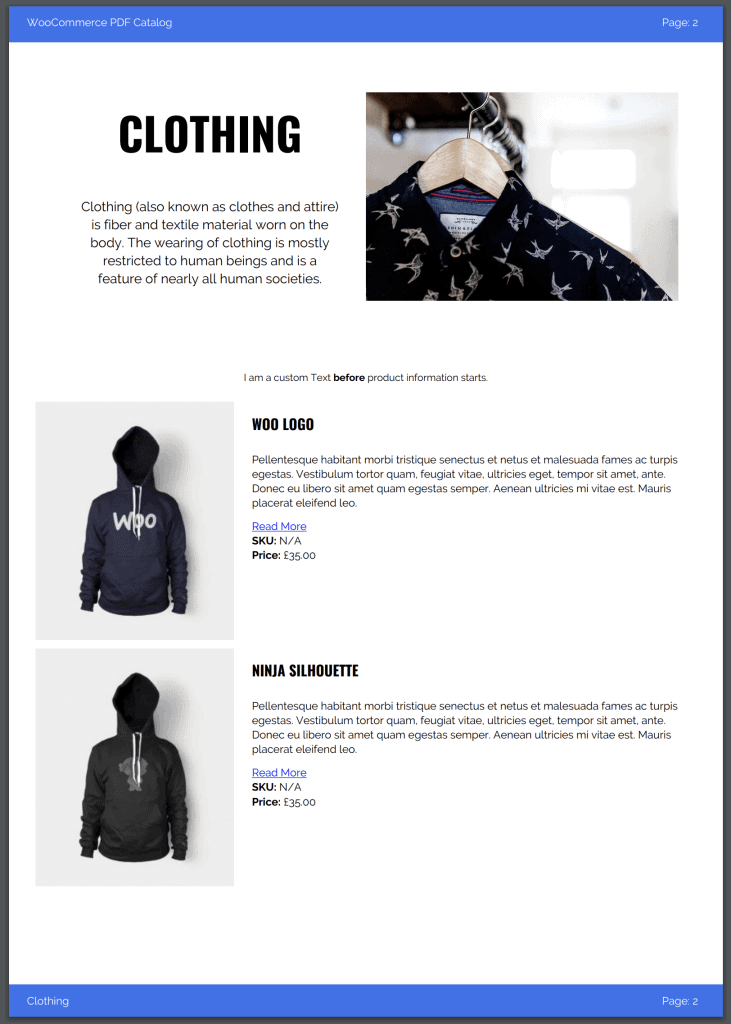
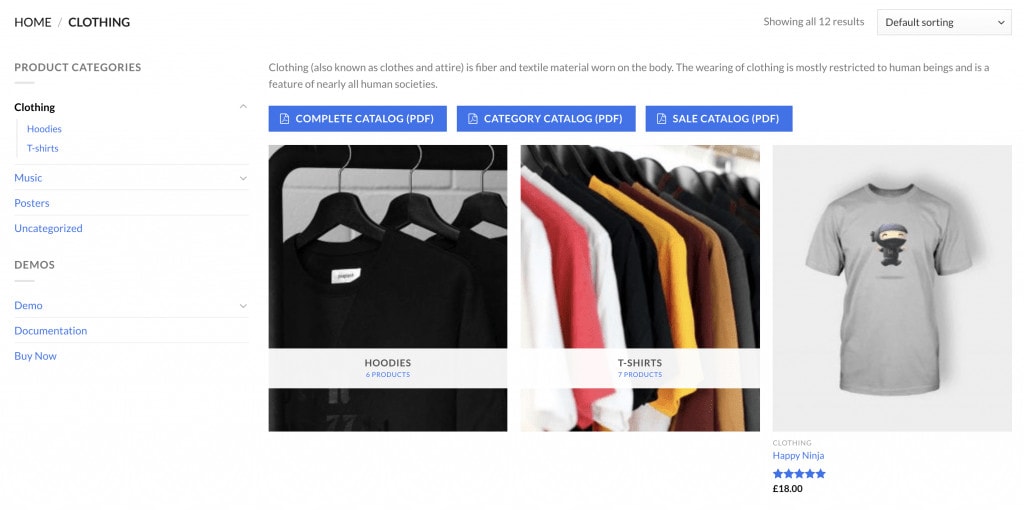
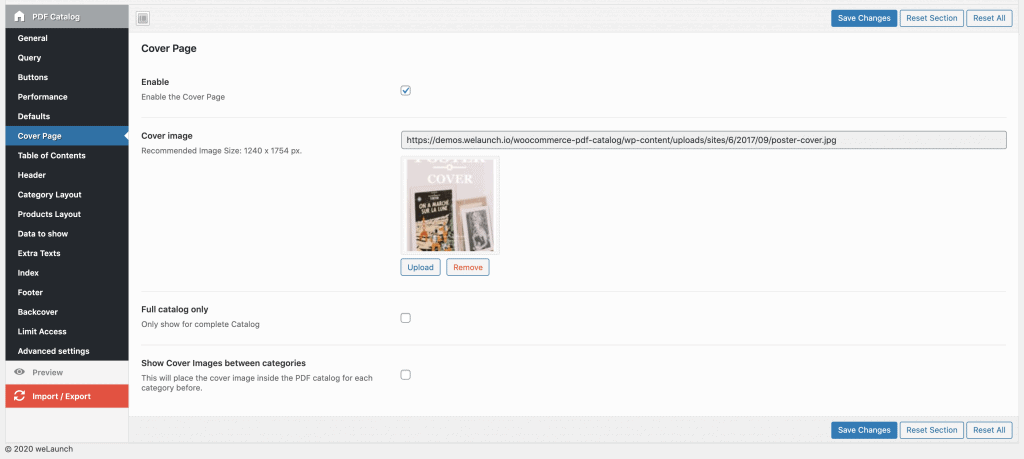
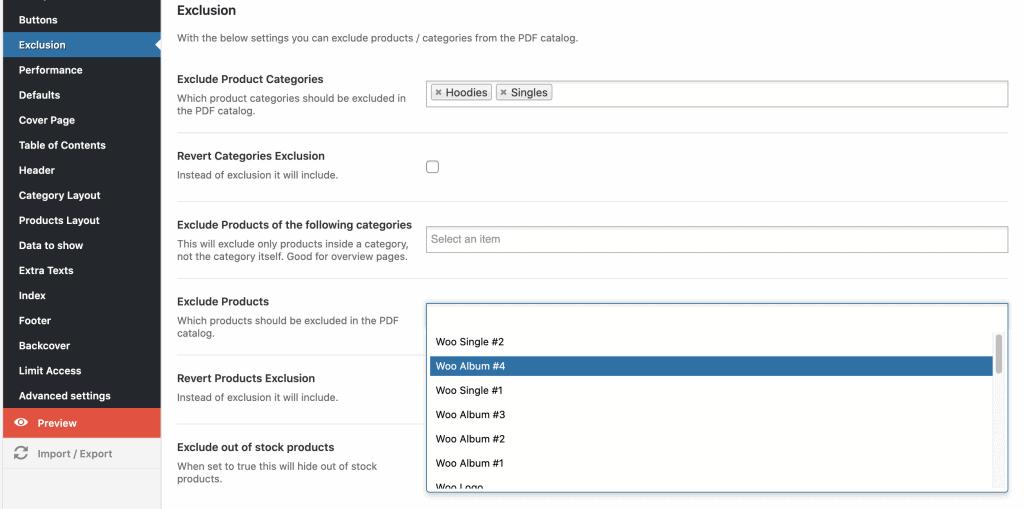
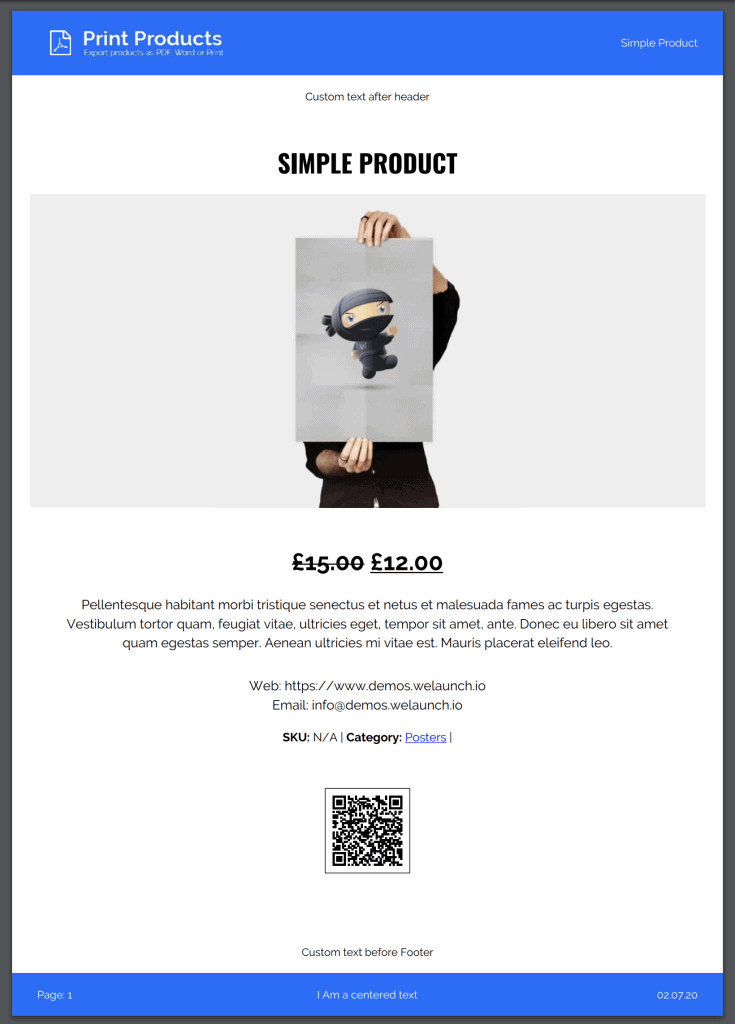





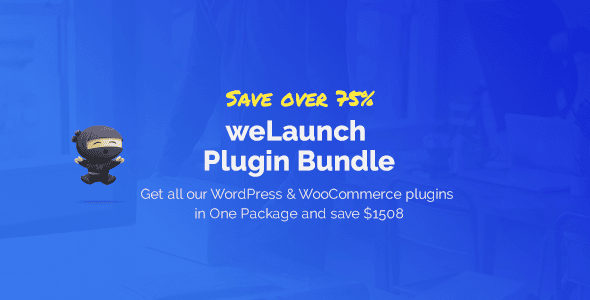




kiespick (verified owner) –
Thomas –
The plugin is very good! It’s already very flexible, if you don’t know how to code. But you can customize the catalog even more, if you use their filters and some additional CSS.
The support is great! Response time is low, and they really know their product, so they helped me very much.
muresancristian (verified owner) –
revolutionp (verified owner) –
All i wanted is here. Easy to build and costumize. Awesome plugins!
javierv56 (verified owner) –
It is an easy to configure and customize plugin
servizi_lynx2000 (verified owner) –
foodcowholesale (verified owner) –
Included all the features I needed.
vosloodylan10 (verified owner) –
I’m seriously Impressed with this plugin. After hours of searching for a solution, I finally came across Welaunch Woocommerce PFD Catalog. What a great and elegant plugin . Literally the easiest way to create a product PDF without the hassles of spending weeks on designing and creating PDF’s. Thank you WeLaunch for this fantastic solution.
jonty9 (verified owner) –
This plugin has everything you need, and will save you literally one hundred of ours in InDesign and word. Thank you so much team!
Ursanul (verified owner) –
Great plugin. It saves you a ton of work in designing programs and writing all the product descriptions.
yallahcool (verified owner) –
There’s not so much plugins doing this on the market, just a few. Thanks, this one does exactly and perfectly what I needed, and much more !
gimamedia (verified owner) –
I’m sorry to say that in order to achieve the desired appearance, we need to customize the layout using code, as standard templates may not provide the desired look, Product layout presents are not works well
radky (verified owner) –
I recently integrated the PDF catalog into my WooCommerce store, and the results have been nothing short of phenomenal. This plugin exceeded my expectations and has become an indispensable asset for my online business. Support team responded promptly to my inquiries and provided thorough, helpful solutions. The documentation is comprehensive, making it easy to find answers to common questions.
PJoyeux (verified owner) –
Great plugin with lots of options! I use it for my B2B site, which allows me to display different catalogues in real time. Good job !
danhutch (verified owner) –
The plugin works great. The developer is also really good with his responses on any queries. Thanks again.
lemn-online (verified owner) –
Excellent plugin. But it can show that in last years didn’t receive much love from the developer and some details must be resolved
Hedrian Cheryl –
Absolutely Amazing. All you’ll ever need in a Woocommerce catalog.
IntertanSA (verified owner) –
Great customer support, they immediately responded to my problem and also, great plugin.
extpress (verified owner) –
I bought the plugin. Found out that it doesn’t work. Wrote to support. I got nothing back. And so four months waiting for a fix. Money to the wind just thrown out. No advice! Купил плагин. Обнаружил, что он не работает. Написал в поддержку. В ответ – тишина. И так уже 4 месяца ждём исправления. Деньги на ветер просто выкинули. Не советую!!!
berry77 (verified owner) –
good plug in for export woocommerce product in to pdf
benjy983 (verified owner) –
excellent plugin totally solved my need
maylaike (verified owner) –
Cannot support Traditional Chinese.
melissab2747 (verified owner) –
It has a lot of features and customizability that I really like. It creates a simple PDF catalog quickly and easily. My only problem is variable products will not show each variable with picture and price. I will still give it 5 stars because for the price point it can’t be beat. Other then that, its a great product.
pjacky (verified owner) –
Overall great plugin, great support! Thank you!
Lingowolf (verified owner) –
support was very fast. And the plugin solved my problem prefect
digitalstoremed (verified owner) –
manzoricambi (verified owner) –
Perfect plugins! Top
johnviuf (verified owner) –
Knowledgable support working to find a solution for you. Highly recommended.
Thy21 (verified owner) –
Very amazing pluggin. Customizability is hudge and the result is really qualitativ and professionnal. A must have for the one who purpose a complete and qualitativ shop. + the support is fast reactive aswell. I recommand for the one who want an hight level shop convert to pdf catalog pluggin !
koinext (verified owner) –
very good plugin for useful pdf catalog
rodz (verified owner) –
Does the job very well done, lots of options and the resulting PDF is very good looking. Thanks for creating this item.
ExploreWorld (verified owner) –
surftimer (verified owner) –
Still testing all settings and features, but it is a great plugin with tons of customize settings. Highly recommended !!
SavageWorld (verified owner) –
So far so good. Installed this early today and already I have a working PDF catalog showing all the products of my website. I even got a custom front page. Easy to use. Had to translate some hardcoded English into Norwegian, but a plugin solved that easily.
zaRoadrunner (verified owner) –
Go_Functional (verified owner) –
I did not wait to find a plugin for exporting my products to a catalog PDF. Luckily, not only I found it, but it also does the job great! Really guys, excellent work!
cakesforafrica (verified owner) –
Awesome plugin does exactly what we wanted, with easy setup. Thank you
Larry Backstrom –
The plugin was easy to install. I selected the setting for my catalog and clicked “preview” to see my 53 page catalog. Amazing, because I needed a catalog to mail to my customers who are not on the internet. Saves a ton of time compared to make catalogs the old way. Now my catalog is always up to date with current pricing. This plugin was the perfect solution I was looking for.
Daniel Barenkamp –
Thanks mate!
miguel84 (verified owner) –
Awesome customer support, I was having difficulties making the plugin work properly but the developer solved all the issues! Thank you so much!
minias81 (verified owner) –
Top Features!! Great Work!
italo-cg (verified owner) –
lleekkii (verified owner) –
DOYUK-GmbH (verified owner) –
I found it very successful. A flexible structure. The only weakness is that customer service should be a little better.
gLeW10 (verified owner) –
Good Plugin
webbabe (verified owner) –
kricklef (verified owner) –
This plugin is exactly what I needed, and customer service has been absolutely awesome. Quick setup of the plugin after install, lots of customization options to get the look I wanted, and saved me loads of time creating a catalog for over 150 products already on my website. I had a couple of questions and customer service responded almost immediately with helpful information. Would definitely recommend.
builtprefab (verified owner) –
I give these guys full stars. If you ask, they can deliver.
dvdesign (verified owner) –
rpalach (verified owner) –
Amazing plugin that has changed my life! I used to spend weeks of work creating a catalog that I can now efficiently spend just hours and days. It is a huge time saver and the support team is great. I would give 5 stars for design, code, functionality, customizability, everything. Thank you so much!
NXS (verified owner) –
kata00 –
I started using this plugin about 7 months. It was not without a hitch but the author was swift to answer the issues that I had. Although it was easy to use, there was quite a number of trial and error to get the layout that I wanted with the earlier versions. However, the author provided a lot of update.
I have not been using this plugin for some months until only recently to update my catalog and the latest version is a breeze to work with. Since there have been many updates since I last use the plugin, I reseted all the configurations. It took me only 5 minutes to get the layout that I wanted and only needed to do minor adjustments with paddings and image size to fit more products inside a page.
I would totally recommend this plugin to anyone. The author I believe has put a lot of work into this plugin, the frequent updates and improvements clearly show that. Keep up the good work!
Daniel Barenkamp –
Amazing Job! I never do reviews but you saved me so much time and effort I had to say thanks! Keep up the great work!
Daniel Barenkamp –
PERFECT !
Daniel Barenkamp –
Quick reply, great know-how.
Daniel Barenkamp –
Awesome customer support, I was having difficulties making the plugin work properly but the developer solved all the issues! Thank you so much!
minias81 –
Top Features!! Great Work!
bbqg8r –
Great plugin. We had a concern about it before installing and developer responded quickly. Then, we purchased it, found a small glitch and the developer provided a fix within 24 hours.
We use another plugin by a different developer for role based pricing and this plugin works fine with that plugin too. The customization features are very nice and robust for our needs.
KoLoRo (verified owner) –
slinkys (verified owner) –
Bad support. The plugin is not 100% compatible with polylang or WPML. The cache dont work, so the full catalog generation consumes a lot of resources of the server and it is totally useless.
FranTrofimovich (verified owner) –
jaypenn (verified owner) –
It’s one of a kind. Nothing else like it. Great job.
Expresar33 (verified owner) –
Muy buen programa, muy útil para generar catálogos para vendedores y clientes.
comeoninc (verified owner) –
Webcode_ (verified owner) –
PERFECT !
karstenm (verified owner) –
Quick reply, great know-how.
naeemcoza (verified owner) –
Superb plugin, i purchased another PDF catalog plugin and it simply did not work. Thankfully Envato processed the refund and i bougth this. Works like a charm! Support is super fast and friendly too. Well done guys! Keep up the good work!
kata00 (verified owner) –
I started using this plugin about 7 months. It was not without a hitch but the author was swift to answer the issues that I had. Although it was easy to use, there was quite a number of trial and error to get the layout that I wanted with the earlier versions. However, the author provided a lot of update. I have not been using this plugin for some months until only recently to update my catalog and the latest version is a breeze to work with. Since there have been many updates since I last use the plugin, I reseted all the configurations. It took me only 5 minutes to get the layout that I wanted and only needed to do minor adjustments with paddings and image size to fit more products inside a page. I would totally recommend this plugin to anyone. The author I believe has put a lot of work into this plugin, the frequent updates and improvements clearly show that. Keep up the good work!
giac_14 (verified owner) –
The plugin is very well designed and the options give you the possibility to get what you want but what made the difference is the support that was prompt and very effective, recomended plugin and developers!
kostas78 (verified owner) –
Bukeleza (verified owner) –
virelin (verified owner) –
reutgold35 (verified owner) –
this is very good but i have error 404 in products page how i fix this
appare (verified owner) –
Oecherjong (verified owner) –
flyerg (verified owner) –
lathemaster (verified owner) –
Works from the start. Great addition to my store
logixsystems (verified owner) –
ellanab (verified owner) –
Amazing Job! I never do reviews but you saved me so much time and effort I had to say thanks! Keep up the great work!
Odoardo (verified owner) –
Great Plugin, lots of Customization Options. Big Flexibility. Fast and Reliable.
ARTPRESTA (verified owner) –
Danielchen50 (verified owner) –
Great Plugin
amitgangania (verified owner) –
Namaste Guys….This is very helpful plugin to us. It has all features what I need. It’s a good solution for catalog creation with flexible options. I am satisfy with the functionality of it. Thanks db-dzine team for solving my catalog problem.
Lerrod (verified owner) –
The best option for creating a catalog out of your woocommerce shop!
Uralla (verified owner) –
StudioLFK (verified owner) –
korpiri (verified owner) –
Excellent plugin, does the job perfectly!
marylu_shop (verified owner) –
The Best and thanks again from deep of my heart for your kind help
drylands (verified owner) –
Very happy with plugin and quick support.Only wish I had found it much earlier, and not wasted money on a similar plugin. Thanks, JB
sergiosac (verified owner) –
Great product and features!
marcovito (verified owner) –
vicsabi (verified owner) –
tristan_bethe (verified owner) –
Daniel is always ready to help, very responsive customer support. Apart from that wonderful product that is getting better with each version. I’ve tried 3 others before settling on his.
shaktishankar (verified owner) –
good plugin with promt support
tdalton789 (verified owner) –
This is a very stylish and impressive plugin with capabilities that other plugins simple to not even equate too. Thank you! Keep updates and new features coming please!
comnetcloudsolutions (verified owner) –
Just installed this plugin on my site. Haven’t changed any settings and I already like it
dabertin (verified owner) –
I came over from another PDF catalog product , but this one is excellent and frequent updates define a good purchase , code is excellent I’ll buy more pugins, very good quality thanks Daniel New Generation Software Inc
njoelk (verified owner) –
themis (verified owner) –
Outstanding support and a superb product! Your PDF plugins have saved me lots of time!
bbqg8r (verified owner) –
Great plugin. We had a concern about it before installing and developer responded quickly. Then, we purchased it, found a small glitch and the developer provided a fix within 24 hours. We use another plugin by a different developer for role based pricing and this plugin works fine with that plugin too. The customization features are very nice and robust for our needs.
DCompute (verified owner) –
This plugin is simple to install, customize, and the author provides clear and precise explanations; which avoids many hassles when updates to the plugin. I recommend the plugin. The author is responsive to requests and effective in its responses. THANK YOU !
Castomize (verified owner) –