WooCommerce Multi Inventory Locations
$ 79.00
Create & use multiple inventory locations, warehouses and stores in WooCommerce. Manage stocks worldwide, reduce shipping costs & set custom shipping methods + rates. Multi Stock management made easy.
$ 79.00
Create & use multiple inventory locations, warehouses and stores in WooCommerce. Manage stocks worldwide, reduce shipping costs & set custom shipping methods + rates. Multi Stock management made easy.
Setup multiple inventories, stores or warehouses in your WooCommerce Shop.
Manage all stocks globally within our custom made, smart inventory manager.
Use backend order flow functionality to automatically choose nearest inventory.
Our plugin helps you to easily distribute all your products to multiple warehouses or stores. Manage multiple inventory location stocks, setup smart shipping routing and save time & money.
Optionally you can let your customers choose the nearest store to their current location. Our plugin automatically suggests a closest inventory and also provides more ones, if the suggested one is not his favourite.
Create unlimited inventory locations in your WooCommerce shop with ease. Add additional contact information, image, latitude & longitude data and choose between fronted or backend inventory type.
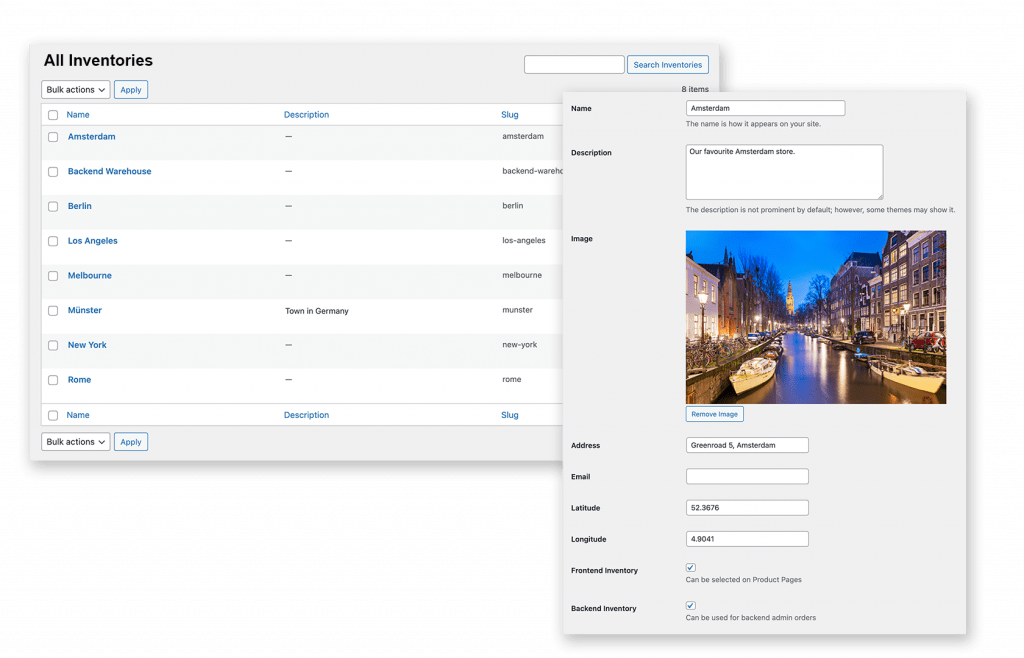
When product page display is enabled you can choose between 3 different styles, the customer can see in your store.
Stop editing stocks manually for each product. Use our built-in smart inventory stock manager and update stocks for all products from a single dashboard with ease.
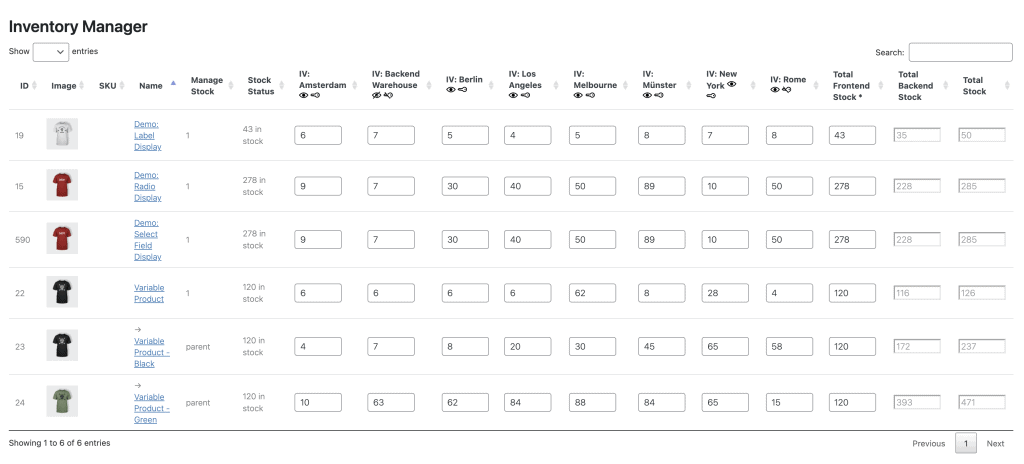

When you like to hide inventory selection for customers on the frontend, you can configure the backend inventory order flow yourself. We have more than 4 methods you can select from:
Beside our inventory manager our plugin offers a built in stock im- & exporter functionality based on Excel (xls or xlsx) files. Built on AJAX it supports even importing large files with many multiple products.
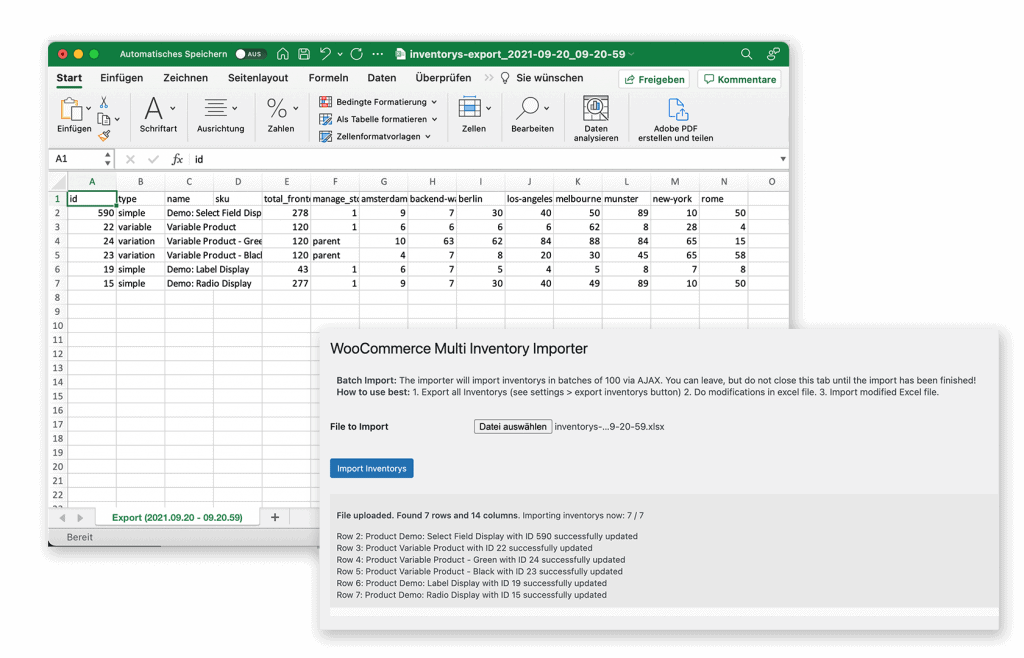
Here you will find the documentation for our WooCommerce Multi Inventory Locations & Warehouses plugin.
WooCommerce Plugins
Tired of boring Attribute text? With our WooCommerce Attribute Images plugin you can easily transform attributes into images. This also works on products where you use Variations – simply replace the boring Variation Select fields with image swatches.
WooCommerce Plugins
With our WooCommerce Single Variations plugin you are able to show all product variations as own products in the shop or category pages.
WooCommerce Plugins
Automatically create PDF Invoices for your WooCommerce Order with our plugin. Attach invoices to order emails, show in order details or on the thank you page. And the best? The invoice data, layout and everything is fully customizable.
Plugins
Get ALL our WordPress plugins in one bundle and save more than 66%!
Plugins
Get ALL our 43 weLaunch plugins in one bundle and save more than $1500!
Bundles
Get ALL our WooCommerce plugins in one bundle and save more than 50%!
When you visit any web site, it may store or retrieve information on your browser, mostly in the form of cookies. Control your personal Cookie Services here.
Reviews
There are no reviews yet.