WooCommerce Group Attributes
$ 79.00
Complex products with many attributes may confuse your customers with their amount of different attributes & values. With our group attributes plugin you can classify your WooCommerce Attributes with ease.
$ 79.00
Complex products with many attributes may confuse your customers with their amount of different attributes & values. With our group attributes plugin you can classify your WooCommerce Attributes with ease.
Choose one of four possible attribute group layout styles and change colors as you like.
Simply create an attribute group and assign the attributes to it. That’s it – no manual rework of your attributes or products.
If you shop online, you know how important it is to be provided with clear and concise product information.
As a WooCommerce store owner, it’s not just how you structure your product pricing which helps drive sales. As well as this, your store customers want to be provided with easy to understand product information. The new group attributes WooCommerce plugin, therefore, allows WooCommerce store owners to easily present and classify different key product features.
Using the WooCommerce group attributes plugin, themable product tables help customers make more informed buying choices. This and help product listings appear cleaner, neater, and more organized.
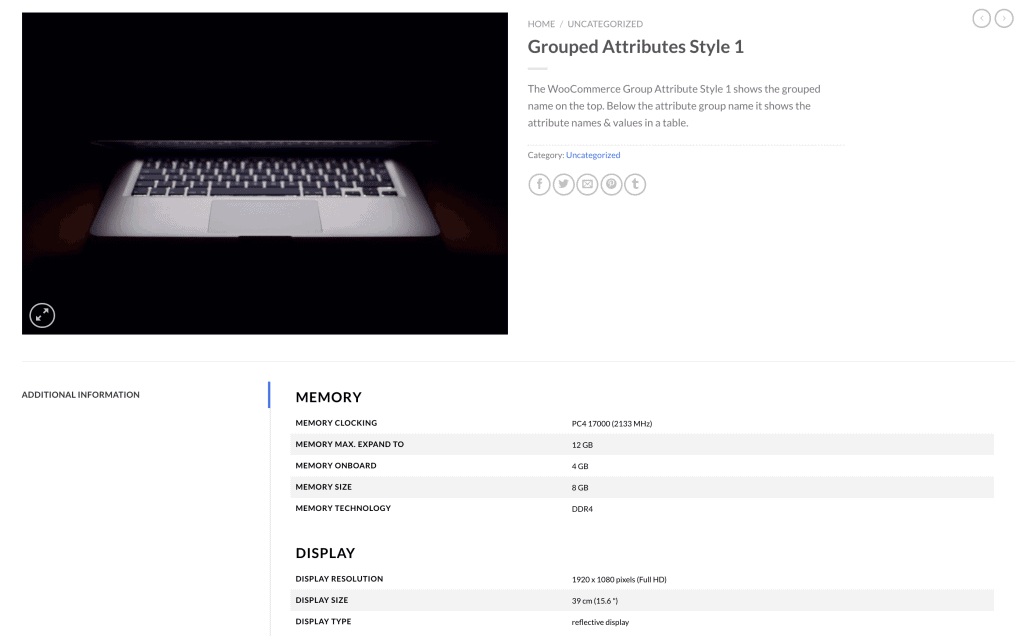
The group attributes WooCommerce plugin allows store owners to present key product attributes to customers with ease.
Details such as country of origin and product dimensions can be presented to customers in easy to read additional information tables. Different attributes are separated into groups specific to different product categories. Customers, therefore, benefit from better-structured product information, which is more likely to see items added to WooCommerce shopping carts
View Product DemoInstalling a new WooCommerce plugin will often necessitate WooCommerce store owners having to manually revamp product pages.
Thankfully, the WoCommerce Group Attributes plugin requires no manual reworking of existing product listings. Inside of the plugin itself, site admins simply create attribute groups, assign product-specific attributes to these, and choose their plugin presentation style.
View Admin Demo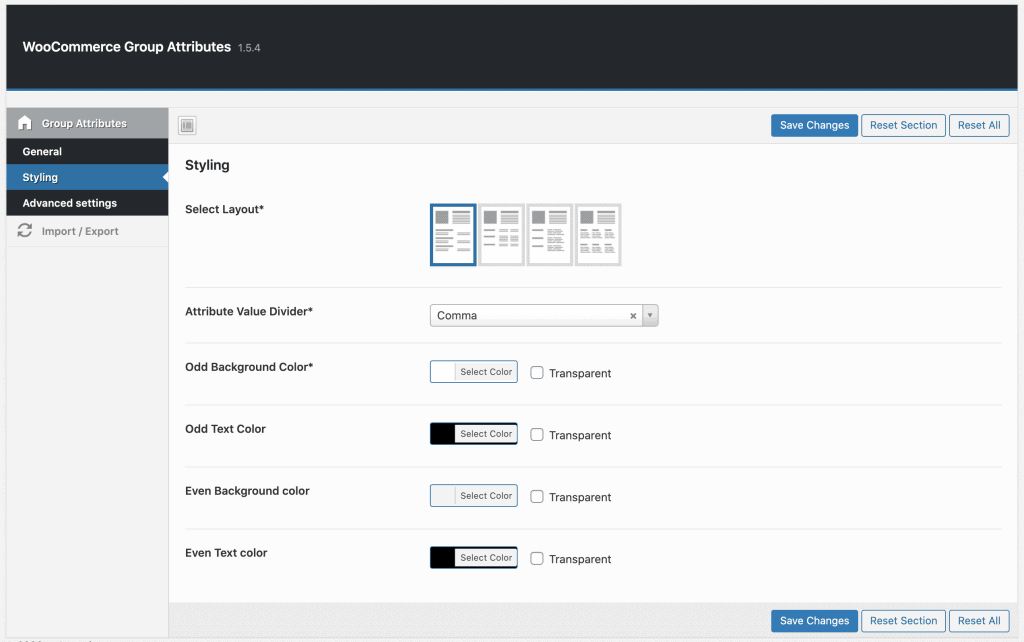
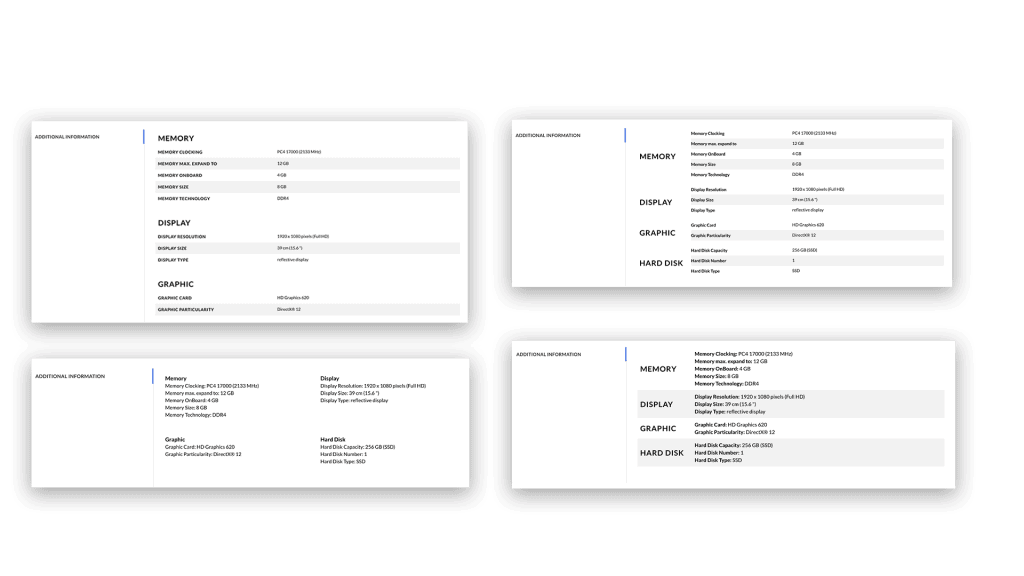
In order to facilitate seamless site integration, the new group attributes WooCommerce plugin, allows site admins to choose from three different table presentation styles.
From concise to more fully featured, WooCommerce store owners can choose an attribute table which fully complements their store theme and products. Also, because tables can feature product images, store customers benefit from a fast and reliable way to gauge the accuracy and credibility of information being presented to them.
View LayoutsWith our new WooComerce plugin, store owners can choose how different product attributes are ordered and classified.
Store owners decide what WooCommerce group attributes should be specified per product listing. Menu orders are then defined by store owners also. This way store owners can ensure that the most relevant product information appears first when customers are perusing items.
View Admin Demo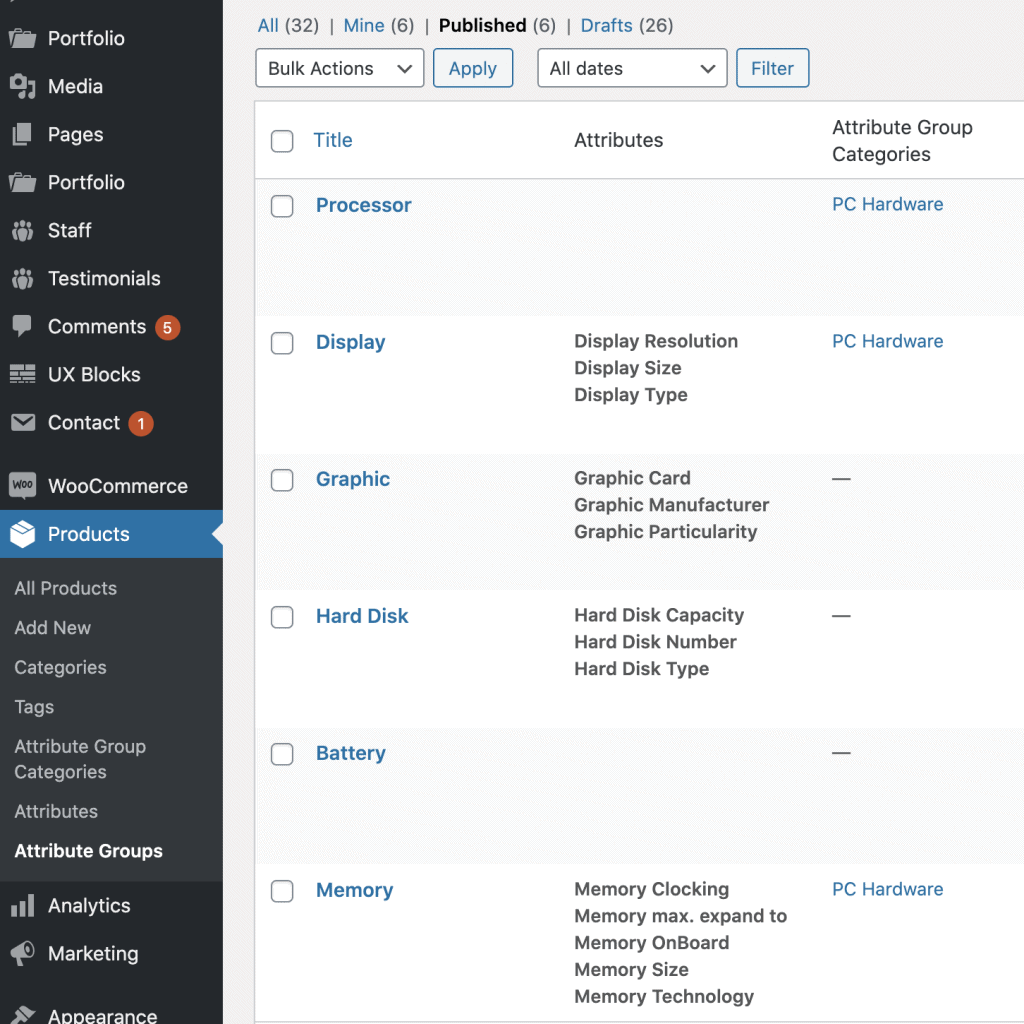
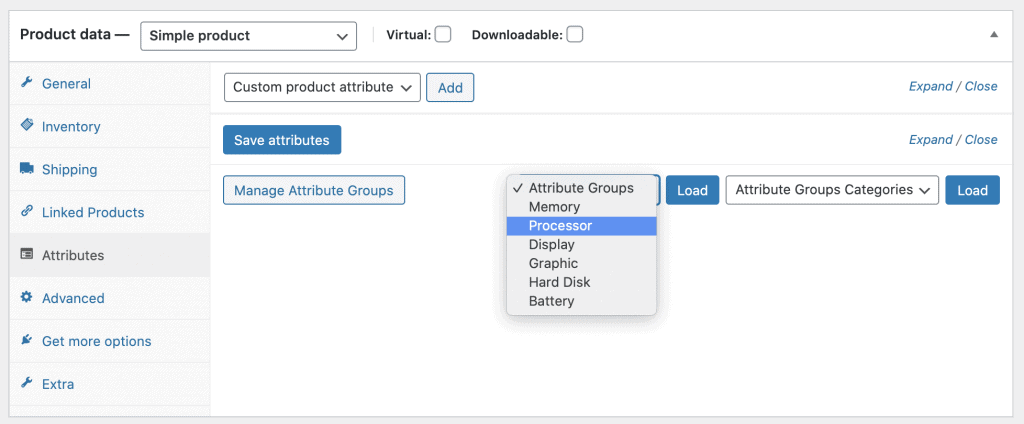
To speed up the attribute creation & assigment in product editing backend, you can easily load your created attribute groups. You could also load Attribute group categories, which contain multiple attribute groups.
View Product Backend DemoWhen buying online, a picture really can say a thousand words. This being the case, the group attributes WooCommerce plugin allows store owners to set custom product images and/or icons above attribute tables.
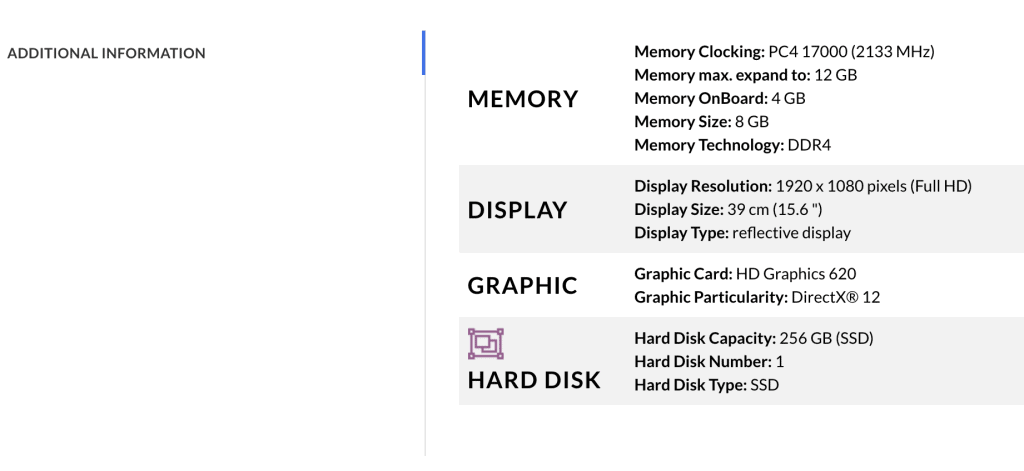
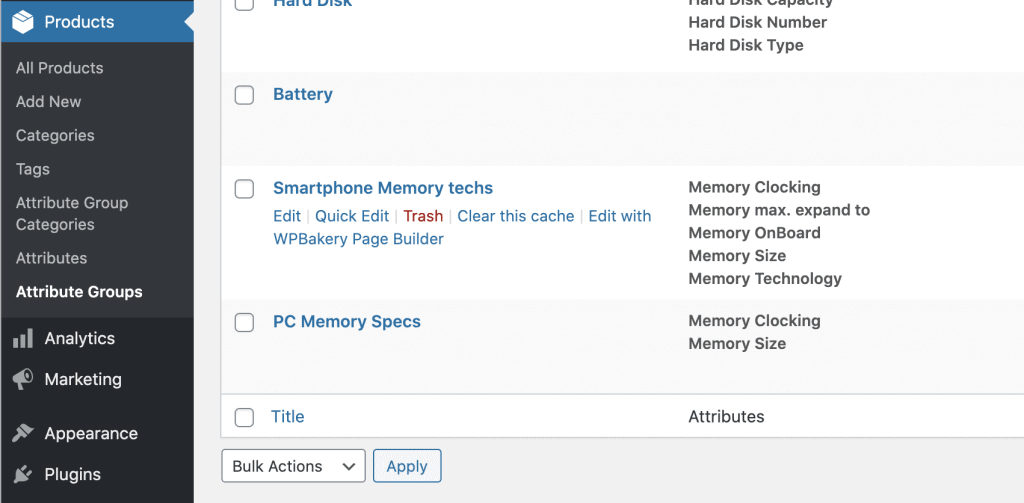
Exact product specifications always vary. As well as allowing store owners to choose between different sorting options, the group attribute WooCommerce plugin also, therefore, allows users to sort different product attributes into different groups.
In additional information tables, WooCommerce store owners simply set a title for a specific attribute group. Store owners then list what product features fall under that specific attribute classification.
WooCommerce Plugins
Transform a single WooCommerce product page into an eye-catching PDF leaflet ready for instant download. Export single products easily as PDF, Word or Print. Choose what you want to show and who should be able to see the export buttons.
Plugins
Get ALL our WordPress plugins in one bundle and save more than 66%!
Plugins
Get ALL our 43 weLaunch plugins in one bundle and save more than $1500!
Bundles
Get ALL our WooCommerce plugins in one bundle and save more than 50%!
When you visit any web site, it may store or retrieve information on your browser, mostly in the form of cookies. Control your personal Cookie Services here.
m_pravdin –
There was a problem with working on the latest versions of WP and Woo, but was associated with an outdated version of the plugin.
Unfortunately, the console does not display the need to update the plugin. In the rest of the plugin on 5!
Renske71 –
Exactly what we needed to organize our attributes.
Easy to use and saves a lot of time.
Topollino –
Amazing plugin. Saves a lot of time if you have a big shop with many attributes. Also at the frontend it looks very good and clear.
But the best part is the support. you receives an answer with questions immediately. And he will help you until everything works perfectly.
I recommend!!
sim44 –
Plugin byitself works as expected.
We has issue with one of our plugins and developers reacted fast and fixed the issue directly on-site with lightning speed.
Must have plugin where you have multiple attributes across multiple products.
5+
Thanks & keep up with great work db-zine,
Alan
adietel –
Awesome plugin, especially for product bundles and products that just need multiple groups to sort the attributes.
Also a very forthcoming customer support from the developer
Reza –
Great plugin. It was working fine before WP 6.7.
Now we got error related to “_load_textdomain_just_in_time”. It will be great if you fix this error.