WooCommerce Cart to PDF
$ 79.00
Let your customers export their WooCommerce cart with our unique plugin. Set a custom cover, add additional texts before or after the cart items or hide / show cart item data with ease.
$ 79.00
Let your customers export their WooCommerce cart with our unique plugin. Set a custom cover, add additional texts before or after the cart items or hide / show cart item data with ease.
Customers can easily export their current WooCommerce Cart as a PDF. This can then be printed and brought to a local dealer.
All content within the exported PDF can be customized. You can hide data columns, add custom texts or add an own cover image with ease.
Manage everything within a single options panel. Configure it just like you want to have it with a few steps.
Our WooCommerce Cart PDF plugin will automatically create a PDF file of the current customer’s cart items. Store users can then save this document on their locale computers, print it out and bring this to their locale next dealer.
Furthermore as a shop owner you are able to:
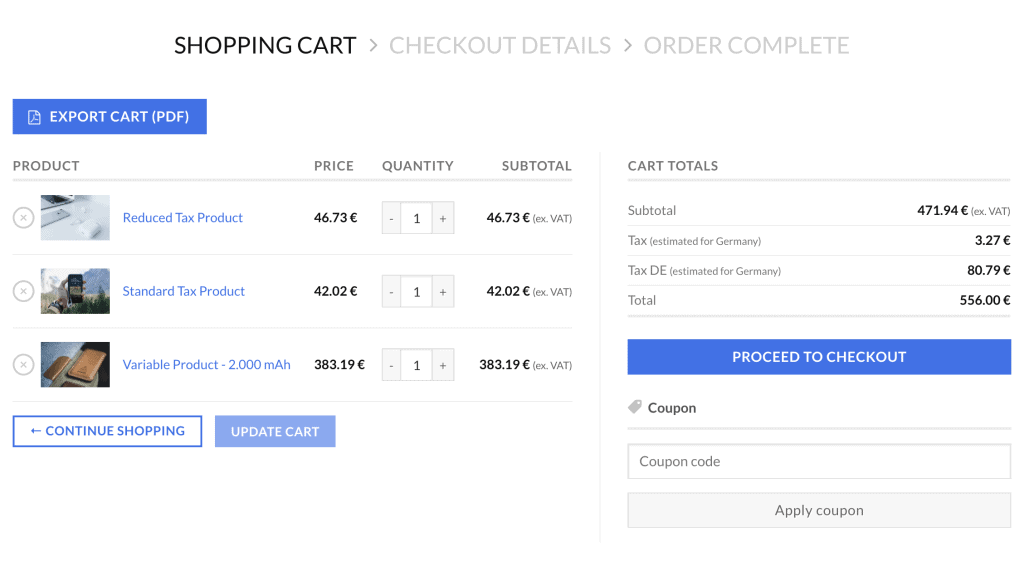
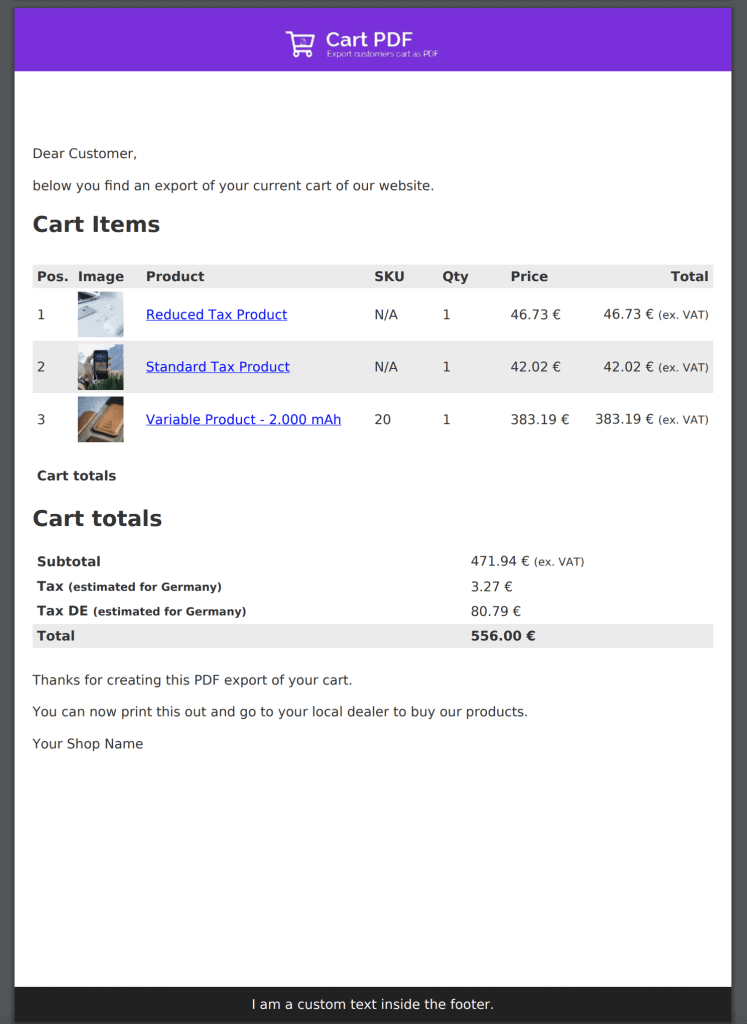
Our WooCommerce Cart PDF plugin will automatically create a PDF file of the current customer’s cart items. Store users can then save this document on their locale computers, print it out and bring this to their locale next dealer.
Furthermore as a shop owner you are able to:
WooCommerce Plugins
Automatically create PDF Invoices for your WooCommerce Order with our plugin. Attach invoices to order emails, show in order details or on the thank you page. And the best? The invoice data, layout and everything is fully customizable.
WooCommerce Plugins
With our WooCommerce PDF Catalog plugin you are able to export your complete Shop as a PDF. Export full or just product categories – you can decide. Add a cover image, show a table of contents and customize the layout just as you like.
WooCommerce Plugins
Transform a single WooCommerce product page into an eye-catching PDF leaflet ready for instant download. Export single products easily as PDF, Word or Print. Choose what you want to show and who should be able to see the export buttons.
Plugins
Get ALL our WordPress plugins in one bundle and save more than 66%!
Plugins
Get ALL our 43 weLaunch plugins in one bundle and save more than $1500!
Bundles
Get ALL our WooCommerce plugins in one bundle and save more than 50%!
When you visit any web site, it may store or retrieve information on your browser, mostly in the form of cookies. Control your personal Cookie Services here.
Reviews
There are no reviews yet.