WooCommerce Frequently Bought Together
$ 39.00
With our plugin you can show frequently bought together products in your WooCommerce Shop and increase sales by promoting cross sell products automatically.
$ 39.00
With our plugin you can show frequently bought together products in your WooCommerce Shop and increase sales by promoting cross sell products automatically.
Bought together products are assigned automatically when customers add products to cart or purchase.
Display bought together products on single product pages or the cart page.
Give your customers the opportunity to add all bought together products to their cart at once.
Customers are always looking for additional products to increase the functionalities of their main product. Let it be a case or a charger for their phone. So why do you not sell them directly when the customer wants to buy the main product? With our WooCommerce bought together product you can do this.
Show often purchased together products to our customers. Assign products manually or automatically by cart / purchases and increase sales by leaning back.
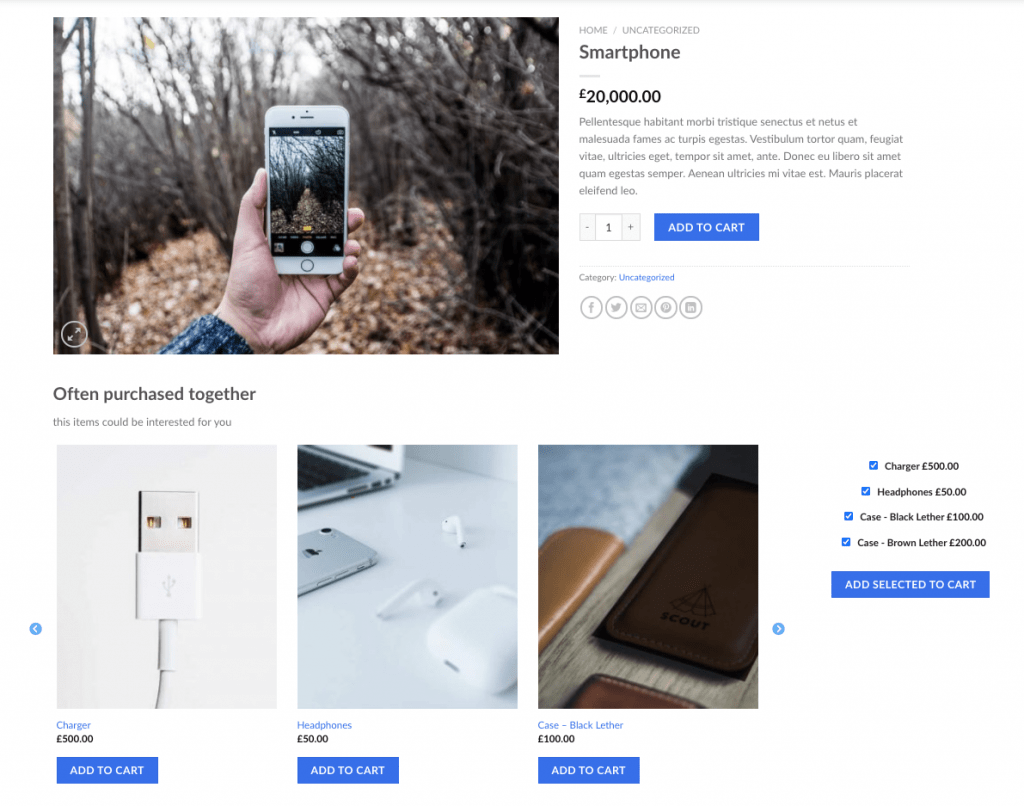
Often purchased together products, which are manually or automatically assigned, will appear on single WooCommerce product or cart pages. You can choose where and how the will appear. Slider, no slider, 3 or more products, with or without “add selected to cart” button – that is totally up to you.
View DemoOptional, but often used. Customers can easily add all or only selected purchased together products to their cart. Simply by ticking a checkbox for each product and then clicking on the “add selected to cart” button.
View Demo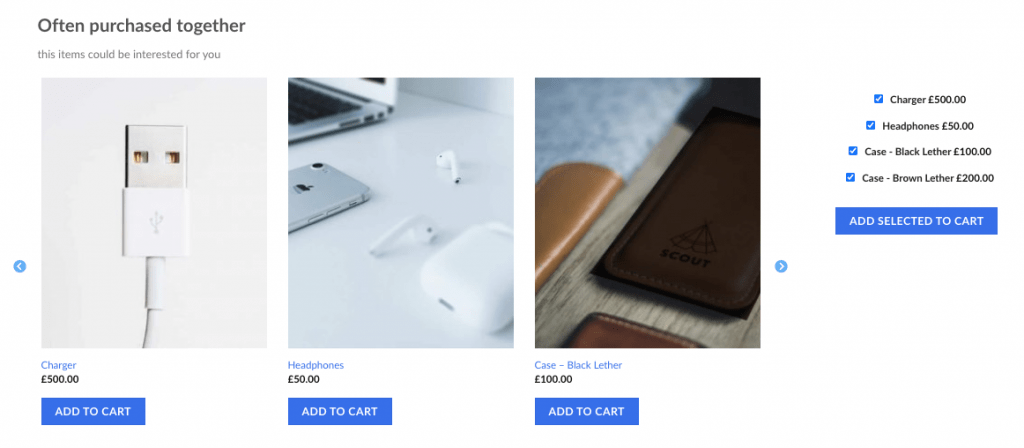
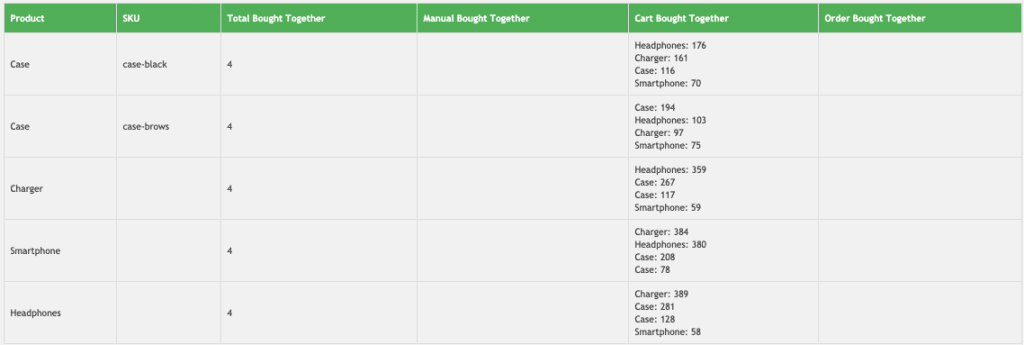
Admin or shop managers have the possibility to see statistics about each WooCommerce product in the backend. With this you can analyze which product has manual, cart or order assigned bought together products with ease.
View DemoBought together products will not only show on single WooCommerce product pages. These cross sells will also appear in the cart page, when the matching product has been added to customers cart.
From here the user can add all, or only selected products to his cart with ease.
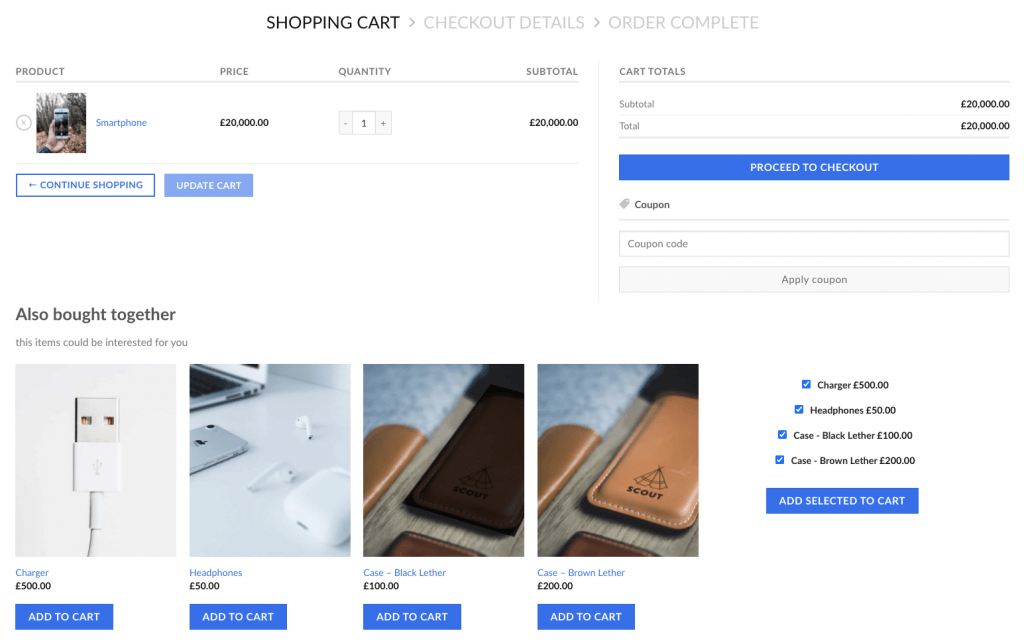
WooCommerce Plugins
Add mandatory & optional accessories to your products with our WooCommerce plugin. Increase sales and offer additional products.
WooCommerce Plugins
Help your customers to compare WooCommerce products with our better compare plugin. Compared products are loaded dynamically via AJAX into a table. Your users can then see the differences by highlighting them or remove similarities. This works with all product data like attributes, reviews, price, dimensions etc. And the best: You can define what data you want to be compared with.
WooCommerce Plugins
With our WooCommerce PDF Catalog plugin you are able to export your complete Shop as a PDF. Export full or just product categories – you can decide. Add a cover image, show a table of contents and customize the layout just as you like.
Plugins
Get ALL our WordPress plugins in one bundle and save more than 66%!
Plugins
Get ALL our 43 weLaunch plugins in one bundle and save more than $1500!
Bundles
Get ALL our WooCommerce plugins in one bundle and save more than 50%!
When you visit any web site, it may store or retrieve information on your browser, mostly in the form of cookies. Control your personal Cookie Services here.
martyn_gray50 –
Great support from the guys at WeLaunch and they were able to answer my question and fix the problem I was having within a few hours.
Great service.
zzbeck –
The plugin just works, and the support is fast and very good. It has a lot of useful settings, and is great for upsetting products, if you don’t want to add upsell products to every product manually.
Great plugin!
ReAgentUK –
Awesome plugin and the automatic functionality of the system to build it’s own recommendation system over time is perfect and I have not seen that functionality any where else would highly recommend this system if converting sales is your target this is a great system to use.
On a more private note the seller has a excellent support system and was able to help us with a issue in less than 24 hours we had the system working exactly as needed.
ten out of ten 🙂
usualhouse –
Automatically matches bought together products via Cart or Purchased algorithm!
I did’t find an alternative and the price is very acceptable!