WooCommerce Better Compare
Help your customers to compare WooCommerce products with our better compare plugin. Compared products are loaded dynamically via AJAX into a table. Your users can then see the differences by highlighting them or remove similarities.
This works with all product data like attributes, reviews, price, dimensions etc. And the best: You can define what data you want to be compared with.


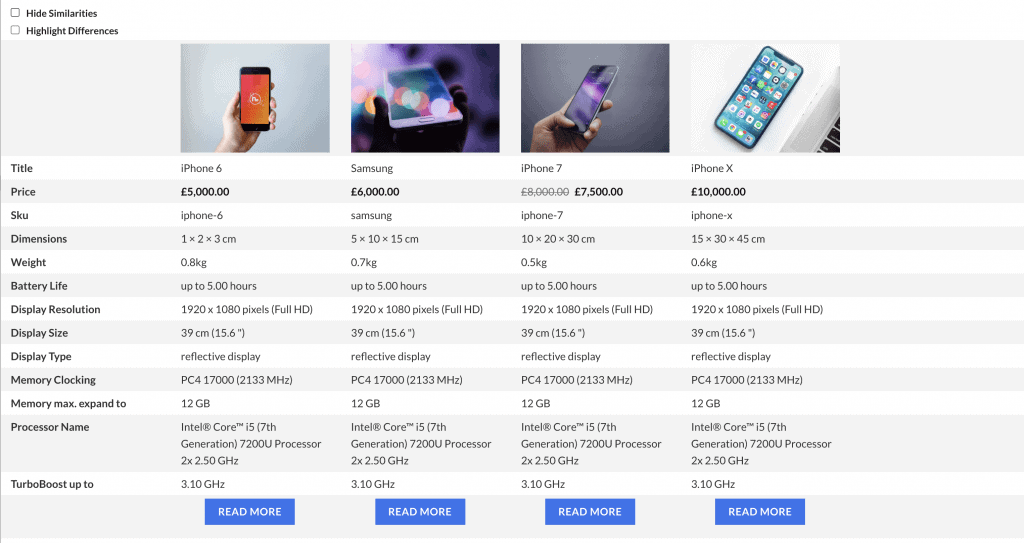
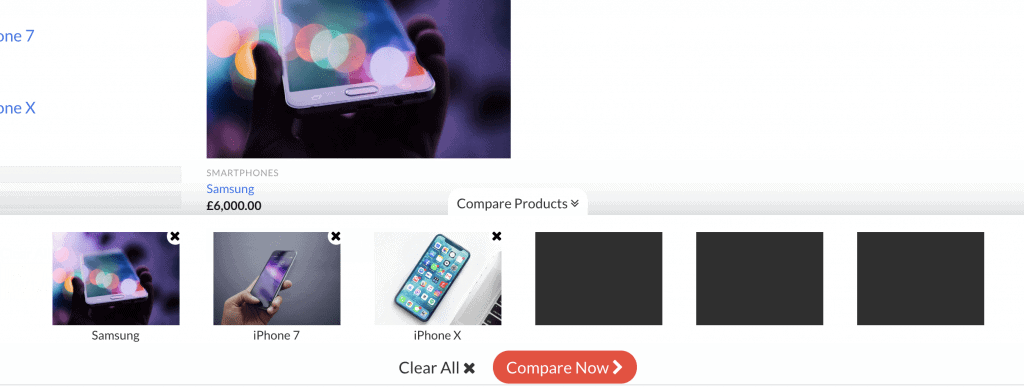
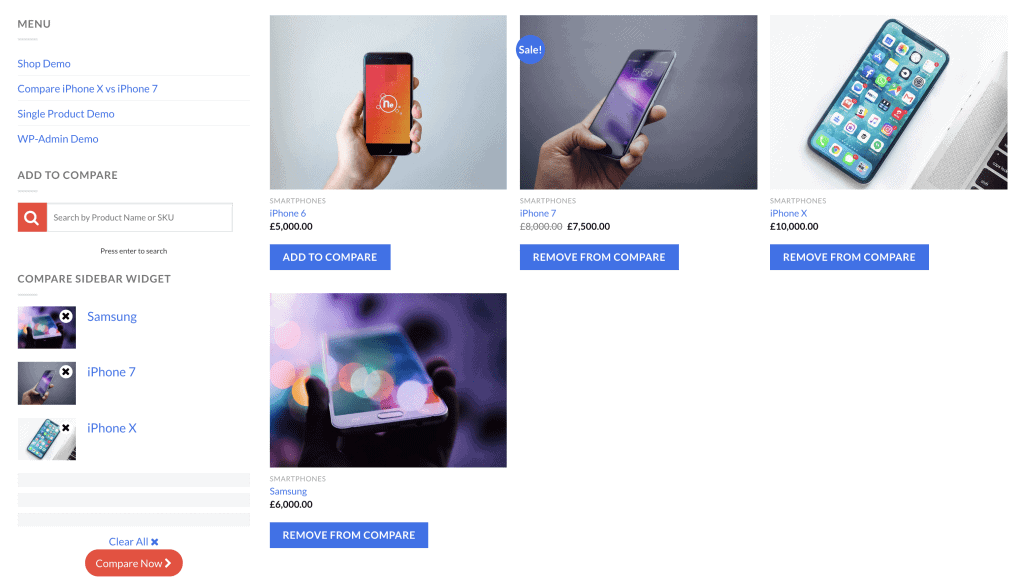
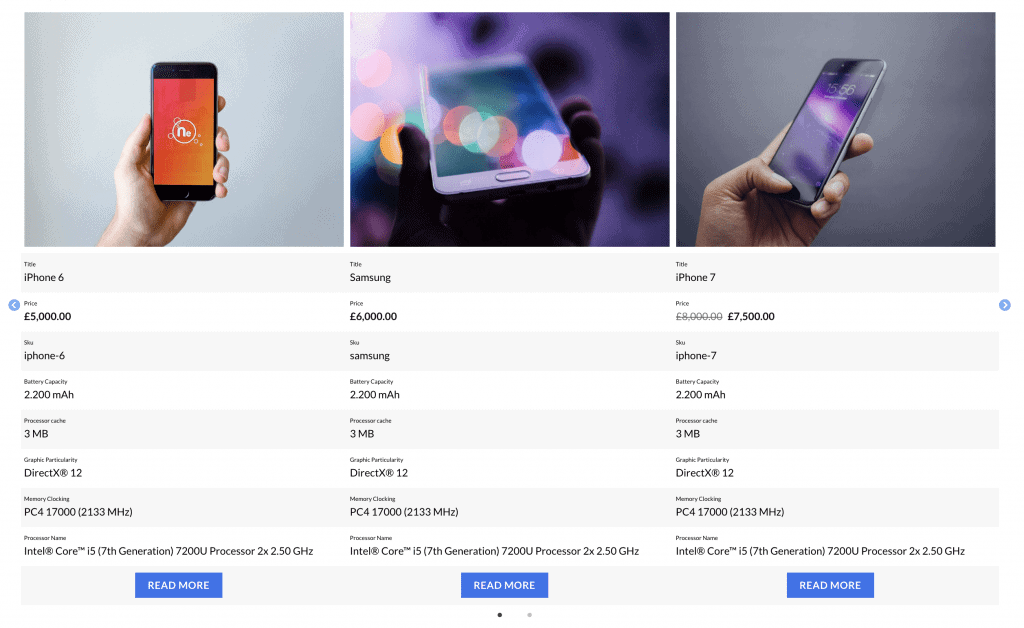
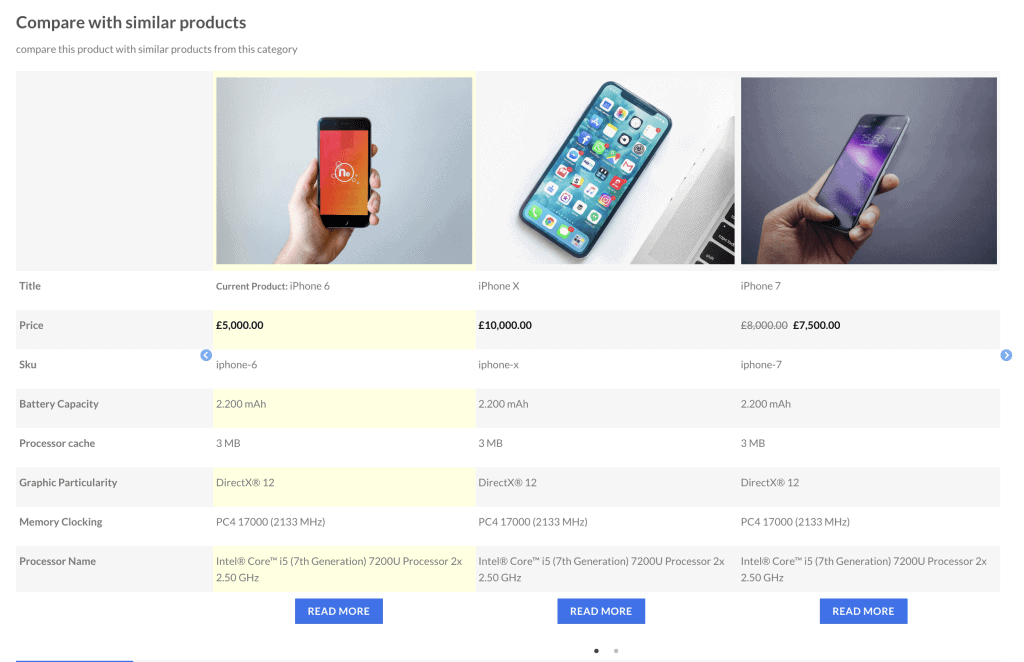
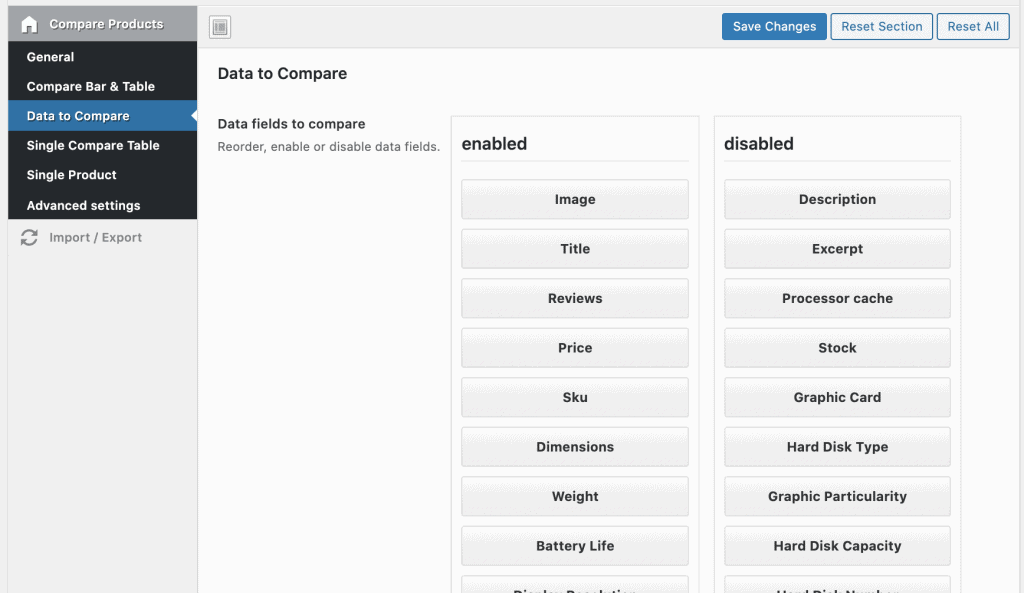




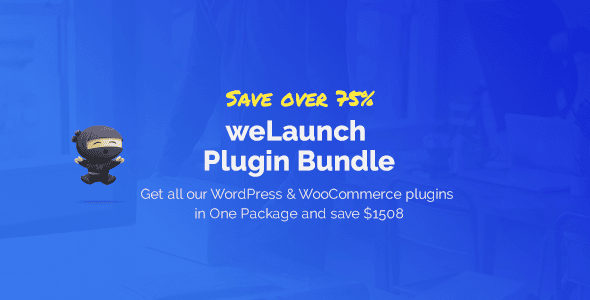




Thommes (verified owner) –
Very well done…thank you very much.
w3programmings (verified owner) –
akillisaat (verified owner) –
[EN] The interface of the plugin is easy to use and can be customized in many ways. The only thing missing for me was the lack of Turkish support, I translated all the lines into Turkish with PoEdit. [TR] Eklentinin arayüzü ve kullanımı kolay, birçok açıdan özelleştirilebilliyor. Benim için tek eksiği Türkçe desteği olmamasıydı, PoEdit ile tüm satırları Türkçe diline çevirdim.
andifajar (verified owner) –
Best Plugin to compare product
Joy-full (verified owner) –
Oh wow, what a great experience this plugin and the support is. I purchased it but needed some help to make the usage easier for my customers. Support not only assist me with the use, but also did a small adjustment without extra costs. Now, that is what I call great service and great support. And the plugin, just perfect for my customers. I am so happy with it. Thank you guys!
AbsoluteNol (verified owner) –
Great plugin. Full Documentation, easy to use and most importantly affordable.
Cristiano Augusto –
Is it possible to add a feature with the option to add sellers on purchase to be used with the marketplace plugin?
DELETED_1739945901 (verified owner) –
summdom (verified owner) –
Perfect Customer Support. Quick feature implementation.
nikhilranka23 –
What a beautiful plugin. Solves an important need for customers who want to make informed purchase decisions. It has an excellent front as well as back end design. To top it all, its extremely lightweight as well. Worth the purchase.
bare123 –
One of the best premium Compare Plugins we have seen before. Easy setup, very flexible in what data you want to have your products compared to and the most important: responsive!
Like the work and hope for updates soon.
Borisla –
Great support , great professional behaviour , nice plugin and nice code . Perfect and really recommendable plugin 🙂 Danke !
giac_14 –
Great plugin and support as always with the bd-zine guys, customization is very easy with the plugin setting pane and working with css to go even further is quite easy. Reccomended.
effective_advisory –
Easy to setup and almost provide all feature that I need for my site. Great customer support also.
Keep up the good work!
beamkiller –
It’s a very good plugin. If you have attributes and many products too compare this is the best solution.
And it is responsive too 🙂
sejkan (verified owner) –
Very good plugin.
beamkiller (verified owner) –
It’s a very good plugin. If you have attributes and many products too compare this is the best solution. And it is responsive too 🙂
nikhilranka23 (verified owner) –
What a beautiful plugin. Solves an important need for customers who want to make informed purchase decisions. It has an excellent front as well as back end design. To top it all, its extremely lightweight as well. Worth the purchase.
bare123 (verified owner) –
One of the best premium Compare Plugins we have seen before. Easy setup, very flexible in what data you want to have your products compared to and the most important: responsive! Like the work and hope for updates soon.
Borisla (verified owner) –
Great support , great professional behaviour , nice plugin and nice code . Perfect and really recommendable plugin 🙂 Danke !
giac_14 (verified owner) –
Great plugin and support as always with the bd-zine guys, customization is very easy with the plugin setting pane and working with css to go even further is quite easy. Reccomended.
websupport_ce (verified owner) –
Easy to setup and almost provide all feature that I need for my site. Great customer support also. Keep up the good work!
comforttrip (verified owner) –
alexasigno (verified owner) –
Great functionality and support has been excellent.