Knowledge Base
Save us time to focus on some great new features and try our self service knowledge base. Search for anything.
Knowledge Base
Save us time to focus on some great new features and try our self service knowledge base. Search for anything.
Settings Menu
In order to setup the plugin you should be able to see the Cart PDF menu under WooCommerce in your admin panel. If you can not see this menu make sure the Redux Framework plugin is installed and activated.
In the general settings part you can enable / disable our cart PDF plugin and choose the button position and text.
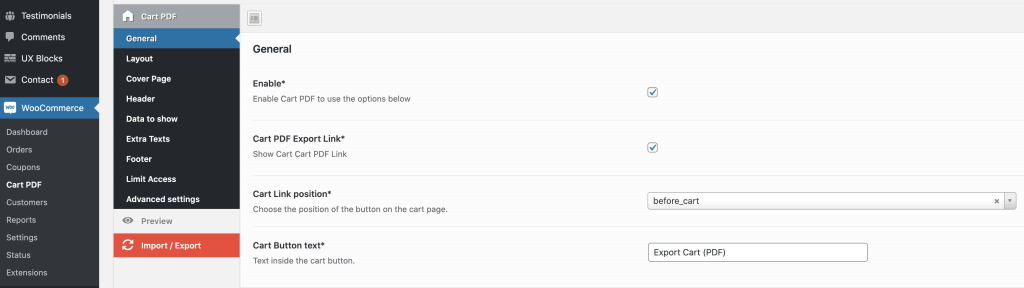
If you want to set a different PDF layout or format you will find multiple options here. Furthermore you can set here your font size, family and padding. Each odd or even row can also have a custom background / text color, that you can set here.
A static header, that will apply on all pages can be enabled if you like. Here you can show 1, 2 or 3 columns with custom information. For example a logo, a custom text, the export information or page number.
Each data column inside the cart PDF can be hidden / shown, have a custom width and an own title. The following data objects are available to export:
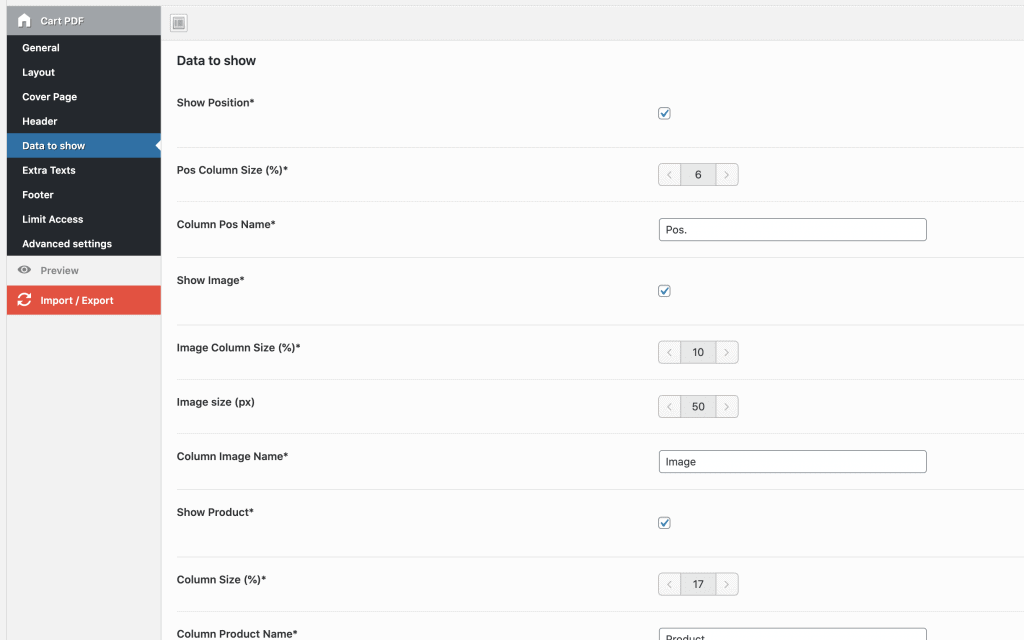
With an available WYSIWYG editor you can add custom texts before and after the items.
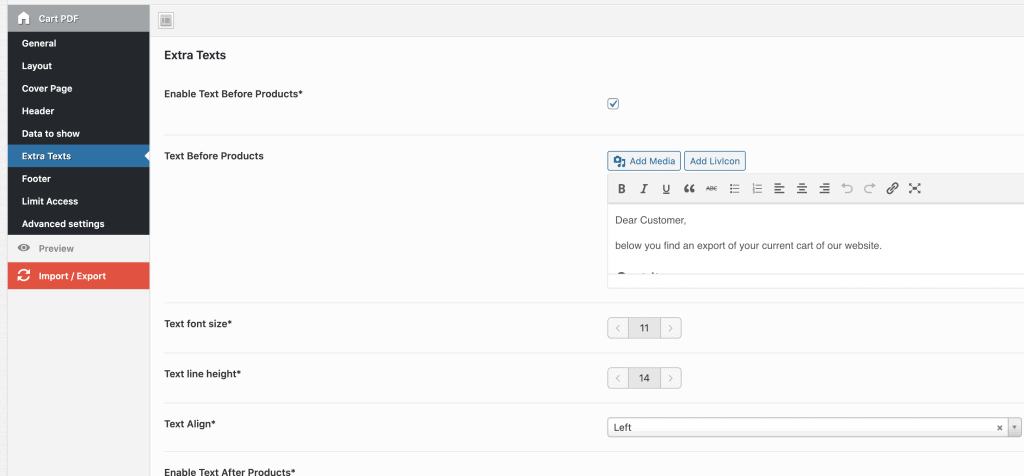
Same as the cart header you can also set a static cart pdf footer. This can contain of max 4 columns including custom texts.
If you want you can also use the limit access functionality to hide the cart PDF export button for certain user roles.
If you want to add custom CSS to your cart PDF this can be done here. Enable the debug mode, add custom CSS and see what HTML tags you can use.
The cart PDF can be downloaded in the WooCommerce cart page. You will find a button there to export all cart items.
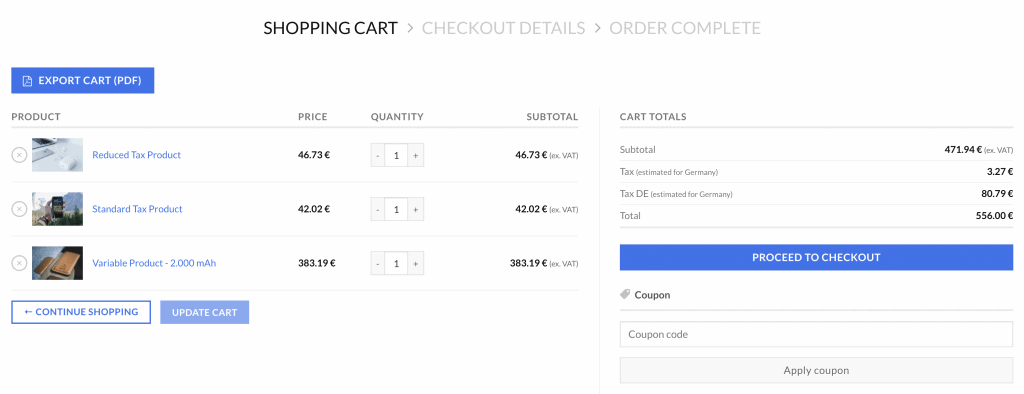
Did not found what you was looking for?
Please submit a ticket with a detailed explanation about your problem.
Submit TicketWhen you visit any web site, it may store or retrieve information on your browser, mostly in the form of cookies. Control your personal Cookie Services here.
I would like to ask if this plug-in supports printing traditional Chinese, if it is, it will be great and I will buy it immediately.
Hello, yes it does 🙂
I would like to know if there is the option to put a form in the shopping cart so that the customer can write his data and in the invoice they will appear. I would also like to know if shipping and VAT are detailed separately in the PDF.
Shipping + VAT can be shown in the cart PDF yes. Putting a form inside the cart PDF is not possible, but we have a catalog mode plugin that shows an enquiry form on cart level.
Can you add a quote # to the pdf?
Well currently not, but we can customize / add this feature for you on Charge. Contact us at su*****@we******.io
Hello.
1.I would like to know if there is the option to send the cart witn email to the owner of website
2.I would like to know if there is the option to put a default email (for example admin’s email) for sending the cart
Thank you in advance
John
Yes you can enter a BCC email address so that you as an admin get all requests. A default email for sending WooCommerce cart requests as PDF is also possible.
Love the plugin! We need to change the default email address for sending the WooCommerce cart as a pdf. Where do I change that?
You need to use a smtp plugin to change native Sender email of WordPress.