Knowledge Base
Save us time to focus on some great new features and try our self service knowledge base. Search for anything.
Knowledge Base
Save us time to focus on some great new features and try our self service knowledge base. Search for anything.
If you have enabled to create PDF Invoices automatically for all order in WooCommerce you or the customer can see & download them in the following ways:
In WP-Admin > Order > Overview you can download invoices and packing slips directly. Furthermore you can bulk download multiple invoices.
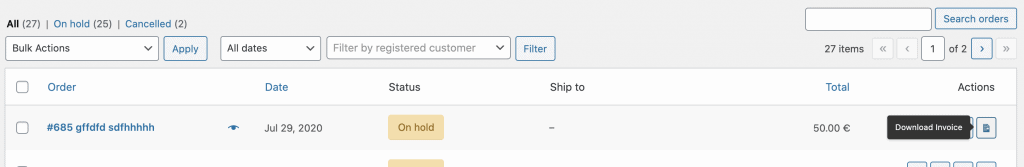
For each order you will see a small icon on right actions column > download invoice.
In WP-Admin > Order > Single Order you can view and download invoices. Invoice PDFs or packing slips can also be created manually or updated.
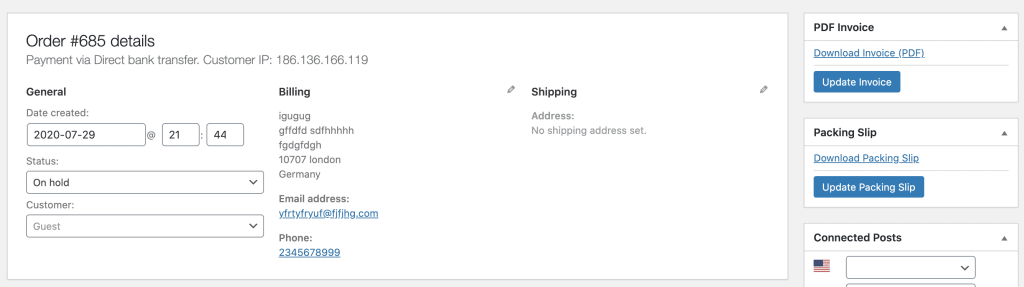
Customers can see invoices in order details or thank you page. From there your customers can download their invoice from the single order details page or the thank you page, that comes after complete checkout.
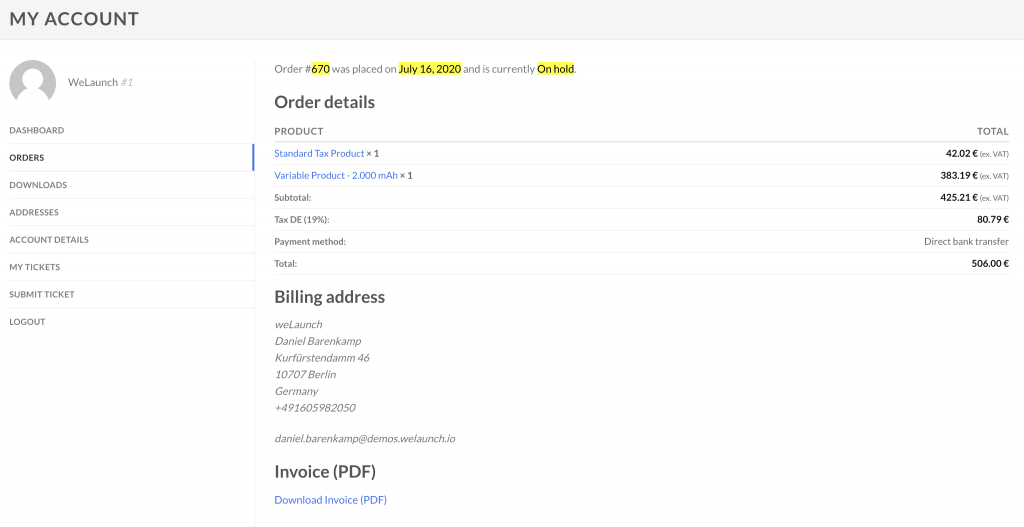
Did not found what you was looking for?
Please submit a ticket with a detailed explanation about your problem.
Submit TicketWhen you visit any web site, it may store or retrieve information on your browser, mostly in the form of cookies. Control your personal Cookie Services here.
Hi Guys,
The plugin creates a pdf invoice even when the order is cancelled. I only want the invoice created when the order is completed. Otherwise the invoice numbers are not right.
Is this possible?
Yes you can set the status of when an invoice will be created.
Could you point out to the docs? Cant seen to find this option anywhere. Thanks
Where exactly? Cant find this option, im also getting invoices for canceled orders.
See below. You just click on download invoice to generate it.
My products have a bunch of variations and add ons. So much so that 1 item can take up an entire invoice page due to the fact that the variation titles are listed on one line and the variation selection on another line. My first invoice had an item with 12 variations (add ons) that took up the entire first invoice page. Can you give me some guidance on how to customize the layout of the actual content to get the variation title and variation selection to print on the same line?
You can use custom CSS to remove the variation description within the PDF Invoice.
hi how i can add seller detail in invoice
You can use any variables as stated in our documentation.
Hello, plugin works fine! I just changed my Woocommerce orders with a start of number 1 /2/3 etc… to make it clear, but in the PDF the old order id stays on order number like instead of #1 it is #448. Is there a shortcode/prefix to change this? Kind regards
Make sure you change field inside plugin settings to {{invoice_number}}
Hi Please could you let me know if multiple PDF invoices cane be generated depending on the product selected. I need to have a completely different configured Invoice for each product and not the same one everytime?
Multiple layouts per product are not supported.
Hi,
I bought you plugin but i have already a lot of orders active and finished. How can i create with bulk automatically invoices for these orders ?
Thank you
You can bulk create / download orders in wp-admin > WooCommerce > orders here: https://imgur.com/a/o3QF7pr
Hi, the generation of the invoice, when it is manual, is it not possible to do it from Order Overview?
Is it possible to do it only as from the single order page?
Thanks
You can use the bulk actions for this to create invoices.
Hey
How can we reset the invoice number for the plugin
Please help with step by step process
Even if I delete the plugin and install it back, it continues with the same invoice number which was there last time before uninstalling.
Please help
In general settings click on generate invoice numbers button 🙂
Hi guys,
how i can add ACF Fields to invoice number?
You simply use curly brackets with the acf field meta key.
Hello,
I am switching PDF invoice plugins and I need to start invoice number from 14. How can this be done?
One more thing – how to show Shipping without TAX in the Totals?
Is there a way to display Download invoice on thank you page using shortcode?
I’m using a different checkout flow so would be great to add in the download link if a shortcode was available.
PLease advise Thanks
Need to also generate proforma invoices (i.e. none/different numbering sequence than proper invoices), but can’t figure out if that’s supported? Thanks.
Sorry proforma invoices are not supported yet.
Hi, In this plugin we have the option to manually create PDF INVOICE? Because one of my clients have both online and offline shop. He wants to generate an offline invoice through the backend. Is that possible?
Yea for sure you can turn off automatic invoice creation and just create them manually in your backend.
Hi, I encounter a problem with the creation of invoices for certain orders. All these commands are validated.
I was able to create the invoices for orders 1 to 10 and 12 to 20.
I cannot create the invoice connrespond to order 11.
And therefore, the invoice numbers change from n° 10 (for order 10) to 11 for order 12.
1] Can we automatically create invoices with each “completed” order
2] If yes, how
3] How can I create an invoice for order 11 (in my example).
Thanks for your extension and your help
Yes our plugin allows to create invoices automatically only when a set status is reached (e.g. completed). For plugin support please submit a ticket.
Hi, how can i restar the invoice number because of the new year? I need to set 1 as starting number from now. If i click in “Regenerate invoice numbers” and set 1 as “star number”, doesnt work. Can you help me?
Please submit a ticket on our website and we guide you through that.
I had also deposits in my invoice, however, when I updated, I lost this Total field. Is there way to bring them back?
Hello
I am looking at the plugin.
But I see that the invoice shows the complete product with its variation.
Would it be possible to only show the title of the product, so that it does not occupy so many lines?
Thank you
Hello,
I’m using this plugin and have 2 languages in my website ( Arabic & English) and the default language is Arabic but the admin language in English. so my issue is when creating invoice everything got fine except the product name appears in Arabic language, how to make it showing in English name in the invoice same as showing in my order page in the admin ???
Thanks.
Please submit a ticket on our website and we will take a look at your issue.
Hello, we already have other plugin for pdf invoicing. We would like to switch to your plugin. Is it possible to start numbering from different number than 1? Because we would like to continue the numbering for the invoices from the previous.
Yes that is possible, you can set a custom start number.
Hi, customers are using a coupon code to purchase items on the site. How do I display the coupon codes on the packing slip and invoice under the invoice number. What’s this data field for? {{coupon_lines}}
Hi, how do I set up the plugin so that the customer receives an invoice by mail when placing an order?