Knowledge Base
Save us time to focus on some great new features and try our self service knowledge base. Search for anything.
Knowledge Base
Save us time to focus on some great new features and try our self service knowledge base. Search for anything.
Instead of managing the stock quantities of each product manually, you can use our Smart Inventory Stock Manager. From this single dashboard you can see & search for all products. This includes simple, but also variation products.
For each product you can manage the stock quantity of all WooCommerce inventory locations. The calculation for frontend and backend stock totals is done automatically. Same as saving our data directly, after you edited it – no need to click a save button.
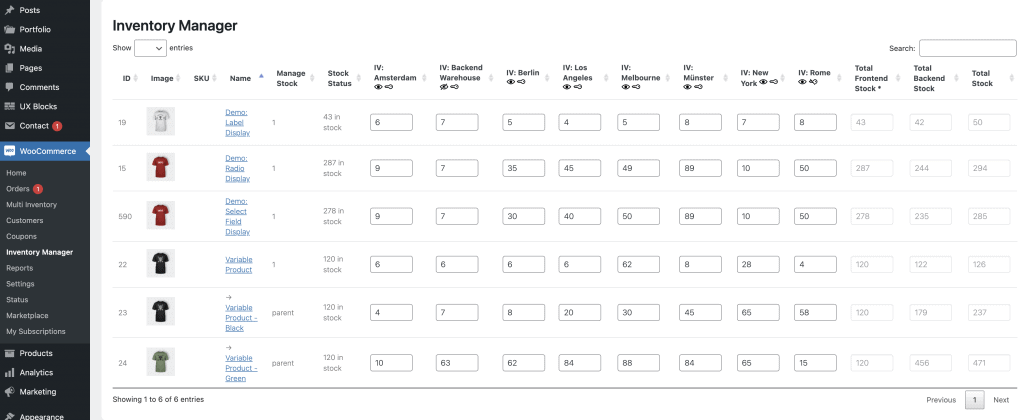
Did not found what you was looking for?
Please submit a ticket with a detailed explanation about your problem.
Submit TicketWhen you visit any web site, it may store or retrieve information on your browser, mostly in the form of cookies. Control your personal Cookie Services here.
Good day. Just a suggestion.
Can you include a column for prices with the ability to adjust prices for all product prices and an export option. Thanks
Hello!
Is there any option to import/export stock for each all inventories?
Yes we have a built in excel export & import functionality.
How is that accessed?
Are you able to filter on this page via Category?