Knowledge Base
Save us time to focus on some great new features and try our self service knowledge base. Search for anything.
Knowledge Base
Save us time to focus on some great new features and try our self service knowledge base. Search for anything.
Beside our REST API you can also use WP All import to import multiple inventories into your WooCommerce products. We decide between having one inventory stock file or multiple files.
To import one inventory file, you need to use custom fields in WP All Import. Set the name to “woocommerce_multi_inventory_inventories_stock”. Then make sure it is an array and click to specify the key and value element like in the image below.
Note: the key is the ID of the inventory term.
Then you have to add the following code into your child theme > functions.php file. This ensures, that inventory terms & taxonomies will get updated correctly during import.
function welaunch_update_inventory_stock( $post_id, $meta_key, $meta_value) {
if($meta_key == "woocommerce_multi_inventory_inventories_stock") {
$product = wc_get_product($post_id);
if(!$product) {
return false;
}
if(!is_array($meta_value)) {
die('Inventories data must be an array');
}
$meta_value = array_filter($meta_value);
$productId = $product->get_id();
if($product->get_type() == "variation") {
$parentProduct = wc_get_product( $product->get_parent_id() );
if(!$parentProduct) {
return false;
}
$product = $parentProduct;
}
$existingTerms = get_the_terms($product->get_id(), 'inventories');
if(!empty($existingTerms)) {
$existingTerms = wp_list_pluck($existingTerms, 'term_id');
$existingTerms = array_combine($existingTerms, $existingTerms);
foreach($meta_value as $inventory_id => $inventory_stock) {
if(empty($inventory_stock) && isset($existingTerms[$inventory_id]) ) {
unset($existingTerms[$inventory_id]);
} elseif($inventory_stock > 0 && !isset($existingTerms[$inventory_id]) ) {
$existingTerms[$inventory_id] = $inventory_id;
}
}
} else {
$existingTerms = array_keys($meta_value);
}
wp_set_post_terms($productId, $existingTerms, 'inventories');
$product->save();
}
}
add_action( 'pmxi_update_post_meta', 'welaunch_update_inventory_stock', 10, 3 );
Having multiple imports and inventory files means you need to control the inventory ID manually. See the code below. Make sure you change the following parameters in this script:
function welaunch_update_inventory_stock( $post_id, $xml_node, $is_update ) {
// Retrieve the import ID.
$import_id = (int) wp_all_import_get_import_id();
$inventoryId = 0;
$stockKey = '';
// inventory import ONE
// import id 359 = inventory 5957
if ( $import_id == 359 ) {
$inventoryId = 5957;
$stockKey = 'stock_amount';
// inventory import TWO
// import id 335 = inventory 5956
} elseif ( $import_id == 335 ) {
$inventoryId = 5956;
$stockKey = 'free_stock';
}
if(empty($inventoryId)) {
return;
}
// Convert SimpleXml object to array for easier use.
$record = json_decode( json_encode( ( array ) $xml_node ), 1 );
if(!isset($record[$stockKey])) {
return;
}
$stock = (int) $record[$stockKey];
$product = wc_get_product($post_id);
if(!$product) {
return false;
}
$existingInventoryStock = $product->get_meta('woocommerce_multi_inventory_inventories_stock');
if(empty($existingInventoryStock)) {
$existingInventoryStock = array(
$inventoryId => $stock
);
} else {
$existingInventoryStock[$inventoryId] = $stock;
}
// var_dump($existingInventoryStock);
// die();
$newTotalFrontendStock = 0;
foreach($existingInventoryStock as $inventoryId => $stockAmount) {
$frontend = get_term_meta($inventoryId, 'woocommerce_multi_inventory_frontend', true);
if($frontend) {
$newTotalFrontendStock += (int) $stockAmount;
}
}
$product->set_stock_quantity($newTotalFrontendStock);
$product->update_meta_data('woocommerce_multi_inventory_inventories_stock', $existingInventoryStock);
$product->save();
// Update Terms
$productToGetTermsFrom = $product;
$productId = $product->get_id();
if($product->get_type() == "variation") {
$productToGetTermsFrom = wc_get_product( $product->get_parent_id() );
if(!$productToGetTermsFrom) {
return false;
}
}
$existingTerms = get_the_terms($productToGetTermsFrom->get_id(), 'inventories');
if(!empty($existingTerms)) {
$existingTerms = wp_list_pluck($existingTerms, 'term_id');
$existingTerms = array_combine($existingTerms, $existingTerms);
foreach($existingInventoryStock as $inventory_id => $inventory_stock) {
if(empty($inventory_stock) && isset($existingTerms[$inventory_id]) ) {
unset($existingTerms[$inventory_id]);
} elseif($inventory_stock > 0 && !isset($existingTerms[$inventory_id]) ) {
$existingTerms[$inventory_id] = $inventory_id;
}
}
} else {
$existingTerms = array_keys($existingInventoryStock);
}
wp_set_post_terms($productToGetTermsFrom->get_id(), $existingTerms, 'inventories');
$product->save();
}
add_action( 'pmxi_saved_post', 'welaunch_update_inventory_stock', 10, 3 );
Wp All import overrides all custom metas by default. To avoid this make sure you select: update all meta except: “woocommerce_multi_inventory_inventories_stock”. See below configuration example.
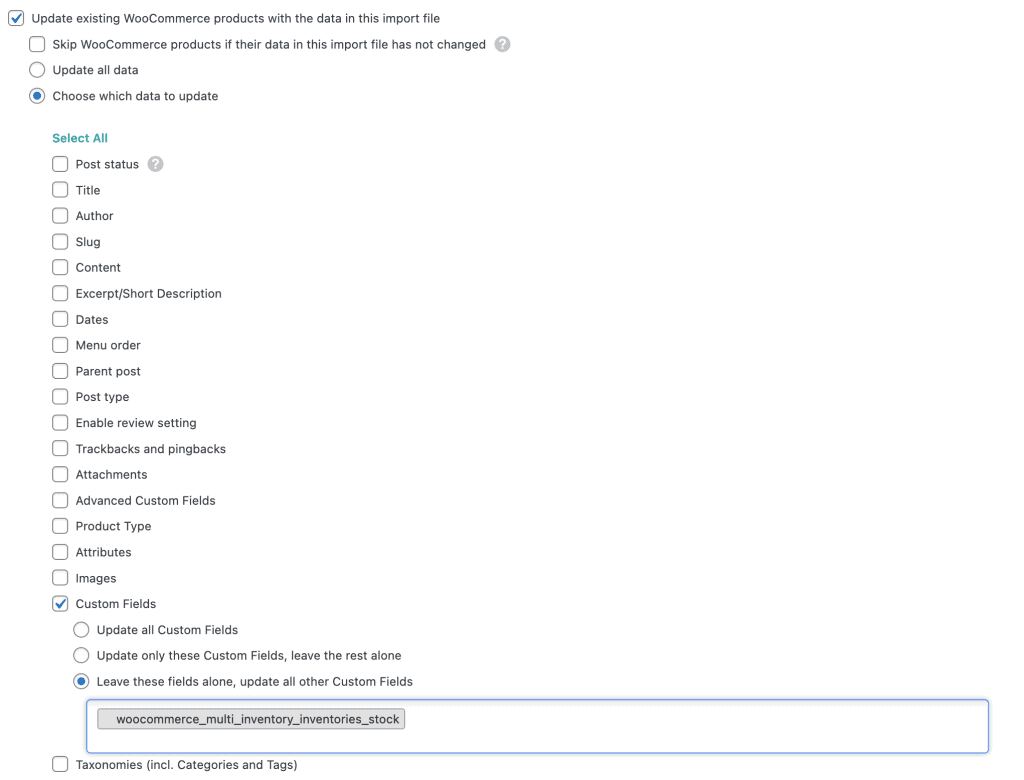
Did not found what you was looking for?
Please submit a ticket with a detailed explanation about your problem.
Submit TicketWhen you visit any web site, it may store or retrieve information on your browser, mostly in the form of cookies. Control your personal Cookie Services here.