Knowledge Base
Save us time to focus on some great new features and try our self service knowledge base. Search for anything.
Knowledge Base
Save us time to focus on some great new features and try our self service knowledge base. Search for anything.
When you have correctly installed our WooCommerce Reward Points plugin, we can start setting it up. Open up the admin panel and you will see a new navigation menu “Reward Points. If you can not see that menu make sure the Redux Framework plugin is installed! It is free.
Please also see this article on how to keep your plugin updated.
Our plugin is divided into different setting sections:
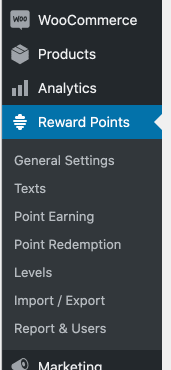
In the general settings you can enable or disable our plugin. Furthermore you can set a custom points label like “Club Points”.
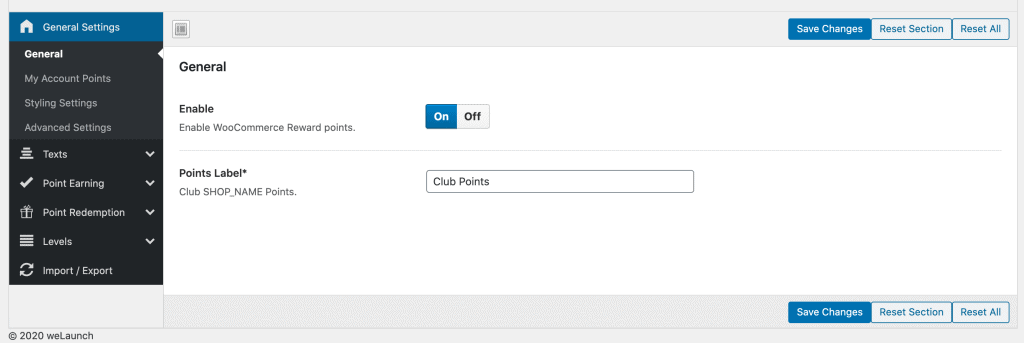
Of course customers want to keep an overview about their current points, rewards and achievements. With our unique my account points section this is super simple. Set custom texts, explain how to get points or use our animated bar with 4 different types to show current users points.
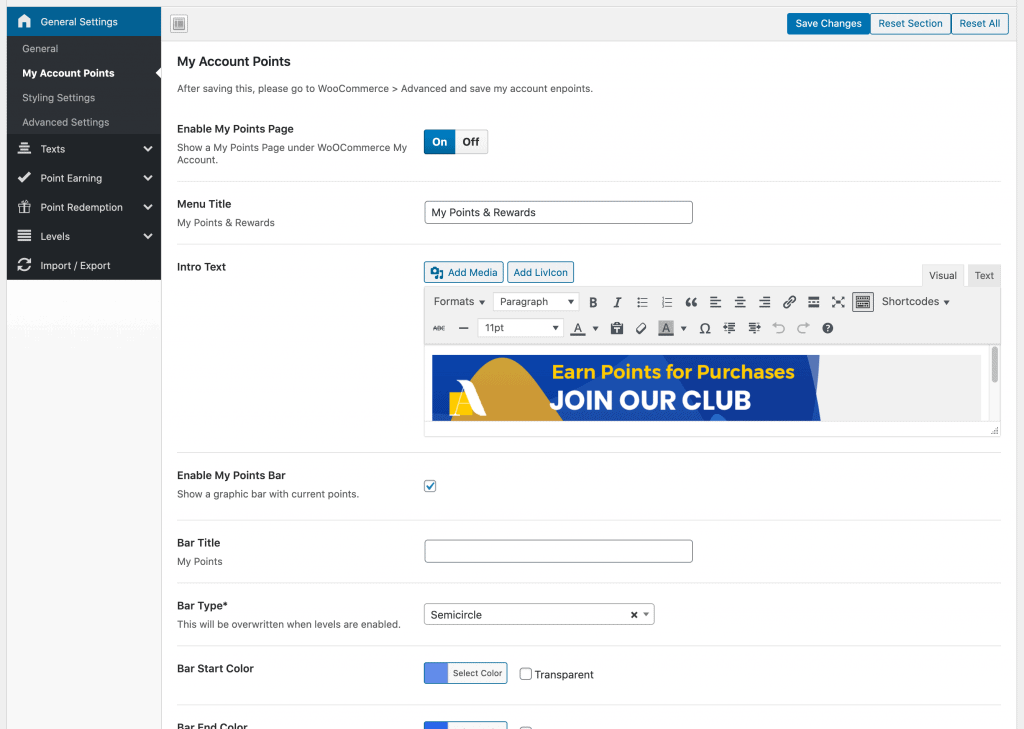
Inside the styling settings you can apply your custom colors to different parts of our plugin. Use this to change button, text or background colors to fit into your CI design.
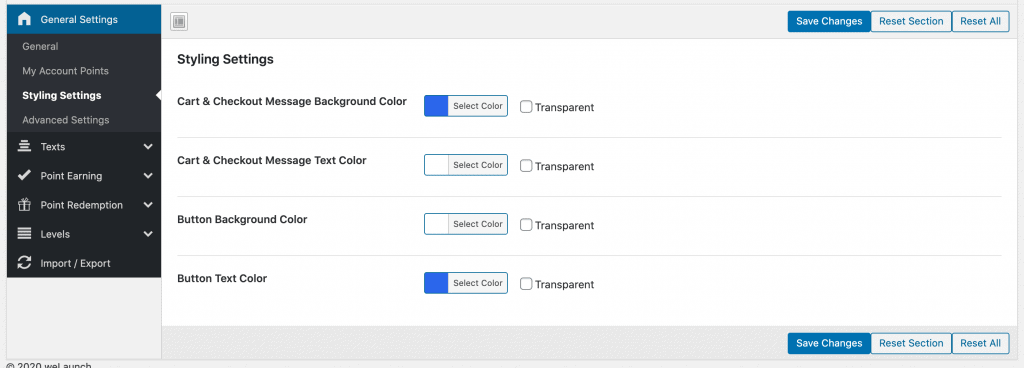
All texts in our plugin can be customized. Not only on each page, but also for logged in or logged out texts. You can use different variables in the text like current points, points needed for next level and much more.
When customers receive points they get a mail notification. In this settings you can customize the texts, buttons and and mail settings with ease.
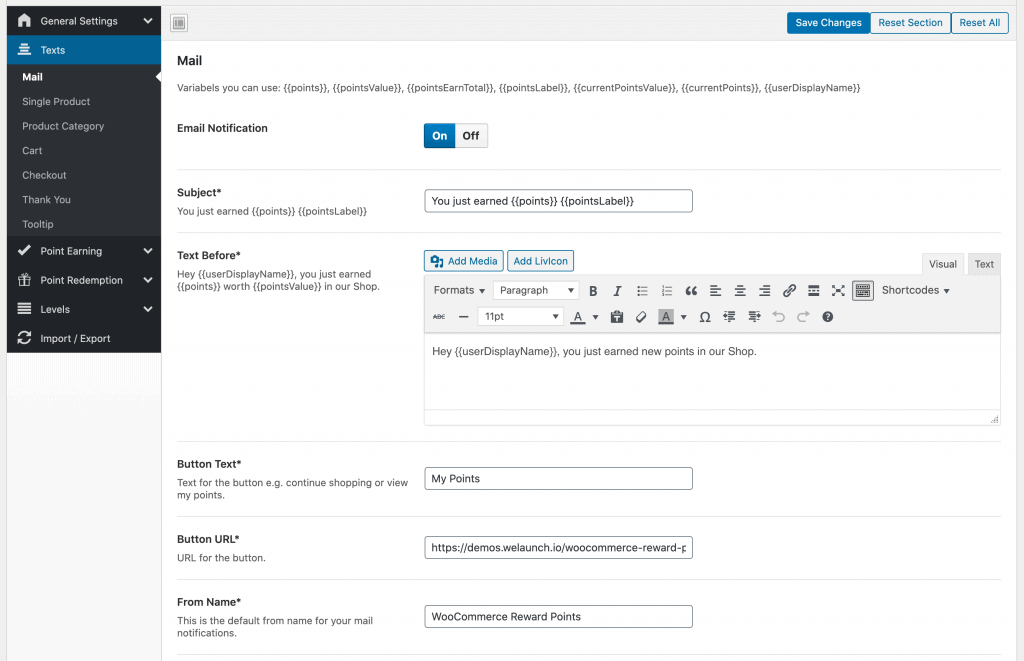
All other text sections are nearly built up the same. In each section you can change the text for the corresponding pages:
From there you can enable or disable the text, enter logged in and logged out texts and also change the hook + priority. Each text can contain different variables you can use.
Furthermore at the bottom the tooltip text can be changed.
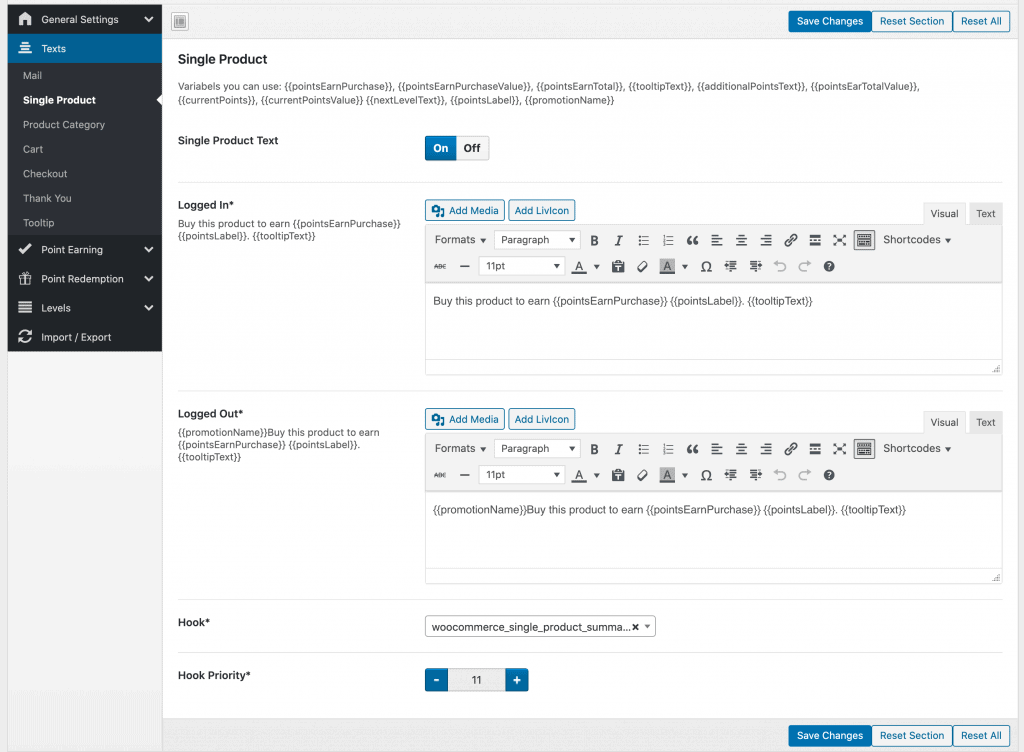
We made it possible, that customers can earn points by more than 10 different actions. Either it be purchases, registration, writing reviews or sharing your website. For each point earning action you can configure the points the user gets or modify the texts.
Of course to promote point earning we got that covered. Use one of below promotions and allow them on certain days including a point multiplicator. Example uses cases could be a “Black Friday Sale” or “this weekend 2x more points” promotion.
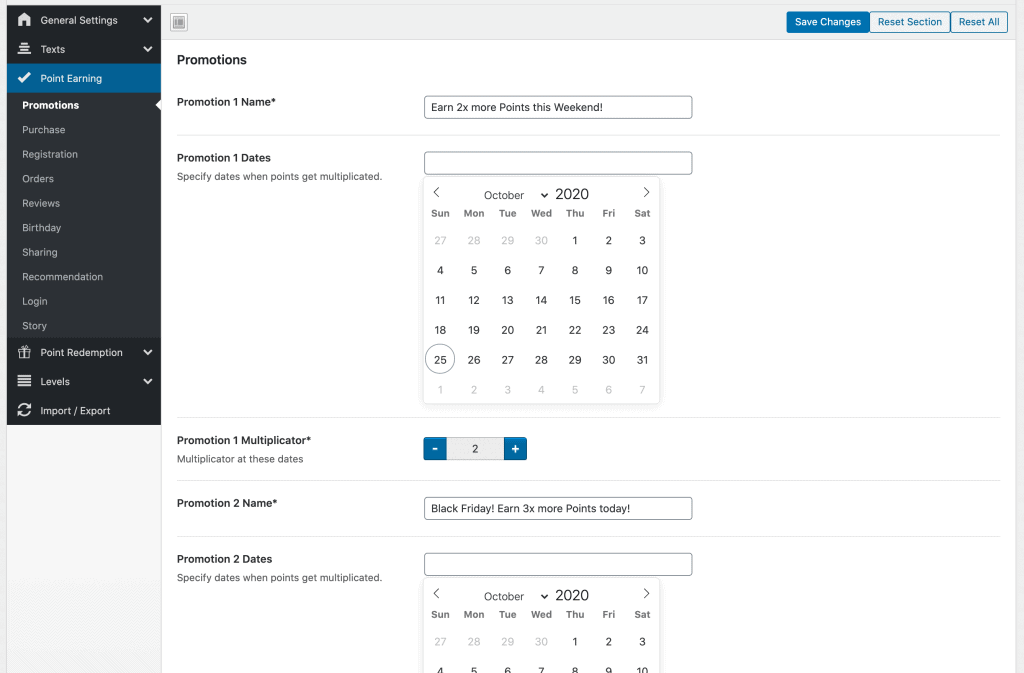
In detail we want to explain you the points for purchase option. These points are earned when a user completes an order. You can set a custom point conversion rate e.g. $1 = 100 Points (the higher the more motivational, but make sure you also adjust the redemption rate then). Then you should set the status when points are granted and you can use a minimum or maximum spent to get points.
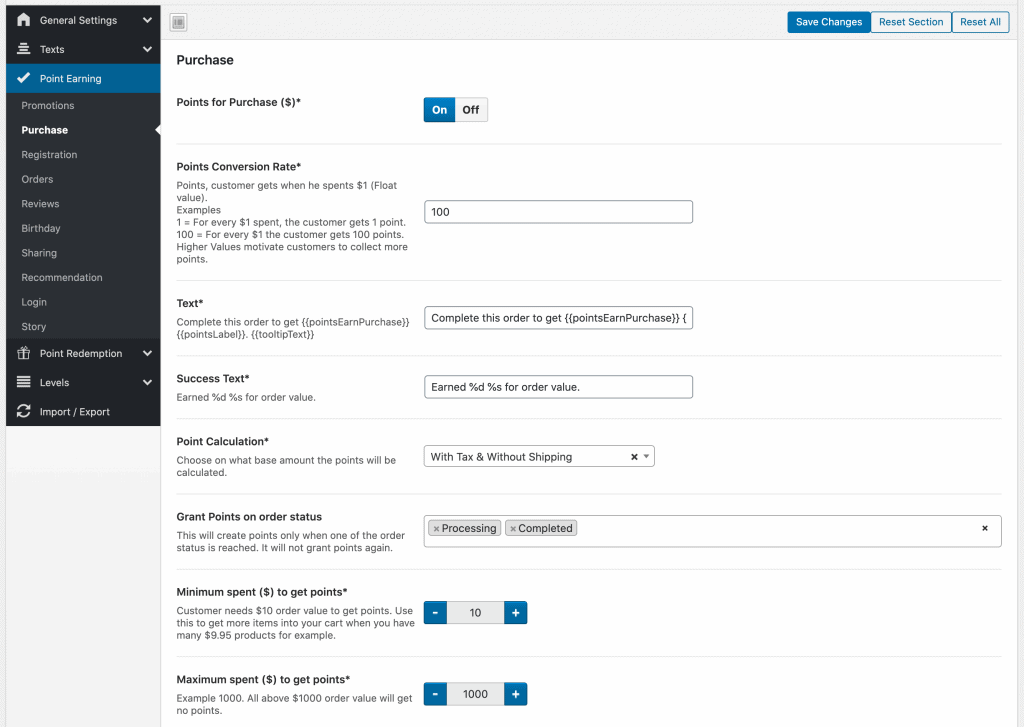
Points can be used to get a discount during checkout, to gain levels + custom rewards OR both. When using discounts or both you have to set a points redemption rate. Examples:
This value should always be higher than the conversion rate. With example above (1000) when customer buys for $100 he gets 10000 points. With 10000 points (redemption rate 2000) he can get $5 back (10.000 / 2000 = 5).
Beside the redemption rate all texts can be adjusted, you can set a min or max redemption points and more.
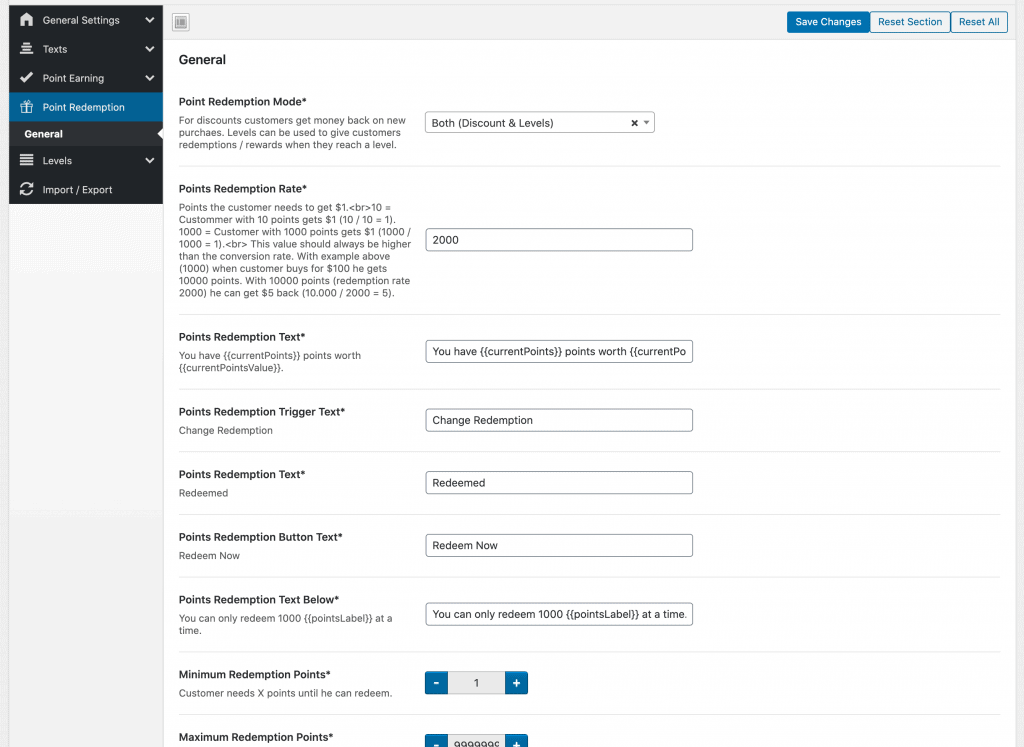
If point redemption mode is set to both or only levels, your customers can climb up the ladder of levels by collecting points. For each level reached you can set a custom reward text (e.g. create a coupon or similar).
In the general settings of levels you are allowed to set a max level, next level text, max level reached or level redemption text.
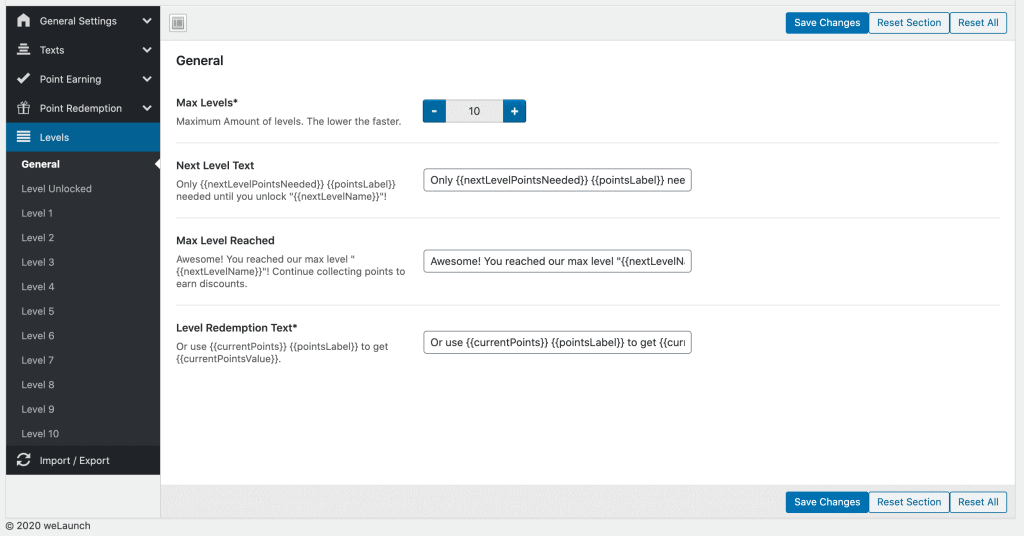
When a customer reaches a next level for example after an purchase, he gets a popup with a congratulation text and badge he has received. This level unlocked popup text can be customized here.
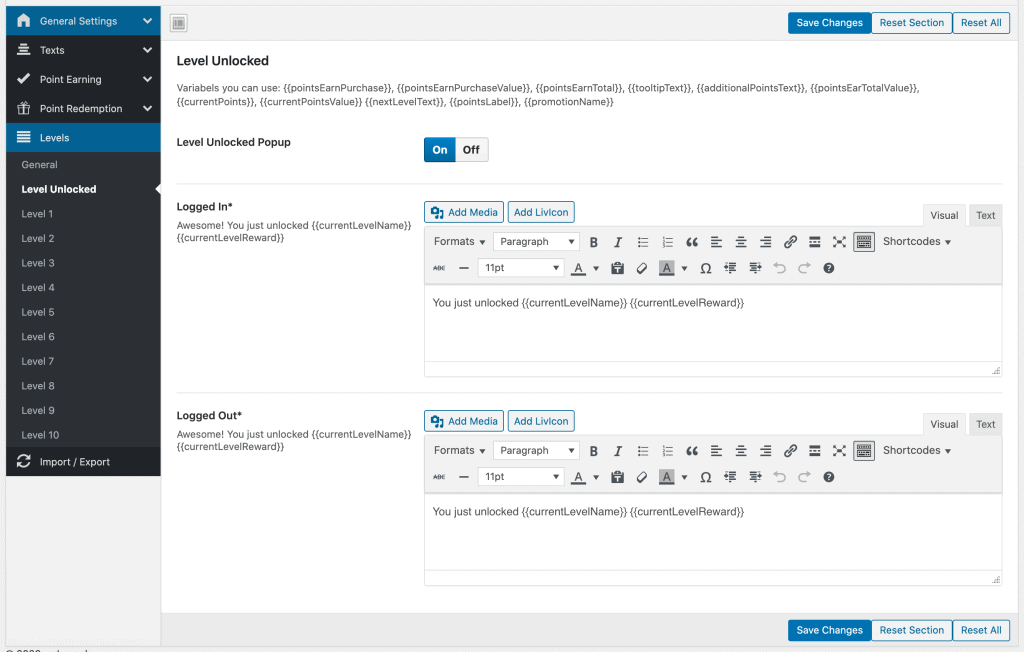
Each level can have a custom name or badge / icon. Moreover you can enable or disable the level , set the points needed and the reward text for this level.
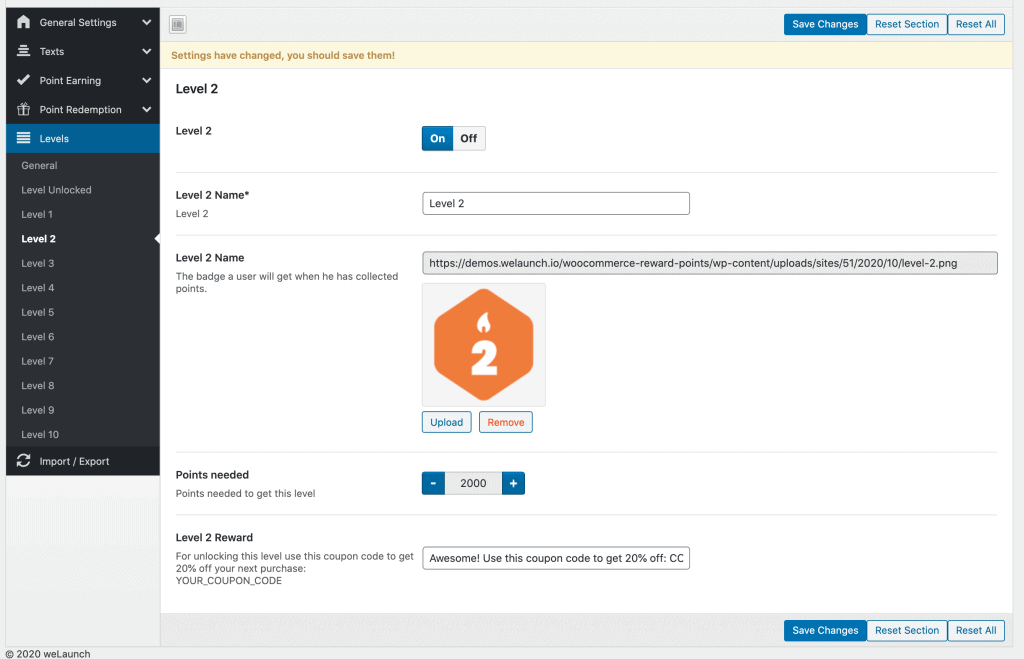
Did not found what you was looking for?
Please submit a ticket with a detailed explanation about your problem.
Submit TicketWhen you visit any web site, it may store or retrieve information on your browser, mostly in the form of cookies. Control your personal Cookie Services here.
how can I made the redeem rate in a multi-currency site?
Hello. I really like the plugin and it was the only one I could find that offered levels, so I really appreciate that. I am wondering however if there’s a place I can set limits to the number of points they can get. For example, we want to offer points for multiple reviews, but is there a way I can limit the reviews written to 3 per week? Thanks
Unfortunately we have no limitations there, so people always get the same points for each review.
Enable custom Points per Product
When enabled you can set points for each product when editing it in the backend manually. If the value is empty it will use general point conversion. If set to 0 it will not grant any points. This feature requires a loop through all cart items which causes performance impacts. Only activate this when really needed!
-Any tutorial on how to assign points each “Variable Product”? I mean if I wanted to give “different points” on each variable product (size)?
Regards,
Rowan
Please see these screenshots how you can set custom points on variation level: https://imgur.com/a/HVAEdos
Hi,
Do you have any explanation about “Points Expiry”?
We setup:
Expiry Days: 365
Reminder Email Interval: 30 (reminder 30 days before)
The users received 3 e-mails a month.
We need send 1 e-mail 30 days before the days limit. Is possible?
Thanks
Bruno Azevedo
Hello want to make redeem points by levels exactly like this: https://prnt.sc/1qshsnf
So for every 1€ that customer spent earn 5 points. When the customer spent 100€ so he earn 500 points he have 4€ to redeem. When the customer spent more like 200€ so he earn 1000 points the rate for the redemption is change and now he can spent 10€. With the same way when the customer spent 300€ he can redeem 15€ etc.
When i ask presale question you told me that this is possible
Is it possible to work with decimals? We want to give customers 5% of each purchase to use in their next one. Ex: 75.95€ >> 3.80€
How can we achieve this?
You need to put correct point conversion & redemption rates into our plugin settings then.
hello how can we translate the woocommerce_reward_points_birthday section in my points and rewards tab from my account page
You can change the texts using loco translate or in plugin settings directly in the “texts” section.
Hello, I have a Woo Discount Rules plugin installed, and when I enabled it with this Reward Points plugin, the points seem to be showing the normal price instead of the after sale price. Help is appreciated.
What plugin do you mean exactly? For 3rd party integration support, please contact our customization service at su*****@******ch.io
Hi, I want to give a free product in each level. Do I have to give a coupon or is there other way to do it?
I have purchased this plugin and I doesnt show in navigation menu and there is no way i can find the plugin in my admin dashboard
Please make sure our welaunch plugin is installed and activated in your WordPress site.
Hi
is it possible woocommerce reward points plugin to showed in Userpro plugin dashboard?
Hello there,
I found a weird bug actually. When I am purchasing more than 1 product as well as multiple quantity of that product, the Total Point is changing somehow. I have explained the case in ScreenShot.
Please check the screenshot : https://imgur.com/gallery/N9gFGsb
Please submit a ticket on our website
Okay. Please fix the issue earlier.
Hello there,
I am having problem with creating support ticket. I mailed you about it. Please check it out.
Hello,
Is there any way to limit points redemption to only specific products, e.g. if product X is in the cart then points cannot be used, but if product X is removed and replaced with product Y then points can be used?
Thanks
Hi,
I have purchased your plugin and I am currently testing it on my staging site before putting it onto my live site. However, there seems to be an issue with the points calculation which means I am unable to show the value of points available on individual products.
As an example, I have products at prices of £7.95, £9.95 and £11.95. I have set the account at 10 points for every £1 spent. Rounding up, these will show as 80 points, 100 points and 120 points respectively. If you purchased 1 of each you should be able to earn 300 points. However, when you get to the cart or checkout page, instead of showing 300 points it shows you could earn 299 points. As the total price is £29.85 it seems to be rounding up to the nearest 10p rather than £1 and then converting to points i.e. price becomes £29.90 which is 299 points.
I want the customer to earn the same points as the totals shown on the product pages i.e. the 300 points. I have therefore had to disable showing points on the product page until I can solve this issue.
Any help would be greatly appreciated.
Please submit a ticket on our website to solve this plugin issue.
Hello
are point discounts applied before free shipping by spending limit?
In some plugins, discounts are calculated after assigning free shipping for a minimum amount, this is counter-productive.
The calculation to get free shipping must always take place after all discounts.
The free shipping setting in woocommerce is set to coupons, but discounts like points aren’t part of that.
How does your plugin behave?
Thank you
You can decide yourself how you want the points to be calculated.
So do you confirm that you have the setting inside your plugin?
How can I know the number of points for each customer
In plugin settings menu is a point called “Report & Users”. There you can see all users and their points.
Hello, when the customer places an order, there are discount points, but the order fails because the payment is not completed. Will the points be added back?
Failed orders should not get any points – you can set that in our plugin settings.
During the purchase process, there is a point discount, but the order is not established due to the payment failure. Points that have been redeemed but cannot be added back to the member account
Hi guys,
can you please tell me, where can I find detailed log about gained and redeemed points? I believe something is not okay with my plugin, so I would like to find out what is happening. I suppose the customer can redeem points, but it does not lower current points.
Thanks in advance, Timi
Please submit a ticket on our website and we will help you as soon as possible.
On my page, the plugin WooCommerce Reward Points the product categories do not load to assign which one will apply the discount at the user levels. I have tested it on your demo and it does not work either.
Where can you view/edit how many points a customer has?
Please see here how to view or change users points in WooCommerce.
Hi, I have a few questions, does this work with the divi theme builder? The second question is if it is possible to change the banners from shopping cart and checkout details? (blue images) i wanna use my own image ,because in the demo I didn’t find if it is possible to change the image, maybe I just didn’t find it, thank you for the answer. the last question is whether it is possible to set the maximum not only 1000 points to use but to apply let’s say also 40 000 points, because on the demo it does not go more than a thousand
Hello,
Do you have a list of actions for point earning? Also, will these points work with AutomateWoo, the intention is to double the points customers have every month if they keep the membership subscription?
When you need help with custom integrations please drop us an Email to su*****@******ch.io and we will provide you the necessary filters & actions.
Hello, is there any way to modify the designs with css? Or in some other way, at checkout it looks too big for cell phones and the badge is the same, I would like to be able to edit the design of certain places
Of course you can use custom CSS to adjust the style according to your needs.
Good day dear, is there any way to limit the redemption of points to a certain amount of money? Let me explain… for example, in the store we have a product that costs $900 clp and we give away 1000 points for registering, each 1 point redeems $1 for which the product is free, the idea is for the customer to be able to redeem points from of a purchase of $10,000 or $15,000 so they do not redeem the product for free and also have a minimum purchase
Well currently we only have a min / max redemption fixed existing points, but we can customize / add this feature for you on Charge. Contact us at su*****@******ch.io
Hi, for your information, our team is trying to integrate Rakuten Affiliate tracking codes into our website, and we are facing some issue during the testing. When we created a test purchase, and apply the woocommerce reward points for discount redemption, the discount value doesn’t add into the total discount calculation.
our WooCommerce script calculate the total discount using $order_discount = $order->get_discount_total();
Please refer to the image (https://ibb.co/mzqVwz7) to see that we have used the points, but when we check the debug report after the test purchase, the discount amount shows 0 (https://ibb.co/pf9F0MW). We know that the script code didn’t have the correct variable input, so we want to find out from you, what is the correct Woocommerce Reward Point variable that we can use to fetch the data/amount of the value of the points to be redeemed in the checkout page?
Our website is bulkbuyshop.com, this is the check out page: https://bulkbuyshop.com/checkout/
Please create a ticket on our website or contact us at su*****@******ch.io. Don’t forget your valid codecanyon purchase code.
Hello,
I would like to exclude certain products so that users don’t get points when they purchase them. Do you have that option? I can not find it.
Regards,
You have to enable points per product in our plugin settings. Then go to each product and set the points to earn to 0.
Hello,
I set up 100points for Registration, but they always get 300points. Can you please help me fix this problem, Thanks in advance.
Please submit a ticket on our website or send your request including your valid codecanyon purchase code to su*****@******ch.io
I have purchased this plugin and I doesn’t show in navigation menu and there is no way i can find the plugin in my admin dashboard,
Hi there, did you install & activate our welaunch plugin? And are you on latest version of our plugin?