Knowledge Base
Save us time to focus on some great new features and try our self service knowledge base. Search for anything.
Knowledge Base
Save us time to focus on some great new features and try our self service knowledge base. Search for anything.
When you have correctly installed our WooCommerce Ultimate Pricing plugin, we can start setting it up. Open up the admin panel and you will see a new navigation menu “Ultimate pricing”. If you can not see that menu make sure our weLaunch Framework plugin is installed! It is free.
Please also see this article on how to keep your plugin updated.
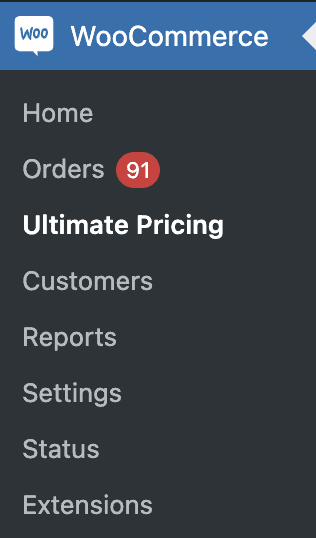
Beside enabling our ultimate pricing plugin for WooCommerce, you have the option to enable custom user role prices. We recommend you use the built in price import functionality to set user role prices instead of adding them in the backend as it slows down your wp backend.
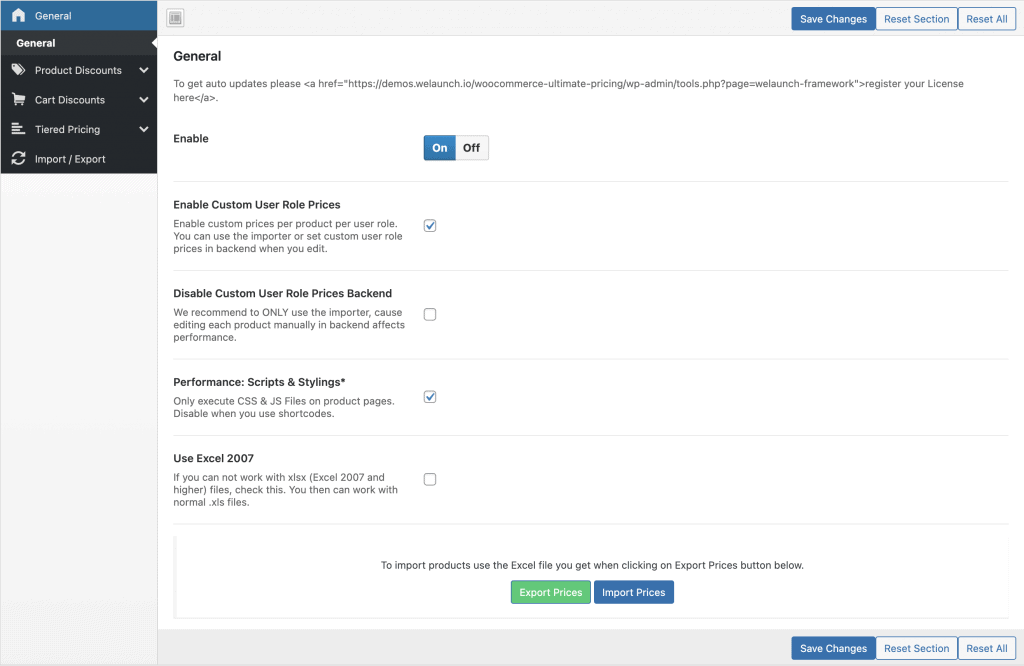
Our plugin ships with a built in WooCommerce prices export & import functionality based on Excel files (xlsx or xls). To export all prices for products & variations just click on the export prices button in general settings. Then you will get an excel file with all products & their prices including ID, type, regular & sale prices & user role prices.
To import the file back, just change the prices in the exported file. Save it, click on import prices button and upload the just modified file. You will then see that a live AJAX importer runs in 100er batches importing your product prices. During the import you have a log text showing if everything went correctly.
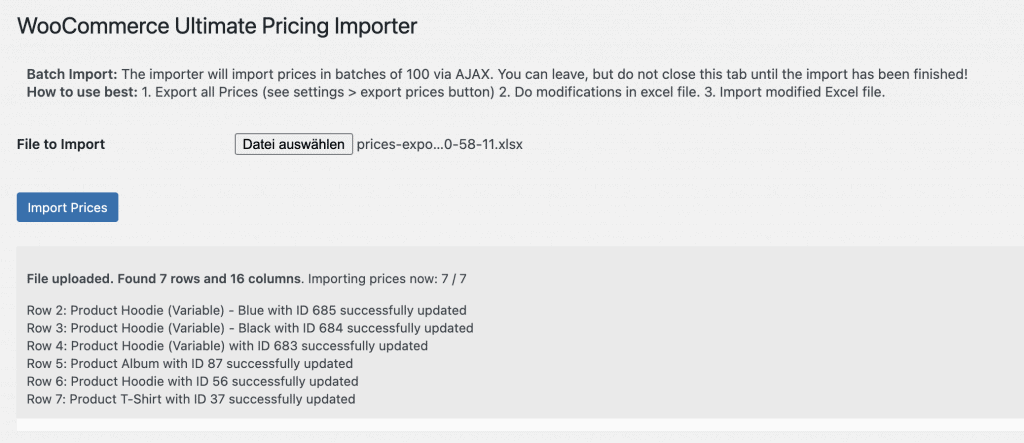
One of the powerful options is the dynamic product pricing and discounts settings. From here you can control and setup unlimited discount rules based on certain parameters.
First of all you can give each discount rule a title, internal name and custom tooltip text. Then you have to decide what discount type to use:
When you checked the addable checkbox, then this discount will be added to any previous discounts rules. Otherwise it will override it.
In the next parts you can configure when this discount should be applied. You can choose between:
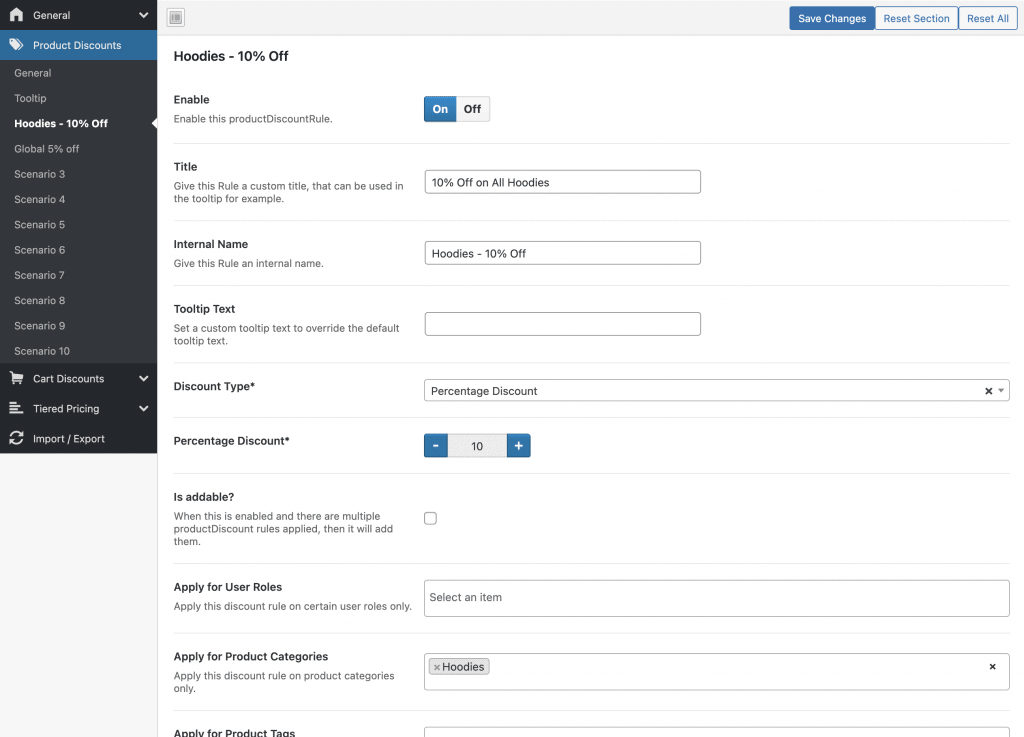
In addition to product discounts, you can also setup WooCommerce cart discounts, that will be applied on the users cart automatically. The settings are very similiar to product discounts. You can set a fixed or percentage amount and configure the title and applied parameters.
However there are some differences:
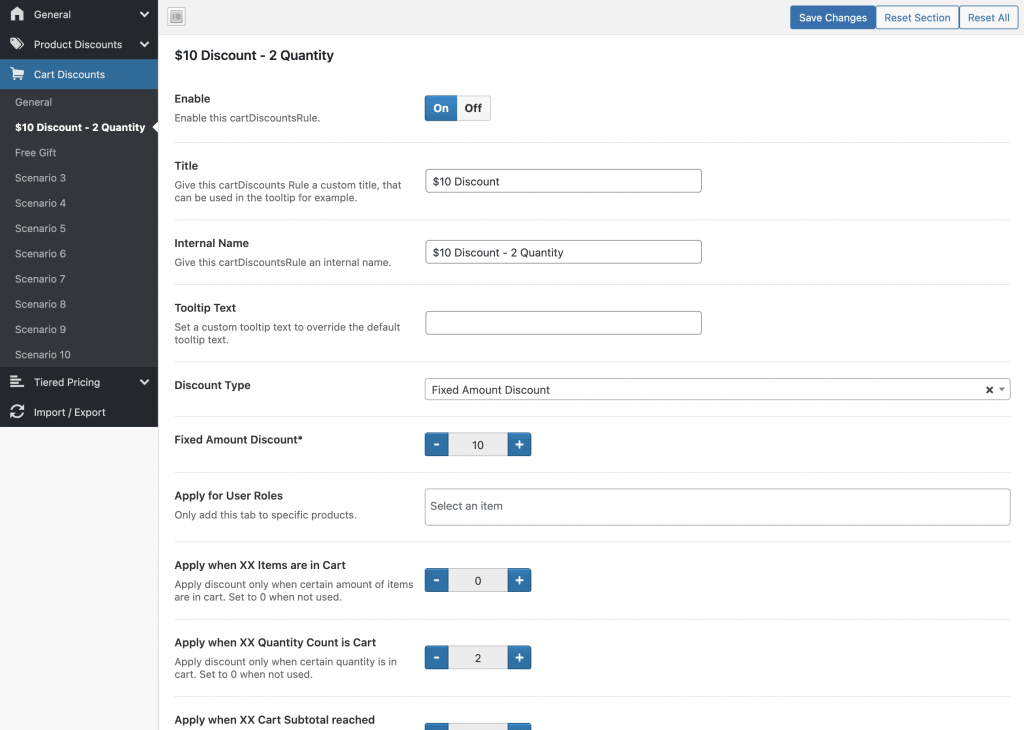
With tiered pricing you can motivate customers to buy higher quantities by granting quantity based discounts. Our plugin has global, category & product based tiered pricing built in. In the general settings of tiered pricing you can set custom colors and text as well as the table hook position & priority (where the table should display).
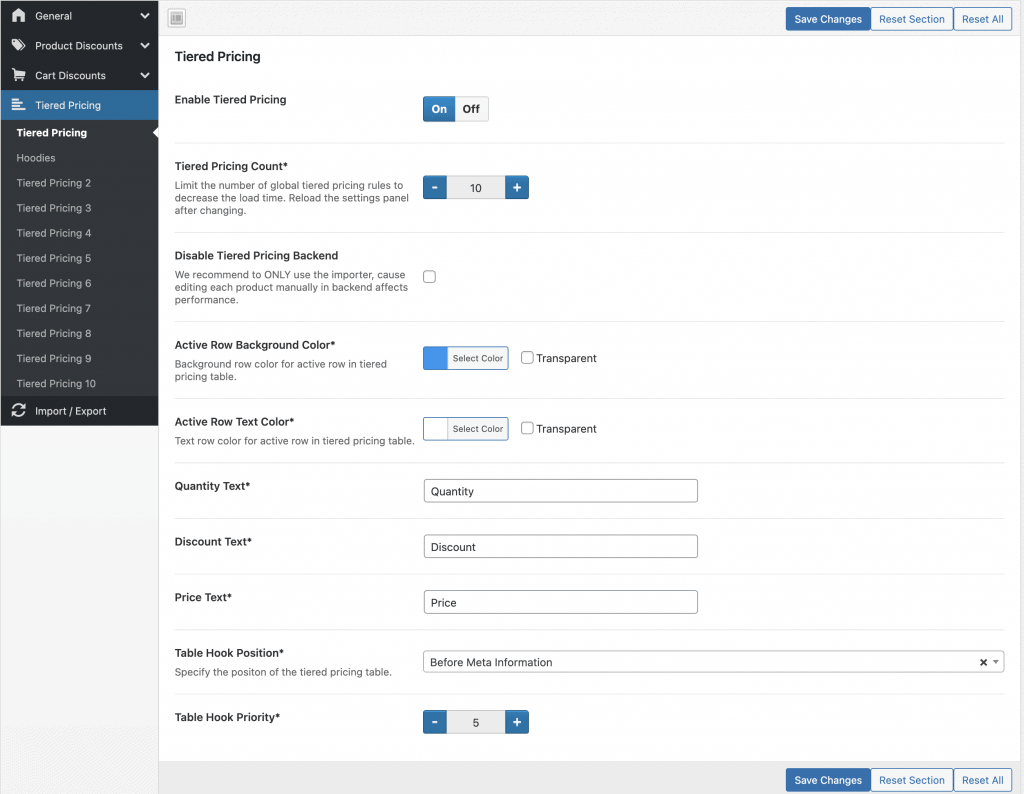
To not set a tiered pricing model for every product manually, we made it possible you can set this up globally or based on product categories / user roles for example.
Below you see a tiered pricing example setup for hoodies. The discounts are percentage based and the following tiers are setup:
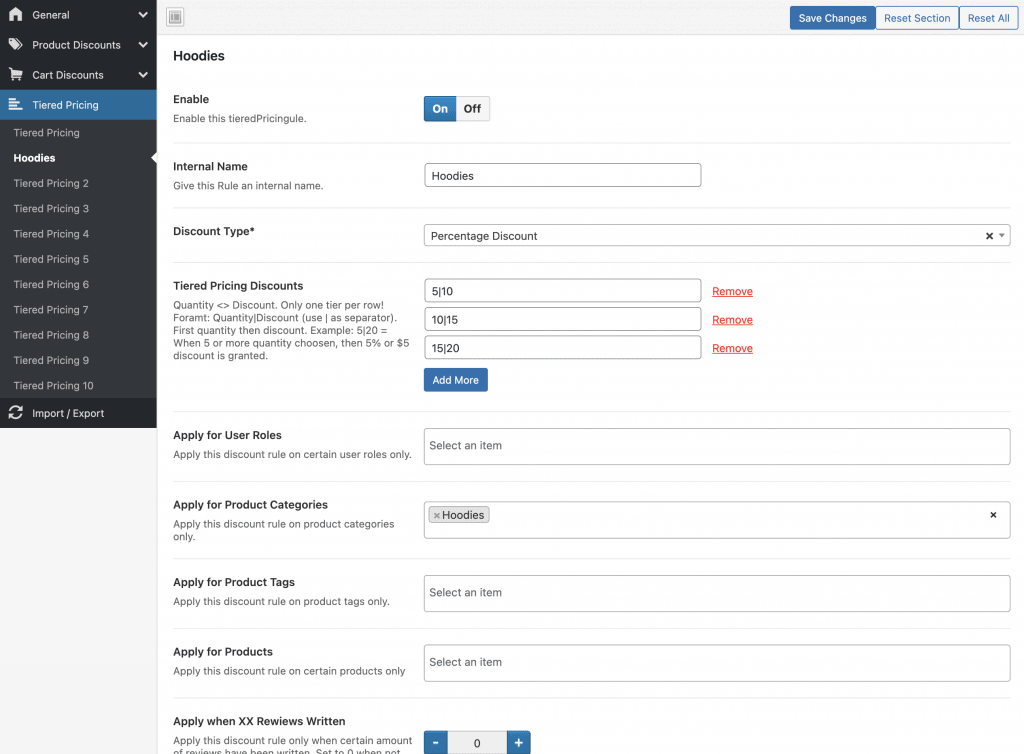
If you do not want to use the price importer to add custom prices for user roles, you can also enter them manually for each product. Below you see an example for user role pricing.
In addition you can also set a custom tiered pricing on product level.
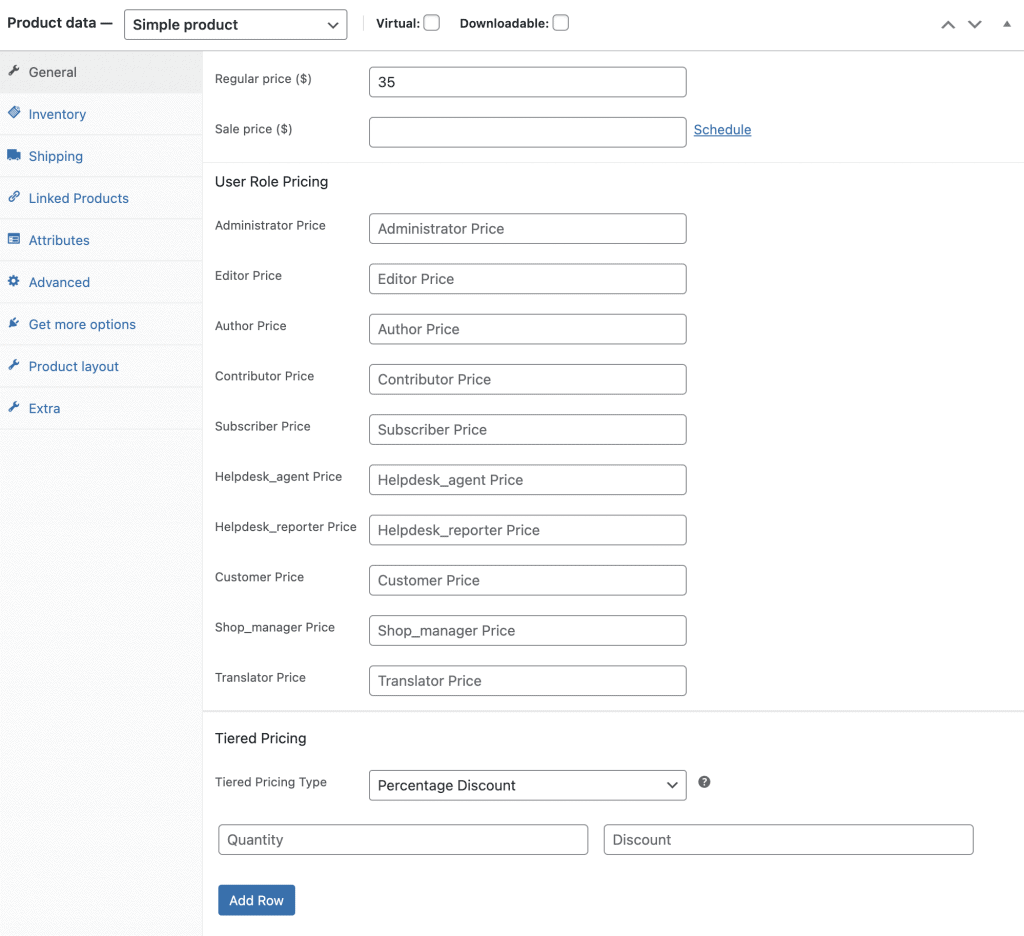
Did not found what you was looking for?
Please submit a ticket with a detailed explanation about your problem.
Submit TicketWhen you visit any web site, it may store or retrieve information on your browser, mostly in the form of cookies. Control your personal Cookie Services here.