Knowledge Base
Save us time to focus on some great new features and try our self service knowledge base. Search for anything.
Knowledge Base
Save us time to focus on some great new features and try our self service knowledge base. Search for anything.
Get to know how to setup our multilingual multisite plugin in your own WordPress installation. If you have followed the installation process correctly you should see a new menu called “Translation” inside your Multisite Network.
If you do not see that, there are 2 reasons: First you do not have installed our weLaunch Framework plugin or second you do not run a multisite.
In case you get the information, that your site needs to run on a multisite, please check this guide how to create a WordPress Multisite Network.
In the general settings you can enable or disable our plugin. Furthermore you can exclude sites, that should not appear in the country selector dropdown.
To setup the language & country section of each site, please go to the bottom general settings of each site.
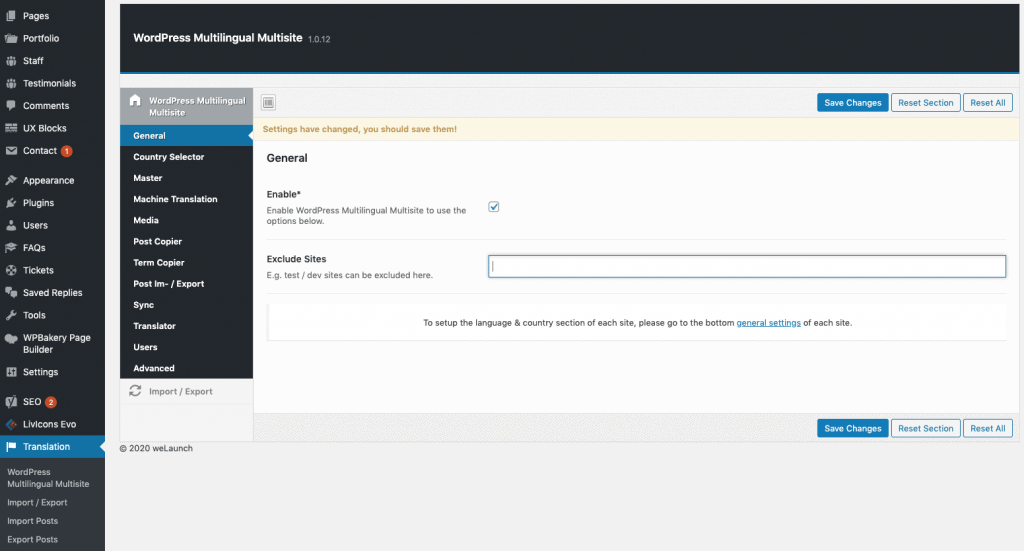
The country selector settings give you the opportunity to specify how the dropdown and list items should appear. For example you can use variables like {{country}} or {{language}} to show the current / target language & country name here. Also you can enable to show the country selector in your theme menu at the end.
Learn here how to get your correct menu name.
If you do not want to use the selector in your menu you can also use the following shortcodes:
Country Selector: [ wordpress_multilingual_multisite_country_selector text=”Select Country” caret=”true” showCurrent=”true”]Country Selector Page: [ wordpress_multilingual_multisite_country_selector_page]
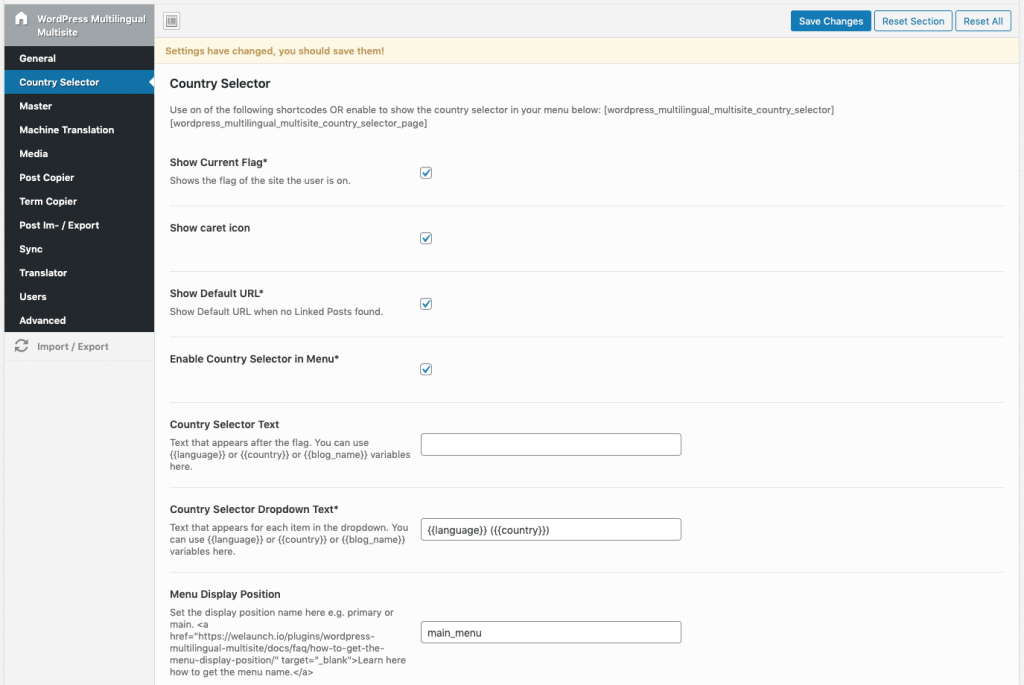
As a multisite contains a root URL like (www.domain.com) and subsites (e.g. domain.com/en/) you can specify a master site. There you can setup everything like your theme posts etc and then spread it out to your local sites inside your multisite.
Furthermore you can override blog settings from your master site to other sites and redirect automatically to other sites.
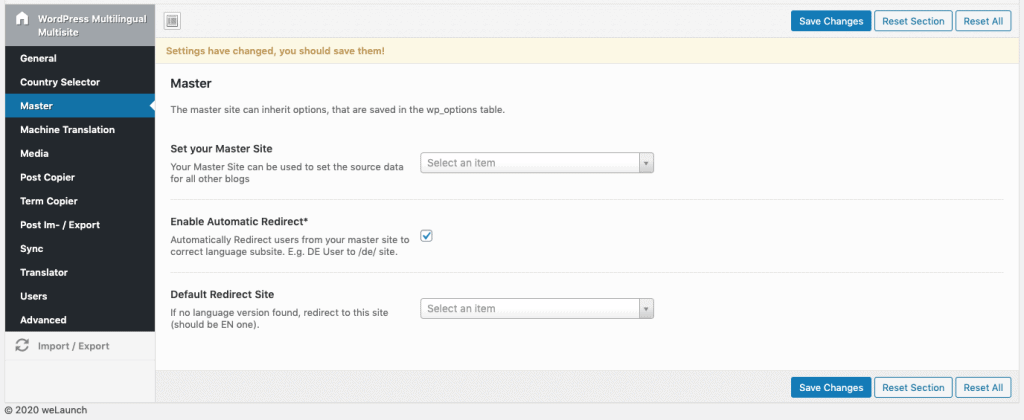
If you want to translate your content automatically by machine translation services like Google Translate, DeepL or Microsoft you first need to get an API key from one of the services. Then set your service provider and enter that key. Configure what post & term data and meta keys you want to translate automatically. Then you can go into a single post, or bulk translate posts via the set service.
Segment data is enabled by default – this will prevent shortcodes / html from breaking and only tries to translate real texts.
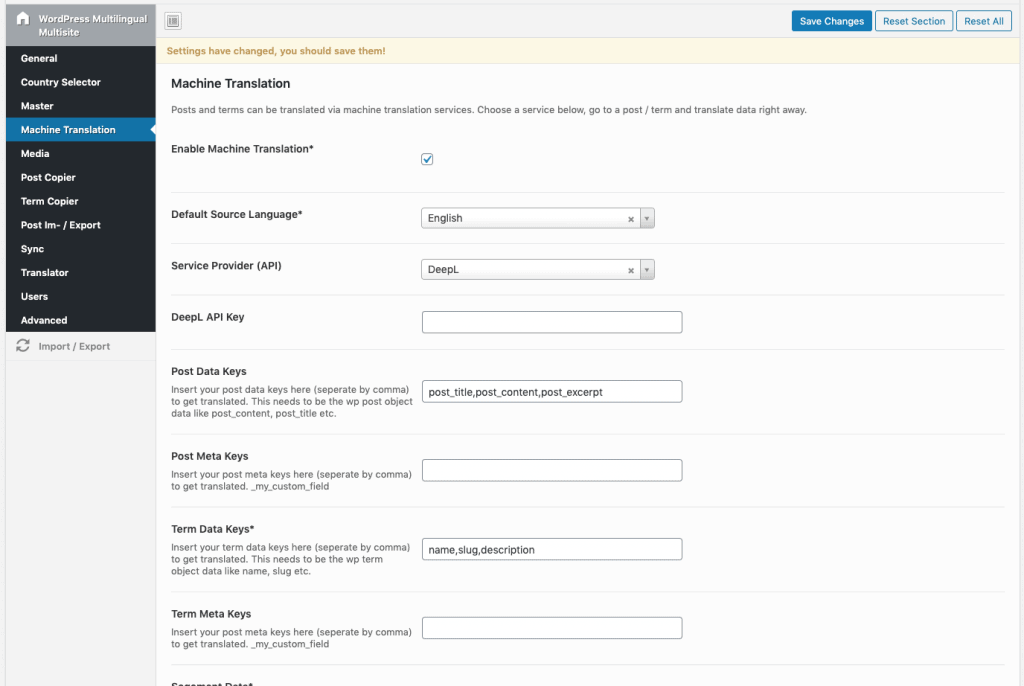
One media database can be enabled here. That will allow you to have only media database for all your subsites.
This feature is experimental.
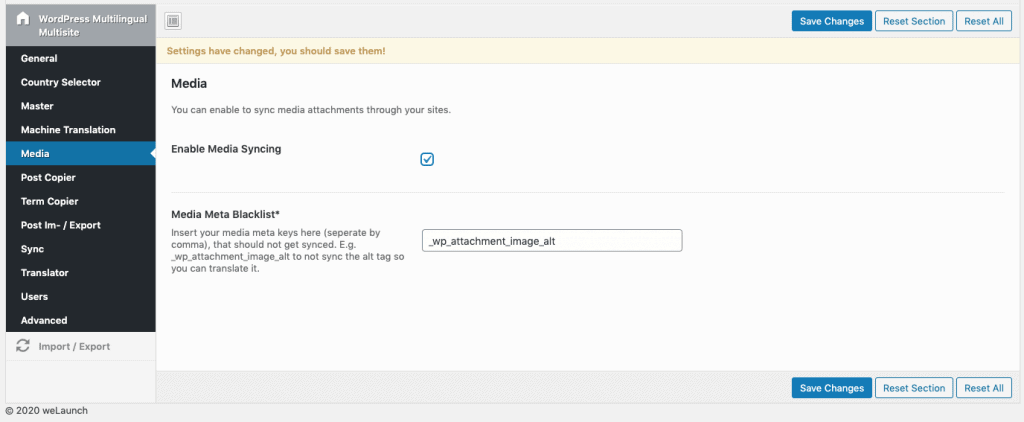
You can enable post or term copier in two plugin setting sections here. If you click on a flag inside wp-admin where you see the plus icon our plugin will then copy over the term or post with the data you have set inside the plugin settings.
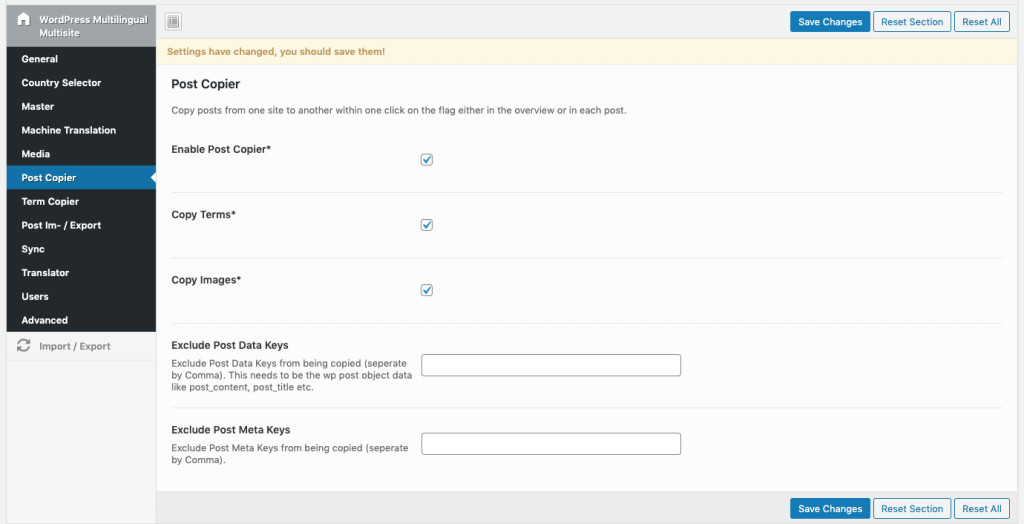
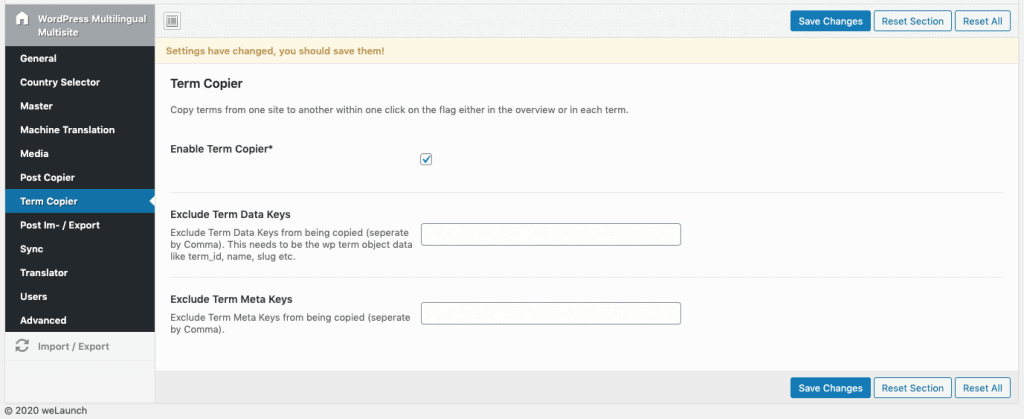
When you work with external translation agencies you can export posts send them to the agency and later reimport them back.
Data can be exported as JSON or XML.
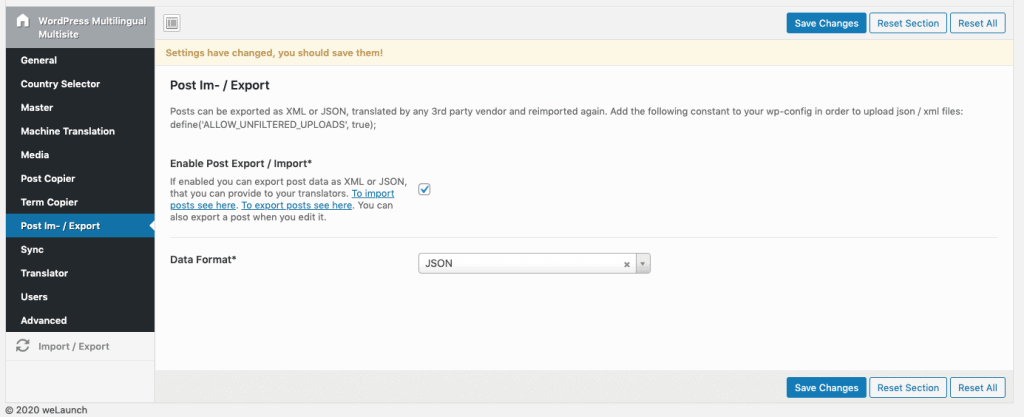
Synchronize connected post data data inside this options panel will allow you to update data keys or meta data across your multisite.
If you enable page synching and set post keys like post_content and meta keys they will get updated on all subsites.
You can also set to only update from your master site.
This feature can also be used to update WooCommerce Products post type to update _sku, _stock or similar.
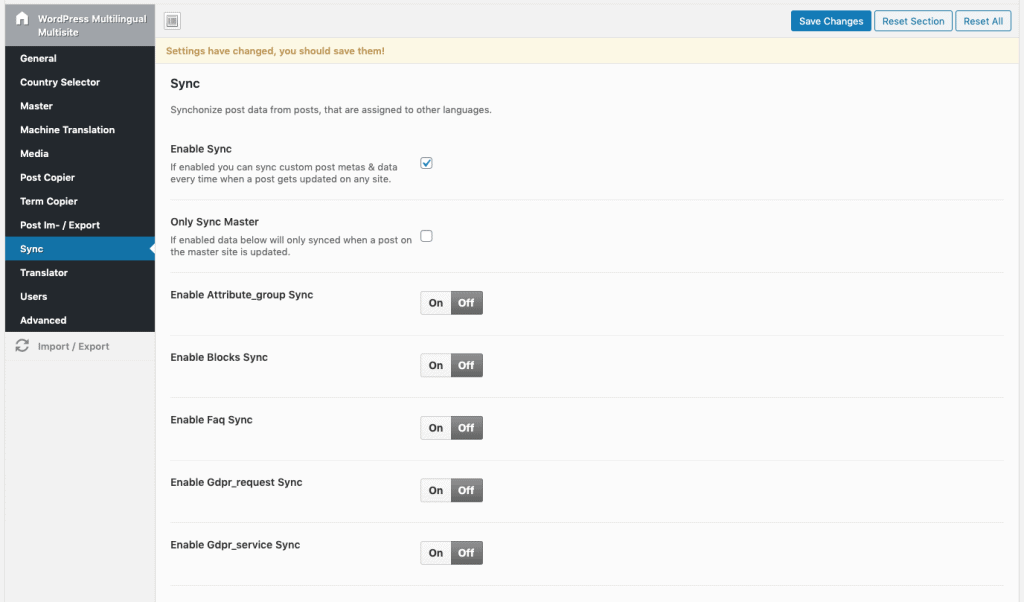
Enabling the translator setting allows you to create translator user roles, that can get assigned to a post on a specific blog to start translating the content.
They will be notified via Email, that a new translation is available for them. When they are finished with the translation the status of the post can be set to revision so the admin can check that before publishing.
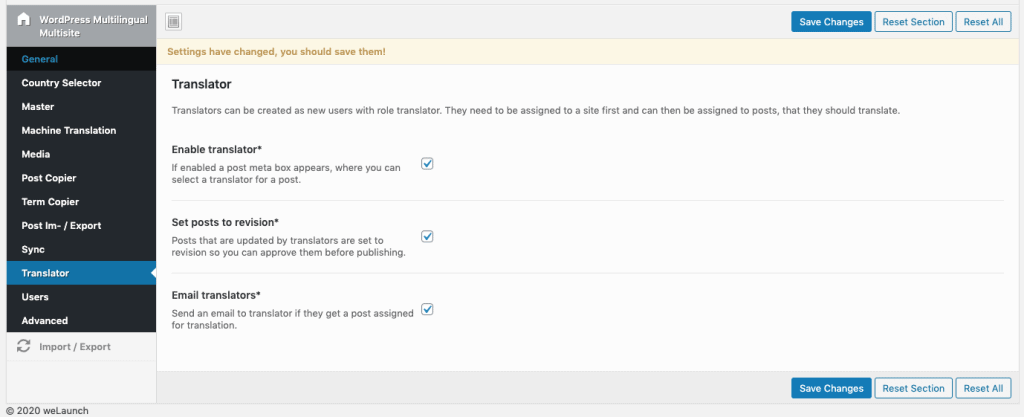
New registered users can be synchronized within your multisite automatically.
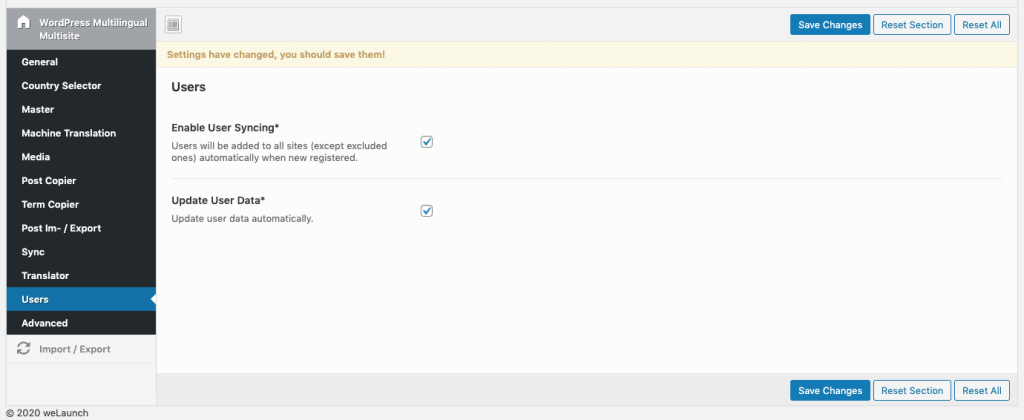
If you want to copy a blog e.g. the english version our plugin has a built in functionality for this.
This will copy all contents and images. It also automatically connects all posts from the source to the destination blog.
Did not found what you was looking for?
Please submit a ticket with a detailed explanation about your problem.
Submit TicketWhen you visit any web site, it may store or retrieve information on your browser, mostly in the form of cookies. Control your personal Cookie Services here.