Knowledge Base
Save us time to focus on some great new features and try our self service knowledge base. Search for anything.
Knowledge Base
Save us time to focus on some great new features and try our self service knowledge base. Search for anything.
In our plugin settings it can happen, that some select values are not being saved. It will look empty after you have chosen an option for example.
In 99% there is another plugin using a OLD version of the select2 javascript library.
This is a temporary fix. You should contact the ohter plugin developers to upgrade their select2 JS library for the future.
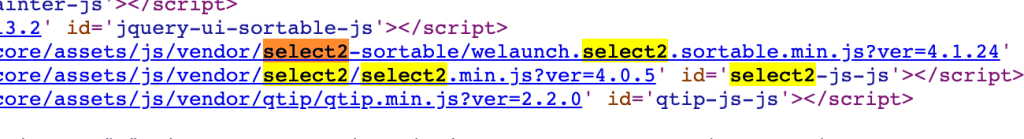
Did not found what you was looking for?
Please submit a ticket with a detailed explanation about your problem.
Submit TicketWhen you visit any web site, it may store or retrieve information on your browser, mostly in the form of cookies. Control your personal Cookie Services here.
Hi, I have purchased the add-on and I am encountering the problem that some custom post type is not showing them. I need help with this.
Thank you very much for your help.
Please submit a ticket on our website 🙂