Knowledge Base
Save us time to focus on some great new features and try our self service knowledge base. Search for anything.
Knowledge Base
Save us time to focus on some great new features and try our self service knowledge base. Search for anything.
If you want to create a page without the map and just the search fields like in our Demo you can use the following shortcode:
[wordpress_store_locator_search url="Must link to your store Locator (WITH HTTPS)" show_filter="yes"]
Make sure you replace the URL parameter with your Store Locator URL, where the map + result list is shown.
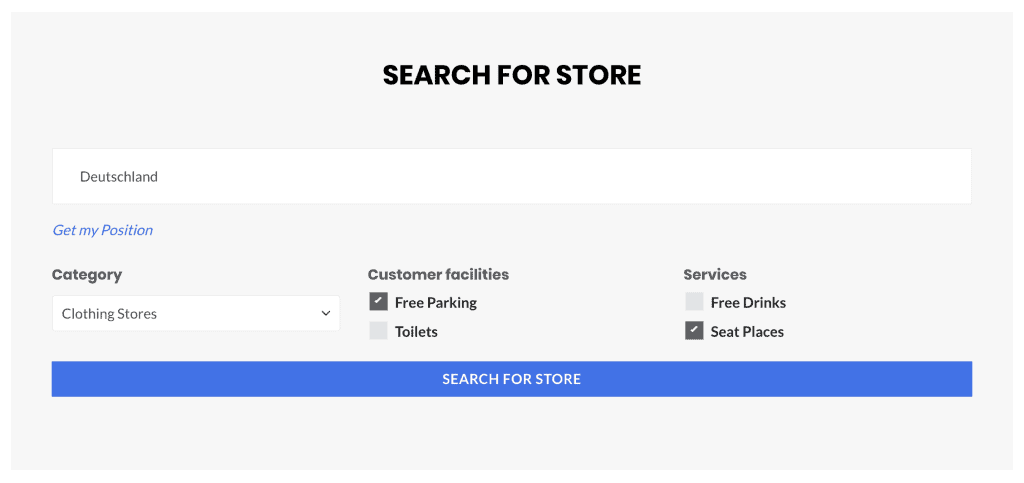
Did not found what you was looking for?
Please submit a ticket with a detailed explanation about your problem.
Submit TicketWhen you visit any web site, it may store or retrieve information on your browser, mostly in the form of cookies. Control your personal Cookie Services here.
Hi yesterday I have purchased your plugin, I have a small issue with it. I use Avada as my theme in WordPress and I have a page with this content
Buscador de talleres
[wordpress-store-locator]
The plugin apear before that the Buscador de talleres
I have other plugins working without problems like this.
Can you help me, regards.
Hi there,
go to wordpress store locator plugin settings > advanced. There you need to activate Output Buffering.
Hello – I have 2 questions:
1. Is there a way to update the Lat & Lon of each store without manually going in and updating their location & country?
2. How do I upload a JSON file if there are multiple stores for each business?
Thank you,
Jack
Hi Jack,
1) You can use our import / export functionatlity.
2) Only Excel is possible, no JSON.
The issue I can’t squash is that if I embed this form, it always asks for location, no matter that my settings have Enable Auto Geolocation unchecked and it does not ask on the page with just the [wordpress_store_locator] shortcode. Is this a bug?
Thanks for the bug report. We have fixed the issue and now the auto geolocation does not execute when disabled in plugin settings.
How can I change the text in the field. The text right now is Enter your address and I would like to change that.
You can use loco translate to change the text for the WordPress search for store shortcode 😉
Hi,
I need to show radius field as well in the search. Could you please let us know how can we show the radius field as well.
Thanks,
Well this is currently not possible, but we look into adding this soon.
Hello,
Awesome plugin, I just keep getting this error message when I use the search shortcode: “You need a valid store locator URL where this search should redirect to.”
The shortcode I used is this: [wordpress_store_locator_search url=”https://www.drops.joiningdots.co/katastimata-drops-laundry/
(opens in a new tab)
” style=”1″ show_filter=”no”]
Thank you
Remove the (opens in a new tab) in the URL settings 😉
is it possible to make a shortcode to show all stores without pressing the Button “Show all Stores?”
You can show all stores by default with this tweak.
Can this plugin work with a different woo-commerce theme?
Yes of course it works with all themes 😉
I tried to add the search for store page.
1. create a new page
2. add title
3. add short code with my url “[wordpress_store_locator_search url=”http://directory.atlantachosun.com/업소록-찻기” style=”1″ show_filter=”yes”]”
4. giving me following error ” Updating failed. Error message: The response is not a valid JSON response.”
what am I doing wrong? Any help would be greatly appreciated! Thanks!
Please go to advanced settings and enable output buffering.
i dont want to show map but filters like postal code and radius only and all the stores below the filter sections by default. is there any shortcode like that?
You can use the general store locator shortcode and hide map & filter in plugin settings 😉
Hi I have a question regarding the search bar that is separated from search page.
I used this shortcode and now I have a search bar on homepage.
I have 50 locations and I want link them all to 1 page with the map. So no matter what location you type you come to 1 page with map and locations.
Is it possible to link the search button on this search bar to 1 page only?
Can’t find solution…
You can set a custom URL into the WordPress search store locator shortcode of course.
I tried this and I dont see the “Get my position” option, what am I missing?
The demo page also does not have this option
https://demos.welaunch.io/wordpress-store-locator/
Can you provide some insight
Can we do pagination for a large number of store example store more than 1000?
Our plugin uses ajax for fetching stores and you can limit the results in plugin settings.
Can I have filters automatically selected before they search on the search for store page and/or the results page?
I want to have all networks selected if they don’t choose a filter. Is that possible?
In next update, It will be possible to have default filters selected in the general store locator shortcode. If you need it in the search for store locator also, please send a customization request to su*****@we******.io
Hi there –
1 – Can I change the colour scheme to match my theme, ie remove all the demo blue and change to my hex?
2 – Can I change all instances of the word ‘store’ to ‘advisor’ without any other plugins?
3 – Can I set a default radius for all searches and remove radius option from front end?
4 – For performance am I able to only load on the css/js on a single page rather than the whole site? With Google Core Vitals coming I’m conscious about adding any extra overheads to my site 🙂
5 – Can we remove map completely in search and results, couldn’t see a demo that did that on results?
Thank you
1) Our plugin will adopt all your theme style settings e.g. button colors
2) You will need loco translate to change “store” string into advisor
3) Yes that is possible
4) In advanced settings you can define pages where our scripts should be loaded
5) Yes map can be removed, but you still need a google API key