Knowledge Base
Save us time to focus on some great new features and try our self service knowledge base. Search for anything.
Knowledge Base
Save us time to focus on some great new features and try our self service knowledge base. Search for anything.
When you work with exclusions you may have seen, that when you click on a single product in your categories, the variation does not autoselect the correct variation. This issue is caused, because when you remove the size attribute for example, then there is no valid variation found on the product page that can be selected.
If you still want to show an auto selected variation with an image there are two options:
When this option is enabled it will strip out your excluded attributes (e.g. size) from your URL. An example:
From:
/product/awesome-shirt/?attribute_pa_color=black&size=s
To:
/product/awesome-shirt/?attribute_pa_color=black
You see it strips out the size variation from attribute. When a user visits that page now he has to choose a size and only color is preselected.
Advantages:
Disadvantages
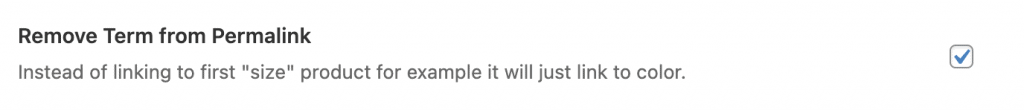
Did not found what you was looking for?
Please submit a ticket with a detailed explanation about your problem.
Submit TicketWhen you visit any web site, it may store or retrieve information on your browser, mostly in the form of cookies. Control your personal Cookie Services here.