Knowledge Base
Save us time to focus on some great new features and try our self service knowledge base. Search for anything.
Knowledge Base
Save us time to focus on some great new features and try our self service knowledge base. Search for anything.
If you are missing some stores or if not all stores are displayed in our WordPress store locator, then you need to increase the maximum results.
You can increase the maximum results in the option panel inside Settings > Result List > Maximum Results
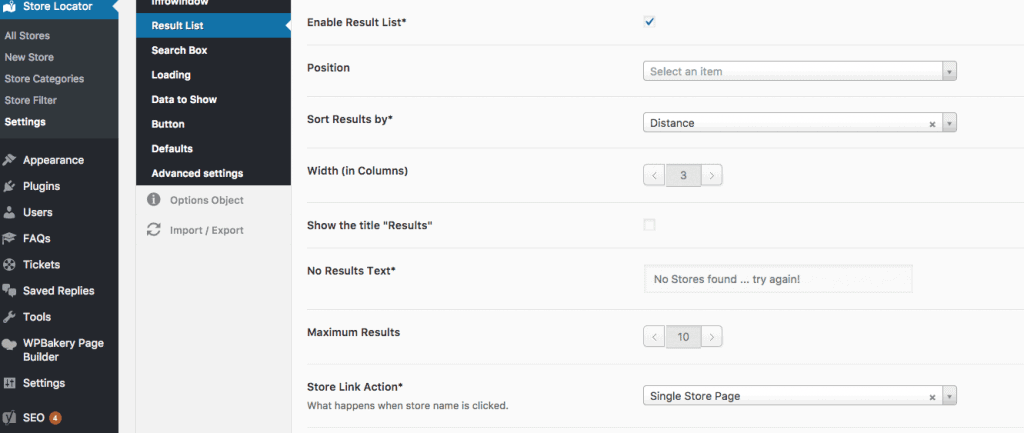
Did not found what you was looking for?
Please submit a ticket with a detailed explanation about your problem.
Submit TicketWhen you visit any web site, it may store or retrieve information on your browser, mostly in the form of cookies. Control your personal Cookie Services here.
I am trying to use this plugin to display my client’s offices around the world but am only getting results based off my location vs showing the global results. Wondering if this is possible at all?
Hi, shops with same address dont show. Can I use floor or something to differ them? We have this problem on a page. Will this plugin not work if you have shops in skyscrapers?
In this case, you can sightly change the last number of the lat / lng for the store. Then both will display.
Hello, I have updated my locations using the correct file. Everything uploaded just fine. However, when I go to the front end to search, all the new locations aren’t showing up. I have made sure I changed the maximum results number. I have also added the brand name categories, but it’s not even showing that in the ‘all brands’ panel.
How can I get all my locations to show up? Latitude & longitude weren’t added the first time I tried uploading the file, so I added them, and it’s still not working.
Please submit a ticket on our website or send your request including your valid codecanyon purchase code to su*****@we******.io