Knowledge Base
Save us time to focus on some great new features and try our self service knowledge base. Search for anything.
Knowledge Base
Save us time to focus on some great new features and try our self service knowledge base. Search for anything.
Our themes natively support images in your WordPress menu. Images in menus can be used for promoting landingpages, special promotions or new products for example. This because images always get more attraction then simple menu items.
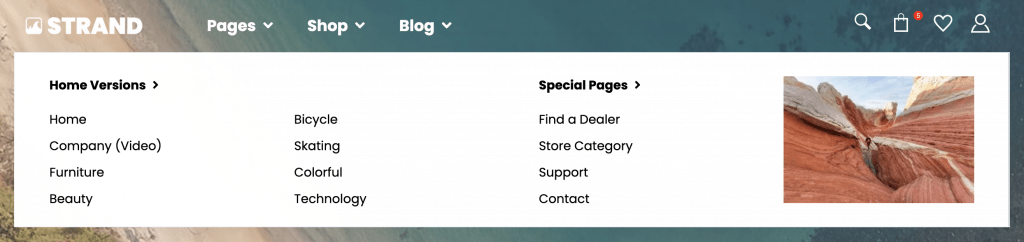
To add an image in one of your WordPress Menus simply follow these steps:
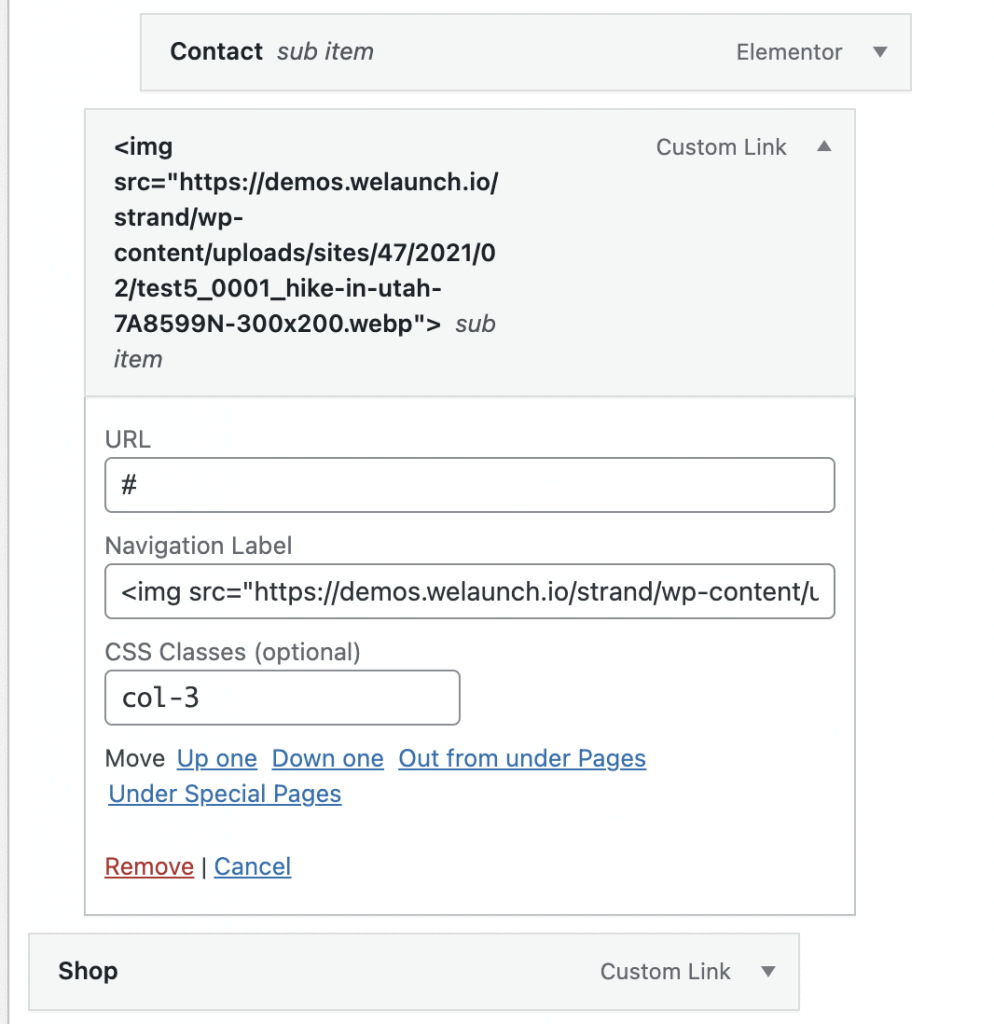
Did not found what you was looking for?
Please submit a ticket with a detailed explanation about your problem.
Submit TicketWhen you visit any web site, it may store or retrieve information on your browser, mostly in the form of cookies. Control your personal Cookie Services here.