Knowledge Base
Save us time to focus on some great new features and try our self service knowledge base. Search for anything.
Knowledge Base
Save us time to focus on some great new features and try our self service knowledge base. Search for anything.
For sure you want to know how you can translate posts. We show you how to translate an English page into a German one.
First you need to have your site configured correctly. If you have not done this, go to wp-admin > settings > general. At the bottom set your language, locale & country codes and save.
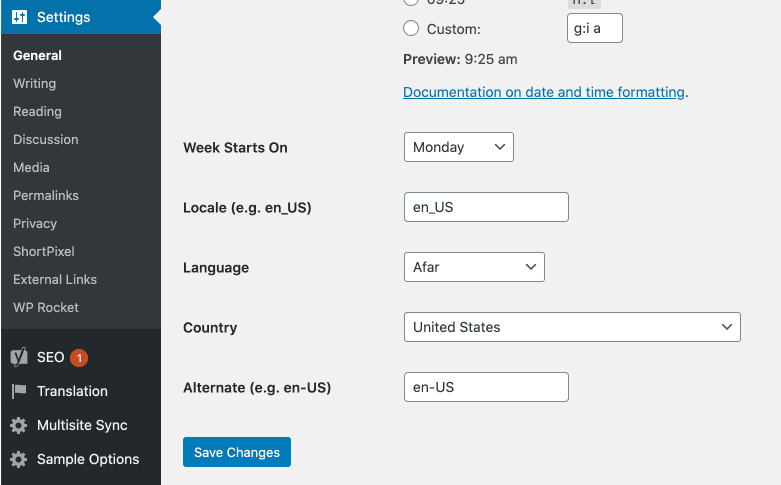
Now go into a post, page or term. You will see a box called “connected posts” with a flag. Click on the flag to copy the English page into the German site. It will automatically connect both posts.
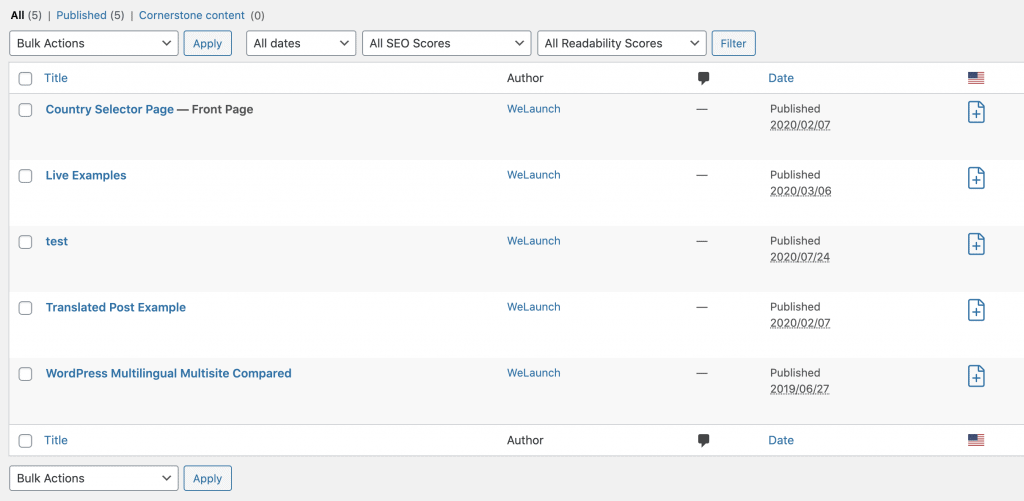
If you already created or copied a complete site, then simply choose the post from the select dropdown list. Update the post then.
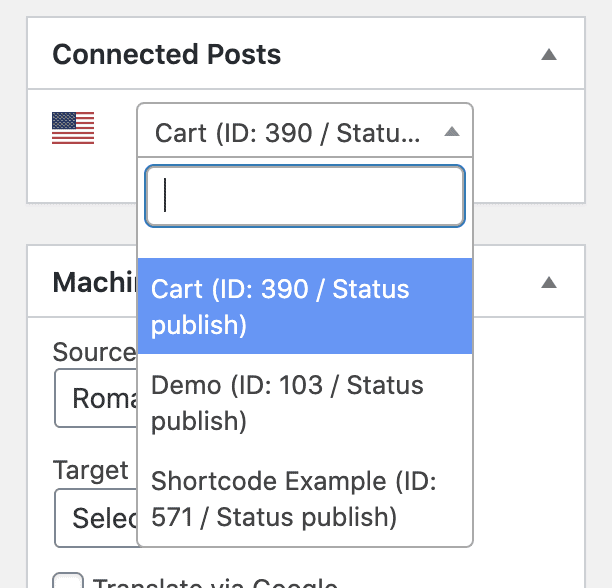
When you edit the page now in the German version simply change the texts as you like. That’s it.
Use a machine translation service or assign a translator to your posts if you do not translate yourself.
Did not found what you was looking for?
Please submit a ticket with a detailed explanation about your problem.
Submit TicketWhen you visit any web site, it may store or retrieve information on your browser, mostly in the form of cookies. Control your personal Cookie Services here.