Knowledge Base
Save us time to focus on some great new features and try our self service knowledge base. Search for anything.
Knowledge Base
Save us time to focus on some great new features and try our self service knowledge base. Search for anything.
Redirecting users to their correct language and country page is an essential feature when you work with a multilingual WordPress multisite. That is why the automatic redirect is directly built within our multilingual multisite plugin.
In plugin settings > Mater & Redirects you can enable automatic redirect. It is required to set a master site. Normally this should be your main blog page (e.g. the domain.com without subfolder or subsite). This, because you will redirect domain.com to domain.com/de/ or domain.com/fr/, which are own subsites.
The redirect functionality works like this:
When you turn on IP redirection, it uses an external service to convert IP into country code. Check with your legal department if IP is allowed to send to this service before using it.
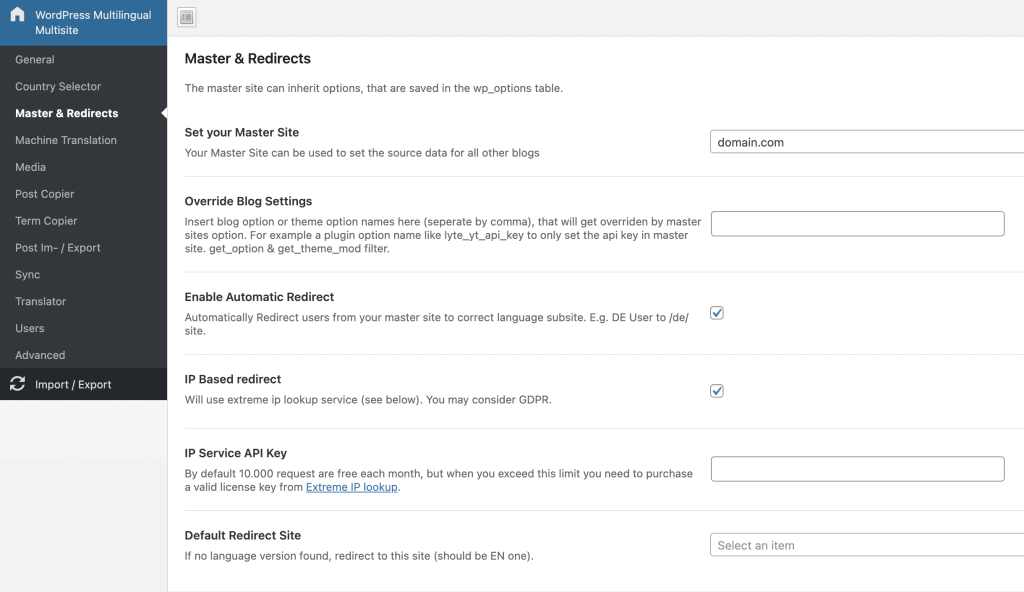
Did not found what you was looking for?
Please submit a ticket with a detailed explanation about your problem.
Submit TicketWhen you visit any web site, it may store or retrieve information on your browser, mostly in the form of cookies. Control your personal Cookie Services here.
i have a subsite but when user select another option in country selector it just redirect me to that subsite rather than changing the url and page it should change the url like mysite.com/de and show the page based on their chosen language
Please submit a ticket on our website and we will help you as soon as possible.