Knowledge Base
Save us time to focus on some great new features and try our self service knowledge base. Search for anything.
Knowledge Base
Save us time to focus on some great new features and try our self service knowledge base. Search for anything.
Some shops have shirts with 2 variation attributes – one for the color and one for the size. That would for example be 20 variations if you have 2 colors and 10 sizes (10 x 2).
An example here, you can see the size variation displays for each T-Shirt:

But most of the time you only want to show one attribute variation (e.g. the color one). To do this enable the following settings.
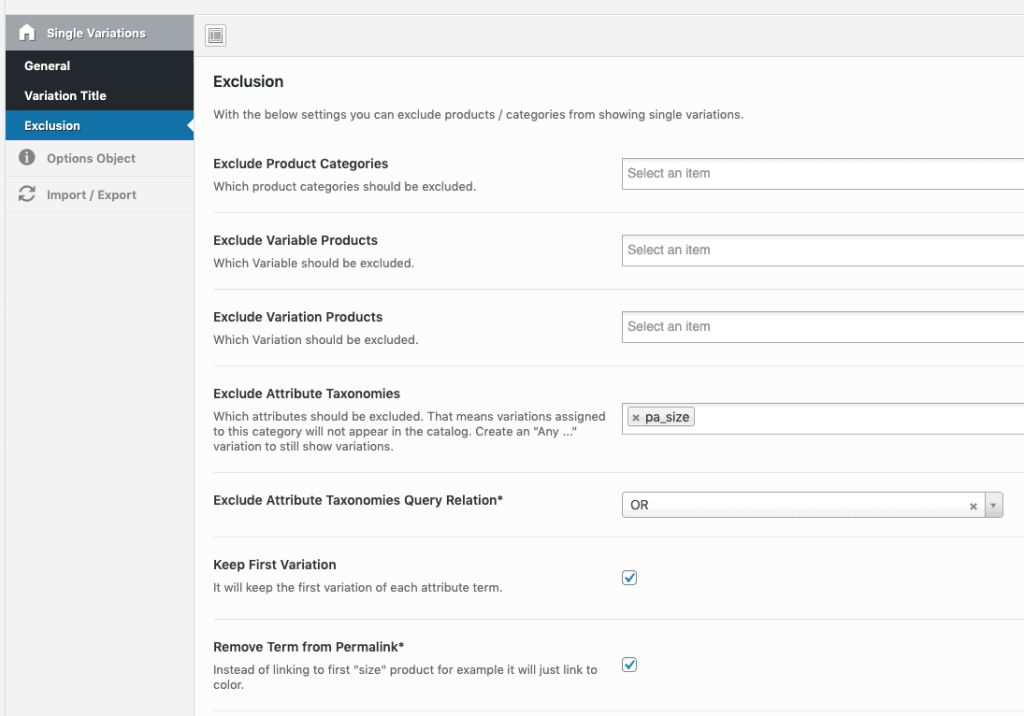
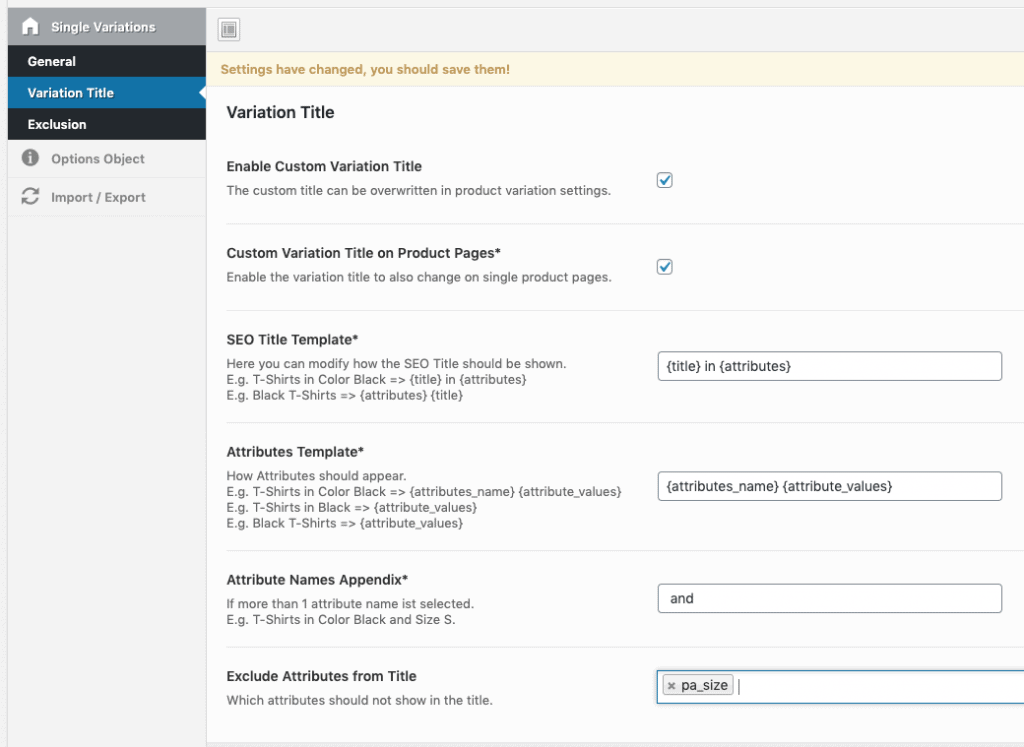
This will remove all variation products, that are assigned to a size attribute. So if you enable this you will see no products anymore maybe.
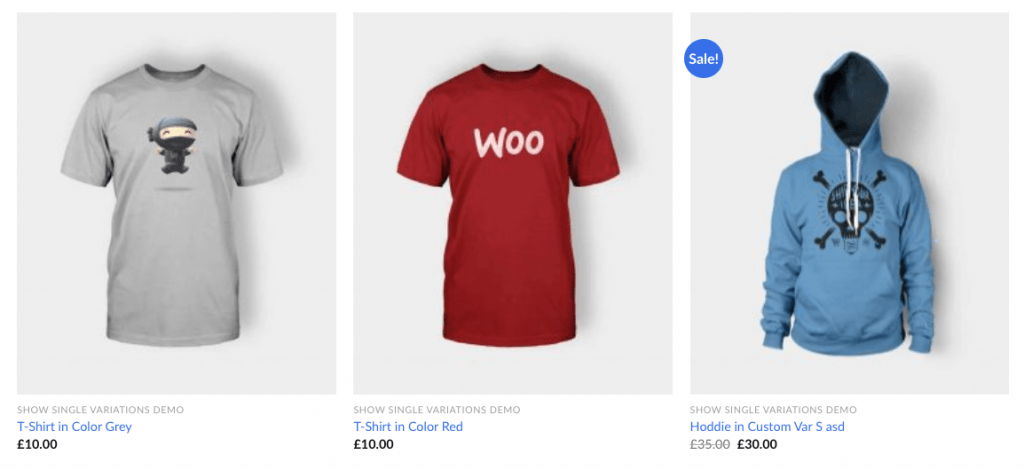
Did not found what you was looking for?
Please submit a ticket with a detailed explanation about your problem.
Submit TicketWhen you visit any web site, it may store or retrieve information on your browser, mostly in the form of cookies. Control your personal Cookie Services here.
This is exactly what i did and thats good. But the problem is that when the customer add a product to the cart, he doesnt see the size attribute, so he can buy the wrong size. Is it possible to exclude attributes variation only on the shop page ?
I have the same problem. When I exclude the pa_size variation in the quick view mode add one size but you can’t select which one.
How do you make this work and ensure that all the options can still be viewed? Example: I have 2 shirts that both come in grey, white and blue with different designs on them. They each come in sizes S, M and L. I want both shirts to show up but only one listing for each one. So I want 6 listings, one for each shirt in each color, but I don’t want multiple listings for each size. I have my site set up as you say in this article, but it is only showing 1 blue shirt, 1 grey shirt and 1 white shirt.
Please submit a ticket and we will solve it.
I have the same problem. When I exclude the pa_size variation, in the quick view mode if I add one product I can’t select which size.