Knowledge Base
Save us time to focus on some great new features and try our self service knowledge base. Search for anything.
Knowledge Base
Save us time to focus on some great new features and try our self service knowledge base. Search for anything.
With version 1.5.0 we introduced the new Enquiry Cart & Basket feature. This allows your customers to use the standard WooCommerce Add to Cart functionality, but without the checkout process.
Instead of the checkout Process your customers will see a “Send Enquiry” button on the cart pages, where they can send you a message with all the products they have in their current cart.
Show the Add to Enquiry Cart button on single products with ease. Simply go into our plugin settings > Enquiry Cart. There enable the functionality and you can set a custom Add to Enquiry Cart button text.
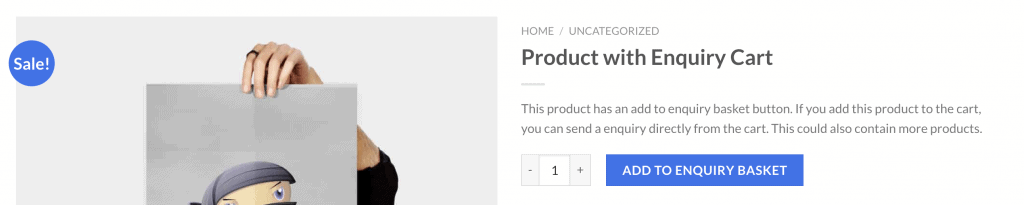
The enquiry cart or basket contains the products, the user has selected for his enquiry. It shows product data like name, quantity, price (if enabled). Furthermore there are options to remove products, update the quantity and, most important, to send an enquiry.
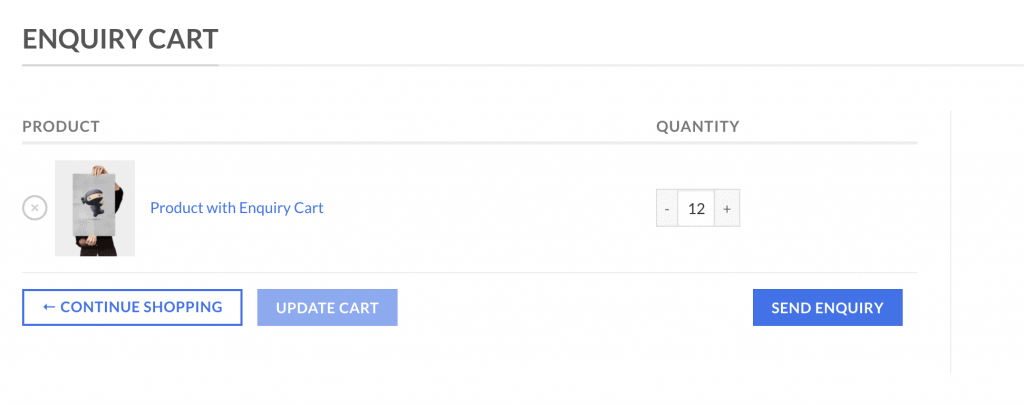
The enquiry basket form, that opens, when you click the button, can contain any text or shortcode. We use a CF7 Contact Form here with a textarea named “products”. Our plugin automatically adds the products from the cart into the products textarea.
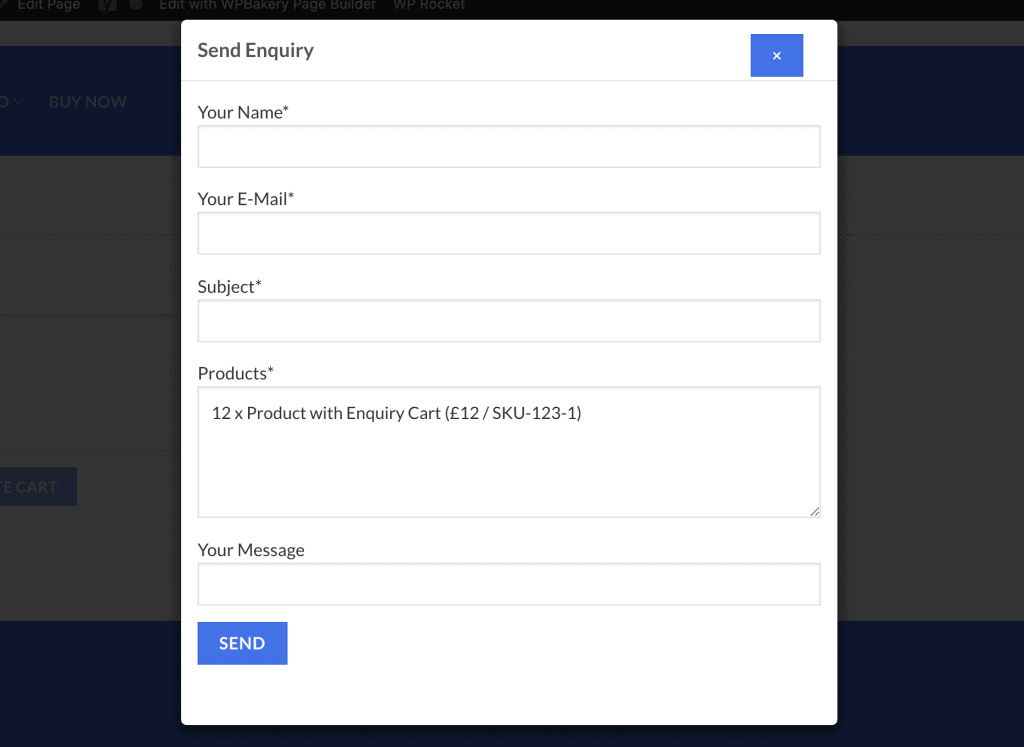
There are multiple options available for the new feature like enable / disable, set custom button and cart texts. You can also decide if you wan to open the enquiry modal, where you can use the cf7 shortcode, or you can link to a complete different page. Furthermore you can hide / show the price, SKU or Quantity within the enquiry cart.
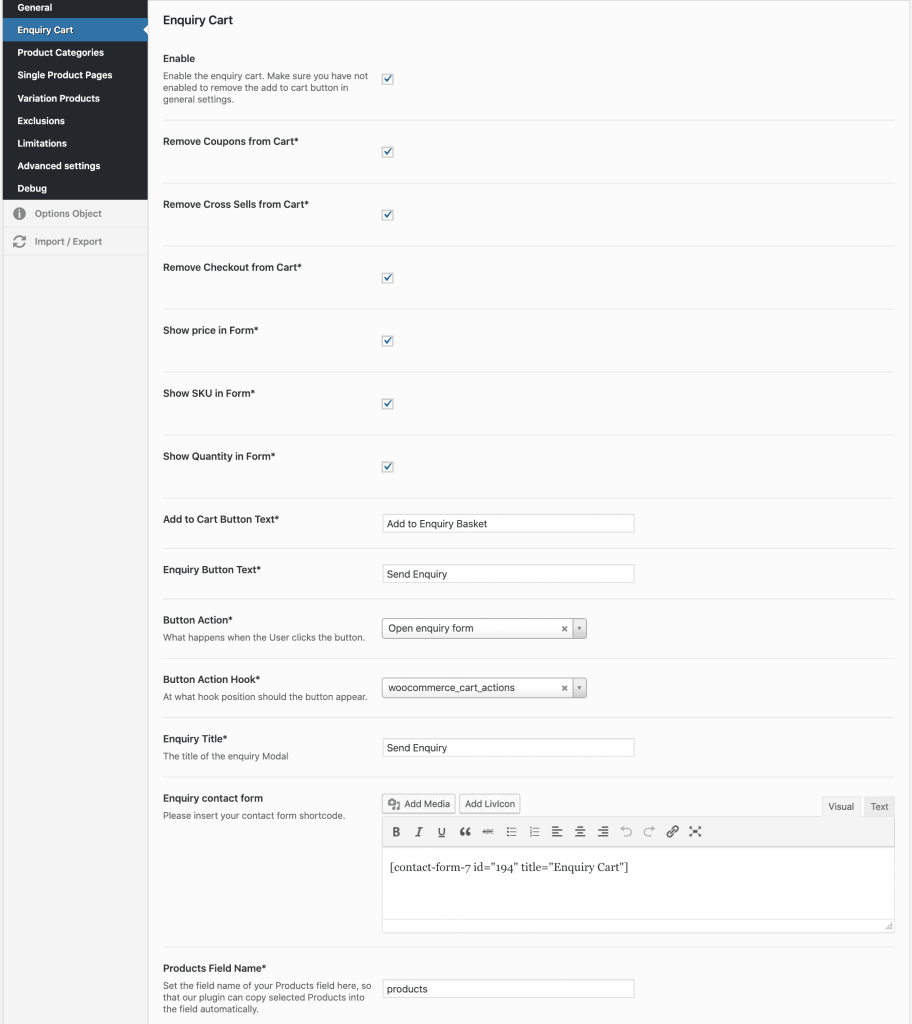
If you use another form plugin, you may need to change the products name field within this settings. Inspect your form via Chrome inspector and search for the name field. Then enter this value into the Products Field Name.
Example Contact Form 7 below. Very important is the “products” field. We put the cart items into a field named products only.
<p>Your Name*<br />
[text* your-name] </p>
<p>Your E-Mail*<br />
[email* your-email] </p>
<p>Subject*<br />
[text* your-subject]</p>
<p>Products*<br />
[textarea* products]</p>
<p>Your Message<br />
[text your-message] </p>
<p>[submit "Send"]</p>
Did not found what you was looking for?
Please submit a ticket with a detailed explanation about your problem.
Submit TicketWhen you visit any web site, it may store or retrieve information on your browser, mostly in the form of cookies. Control your personal Cookie Services here.
How to phrase my question?
I think your product will be able to be used as my Free Gift Catalogue.
So if understand correctly it creates a product and joe blow can send a request on that product?
Is it possible to make it so that the gift has a quantity of say 5 as each enquiry on that product is made it reduces the stock level by 1?
Well for your first question yes. You can use the enquiry request form for your gifts. However for your stock level issue, this is not possible and needs customizations.
You can install a min / max quantity plugin for example.
Can we add “Add to Enquiry Basket” and “Send Enquiry” button on Variable products?
Yes of course you can do this 🙂
Hi my client recently purchase your plugin for his website i enable inquiry cart option but on the product page i only see inquiry form pop up what is the issue ? Product is not in added the inquiry cart explain to me why ? i have follow all your installation instructions and also install the Redux Framework
Hi,
the documentation says:
“Show the Add to Enquiry Cart button on single products with ease. ”
Is there also the possibility to add variable products to the Enquiry Cart ?
Regards
Alex
Sure variations are supported and work with the enquiry cart.
Hi We Launch,
Can we add the multiple attributes in the Variable Products? Is there any way to add custom fields (e.g. text field, drop down, number field etc.) in the products or any other plugin which is compatible with your plugin ?
many thanks
Yes sure this is possible.
Hello,
I want to know if it’s possible to have the total of the price of all the products in the inquiry when you have multiple produtcs ?
And the fields in the inquiry can be change to be in an other language ?
Thank you
Hi, total price is not possible sorry. But you can calculate that yourself in the mail of course.
Other languages are possible of course.
Hi is there a way to have a total price for the enquiry in the contact form for all products
Hi there,
this is currently not possible, but if you want we can develop this feature for you. Contact us at su*****@we******.io for this.
Hi there,
is there an option to count down the stock of each item in the basket by sending the enquiry form?
Thamk you
An option to reduce stock on send enquiry is not possible.
Hello,
Is it possible to make disappear the cart on top on right ?
Also I would be interested in knowing what theme do you use for your website 🙂
thanks
Yes you can remove the cart icon. In most cases there is an option in your theme panel for this. Otherwise you can use custom CSS.
We use the Total WP theme – you can find that on codecanyon.
Hi. I wanted to know if your plugin supports elementor pro templates. Thank you
Hi there! Will the registered users who have sent inquiries be able to see their inquiries in their account? Thanks in advance.
That depends on the form plugin you use 🙂
How can we integrate reCaptcha to the form modal? Getting a lot of spam at the moment.. Thanks!
That of course depends on the form plugin you use, but beside that any captcha plugin is supported.
does this work with woocommerce product loops? (shop page/category page)
Yes of course
Even if I have checked the “Remove Checkout” the checkout option is still available in my site’s cart! How to remove it… I only want the “view cart” option there.
Please submit a ticket through our website 🙂
Is it possible to have certain products in Catalogue mode and certain products for purchase (Add to checkout)?
If so how do I do that?
Yes you can exclude / include products within catalog mode.
is it compatible with the form creator of elementor or just contactform7?.
Yes it is compatible with all plugins.
Hello,
I bought the plugin through envato element but the exclusion / inclusion does not work. I have tried all the possible configuration and nothing appears to change. Neither if the product or the cat is excluded nor included. The products looks all the same with the same button display. Can you help me please ?
I am trying to add enuiry cart basket in my new website. but add enquiry button not showing in product page. i have activated both the plugins. setting also done. still now showing button
what to do ?
My product do not have price.
Hi,
Is it possible to add this functionality with your plugin: when a product is out of stock and you over over a product there is an ‘ENQUIRE NOW’ option that leads to a simple contact form capturing the product SKU?
Yes our plugin has a built in functionality to only show the enquiry button for out of stock products.
I want to change button enquiry style. How can I do that?
Hello,
I want to ask, if it’s possible to use your plugin “WooCommerce Product Catalog Mode & Enquiry Form” in scenario with two carts in website. We’d like to keep option to order some products (with standard WooCommerce functionality), and some product only to enquiry (as you plugin normally works with Contact Form 7). In this case, it would probably be ideal to have two separate carts configured. Would something like this be possible with your plugin?
Thank you,
Best regards
We do not offer two carts. In your case we recommend you use the single product enquiry option and disable the enquiry cart, so the WooCommerce cart can still be used for ordering.
Which plugin is this talking about
Is it compatible with WPForms?
Yes our plugin works with all WordPress form extensions
Hi Daniel, may I ask is it compatible with Hubspot form? I put the name tag for the field I want to fill in the product information but it didn’t show up
With our plugin you are free to use any form that you want. So hubspot form should work too.
WooCommerce Enquiry Cart & Basket, where do i order it?
Please see here where you can get our WooCommerce catalog mode & enquiry cart plugin.