Knowledge Base
Save us time to focus on some great new features and try our self service knowledge base. Search for anything.
Knowledge Base
Save us time to focus on some great new features and try our self service knowledge base. Search for anything.
When you created a price estimation or guided shopping form, the next step would be to embed the form inside a page. To do this you need to use the following shortcode:
No ID set.
Replace the id parameter with the ID of your wizard form. You can also find the shortcode directly in the backend form wizard > wizard forms overview:
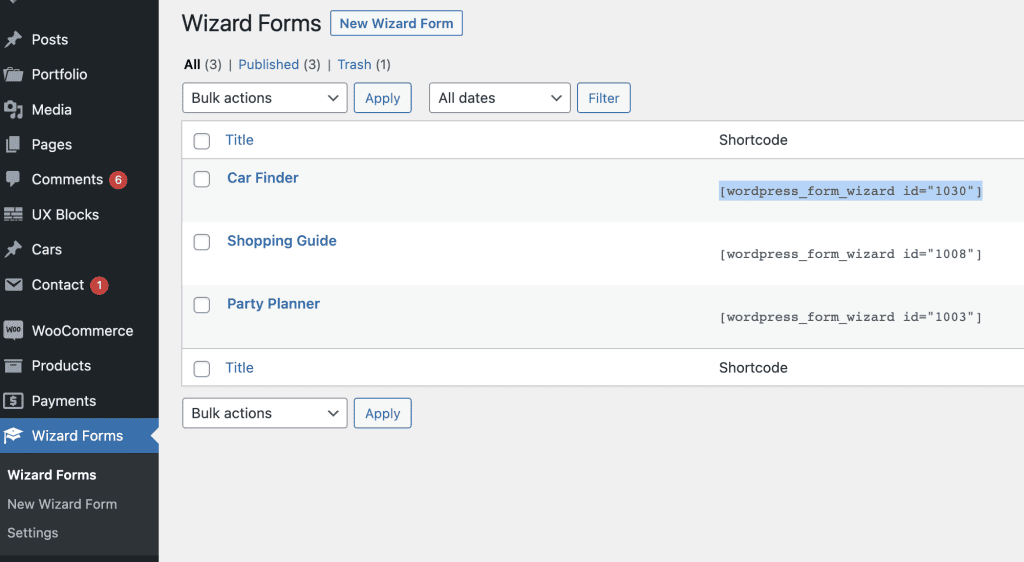
Our shortcode works in all content parts of your website, that support shortcodes. If you use flatsome for example or any other popup form, you can put that shortcode into your popup content. An example for flatsome lightbox:
[ button text="Lightbox button" link="#test"][ lightbox id=”test” width=”600px” padding=”20px”]Not a wizard form.[/lightbox]
Did not found what you was looking for?
Please submit a ticket with a detailed explanation about your problem.
Submit TicketWhen you visit any web site, it may store or retrieve information on your browser, mostly in the form of cookies. Control your personal Cookie Services here.