Knowledge Base
Save us time to focus on some great new features and try our self service knowledge base. Search for anything.
Knowledge Base
Save us time to focus on some great new features and try our self service knowledge base. Search for anything.
Starting with Version 1.5. we introduced GDPR Services. A service is for example Google Analytics or anything similar, that places cookies OR uses external scripts to be embedded.
If you just migrated from a lower version of 1.5 then go to our Plugin Settings > General. Click on “Migrate Services” button on bottom. This will move necessary cookies & your integrations into our new GDPR Services automatically.
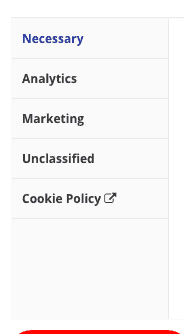
The GDPR service categories are displayed on the left side of the Privacy Center and group your services into different categories like Neccessary, Analytics, Marketing etc.
You can create / edit or reorder by drag an drop those categories from the admin panel > GDPR Service Categories.
GDPR Services
A GDPR Service consists of a Name, Reason (Description), a head and maybe also a body script. Furthermore you can set a service to “deactivateable” or as a pixelyoursite service. You should set technical services / cookies to not deactivatble (always allowed). Analytics for example should stay deactiavateable.
Do also not forget to assign your service to a service category, because otherwise they will not appear on the frontend!
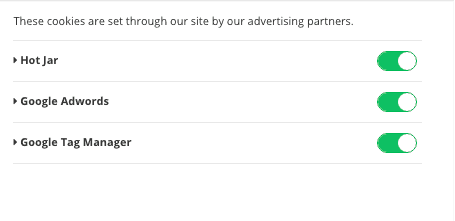
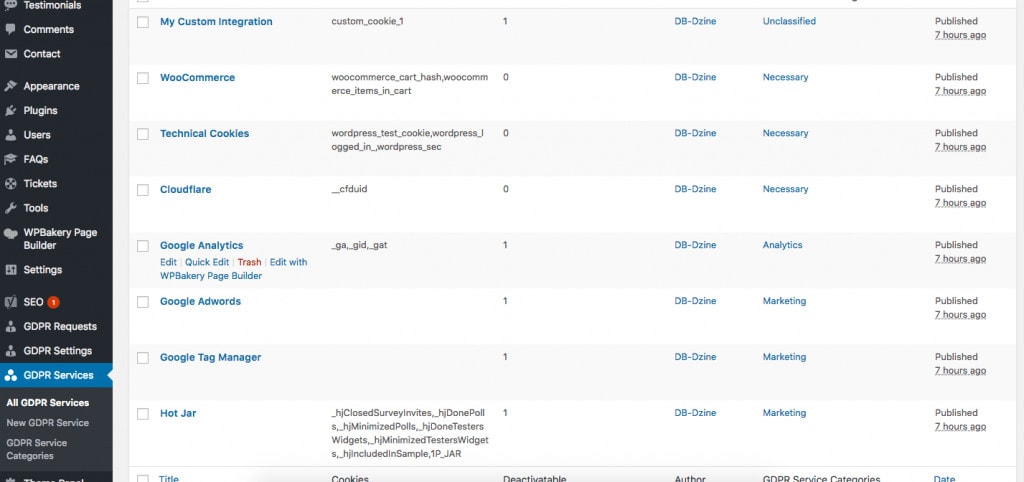
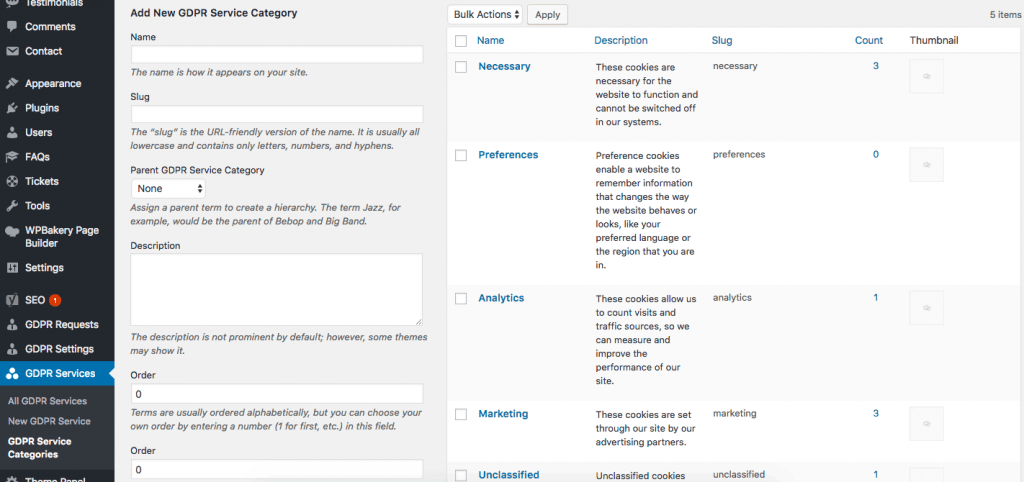
Did not found what you was looking for?
Please submit a ticket with a detailed explanation about your problem.
Submit TicketWhen you visit any web site, it may store or retrieve information on your browser, mostly in the form of cookies. Control your personal Cookie Services here.
Can you please explain what a “pixelyoursite service” is?
Where to find some info on that?
Thanks!
This is a plugin that will create pixel services on your site eg Facebook.
Hi, if I want to assign a category to a service the category is not saved. I make a hook to the category I want assign the service to and after I hit “update” the hook is gone and the service is not assign to that category. I didn´t find any support contact here, so I hope I will get help this way. Best wishes Kathrin
I am having the same issue.