Knowledge Base
Save us time to focus on some great new features and try our self service knowledge base. Search for anything.
Knowledge Base
Save us time to focus on some great new features and try our self service knowledge base. Search for anything.
Update: With the newest version 5.0.3 of Contact Form 7 you can now directly set a parameter to an acceptance box. Here is an example:
[acceptance your-consent consent_for:storage optional] I consent that this submission data is to be stored in the database. [/acceptance]
Reference: https://contactform7.com/2018/07/12/contact-form-7-503/If you want to have your Contact Form 7 Forms GDPR compliant, there are just a few things you need to do.
Below we will explain you how to accomplish compliance for CF7:
Go into your WP-Backend > Contact. Then edit a form and add the acceptance Checkbox. Do not make this default set to checked, because users need to give their consent on their own.Here is the code for the Demo Acceptance we used:
[acceptance your-consent consent_for:storage optional] I consent that this submission data is to be stored in the database. [/acceptance]
Users need to agree, that their data will be stored on your Server. That for we have integrated Flamingo DB Support for our plugin. To Get this working you first need to add a checkbox, not acceptance field, to your contact forms. This should not be a required field. Here is the code for the Demo Checkbox we used:
[checkbox your-country "China" "India" "San Marino"]
What we now need to do is go to our GDPR Plugin Settings > Integrations. There we need to enable Flamingo DB Integration. Then we need to enter the field name of our opt-in checkbox “opt-in” into the Field Name Setting input.That’s it – so now when a User Does not click on “I agree, that my data will be stored”, no data will be stored within the Flamingo DB plugin.
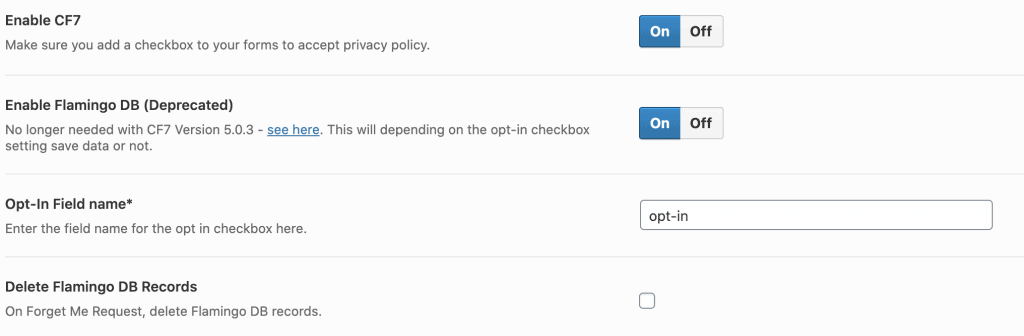
Did not found what you was looking for?
Please submit a ticket with a detailed explanation about your problem.
Submit TicketWhen you visit any web site, it may store or retrieve information on your browser, mostly in the form of cookies. Control your personal Cookie Services here.
Hi,
How does it work with Gravity Forms entries please ?
Kindly,
Olivier
Hi there,
it works out of the box. You only need to add a checkbox to your gravity forms, that your users accept your privacy policy.
Thank you for this, but you don’t explain how to get contact form 7 requests in the GDPR plugin requests. I can see it only in flamingo. 🙁
Could you tell me please ?
Best regards
Baz
I am using the Flamingo theme GeneratePress theme and the Contact Form 7 plugin which recommends that the plugin plugin does not show that it is usable with the GeneratePress theme…
What plugin does not work with GeneratePress? Flamingo DB?
It work only with Flamingo ? what about CFDB
https://cfdbplugin.com/
Only Flamingo was tested.
How do I work with CFDB?
it is from here https://cfdbplugin.com/
It does not work – is not tested.
Should be great if you could make your plugin work with CFDB. It’s much better than Flamingo!
Sure we will work on that!