Knowledge Base
Save us time to focus on some great new features and try our self service knowledge base. Search for anything.
Knowledge Base
Save us time to focus on some great new features and try our self service knowledge base. Search for anything.
Our WordPress plugin is able to automatically add latitude and longitude data during store imports. Just follow these 3 steps:
Caution: The automatic process might not always be 100% correct!
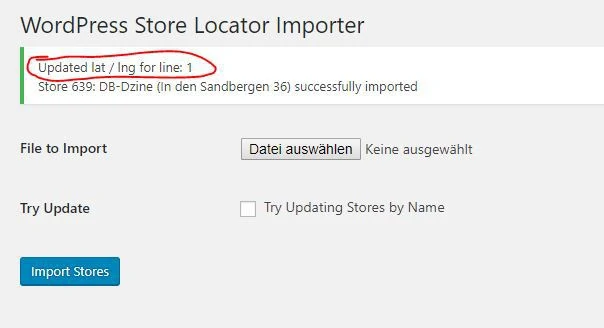
Did not found what you was looking for?
Please submit a ticket with a detailed explanation about your problem.
Submit TicketWhen you visit any web site, it may store or retrieve information on your browser, mostly in the form of cookies. Control your personal Cookie Services here.
I enjoy working with your Plugin very much! however I did run into a problem using a xlsx file with stores address written in Hebrew. on Google map itself it has no problem getting Lat/Lag from Hebrew addresses.
I would appreciate it very much if you could get it to work with Hebrew.
Thank you!
What exactly is not working with hebrew?