Knowledge Base
Save us time to focus on some great new features and try our self service knowledge base. Search for anything.
Knowledge Base
Save us time to focus on some great new features and try our self service knowledge base. Search for anything.
Adding product accessories is easy. Simply edit a product, then go to “Linked Products”. There you will find two new fields:
Here you can select previous created products (variations are supported).In the example above we have added 1 mandatory and 3 optional accessories to our demo smartphone product. The output will then look like this:If now somebody adds the main product to cart, the mandatory accessories will automatically be added to the cart. The cart even updates itself.
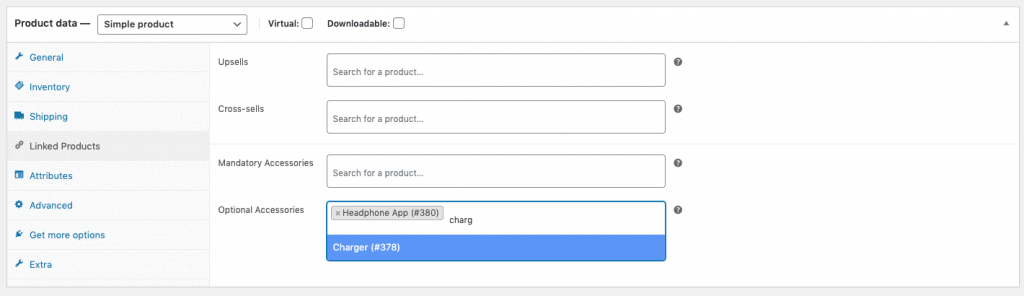
Did not found what you was looking for?
Please submit a ticket with a detailed explanation about your problem.
Submit TicketWhen you visit any web site, it may store or retrieve information on your browser, mostly in the form of cookies. Control your personal Cookie Services here.
We have bulk of products so, i want to add optional Accessories of the products from CSV through import/export Plugin.
You can import accessories into the product meta fields. Make sure you enter the IDs of the accessories as a serialized array.
Hi there,
it would be perfect scenario if we could adjust qauntity for each mandatory accessoire.
Is that possible to add?
thx in advance,
Tom
How many accessories can you add to a product? What happens on the front end when you have more than a few? Do they stack in rows? Or a carousel?
Thanks
David
You can add unlimited accessories to a product. Depending on your theme it will show in a row or slider. We reuse the same elements as your theme uses for the related products for example 🙂