WooCommerce Request a Quote & Price Negotiation
Allow your customers to create Quote Requests & Price Negotiation in your WooCommerce shop with ease. Our plugin is the only one, that allows direct Payment & Quote Negotiation using WC Orders.
Allow your customers to create Quote Requests & Price Negotiation in your WooCommerce shop with ease. Our plugin is the only one, that allows direct Payment & Quote Negotiation using WC Orders.
Allow your customers to request a quote for all their items in their WooCommerce cart.
Use the integrated price negotiation to allow quote bargaining directly in your shop.
Accepted or approved quotes will automatically be converted into an order, that can be paid online.
As you might know, there are many request quote plugins for WooCommerce available. Most of them use basic forms sending Emails and that is it.
Our plugin’s unique feature is, that it is tightly using the native WooCommerce checkout process. This allows you:
Our WooCommerce plugin adds a request quote payment method during your checkout process. This includes a text field, where customers can name their favourable price. After checkout, this enquiry will be saved as a new order quote in your WC system, but also in customer’s my account page.
After initial quote request, the shop manager and customer can negotiate the price. This bargaining process can be done directly in your WooCommerce shop. From the my account page, the customer can negotiate each order, while shop owners can send negotiation messages from the backend.
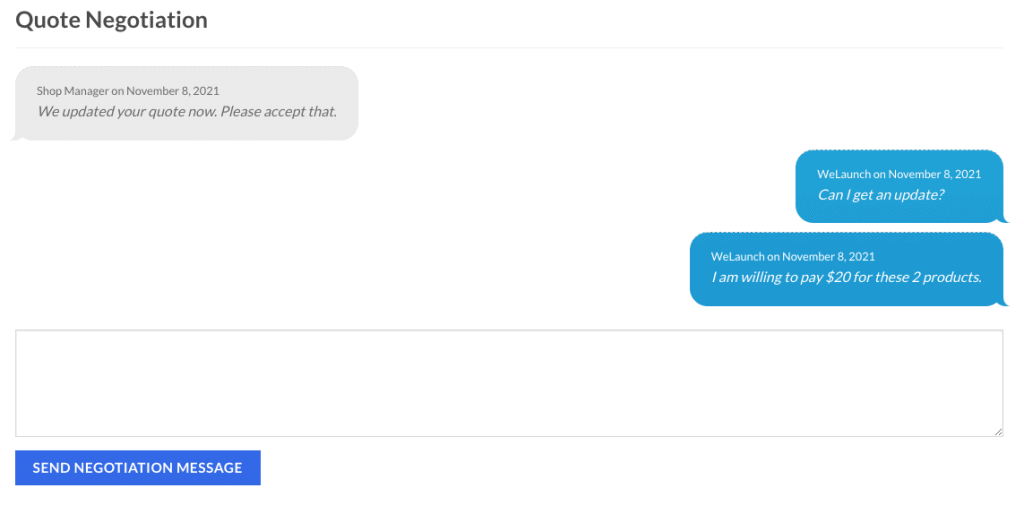
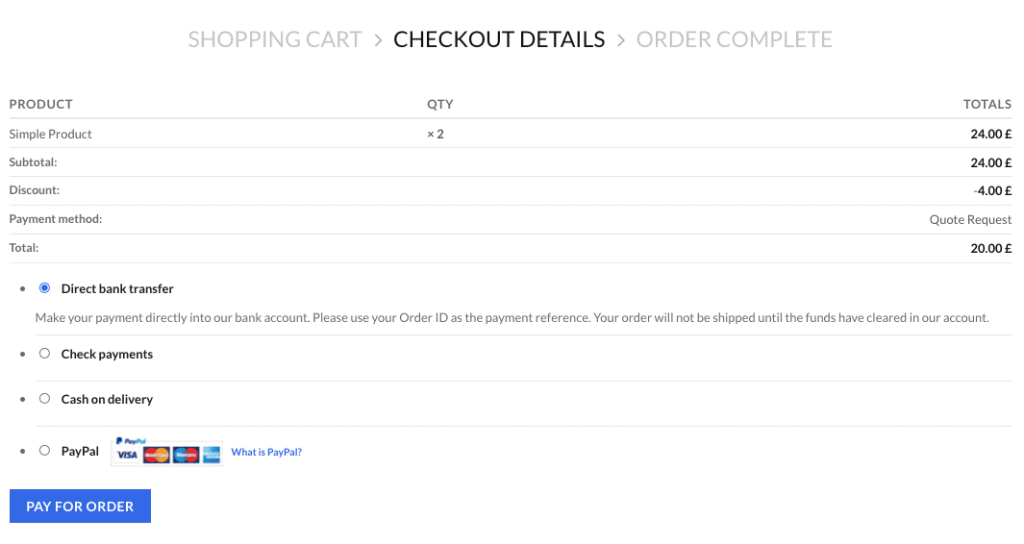
Customers or shop manager can approve quotes, which then get converted into orders with a simple click. After a quote has been converted, the new order gets the status pending payment. The customer gets an email including a payment link from that he can then directly pay your order using your default WC payment methods.
All quotes are saved in the customers my account page. From here the user can see quote status, can approve or decline them and negotiate the prices.
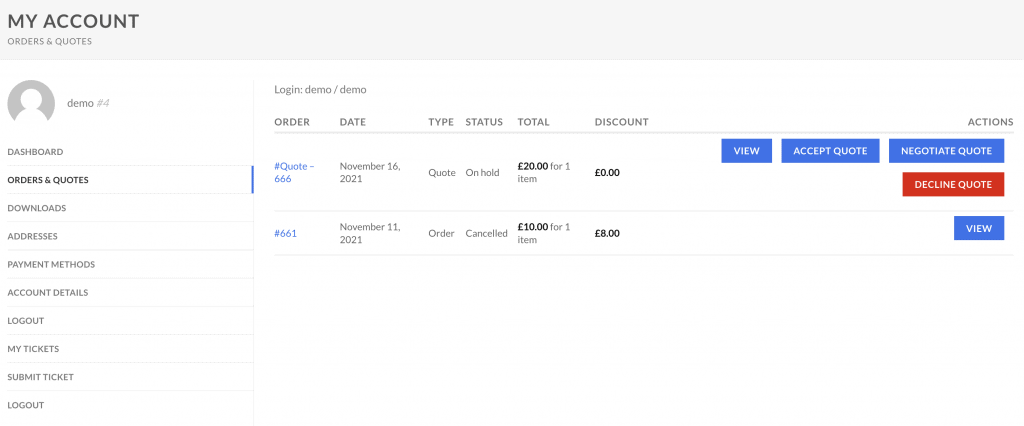
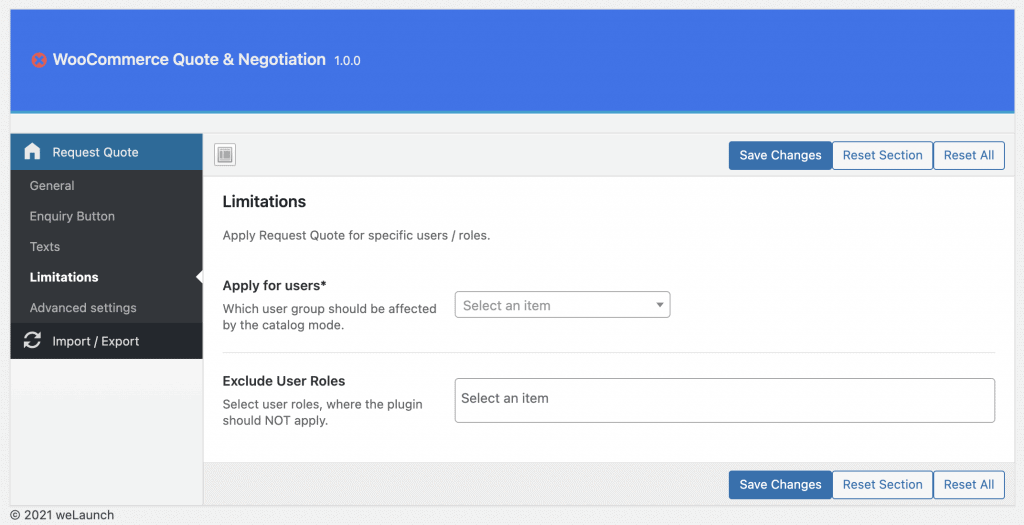
All regular texts or button texts can be customized directly within the plugin settings. Moreover you can limit the access to the quote functionality for logged in , logged out or custom user roles.
In addition to the regular WooCommerce emails, our plugin contains 3 new quote email notifications. For example we have notifications for approved or declined quotes and new quotes.
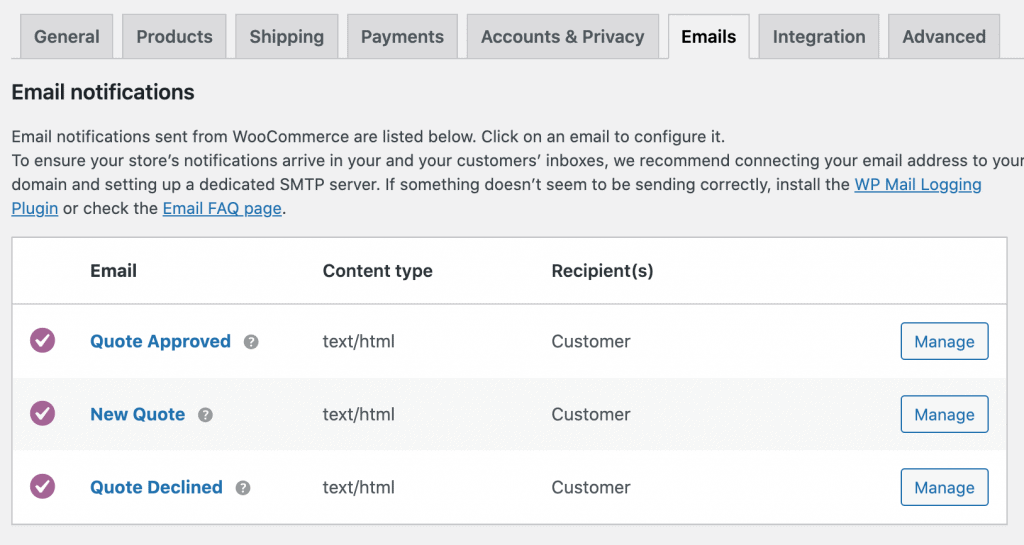
WooCommerce Plugins
Automatically create PDF Invoices for your WooCommerce Order with our plugin. Attach invoices to order emails, show in order details or on the thank you page. And the best? The invoice data, layout and everything is fully customizable.
WooCommerce Plugins
With our WooCommerce Single Variations plugin you are able to show all product variations as own products in the shop or category pages.
WooCommerce Plugins
Tired of boring Attribute text? With our WooCommerce Attribute Images plugin you can easily transform attributes into images. This also works on products where you use Variations – simply replace the boring Variation Select fields with image swatches.
The bundle includes all of our WooCommerce Plugins.
Just now for $299 instead of $504
Plugins
Get ALL our WordPress plugins in one bundle and save more than 66%!
Plugins
Get ALL our 43 weLaunch plugins in one bundle and save more than $1500!
Bundles
Get ALL our WooCommerce plugins in one bundle and save more than 50%!
When you visit any web site, it may store or retrieve information on your browser, mostly in the form of cookies. Control your personal Cookie Services here.
Reviews
There are no reviews yet.