WooCommerce Delivery
$ 79.00
Ask your customers for a delivery date or time during checkout process with our WooCommerce Delivery Plugin. Furthermore you can allow orders to be created only during your business hours and provide time slots.
$ 79.00
Ask your customers for a delivery date or time during checkout process with our WooCommerce Delivery Plugin. Furthermore you can allow orders to be created only during your business hours and provide time slots.
Add a delivery date to customer’s checkout process. This can be mandatory, start from today or next days. Week- or holidays can be excluded of course.
Allow or require customers to specify a delivery time, time range or time slot. Delivery times can be set for all weekdays specifically per day. Furthermore a maximum amount of orders per time slot can be defined.
Set your store opening hours from Monday to Sunday at any time. Go even further and only allow checkout during your opening hours while customers cart will remain. This can be used for restaurant or food deliveries.
Add delivery fees to total cart amount – you can enable a today or next day delivery fee with a custom amount.
Use Google Distance Matrix API to calculate the distance between customers and your store location to only allow delivery within a defined radius.
To still allow local pickup, all options in our plugin can be dependent on the shipping method the user has chosen.
If you own a delivery service company, for example for pizzas or flowers, then often you need to have a specific delivery date & time from your customers. Our plugin makes it easy to help you with that.
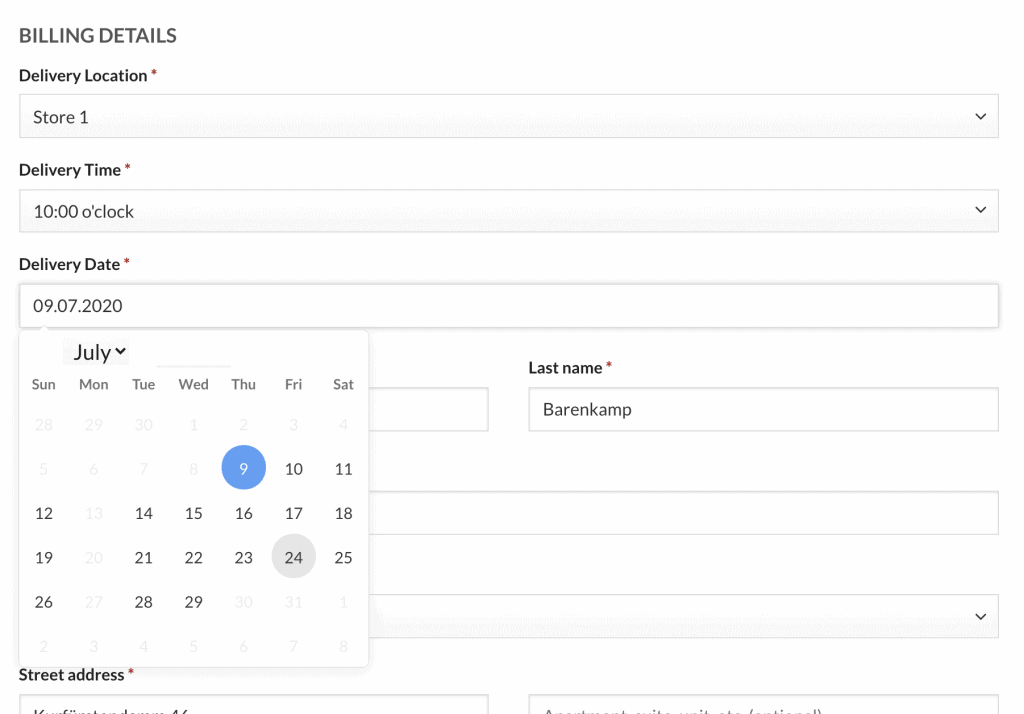
Show a delivery date and / or delivery time slot field during checkout process. Times & dates are fully configurable and can be adjusted how you want to have them.
Our plugin allows you to enable radius shipping based on your shops location. For example if you own a pizza delivery that only delivers to customers within 30km radius. This feature requires Google’s Distance Matrix API.
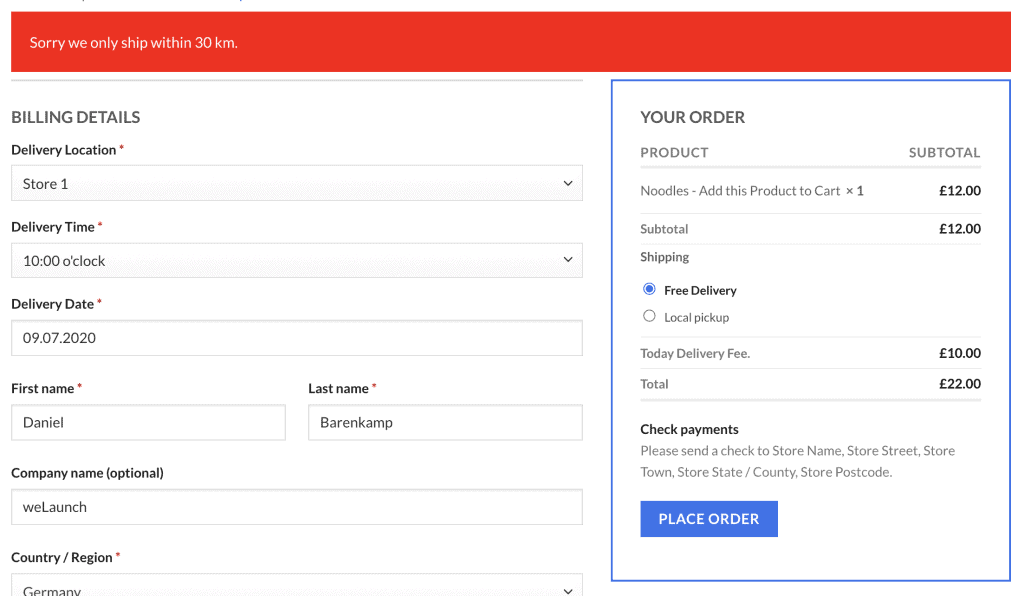
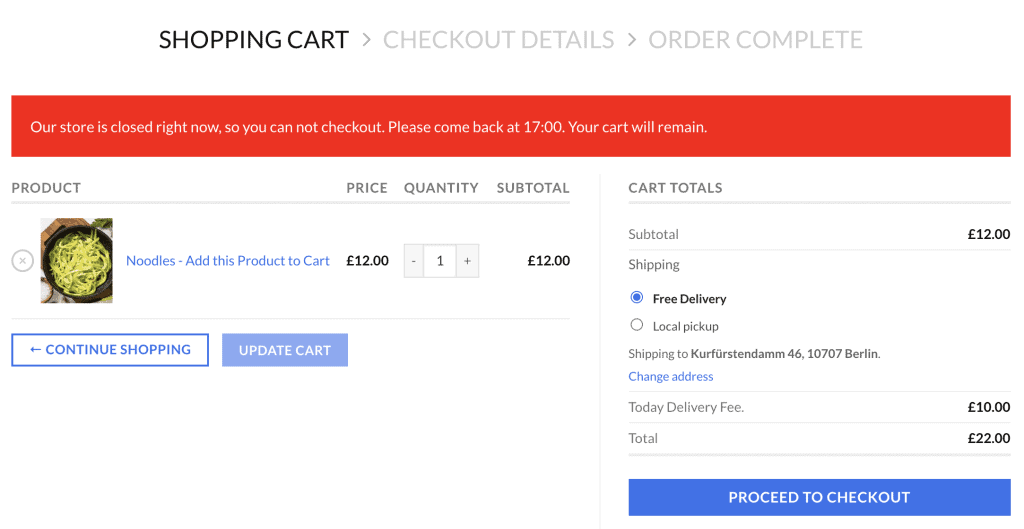
Configure your store opening hours with 2 optional opening and closing hours to allow order placements only when your store is open.
Easily set different delivery times based on the current weekday or shipping method. Make sure delivery is available only on the weekdays where you can deliver. Examples:
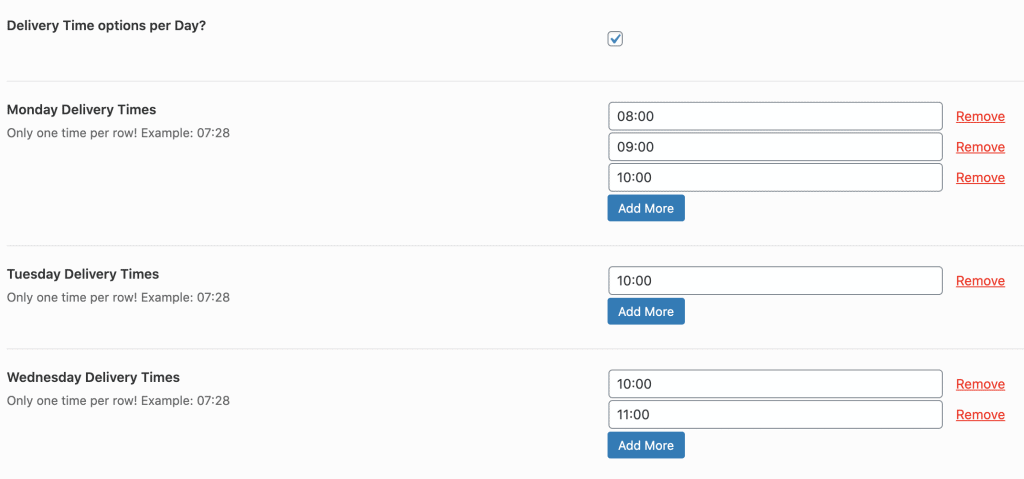
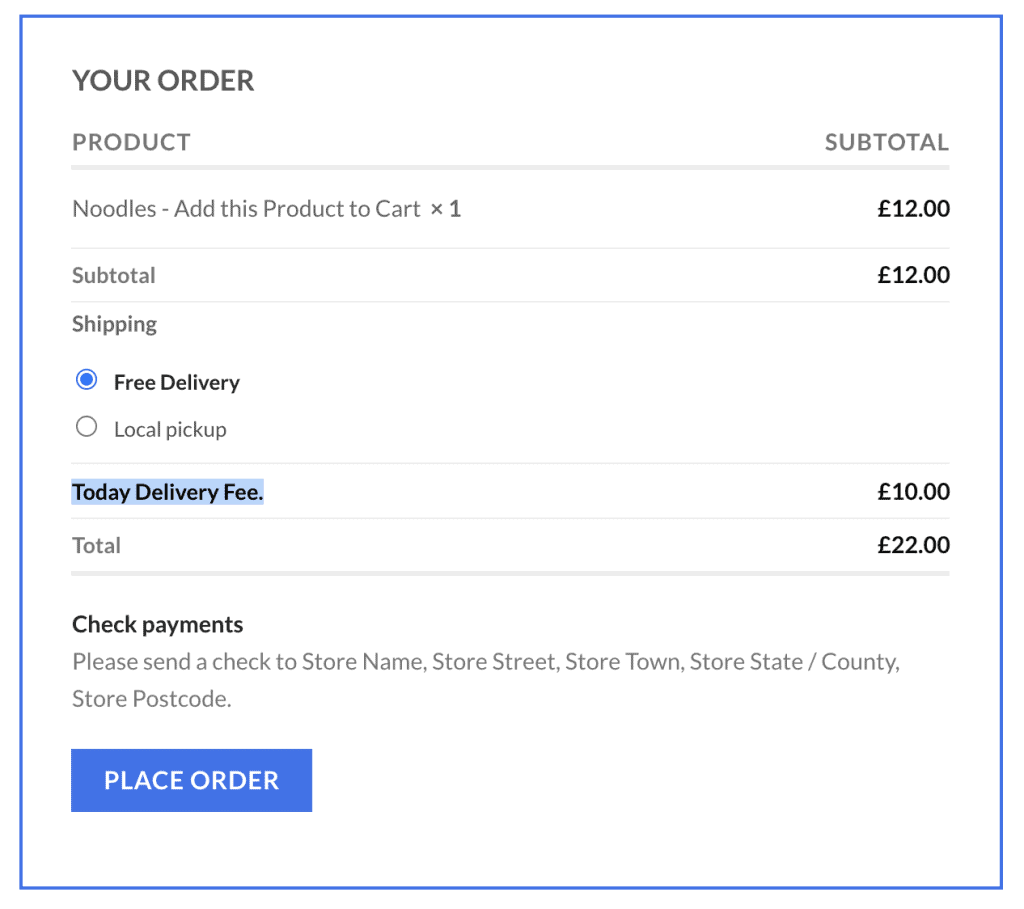
Add delivery fees when a customer chooses today or next day delivery.

Pizza Delivery: Only deliver pizza within 30km radius and allow ordering only during business hours from 5 to 9 o’clock.
– Radius Shipping & Business Hours

Fence builder needs to have an installation date & time when the customer checkouts. Selectable date must be 30 days from today.
– Delivery Time & Date

Flower delivery store shows a message that his store is closed and customers can come back at X time (cart will remain) to place direct delivery orders.
– Opening Hours
Disable specific shipping methods on certain weekdays. For example if you only have a food delivery service during weekends, but still allow local pickup during the week.
Disable specific shipping methods on certain weekdays. For example if you only have a food delivery service during weekends, but still allow local pickup during the week.
Disable specific shipping methods on certain weekdays. For example if you only have a food delivery service during weekends, but still allow local pickup during the week.
Disable specific shipping methods on certain weekdays. For example if you only have a food delivery service during weekends, but still allow local pickup during the week.
Remove specific checkout fields like 2nd address with our plugin. You can also remove the mandatory / required from specific checkout fields.
Disable specific shipping methods on certain weekdays. For example if you only have a food delivery service during weekends, but still allow local pickup during the week.
WooCommerce Plugins
The Best WooCommerce Wishlist Plugin lets you create WooCommerce Wishlist pages and shortcodes with ease – that is what our plugin does. Customers may shop your WooCommerce-Store and want to have products they may not can afford or want to have as a gift from friends from Family. So what can they do? They can create a Wishlist of the products, they want to have.
WooCommerce Plugins
Transform a single WooCommerce product page into an eye-catching PDF leaflet ready for instant download. Export single products easily as PDF, Word or Print. Choose what you want to show and who should be able to see the export buttons.
WooCommerce Plugins
With our WooCommerce PDF Catalog plugin you are able to export your complete Shop as a PDF. Export full or just product categories – you can decide. Add a cover image, show a table of contents and customize the layout just as you like.
Plugins
Get ALL our WordPress plugins in one bundle and save more than 66%!
Plugins
Get ALL our 43 weLaunch plugins in one bundle and save more than $1500!
Bundles
Get ALL our WooCommerce plugins in one bundle and save more than 50%!
When you visit any web site, it may store or retrieve information on your browser, mostly in the form of cookies. Control your personal Cookie Services here.
infiniteeye –
Plugin is very comprehensive and will work for many different delivery scenarios. Great job. Had a bug initially, and got support quickly from the plugin author.
ajaysapiens –
They fixed the issue within one day and are really quick in their responses.
Very good product at a reasonable price.
atzm23 –
Great plugin to suit different needs however there’s lack of documentation to help users.
But the support team is awesome and able to resolve issues quickly.
juned21 –
Great Plugin. It has really solved some of our serious concerns. It’s light weight too. I appreciate the quality of work and support of WeLaunch. And yes, it’s value for money too.