Wenn Sie eine Multisite haben und Produkte innerhalb mehrerer Unterseiten synchronisieren möchten, können Sie dies ganz einfach mit unserem Plugin. Nachdem Sie unser Plugin installiert und eingerichtet haben, können Sie in Ihr Backend gehen > Multisite Sync. Hier sollten Sie nun Ihren ersten Cronjob aktivieren und damit beginnen, ihn so zu konfigurieren, dass er zum Synchronisieren von WooCommerce-Produkten verwendet wird.
Nur WooCommerce-Produkte synchronisieren
Zuerst sollten Sie den Cronjob selbst aktivieren. Dann können Sie die Daten aktualisieren, wenn ein Produkt veröffentlicht oder aktualisiert wird. Wenn Sie dies nicht überprüfen, werden die Produktdaten nur einmal pro Tag aktualisiert. Das Wiederauftreten hängt natürlich davon ab, was Sie für diesen Cronjob festgelegt haben. Wir verwenden “tägliche Synchronisierung”.Dann sollten Sie Ihre Master-Site und die Ziel-Site, mit der die Daten synchronisiert werden sollen, definieren. Wichtig ist die Art des Quellbeitrags – verwenden Sie hier “Produkte”, um nur die Daten der WooCommerce-Produkte zu aktualisieren.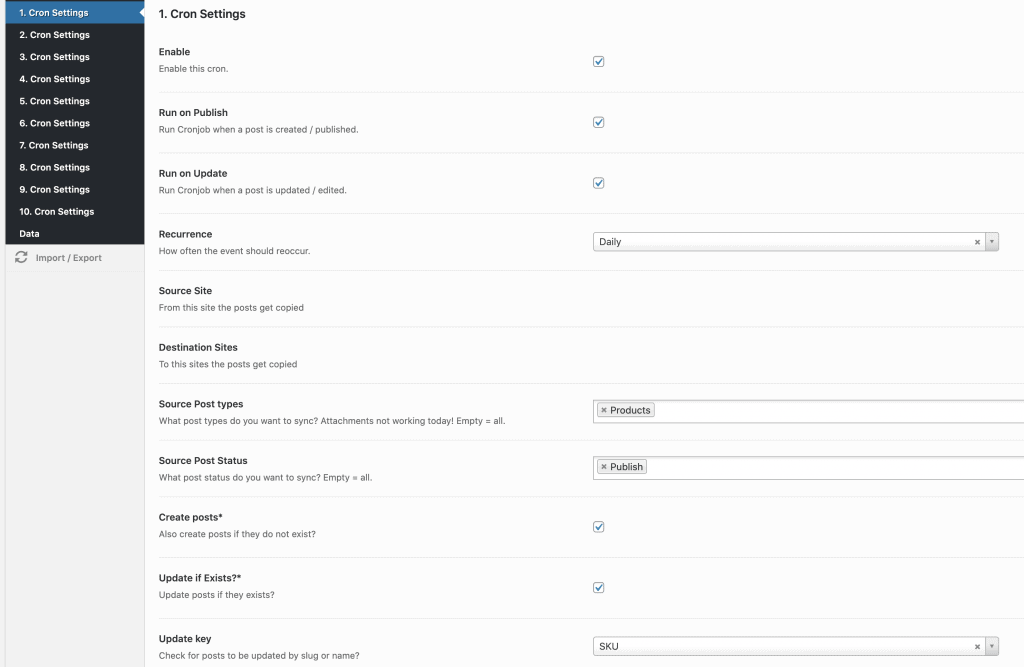
Create & Produkte automatisch aktualisieren
Wenn Produkte erstellt werden sollen, wenn sie nicht existieren, sollten Sie die Option. Außerdem sollten Sie Update einstellen, falls vorhanden, und den SKU-Update-Schlüssel verwenden. Sie können auch bestimmte Produkt-IDs und Metadaten ausschließen, die Sie nicht synchronisieren möchten. Zum Beispiel wird der _reguläre_Preis auf den Unterseiten selbst verwaltet.
Sync Produkt-Tags, Kategorien & Bilder
Zuletzt können Sie auch die Synchronisierung von Produktkategorien (Taxonomien), Post-Meta, Bildern oder Tags aktivieren. Diese werden erstellt, wenn sie nicht existieren, andernfalls werden sie automatisch bestehenden Tags oder Kategorien zugeordnet.


hello. just installed for first time as no other product i have paid for works. I cant get it to work.
i noticed this error RSS Error: WP HTTP Error: cURL error 28: Operation timed out after 10000 milliseconds with 0 bytes received
also it says its in developer mode not sure if that has anything to do with it. please advise
Hi,
I installed the plugin and setup it correctly but when I am going in add product section for test then it gives below warning. Pls suggest solution of it.
Warning: Use of undefined constant MULTISTE_CC_LANG_DOMAIN – assumed ‘MULTISTE_CC_LANG_DOMAIN’ (this will throw an Error in a future version of PHP) in /Applications/XAMPP/xamppfiles/htdocs/empire/Site/wp-content/wordpress-multisite-sync/admin/class-wordpress-multisite-sync-images.php on line 238
We will fix this in next update 😉
I run a WooCommerce multisite with sub directory setup. I have multiple sub directories for each different countries I sell to. And of course, I sell the same products to all countries except with different currencies. How are these products sync? If I create a “product sample A” with 2 images, will other multi sites create a copy of the 2 images? Or do the child sites use the copies of images that was originally created from parent site? This is a question of web storage. Also does synchronization support product reviews?
Well you can have both – either copy over the image or use the one media folder. Custom post types are supported for syncing also.
We are running multiple wordpress websites.
Some are stand alone sites, others are on a network multisite.
Each site is a specific brand, listing products of that brand.
We are setting up a multi brand store as well.
So we will eventually end up with multiple indenpendent branded websites & one mutlti brand website.
We are obviously looking for a product sync across all these sites.
My question is, is you product a two way sync?
For example, if we edit a product on any site, will it update across all the other linked sites OR is it one way synch were-by it would only sync if we edited on one site?
Secondly, we will also have another multi brand site but this is a wholesale site, listing products at wholesale price for bulk buying by B2B customers.
We are yet to identify a product but will likely be using something like ‘WooCommerce Wholesale Prices’ to add wholesale price functionality.
Therefore, as we understand it, this will add an additional wholesale price filed to each product (rather than using the retail price field for the wholesale price). Therefore each & every product will have a retail price, sale price & separate wholesale price field.
Will your product sync non standard wordpress product fields between sites?
Thank you.
Yes you can setup a 2 way synchronization by setting up two cronjobs with different source sites. Regarding wholesale prices they are saved in custom product meta fields. Those will also be synced.