Wenn Sie eine Seite ohne die Karte und nur die Suchfelder wie in unserer Demo erstellen möchten, können Sie den folgenden Kurzcode verwenden:
[wordpress_store_locator_search url="Must link to your store Locator (WITH HTTPS)" show_filter="yes"]
Stellen Sie sicher, dass Sie den URL-Parameter durch Ihre Store Locator-URL ersetzen, wo die Karte + Ergebnisliste angezeigt wird.
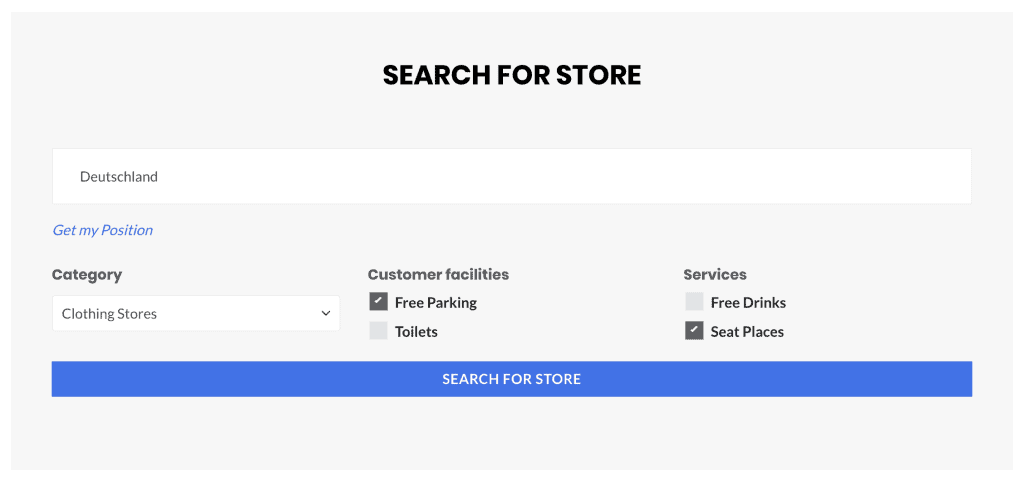


i dont want to show map but filters like postal code and radius only and all the stores below the filter sections by default. is there any shortcode like that?
You can use the general store locator shortcode and hide map & filter in plugin settings 😉
I tried to add the search for store page.
1. create a new page
2. add title
3. add short code with my url “[wordpress_store_locator_search url=”http://directory.atlantachosun.com/업소록-찻기” style=”1″ show_filter=”yes”]”
4. giving me following error ” Updating failed. Error message: The response is not a valid JSON response.”
Was mache ich falsch? Für jede Hilfe wäre ich Ihnen sehr dankbar! Danke!
Bitte gehen Sie zu den erweiterten Einstellungen und aktivieren Sie die Ausgabepufferung.
Can this plugin work with a different woo-commerce theme?
Ja, natürlich funktioniert es mit allen Themen 😉
is it possible to make a shortcode to show all stores without pressing the Button “Show all Stores?”
You can show all stores by default with this tweak.
Hello,
Awesome plugin, I just keep getting this error message when I use the search shortcode: “You need a valid store locator URL where this search should redirect to.”
Der von mir verwendete Shortcode ist dieser:[wordpress_store_locator_search url=”https://www.drops.joiningdots.co/katastimata-drops-laundry/
(opens in a new tab)
” style=”1″ show_filter=”no”]
Dankeschön
Entfernen Sie das (öffnet in einem neuen Tab) in den URL-Einstellungen 😉
Hallo,
Ich muss das Radius-Feld auch in der Suche anzeigen. Könnten Sie uns bitte wissen lassen, wie wir das Radius-Feld auch anzeigen können.
Danke,
Dies ist derzeit nicht möglich, aber wir werden dies bald nachholen.
How can I change the text in the field. The text right now is Enter your address and I would like to change that.
You can use loco translate to change the text for the WordPress search for store shortcode 😉
The issue I can’t squash is that if I embed this form, it always asks for location, no matter that my settings have Enable Auto Geolocation unchecked and it does not ask on the page with just the [wordpress_store_locator] shortcode. Is this a bug?
Thanks for the bug report. We have fixed the issue and now the auto geolocation does not execute when disabled in plugin settings.
Hello – I have 2 questions:
1. Is there a way to update the Lat & Lon of each store without manually going in and updating their location & country?
2. How do I upload a JSON file if there are multiple stores for each business?
Thank you,
Jack
Hi Jack,
1) You can use our import / export functionatlity.
2) Only Excel is possible, no JSON.
Hi yesterday I have purchased your plugin, I have a small issue with it. I use Avada as my theme in WordPress and I have a page with this content
Buscador de talleres
[wordpress-store-locator]
The plugin apear before that the Buscador de talleres
I have other plugins working without problems like this.
Can you help me, regards.
Hi there,
go to wordpress store locator plugin settings > advanced. There you need to activate Output Buffering.