Unbegrenzter Filter
Erstellen Sie unbegrenzt viele Shop-Kategorien & Filter. Weisen Sie Store Filter direkt im Import zu, und lassen Sie Ihre Benutzer einfach filtern.
Anpassbar
Konfigurieren Sie, welche Händlerdaten Sie anzeigen möchten, erstellen Sie benutzerdefinierte Layouts für die Suche & wenden Sie benutzerdefinierte Kartenstile an, um das Design an Ihr Brand anzupassen.
Einzigartige Merkmale
Eine einzigartige Händlersuche, Einzelseiten pro Geschäft, Excel Im- & Exports, benutzerdefinierte Icons und nächstgelegenen Händler finden. Das ist es, was unser Plugin einzigartig macht.
Das einzige WP Händler Plugin, das Sie benötigen
Sie können aufhören zu suchen. Wenn Sie ein umfassendes Shop Locator-Plugin für Ihre WordPress-Website benötigen, dann sollten Sie sich für unseres entscheiden! Warum Sie unser Plugin kaufen sollten:
- Integrierter Excel Im- und Export
- CF7 Kontakt Formular Integration
- Einzelne Händler Seiten
- Suche nach nächstgelegenen Stores
- Unbegrenzte Optionen & Styling
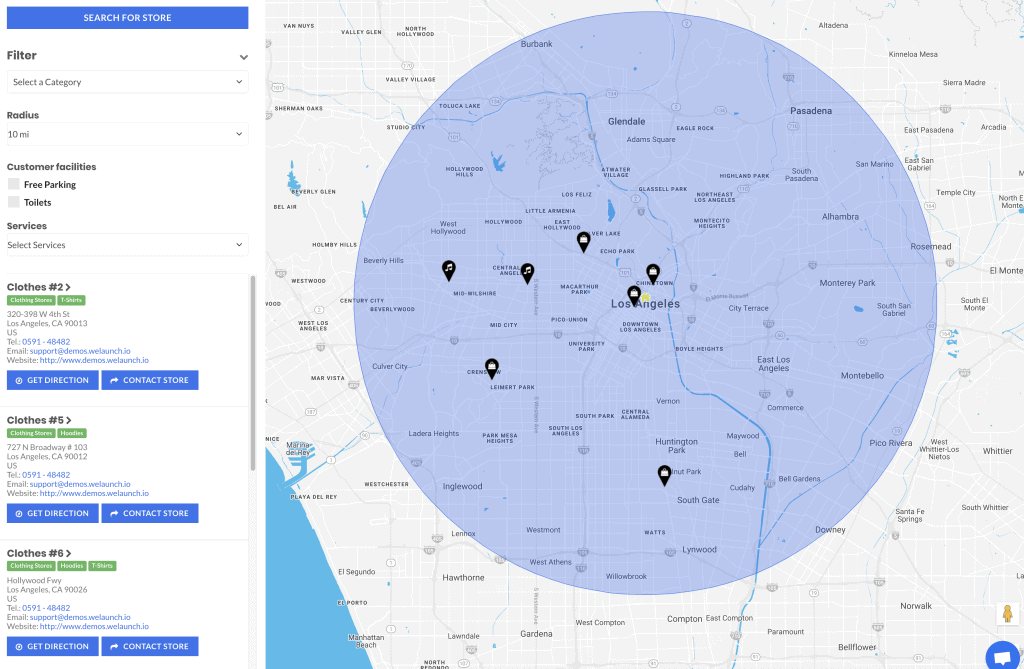
Helfen Sie Ihren Kunden Ihre Produkte im Laden zu finden
Wenn Ihre WordPress-Website mit einer realen Einzelhandelsmarke verknüpft ist, benötigen Sie einen intuitiven WordPress-Store-Locator.
86% der Online-Konsumenten nutzen das Internet, um lokale Unternehmen zu finden. Damit die Verbraucher Ihren Laden finden, arbeitet WordPress Store Locator mit Google Maps zusammen, um Online-Besuche in reale Besucherzahlen umzuwandeln. Als WordPress-Karten-Plugin bietet WordPress Store Locator den Website-Besuchern eine einfache Möglichkeit, Geschäfte nach Standort, Produktverfügbarkeit und physischen Ladenöffnungszeiten zu filtern.
Store Locator-Demo anzeigenWP Store Locator-Kartenstile & Anpassungsoptionen
WordPress Store Locator macht es einfach, mehr offline zu verkaufen. Die Integration mit dem Google Maps-Styling-Assistenten ermöglicht es den Inhabern von E-Commerce-Geschäften, Hunderte von verschiedenen Kartenstilen zu importieren oder zu erstellen. Site-Administratoren können auch benutzerdefinierte Icons verwenden, um verschiedene Ladentypen zu repräsentieren, und anpassen, wie Kartenseiten geladen werden und welche Informationen den Besuchern präsentiert werden.
- Verwenden Sie verschiedene WordPress Store Locator-Symbole zur Darstellung verschiedener Ladentypen
- Benutzerdefinierte Seitenladesymbole speziell für Ihre Marke festlegen
- WP Store Locator so einstellen, dass Geschäfte nach Standort, Entfernung oder alphabetisch gefiltert werden
- Konfigurieren Sie WordPress Google Maps so, dass der Suchradius automatisch vergrößert wird, wenn in der unmittelbaren Umgebung des Benutzers keine Geschäfte gefunden werden
Mit WordPress Store Locator haben Site-Administratoren die volle Kontrolle darüber, welche Informationen auf Kartenseiten angezeigt werden und wie die Informationen präsentiert werden
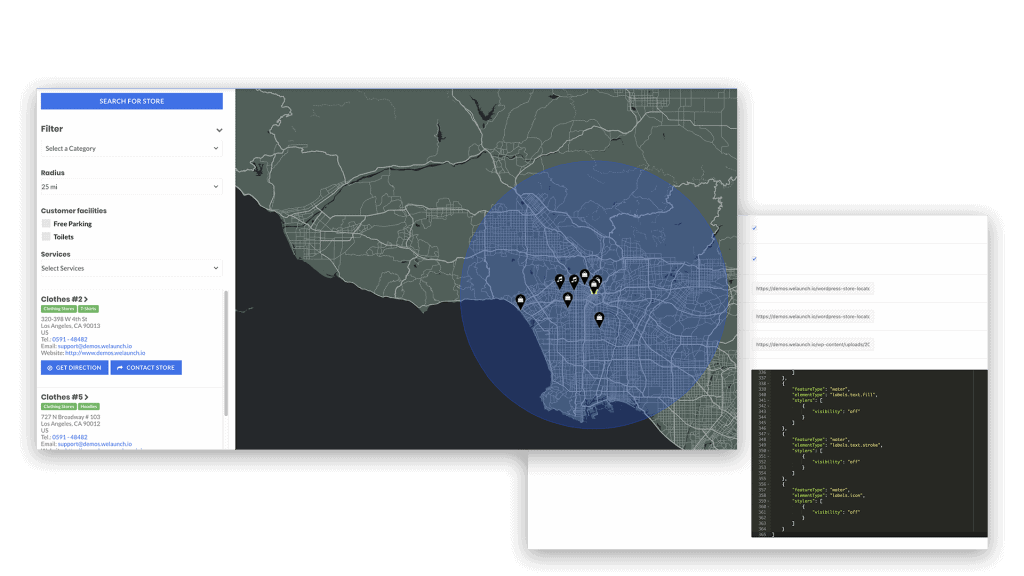
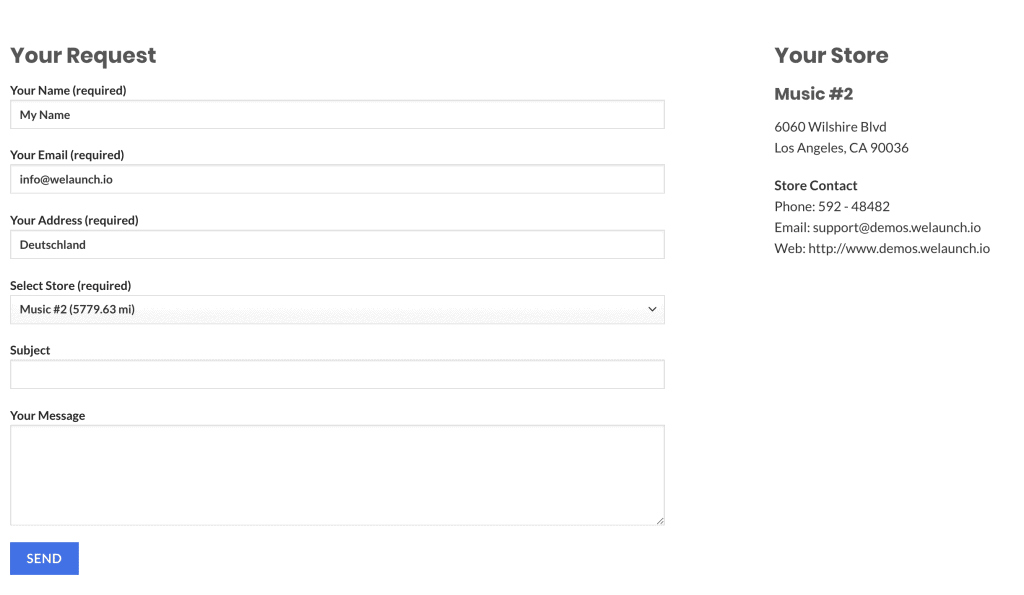
Einzelne Laden-Kontaktseiten
Einzelne Geschäfte können so konfiguriert werden, dass sie auf ihren eigenen Seiten erscheinen. Dies verbessert das lokale SEO. Gleichzeitig können benutzerdefinierte Aktionslinks und Kontaktformulare verwendet werden, um Conversions in Echtzeit zu fördern.
Nach der Suche nach Geschäften über verschiedene Standorte und Produktkategorien werden den Website-Besuchern die physischen Öffnungszeiten der Geschäfte angezeigt. So wie bei Google Maps, können Kunden dann über Aktion-Buttons das ausgewählte Geschäft aufsuchen.
Zudem können dynamische Kontaktformulare erstellt werden, über die der Kunde das Geschäft direkt anschreiben kann. Statische Kontaktinformationen können auf den Shop-Seiten angezeigt werden, oder die Besucher können shopspezifische Kontaktformulare verwenden.
Kontakt-Shop-Demo anzeigenEinzelne Shop-Seiten
Unser Plugin erstellt einzelne Seiten für jeden Shop, den Sie veröffentlicht haben. Mit dieser Funktion können Sie problemlos URLs einzelner Geschäfte freigeben, mehr Informationen darüber erhalten, welche Geschäfte Ihre Benutzer finden, und die SEO-Sichtbarkeit erhöhen.
Single Store Demo ansehen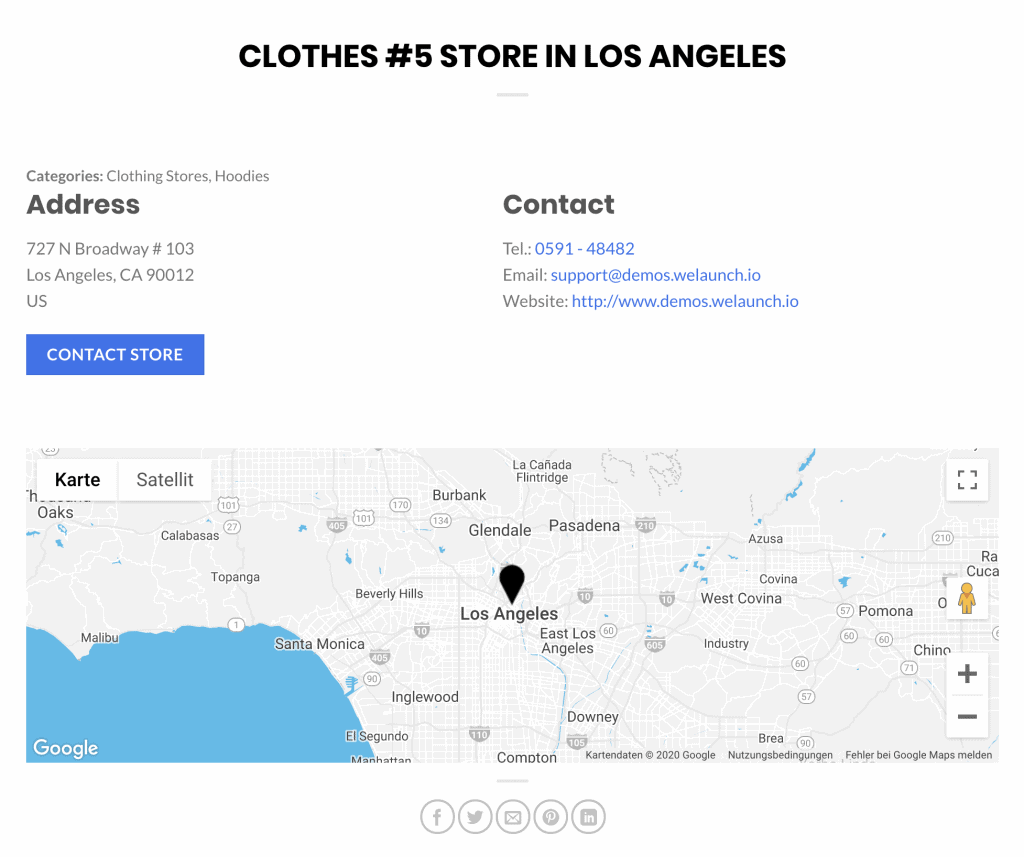

WooCommerce-Unterstützung
Zeigen Sie auf den WooCommerce-Seiten für einzelne Produkte eine Schaltfläche “Im Geschäft finden” an, um den Offline-Verkauf zu steigern. Die Schaltfläche öffnet den Store Locator in einer modalen Ansicht. Wenn Produktkategorien mit Shop Kategorien verknüpft sind, werden die Filter vorselektiert.
Demo der Produktseite anzeigenWP Store Locator Kategorien & Filterung
WWordPress Store Locator verwendet ein einfach zu verwaltendes Backoffice, das es Ihnen ermöglicht, mehrere verschiedene Filteroptionen für den Shop einzustellen. Ihre Benutzer, können so Geschäfte live filtern. Alternativ können Ihre Besucher die Orte nach der Verfügbarkeit verschiedener Einrichtungen wie Park- und Toilettenzugang filtern.
Wenn Geschäfte mehrere Produktlinien zur Verfügung stellen und Zugang zu anderen Annehmlichkeiten bieten, können Premium-Geschäftssymbole gesetzt werden, um die Aufmerksamkeit der Verbraucher zu wecken.
Suche nach Store Demo anzeigen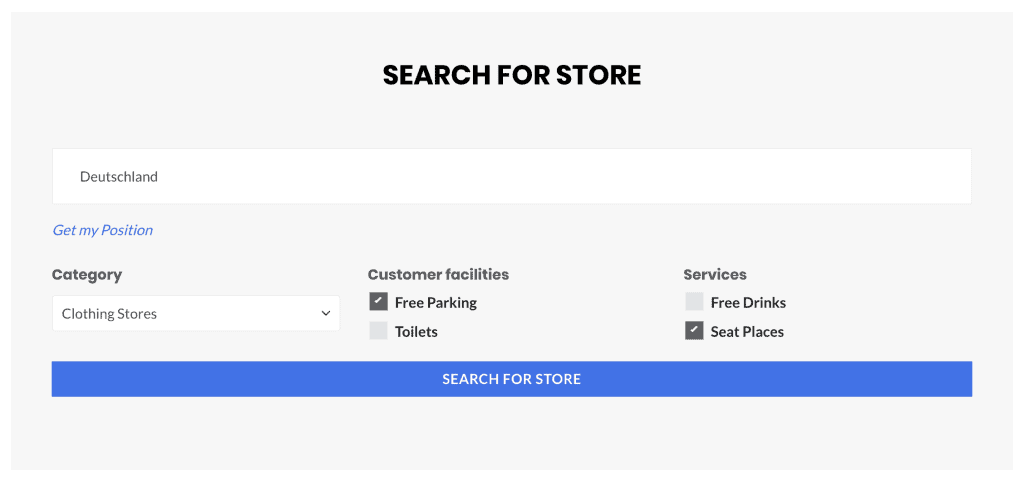
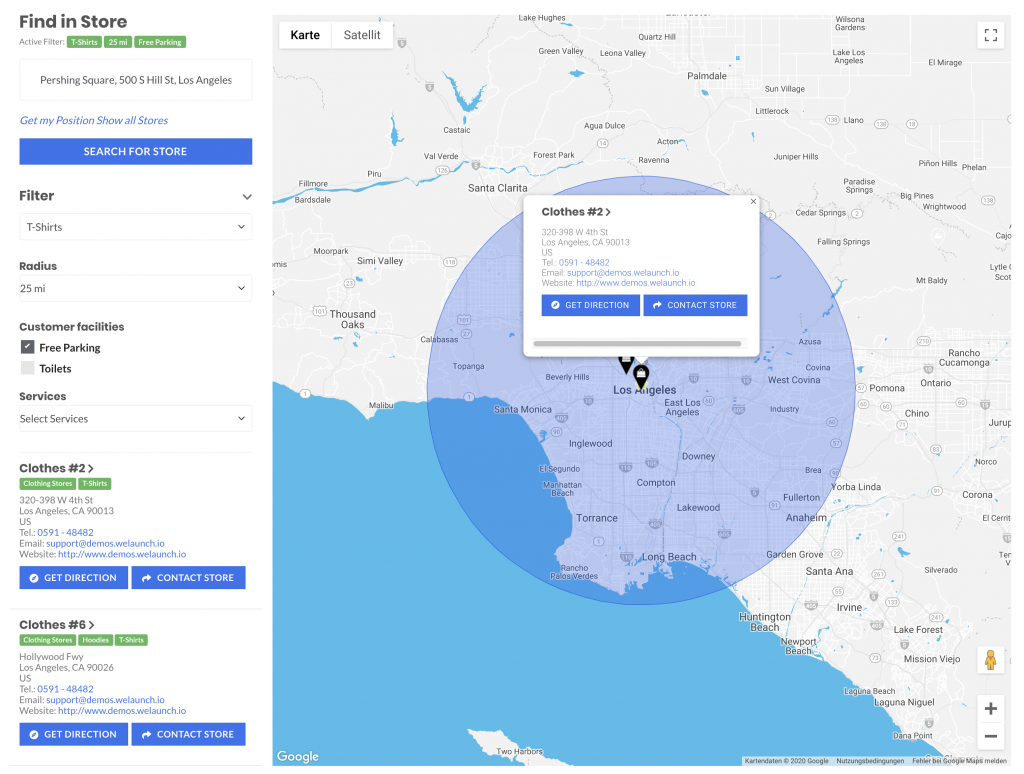
AJAX-Filterung
WordPress Store Locator verwendet AJAX-Filterung und eingebettete Shortcodes, um mehrere Inhaltselemente gleichzeitig zu laden.
Mit nur wenigen Mausklicks können Besucher der Website schnell durch verschiedene Informationsfelder navigieren. Kartenbreiten und Platzierung von Inhaltsblöcken im WP Store Locator kann auch individuell auf bestimmte Marken abgestimmt werden, um eine intuitive Navigation zu ermöglichen.
Filter-Demo anzeigenWordPress Store Locator heute kaufen
WordPress Store Locator ist das intuitivste WordPress Google Maps-Plugin, das derzeit auf dem Markt erhältlich ist. Download now, or test driveFree WordPress store locator Demo.
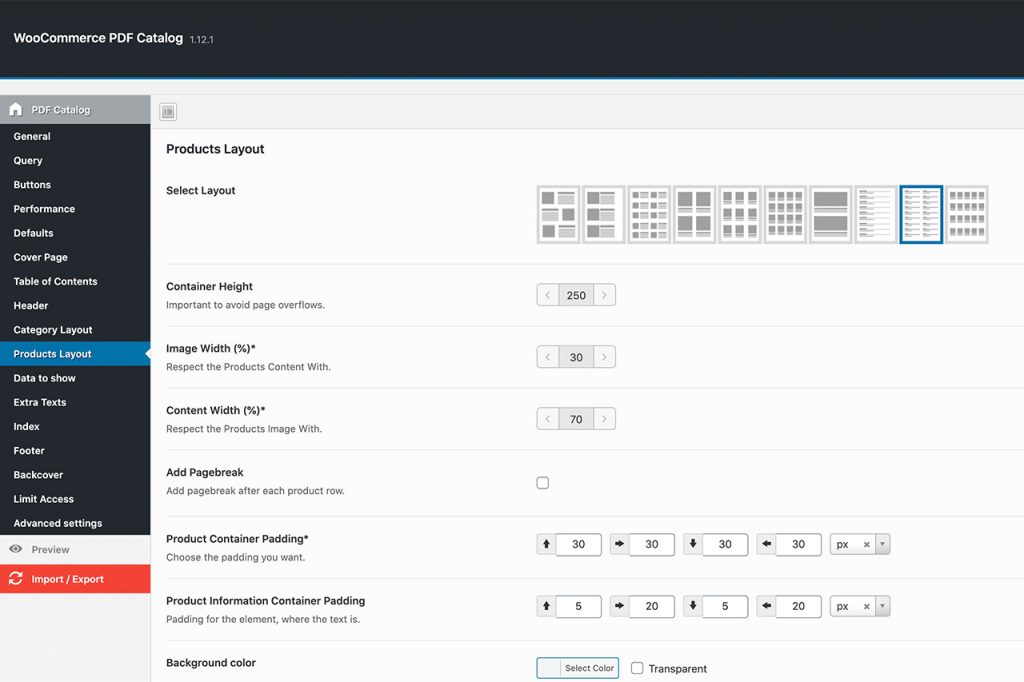
Automatische Radiusvergrößerung
Standard-Radius &Amp; Schritte
Sie können die Radiusschritte und natürlich den Standardradius beliebig definieren.
Sortierung
Sortieren Sie Ihre Geschäfte nach Entfernung, Premium-Geschäfte oder alphabetisch. Sie können wählen!
WooCommerce-Integration
Verlieren Sie keine Offline-Kunden. Aktivieren Sie direkt auf den WooCommerce-Produktseiten einen modalen Shop-Locator, der automatisch die richtigen Kategoriefilter anwendet.
Benutzerdefiniertes Ladesymbol
Legen Sie ein benutzerdefiniertes Ladesymbol und eine Größe für Ihre Bedürfnisse fest.
Premium-Geschäfte
Heben Sie Premium-Geschäfte mit einem besonderen Symbol hervor.!
Autocomplete-Einschränkungen
Beschränken Sie das Autocomplete auf benutzerdefinierte Länder und auf benutzerdefinierte Typen (wie Stadt, Region usw). Verlieren Sie niemals Kunden, die nach einer Postleitzahl suchen und eine Straße erhalten.
Standardwerte
Konfigurieren Sie Standardwerte vor der manuellen Erstellung von Geschäften (wie Öffnungszeiten oder das Land) und sparen Sie Zeit.
Layout-Anpassungen
Einstellen einer benutzerdefinierten Ergebnisliste und Kartenbreite. Wählen Sie, wo die Blöcke angezeigt werden sollen (rechte Sidebar, linke Sidebar, unter oder über der Karte). Sie können sogar die gesamte Karte oder Ergebnisliste deaktivieren.



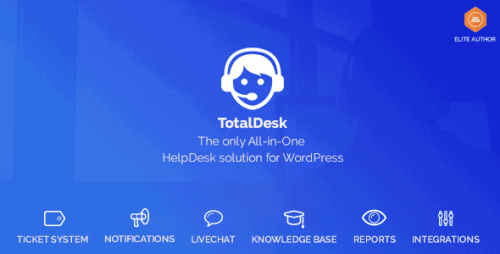





3-Story –
Full stars for Design Quality. But unfortunately one can only select a single reason for rating. I would give a 5-star rating as well for Customer Support, Feature Availability, Customizability and Documentation Quality. Thank you WeLaunch for a very good plugin.
wantabit –
Great product! Very simple and easy to use with even better support to back the product!
I highly recommend this to anyone looking to add a locating map to their site.
ddcom –
There are some coding and database issues. Furthermore a lot of updates almost weekly are confusing.
Works good but not on every browser properly – don’t know why. Support is helpful! Thanks.
secret22 –
Been using this locator for over a year now.
Awesome support and Love The frequent improvements. Highly recommended!