Multisite-Übersetzungen
Unser Plugin macht es Ihnen leicht, Übersetzungen innerhalb einer Multisite einzurichten. Verknüpfen Sie übersetzte Beiträge, Kategorien oder Begriffe und richten Sie Ihre Seite an internationales Publikum.
Länder-Selektor
Mit einer integrierten Länderauswahl können Sie alle übersetzten Websites auf einer Seite anzeigen. Darüber hinaus können Sie in Ihrem Menü eine Sprachenauswahl integrieren.
Maschinelle Übersetzung
Gelangweilt von manuellen Übersetzungen? Unser Plugin arbeitet nahtlos mit automatischen maschinellen Übersetzungsdiensten wie Google, DeepL oder Microsoft zusammen.
Übersetzen Sie Ihre WordPress-Websites mit Leichtigkeit
Nutzen Sie die Vorteile von WordPress Multisite-Umgebungen zusammen mit unserem Plugin und übersetzen Sie Ihre Website mit Leichtigkeit. Richten Sie einfach eine englische Master-Version ein und rollen diese in so viele Sprachen & Länder aus, wie Sie möchten.
- Unbegrenzte Länder & Sprachen
- Eingebauter Länderselektor & maschinelle Übersetzung
- Entwickelt für High-Performance Websites
Mehrsprachige Plugins vergleichen
Warum sollten Sie unser Plugin kaufen? Vielleicht hilft Ihnen die folgende Vergleichstabelle.
| MEHRSPRACHIGE MULTISITE | WPML | WEGLOT | MULTISITE-SPRACHUMSCHALTER | ÜBERSETZEN X | POLYLAND | |
|---|---|---|---|---|---|---|
| PREIS | $34 einmalig | $79 / Jahr | $99 / Jahr | kostenlos | kostenlos (last update 4 year) | $99 / Jahr |
| MASCHINELLE ÜBERSETZUNG | ✓ | X | X | X | X | X |
| ÜBERSETZER ZUWEISEN | ✓ | ✓ | X | X | ✓ | ✓ |
| EINFACHE NUTZUNG | ✓ | X | ✓ | ✓ | X | X |
| LÄNDER-SELEKTOR | ✓ | ✓ | ✓ | ✓ | ✓ | ✓ |
| LÄNDER-SELEKTOR PAGE | ✓ | X | X | X | X | X |
| WOOCOMMERCE | ✓ | X (zusätzliches Plugin) | X (teilweise) | ✓ | X | X |
| IM- / EXPORT | ✓ | X | X | x | X | X |
| EINE MEDIENDATENBANK | ✓ | X | X | x | X | X |
| KOPIE-POSTEN | ✓ | ✓ | ✓ | x | ✓ | ✓ |
| SYNC-DATEN | ✓ | ✓ | ✓ | x | ✓ | ✓ |
| DATENBANK (GESCHWINDIGKEIT) | ✓ | x | ✓ | ✓ | x | x |
Live-Beispiele
Möchten Sie unser Plugin in Aktion sehen? Nachfolgend finden Sie einige Kunden, die unser Plugin verwenden und lieben.
Geschwindigkeit
Wir haben darauf geachtet, dass alle Funktionalitäten auf Geschwindigkeit basieren. Anders als WPML oder andere mehrsprachige WordPress-Plugins hat eine Multisite eigene Datenbanktabellen für jede Site. Keine Spam-Metatabellen mehr.
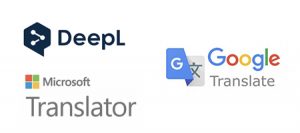
Automatische Übersetzung
Nutzen Sie maschinelle Übersetzungsdienste wie DeepL, Google oder Microsoft, um Ihre Website in verschiedene Sprachen zu übersetzen. DeepL zum Beispiel bietet eine hervorragende Übersetzungsqualität.

WooCommerce-Unterstützung
Oh ja – WooCommerce ist vollständig integriert. Sie können Produkte, Produktkategorien, Attributbegriffe und mehr übersetzen. Unterseiten ermöglichen auch die Einstellung verschiedener Zahlungsoptionen und mehr.
Im/Export-Posten
Sie arbeiten mit einem externen Übersetzungsbüro zusammen? Der Export oder Import von Beiträgen als JSON oder XML ist eine native Funktion unseres Plugins. Exportieren Sie Seiten, lassen Sie sie übersetzen und reimportieren Sie die Dateien innerhalb unseres Plugins mit Leichtigkeit.
Übersetzer zuweisen
Ordnen Sie den Übersetzern Beiträge oder Seiten zu, die dann E-Mail-Benachrichtigungen erhalten. Übersetzer sind Benutzer mit einer bestimmten Rolle, die Sie anlegen können. Beiträge, die sie überprüft haben, können mit dem Status “ausstehend” gespeichert werden, so dass Administratoren sie vor der Veröffentlichung erneut überprüfen können.
Eine Medienbibliothek
Vermeiden Sie das manuelle Hochladen von Mediendateien auf alle Unterseiten. Wenn Sie die Mediensynchronisierung aktivieren, können Sie eine Mediendatei auf jeder wp-Site unabhängig davon verwenden, wohin Sie die Dateien hochgeladen haben.
Beiträge kopieren
Kopieren von Beiträgen von einer Website zu anderen mit einem einfachen Klick. Kopierte Beiträge werden automatisch als Übersetzungsposten dem Quellbeitrag zugeordnet.
Daten synchronisieren
Synchronisieren Sie Daten von einer Website zu einer anderen, wenn Sie Beiträge aktualisieren/veröffentlichen. Nehmen Sie nicht mehr manuell Änderungen für jede Seite auf jeder Website in Ihrer Multisite vor.
Einfach zu verwenden
Made in Germany – Unser Support hilft Ihnen bei Fragen, Problemen und jedem anderen Thema schnellstmöglich.
Einfaches WP-Übersetzungs-Dashboard
Kontrollieren Sie einfach Ihre übersetzten Beiträge oder Begriffe in Ihrem WordPress Dashboard.
Demo ansehen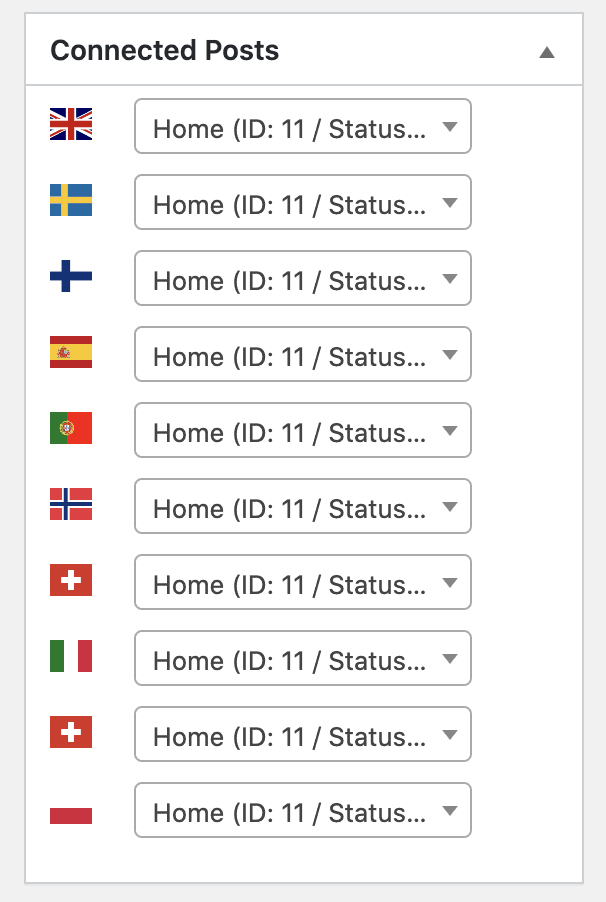
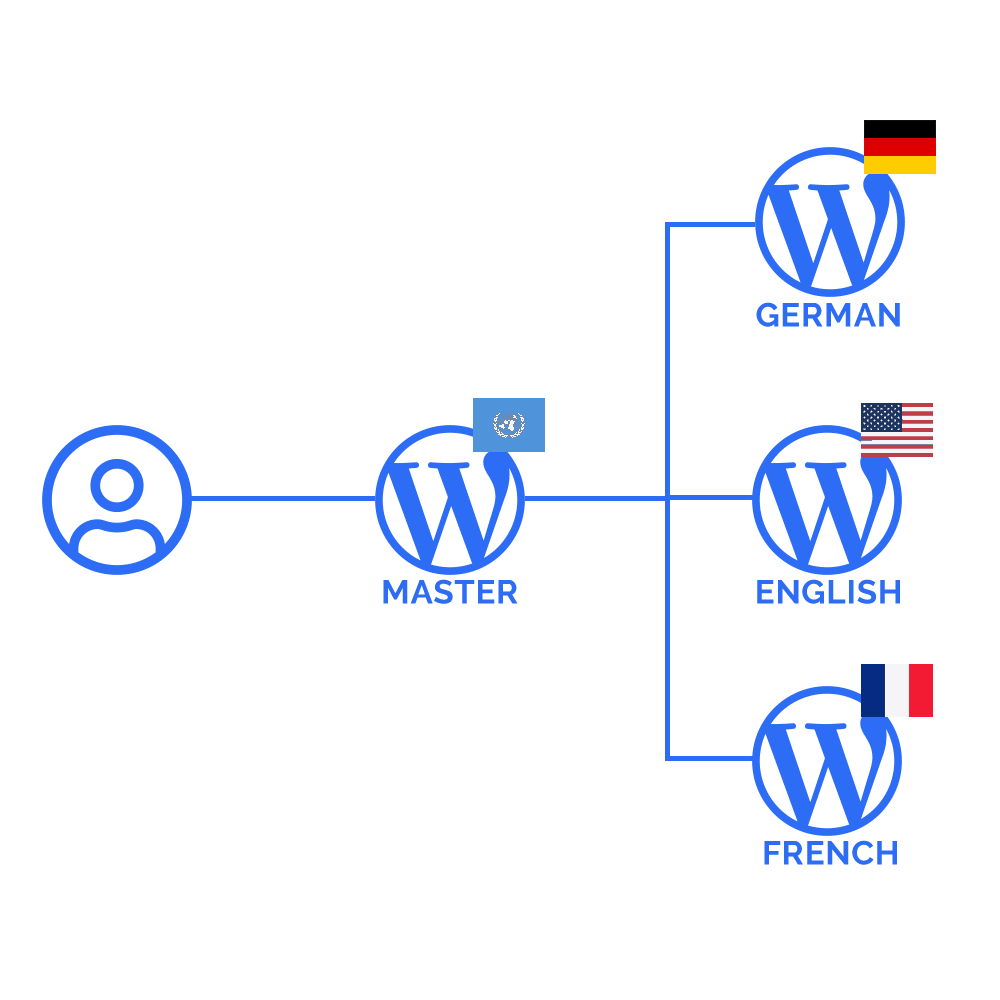
Warum Sie eine Multisite für Übersetzungen verwenden sollten
Viele beliebte Plugins verwenden eine einzige WordPress-Instanz, um übersetzte Versionen Ihrer Website zu erstellen. Das kann in einigen Fällen ein guter Anfang sein, aber meistens kommt es am Ende zu Komplikationen. Wenn Sie eine WP-Instanz haben, ist sie zusammengeklebt, teilt sich eine Datenbank und macht es kompliziert, sprachspezifische Inhalte zu erstellen.
Profis für eine Multisite
- LeistungSeparate Datenbanktabellen für jede Ländersite beeinträchtigen die Geschwindigkeit Ihrer Site nicht
- Länderspezifische Inhalte / EinstellungenAktivieren Sie Plugins für jedes Land, erstellen Sie Inhalte mühelos nur in einer Sprache
- Dashboard reinigenBleiben Sie mit einem sauberen wp-admin-Dashboard


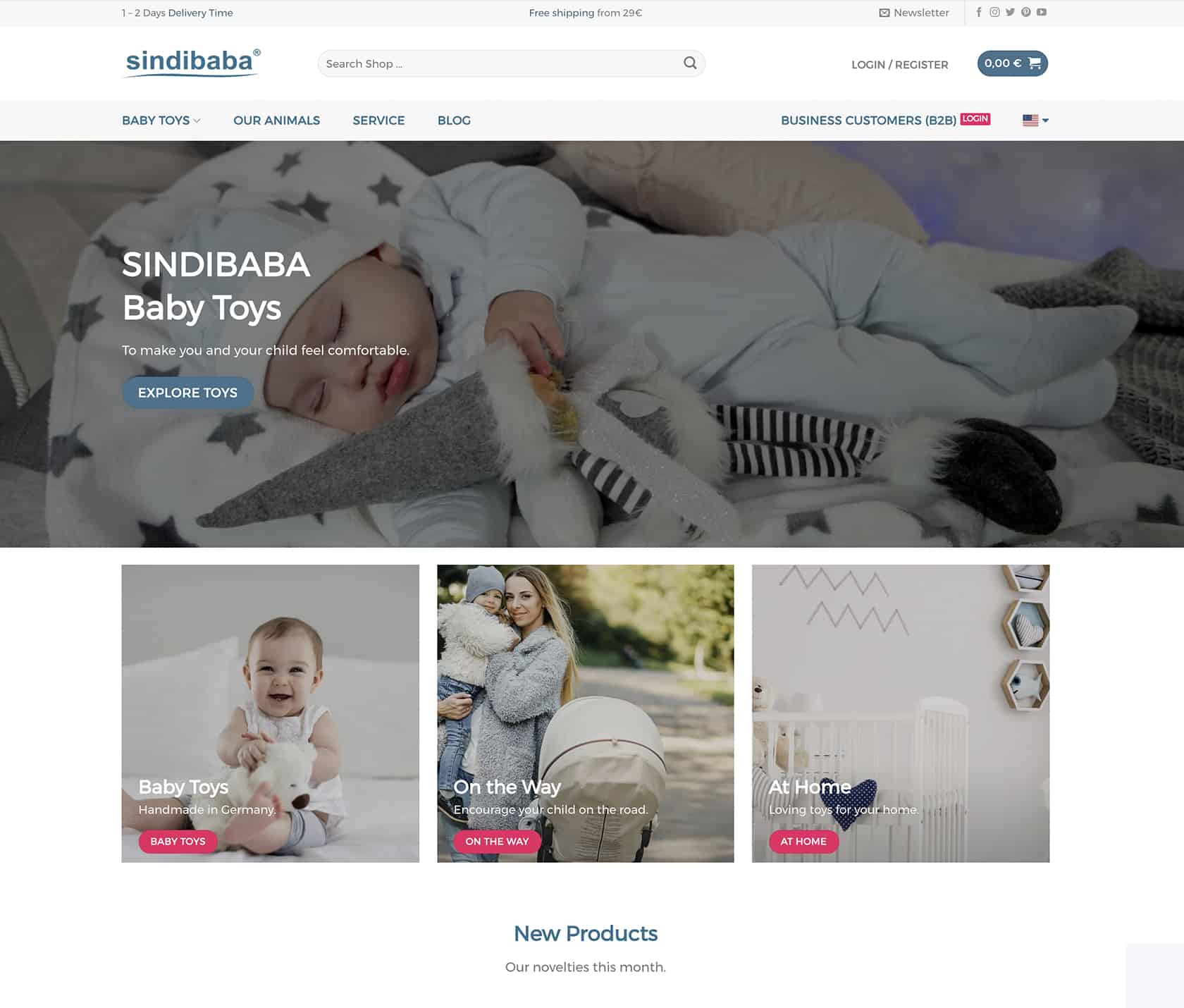
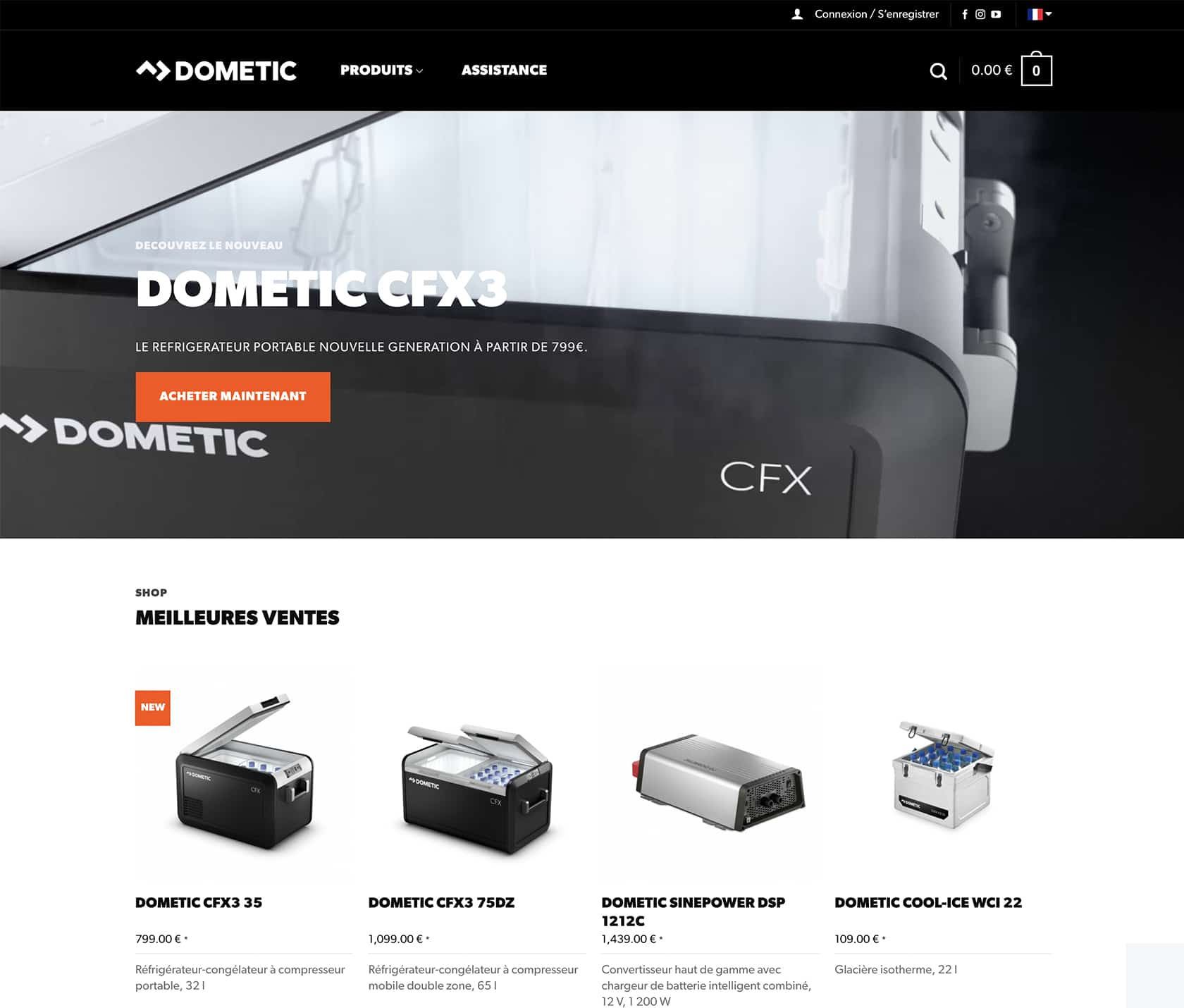
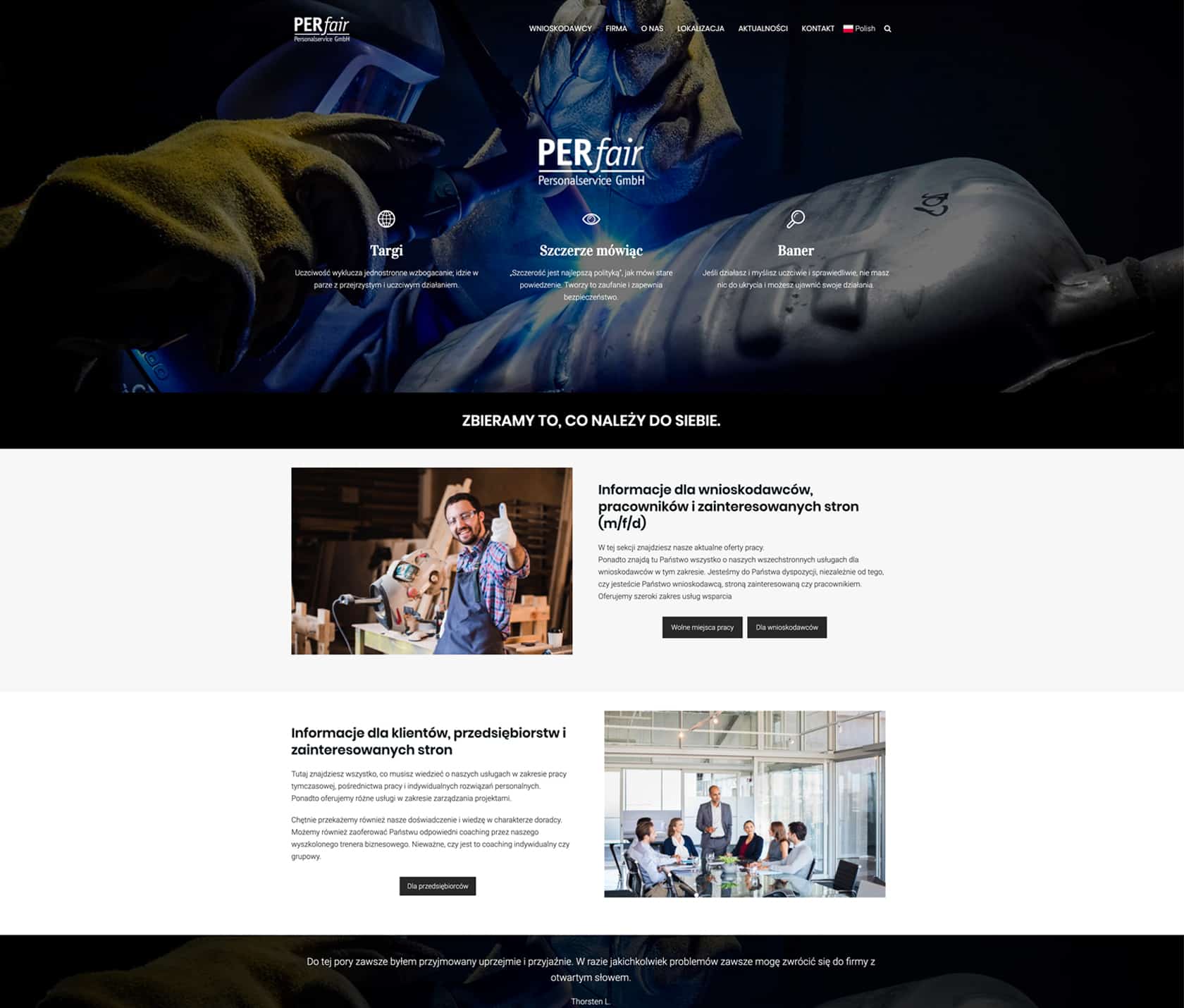
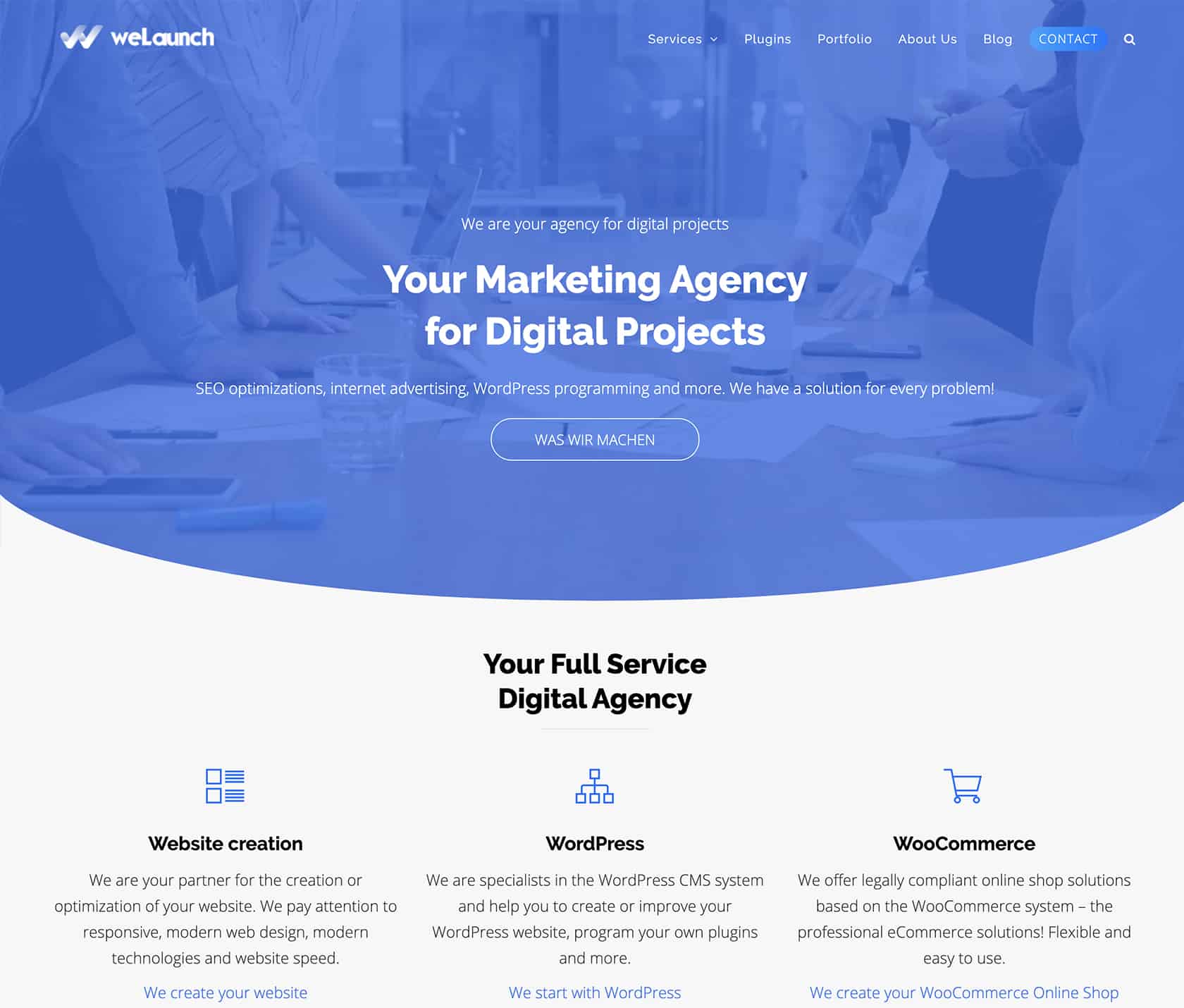

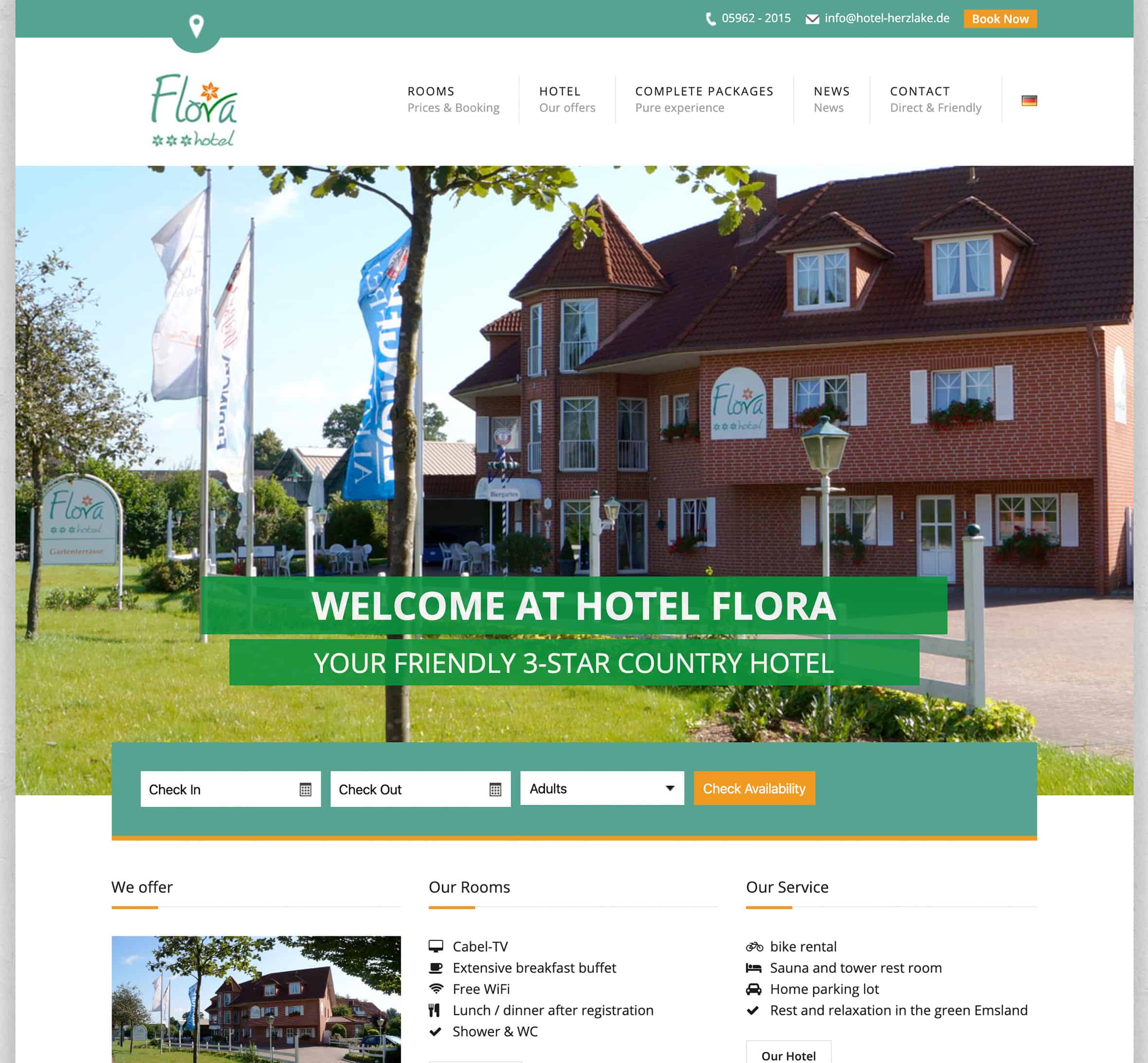

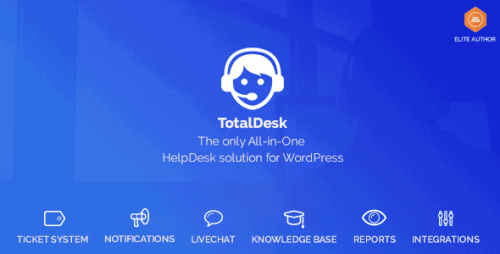

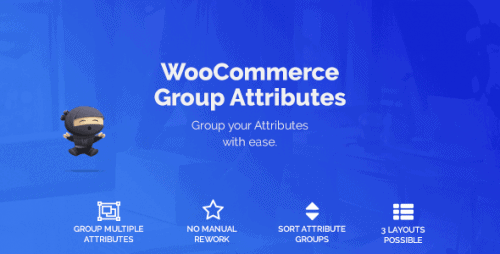
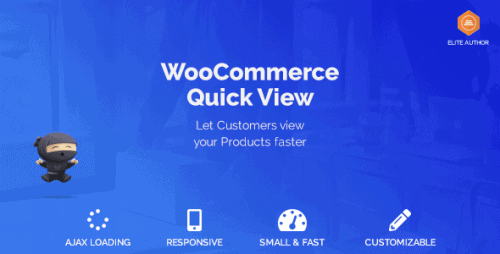

WETMONSTER –
Very profesional support. Plugin much better then havy WPML. Perfect solution to make mulilingual site on multisite.
makinable –
1. About the functions of the code:
I’ve used WPML for years. It’s a good plugin, but in certain scenarios it doesn’t work well. It works for small websites and small e-commerce stores.
But in some scenarios, where you need each language to connect to different third party APIs, it’s better to go for a multisite.
It’s also better to go for a multisite if you prefer to have more speed and independently configure the data tables and settings for each language.
This is actually the right way to go. And in this multi-site scenario, I have also tried Multipress. It’s a good option. But this WeLaunch plugin is just as good as MultiPress. In some aspects, it’s even better.
2. About the price:
There’s nothing to add about it. The WeLaunch plugin is significantly cheaper than the other two.
3. About the support:
The 3 support teams (WPML, MultiPress & WeLaunch) are really good. In the specific case of WeLaunch, we had two small configuration problems, and they fixed it in a few hours, uploading an update to the CodeCanyon repository. Very impressive.
4. Conclusion:
For all these reasons, I would choose this WeLaunch plugin. In fact, I’ve chosen it and it’s going very well.
lammers007 –
This is one state of the Art multilingual WordPress Plugin. We Switched from multilingual press & multisite language Switcher to this plugin and it is easier, requires less additional plugins and is fast.
Great job! Special thanks also to the automatic / machine translation, that saved us a lot of time.
cnagent –
This plugin is just what I was looking for.
We needed it to translate our shops – both B2B and B2C – from German to English. At first I tried WPML and Polylang, but they both slowed down the site too much (especially WPML).
So we opted for a multisite approach (one site per language), and this plugin – along with Loco Translate – just seems to be the perfect match. Translations are created ready-for-publish by the click of a few buttons. No more need to copy and paste content and move it around between the various sites and the translation editors.
It’s all super-easy now, plus the sites are not jammed with clutter and retained their original speed.
Thanks for making this plugin available!