Ticket System
TotalDesk verfügt über ein eingebautes Ticketsystem mit einem neuen Ticketformular, einer Übersicht über meine Tickets und benutzerdefinierten Benutzerrollen für Reporter & Agenten.
Wissensdatenbank
Erstellen Sie Artikel mit häufig gestellten Fragen und reduzieren Sie Ihre Support-Anfragen mit Leichtigkeit.
Live-Chat
Use the built in Live-Chat system to talk with customers directly and solve problems quickly.
Benachrichtigungen
Benutzer möchten über Aktualisierungen ihrer Tickets informiert werden. Verwenden Sie Desktop- oder E-Mail-Benachrichtigungen, um über alle Ticketänderungen zu informieren.
Berichte
Analysieren Sie das Supportverhalten, welche Produkte die meisten Probleme haben oder wo die meisten Probleme auftreten.
Integrationen
Wir unterstützen WooCommerce, Envato, Slack und viele weitere 3rd-Party-Anbieter.
Ich habe immer wieder versucht, einen Fehler in diesem Plugin zu finden. Aber am Ende konnte ich nicht. Ich konnte 3 Plugins loswerden und durch dieses ersetzen: Ein FAQS-Plugin, ein Chat-Plugin und ein Ticket-Plugin. Bitte unterstützen und aktualisieren Sie dieses Plugin weiterhin. Ich beabsichtige, viele weitere Lizenzen zu kaufen.
Dr. F. Zaria Chinelo
zariachinelo
Sehr guter Funktionsumfang, sehr guter und kompetenter Support.
Ich kann dieses Plugin nachdrücklich empfehlen, da es nach meinen Untersuchungen und mehreren Versuchen das absolut beste Preis-Leistungs-Verhältnis in seiner Kategorie aufweist. TotalDesk ist extrem effektiv, flexibel und vollständig, und es ist Standard genug, um bei Bedarf Anpassungen zu ermöglichen.
Shun Li
Widevisions
Ticket-System
Es gibt mehrere Kanäle, über die Kunden um Unterstützung bitten können. Manchmal beaufsichtigen Sie E-Mails, verpassen Anrufe oder vergessen, Kunden zu antworten. Dies geschieht nicht, wenn Sie ein Ticketsystem haben, bei dem alles protokolliert wird. Außerdem erhalten Sie Informationen über Anfragen und können aus diesen Informationen eine Wissensdatenbank erstellen.
Ticket erstellen
Der erste Schritt in einem Ticketsystem ist immer die Erstellung des Tickets.
Insgesamt gibt es 4 Möglichkeiten, wie ein Ticket über unser WordPress HelpDesk-Plugin erstellt werden kann:
Abrufen der Mailbox
Konfigurieren Sie Ihre individuelle Support-Mailbox – unser Plugin kümmert sich um den Rest. Mails werden automatisch über einen Cronjob abgeholt. Es wird entweder ein neues Ticket oder ein Kommentar (Antwort) erstellt. Anhänge können auch abgerufen werden.
Neues Ticket-Formular
Es stehen 3 Kontaktformulare zur Verfügung – eines für einfache Anfragen, eines für Envato-Käufe und eines für WooCommerce / Shop-Support. Sie unterscheiden sich in den Formularfeldern wie Betreff, Website-URL, Produktbestellung, Kaufcode usw.
Live-Chat
Während unser Plugin einen Livechat mit Agenten unterstützt, wird alles als Ticket aufgespürt. Chats gehen nicht verloren, da sie gespeichert und angezeigt werden. Außerdem können Benutzer den Chat über eine Ticket-ID direkt betreten.
Klassisches Telefon
Natürlich können Kunden Ihre Agenten anrufen, was immer noch weit verbreitet ist. Das Gute daran: Ihre Agenten können innerhalb des Systems Tickets auf den Namen Ihrer Kunden erstellen. Vergessen Sie nur nicht, es ihnen zu sagen.
Tickets analysieren
Nachdem ein neues Ticket in das System gekommen ist, muss es kategorisiert, analysiert und zugeordnet werden. Dann kann sich der zugewiesene Agent um das Ticket kümmern.
Ticket-Standardwerte festlegen
Um Ihnen die Arbeit zu erleichtern, können Sie einige Standardeinstellungen vornehmen. In der Praxis können Sie einen Standardstatus, einen Typ, ein System und einen zugeordneten Bearbeiter festlegen. Sie müssen dies also nicht für jedes neue Ticket manuell tun.
Agenten arbeiten lassen
Nachdem der standardmäßig zugewiesene Agent das Ticket erhalten hat, kann er seine Arbeit beginnen. Der Agent kann alle Informationen ändern und die Frage des Reporters beantworten.
Ticket abschließen
Das Ticket wurde von einem Agenten auf gelöst gesetzt und der Kunde ist zufrieden. Aber was dann?
Meistens wird die gleiche Frage von einem anderen Reporter erneut gestellt.
Warum also nicht einen FAQ-Artikel erstellen und die richtige Antwort als “gespeicherte Antwort” speichern?
FAQ erstellen
Simply copy the complete ticket content into a new FAQ article and place it inside your Wissensdatenbank.
Als gespeicherte Antwort speichern
Manche Leute lesen die FAQs nicht und stellen einfach die gleiche Frage, aber Sie haben sie bereits beantwortet. Mit unserem Plugin können Sie einfach den richtigen Kommentar in eine gespeicherte Antwort kopieren. Diese kann später für alle neuen Tickets verwendet werden.
Analyse in Berichte
Alle Ticket-Informationen sind zentral im Abschnitt Berichte verfügbar. Es ist eine gute Möglichkeit, immer den Abschnitt mit den Berichten zu überprüfen, in dem die meisten Themen angesprochen wurden. Vielleicht braucht ein Produkt eine bessere Beschreibung? Bessere Dokumentation?
Merkmale des Ticketsystems
- Zolltaxonomien
Es steht Ihnen frei, benutzerdefinierte Status, Typen oder Projekte zu erstellen/einzustellen. - Tickets filtern
Alle Tickets im Backend nach Status, Typ oder Projekt filtern. - Protokoll / Geschichte
Alle Ticketänderungen werden protokolliert und in einer Historie angezeigt.
- Tickets exportieren
Exportieren Sie alle Tickets als Excel-Dateien, damit Sie Ihre eigene Analyse erstellen können. - Meine Tickets
Create a Meine Tickets page and redirect reporters to it automatically. - Anpassbare Ticket-Formulare
Anpassbare neue Ticket-Formulare für einfache Tickets, WooCommerce-Tickets & Envato-Tickets
Wissensdatenbank
Fragen und Support-Anfragen wiederholen sich oft von verschiedenen Kunden. Das lässt sich vermeiden, wenn Sie über eine gute Wissensbasis verfügen. Dort können Kunden selbstständig nach Lösungen suchen, ohne Ihre Unterstützung in Anspruch nehmen zu müssen.
Reduce Support Issues with a Wissensdatenbank
Mit einer gut gefüllten Wissensdatenbank können Sie die Anzahl der Support-Anfragen drastisch reduzieren.
Our plugin helps you to Setup your own custom WordPress Wissensdatenbank with ease.
Tickets in FAQs übertragen
Ticket auf FAQ übertragen
Tickets können einfach in einen FAQ-Artikel kopiert werden. Mit dieser Funktion können Sie Ihre Wissensdatenbank schnell füllen, indem Sie Antworten auf der Grundlage der Fragen Ihrer Reporter erstellen.
Tickets in FAQs übertragen
Ticket auf FAQ übertragen
Tickets können einfach in einen FAQ-Artikel kopiert werden. Mit dieser Funktion können Sie Ihre Wissensdatenbank schnell füllen, indem Sie Antworten auf der Grundlage der Fragen Ihrer Reporter erstellen.
Live-Suche
Mit der integrierten Live-Suche für die Wissensdatenbank können Ihre Benutzer leicht die richtigen Antworten finden.
Track-Ansichten
Jedes Mal, wenn eine FAQ-Seite geöffnet wird, wird die Ansicht gezählt. So können Sie Ihre Artikel nach Beliebtheit sortieren und erhalten Einblicke in die Nutzung der Wissensdatenbank.
FAQ-Einblicke
Nachdem ein neues Ticket in das System gekommen ist, muss es kategorisiert, analysiert und zugeordnet werden. Dann kann sich der zugewiesene Agent um das Ticket kümmern.
Vorgeschlagene FAQs
Jedes Mal, wenn ein Reporter ein neues Ticket erstellen möchte, kann unser System vorgeschlagene FAQs anzeigen. Dies funktioniert durch Vergleich des eingegebenen Ticket-Themas und der Wissensdatenbank.
FAQ-Suchen verfolgen
Wenn Ihre Benutzer nach FAQs suchen, verfolgt unser System die Schlüsselwörter und die Anzahl der Artikel, die gefunden wurden.
Daumen hoch oder runter
Daumen hoch oder runter
Benutzer können Ihren Artikeln einen Daumen nach oben oder unten geben (falls aktiviert). Sie können diese dann für spezielle Widgets für die meisten beliebten FAQs verwenden.
Mehrere Layouts
Box- oder Listen-Layout. Freimaurerisch oder nicht. Sie können entscheiden, wie Ihre Wissensdatenbank aussehen und sich anfühlen soll.
Live-Chat
TotalDesk has a built in basic Live-Chat you can use to communicate with your customers. Alle neuen Live-Chat-Anfragen werden als Tickets verfolgt, so dass der Prozess konsistent bleibt.
Beginnen Sie, Probleme während des Chattens zu lösen
Ein Livechat gibt Ihnen die Möglichkeit, die Probleme Ihrer Reporter innerhalb einer Minute zu lösen.
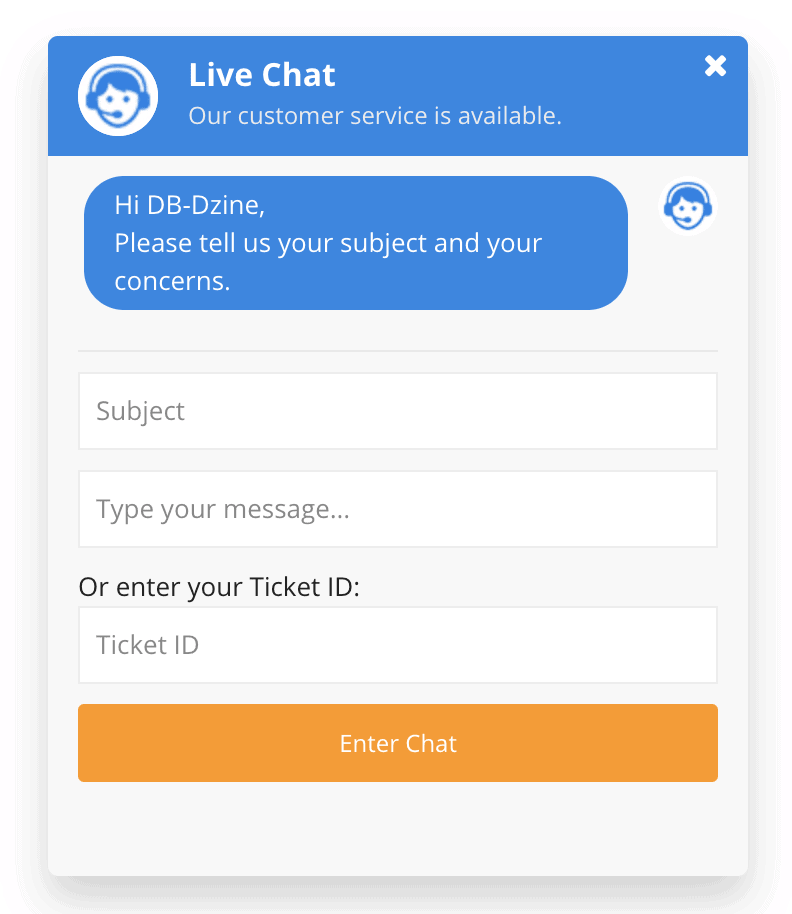
Einen Chat beginnen
Angemeldete Reporter oder sogar Gäste (falls aktiviert) können einen Live-Chat mit Ihren Agenten starten. Wenigstens ein Agent ist natürlich online.
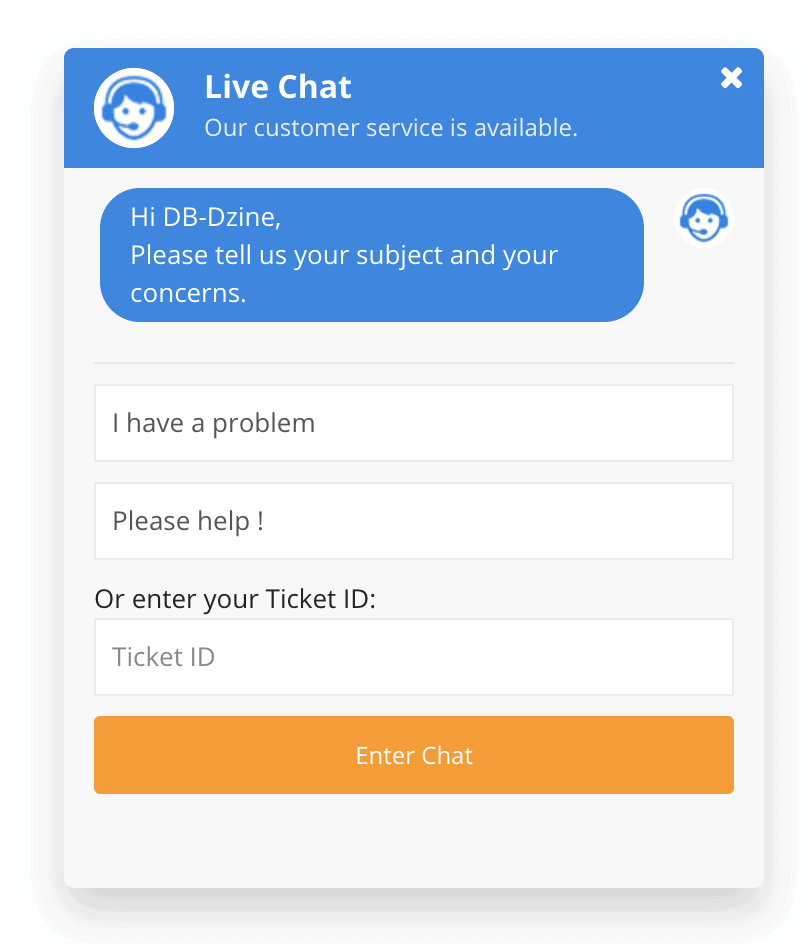
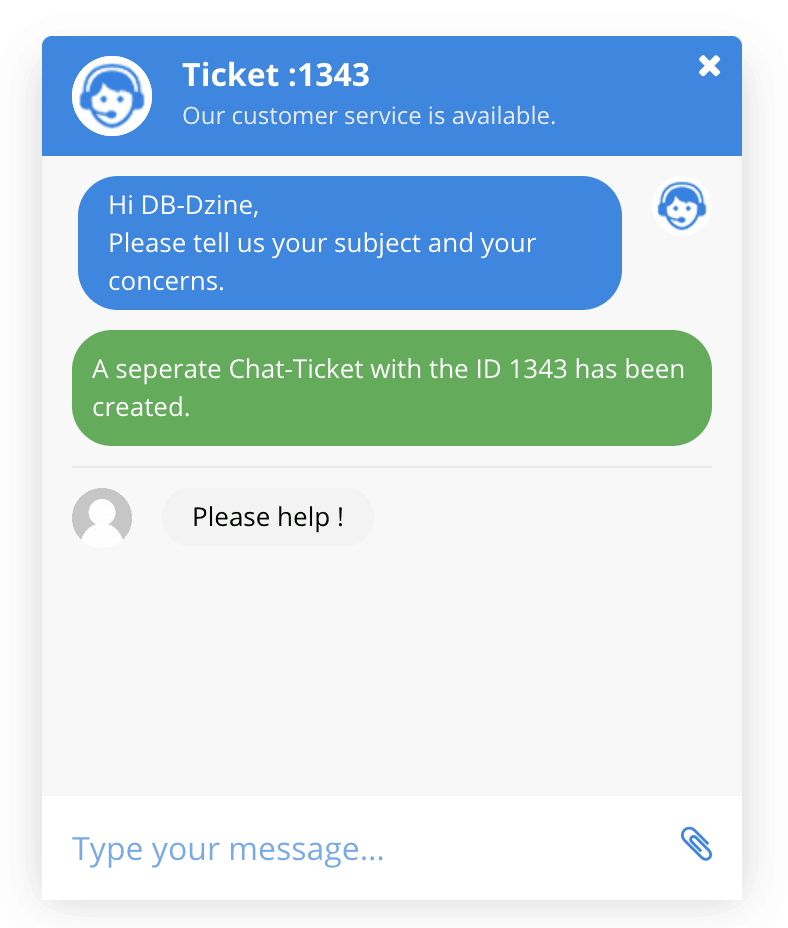
Als Ticket gespeichert
Jedes Chat-Gespräch wird in einem Ticket gespeichert. Dies ermöglicht es Reportern, einen Start für jedes ihrer Tickets über die ID. Agenten sind in der Lage, Chats wie ein normales Ticket zu verfolgen und zu stempeln und zu analysieren.
Kein Agent online
Wenn keine Agenten online sind, können die Reporter immer noch eine Nachricht über den Livechat senden. Dies wird zu einem neuen einfachen Ticket führen.
Als Agent antworten
Als Agent erhalten Sie eine aktualisierte Liste der offenen Chats. Sie können einem Chat beitreten, indem Sie auf den Chatnamen klicken.
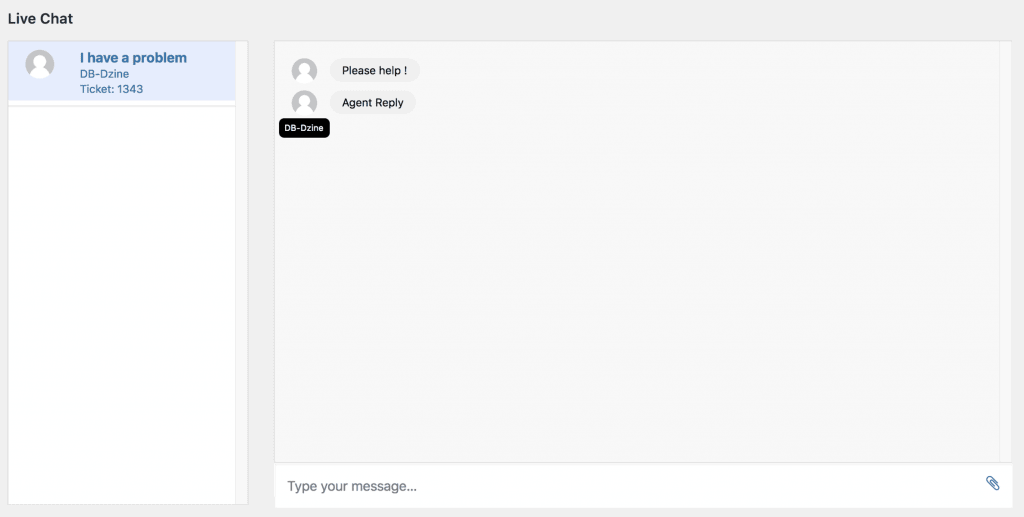
Benachrichtigungen
Senden Sie Ticket-Benachrichtigungen per HTML5-Desktop oder E-Mail, um Ihre Reporter automatisch zu informieren.
Berichte
Senden Sie Ticket-Benachrichtigungen per HTML5-Desktop oder E-Mail, um Ihre Reporter automatisch zu informieren.
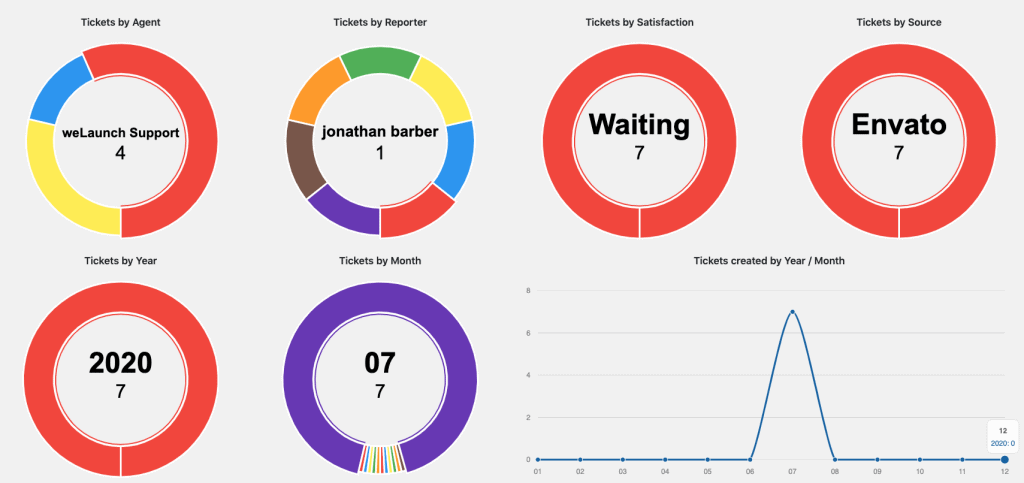
Integrationen
Unser Plugin unterstützt mehrere Drittanbieter und Plugins.
Die Helpdesk-Module
Mit unserem Helpdesk-Plugin sind Sie in der Lage, alle Support-Anfragen auf einmal zu verwalten. Benutzer können Support-Tickets über Mails an Ihren Posteingang, ein einfaches Formular auf Ihrer Website, einen Telefonanruf bei einem Ihrer Mitarbeiter oder über Livechat erstellen Alle Anfragen werden in einem Ticket gebündelt, so dass sie nie verloren gehen.
Mit Tickets arbeiten und zukünftigen Arbeitsaufwand reduzieren Durch die Analyse Ihrer Tickets können Sie gespeicherte Antworten aus häufig beantworteten Antworten erstellen. Also you are able to create your own Wissensdatenbank (FAQs) from tickets. Dies wird Ihnen helfen, zukünftige Arbeitsbelastungen zu reduzieren, da ähnliche Probleme viel einfacher gelöst werden können.
Sie können auch einen Bericht aus Ihren Tickets erstellen, um zu analysieren, woher die meisten Probleme kamen, wann sie erstellt wurden und wo sie möglicherweise hängen geblieben sind.
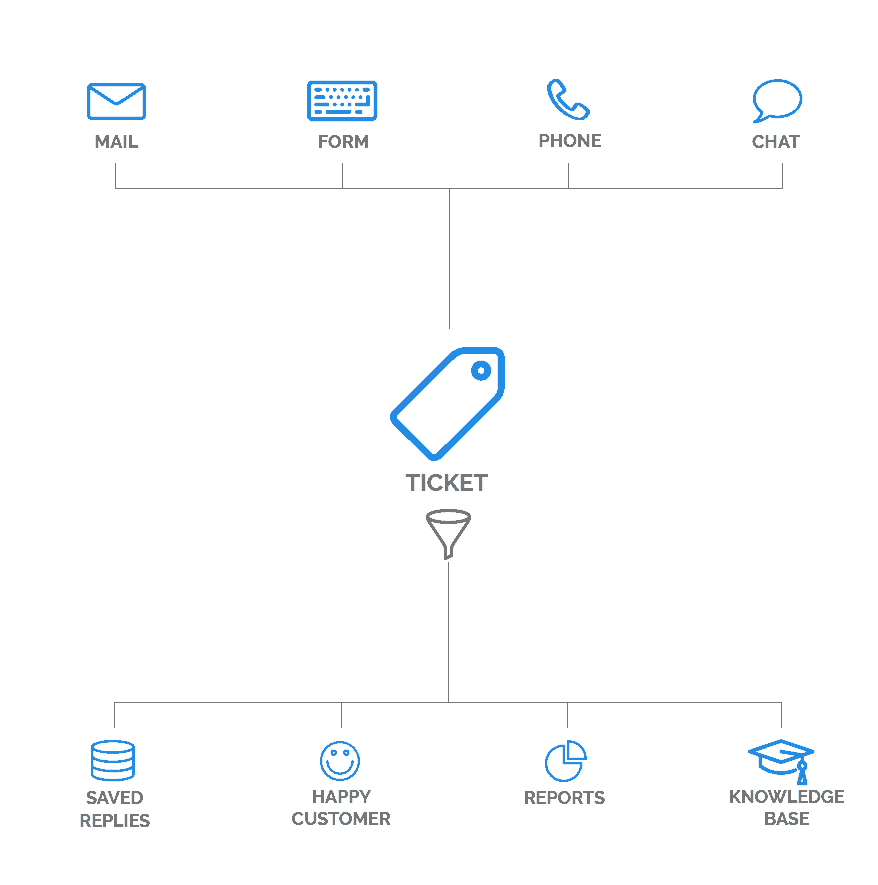
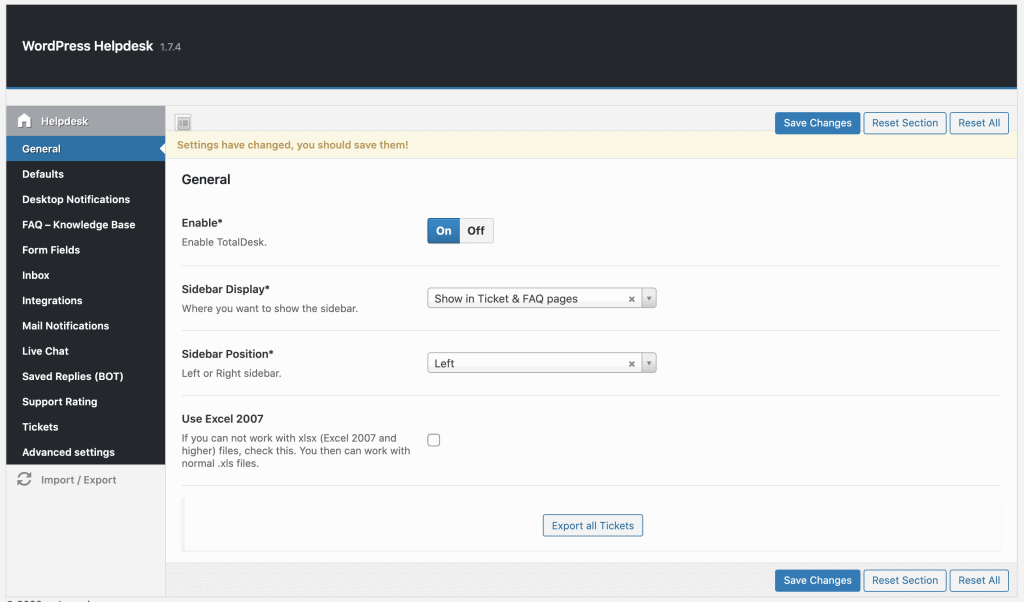
Einfache Einstellungen & Überblick
Mit unserem Helpdesk-Plugin sind Sie in der Lage, alle Support-Anfragen auf einmal zu verwalten. Benutzer können Support-Tickets über …
- Mails an Ihren Posteingang
- ein einfaches Ticket-Formular auf Ihrer Website
- ein Telefongespräch mit einem Ihrer Agenten
- über Livechat
Alle Anfragen werden in einem Ticket gebündelt, damit sie nicht verloren gehen. Mit Tickets arbeiten und zukünftige Arbeitsbelastung reduzieren. Durch die Analyse Ihrer Tickets sind Sie in der Lage, aus häufig beantworteten Antworten gespeicherte Antworten zu erstellen. Also you are able to create your own Wissensdatenbank (FAQs) from tickets. Dies wird Ihnen helfen, zukünftige Arbeitsbelastungen zu reduzieren, da ähnliche Probleme viel einfacher gelöst werden können.
Erstellen Sie einen Bericht aus Ihren Tickets, um zu analysieren, woher die meisten Probleme kamen, wann sie erstellt wurden und wo sie möglicherweise hängen geblieben sind.


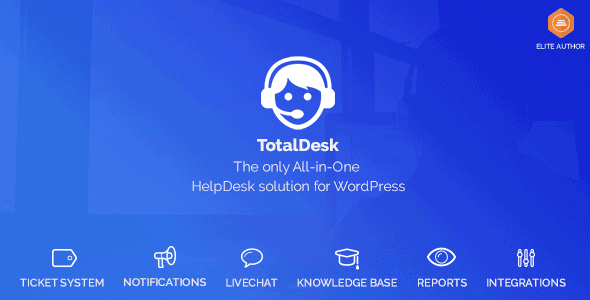
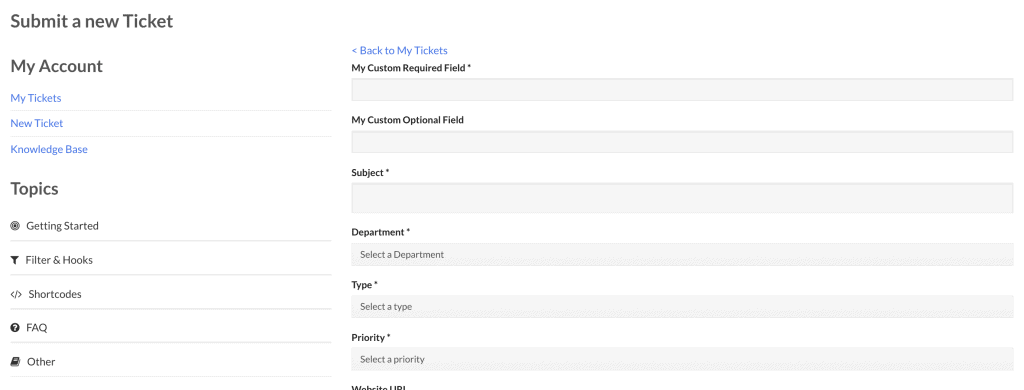
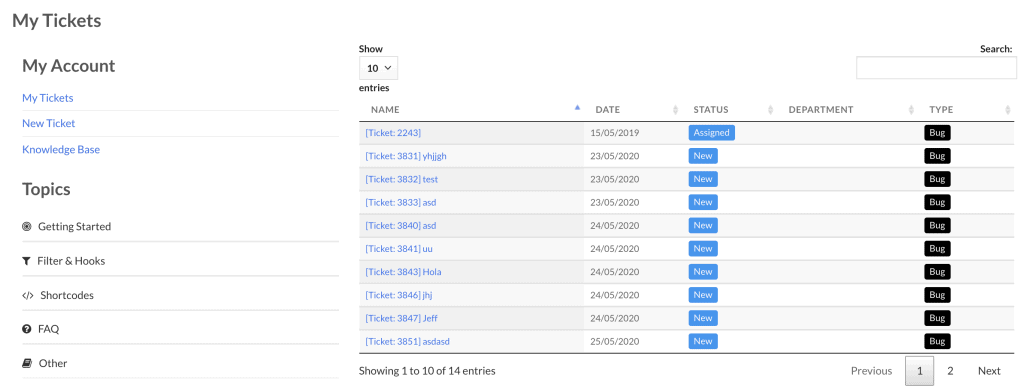
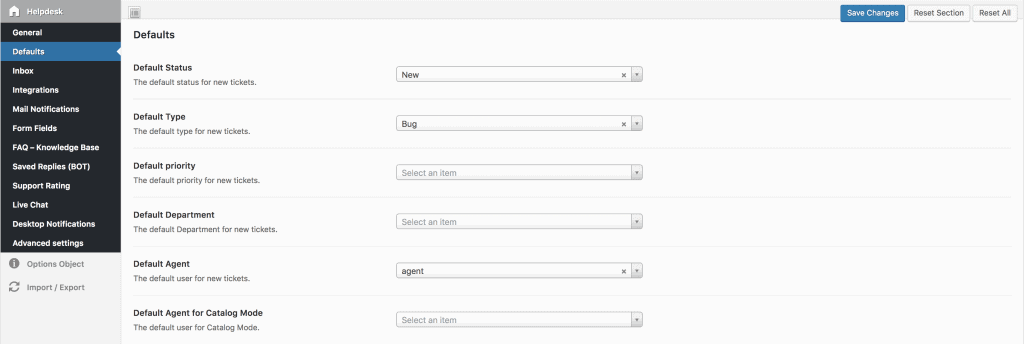
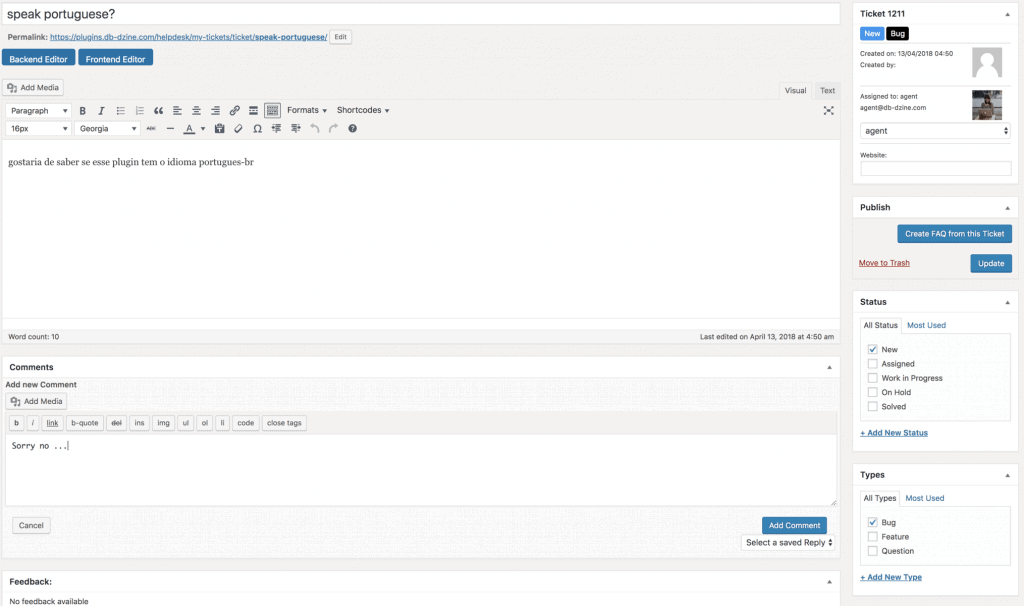
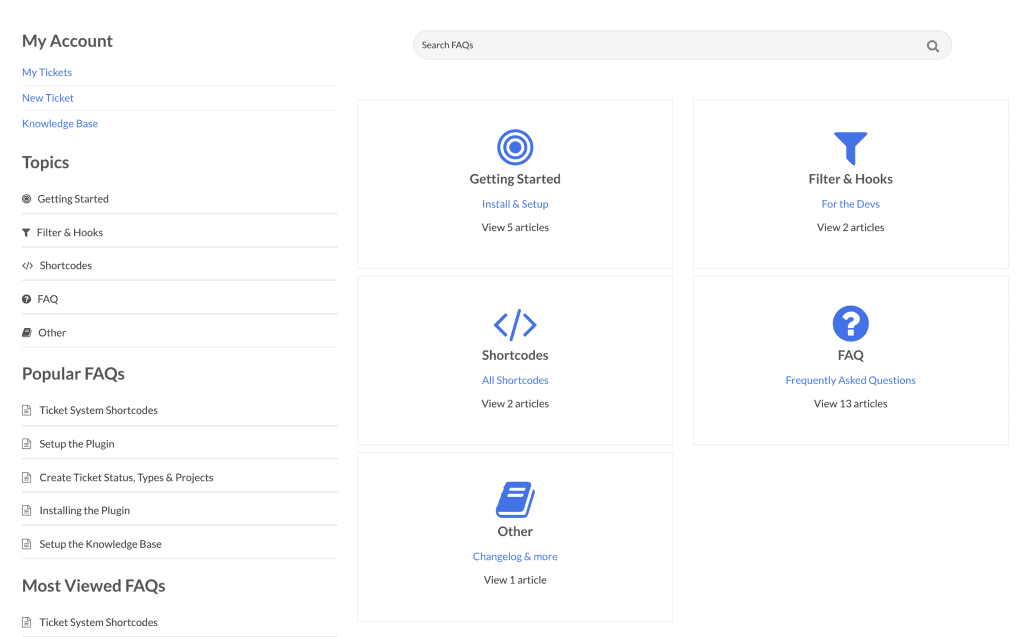
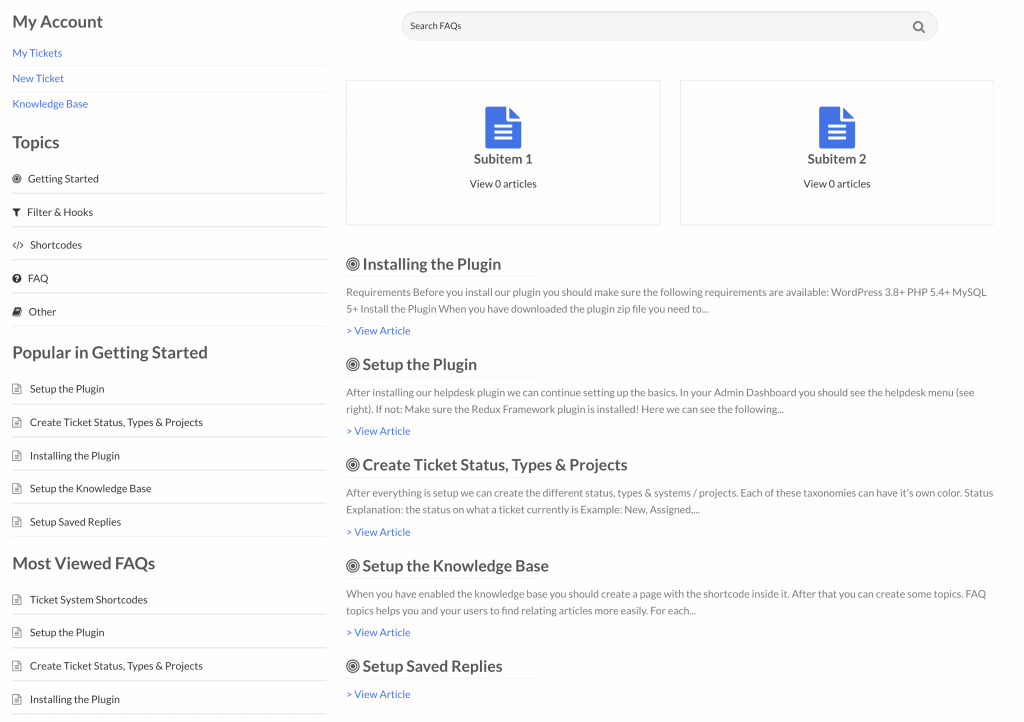
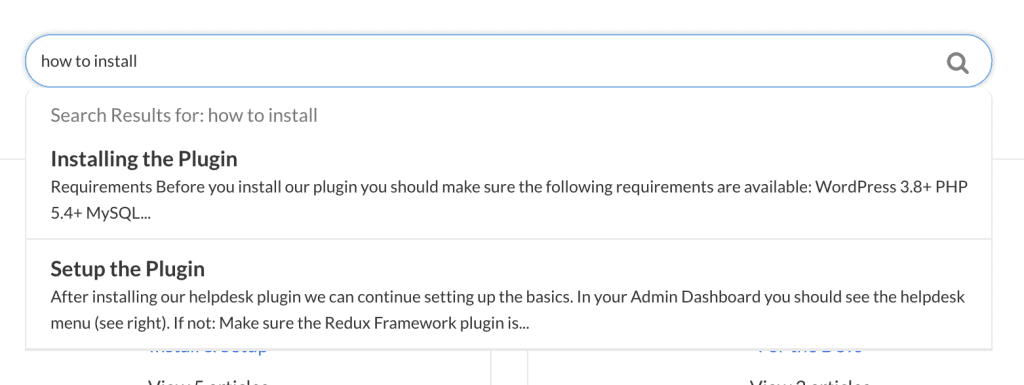
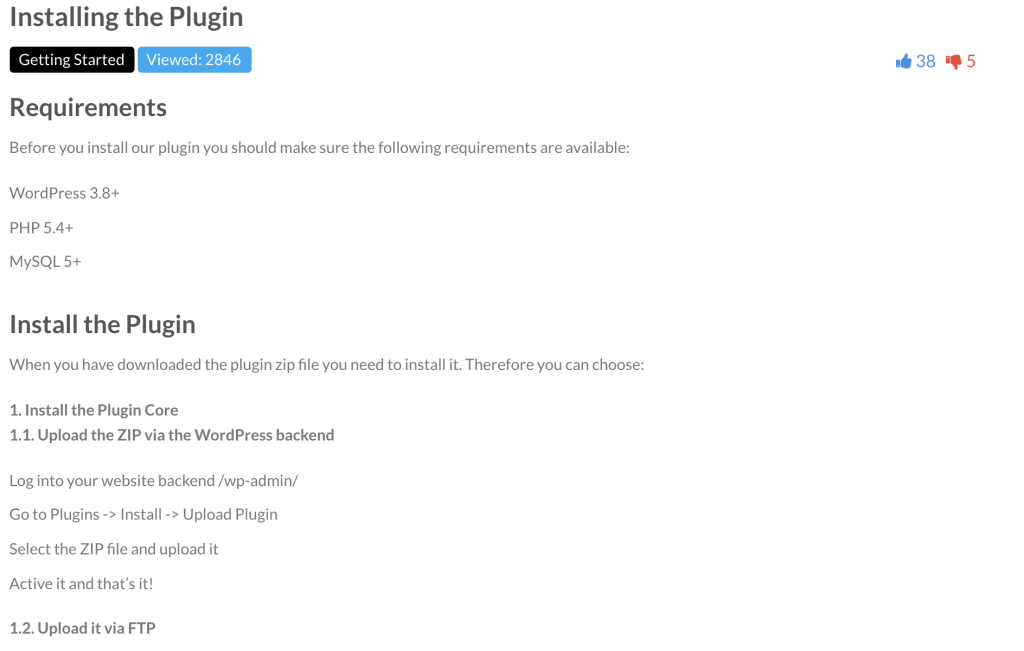
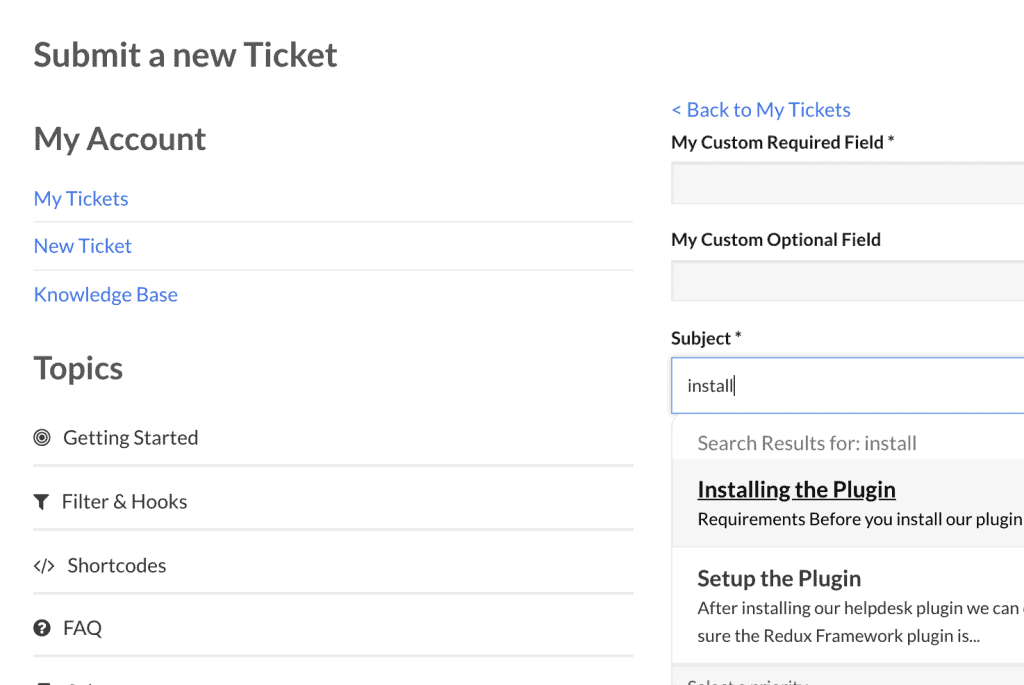
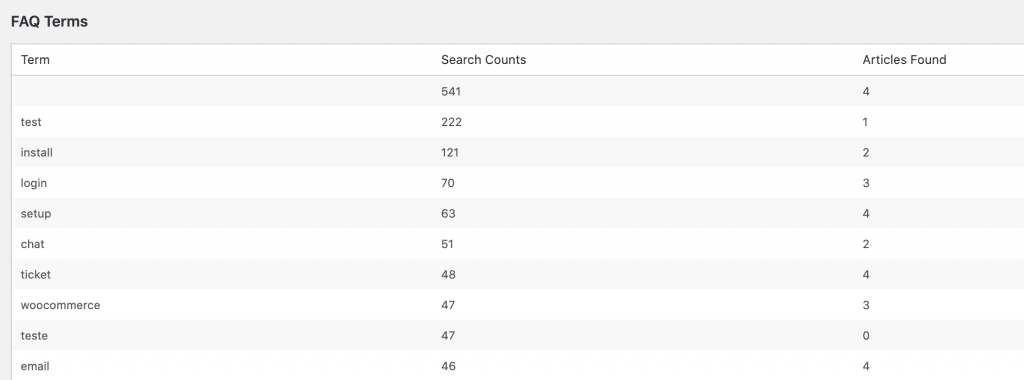




medyador –
I updated and the problem has been fixed. Thank you very much for your attention.
quadcode –
This WP plugin for support is exactly what I was looking for. It has everything I need and more! But what caught me off guard the most was the phenomenal support. They solved every problem I have encountered, were always polite and answered in less than 24 hours. And all that for one time low fee! If you want helpdesk for your website, buy this product!
royce75 –
It´s super easy, great UX, and it has the best features you can have for a simple ticket/helpdesk system. GREAT!
zariachinelo –
I kept trying to find something wrong with this plugin. But in the end, I could not. I was able to get rid of 3 plugins and replace it with this one: A FAQS plugin, chat plugin, and ticket plugin. Please continue supporting and updating this plugin. I intend to buy many more licenses.
Widevisions –
Very good set of features, very good and competent support.
I can strongly reccomend this plugin as, from my investigations and multiple attempts, the absolute best value for money in its category. There are a few small areas of improvement, like ANY other tool, but overall TotalDesk is extremely effective, flexible and complete, and it is standard enough to allow customizations if and when needed.
Congrats guys!
jenexler –
This plugin has all the features you need!
Great FAQ Knowledge Base, Livechat Integrations and an awesome saved reply feature.
Really like this plugin and looking for future updates 🙂
tpphost –
5 star rating for the plugin features, and the fantastic customer support I have received so far! The author has been taking my feedback into account with new updates they roll out.