Katalog exportieren PDF
Exportieren Sie Ihren gesamten WooCommerce Shop inklusive Unterkategorien oder nur einzelne Kategorien als PDF.
Anpassbar
Mehr als 100 Optionen geben Ihnen die volle Möglichkeit, Ihren PDF-Export ganz nach Ihren Wünschen zu gestalten und anzupassen.
Einzigartige Merkmale
Inhaltsverzeichnis, Cover und Backcover, Index & Performance – das macht unser Plugin einzigartig.
Exportieren Sie Ihre WooCommerce-Produkte als PDF
Manchmal bevorzugen Kunden digitale oder gedruckte PDF-Kataloge, die sie durchblättern können. Entweder weil sie derzeit keine Internetverbindung haben oder es leid sind, auf ihrem Smartphone zu suchen. Für diese Fälle haben wir die Lösung. Mit unserem WooCommerce PDF-Katalog-Plugin können Ihre Kunden eine lokale Datei mit allen Produkten exportieren.
- Vollständige oder kategoriespezifische Produkt-PDF-Kataloge
- Wunschlisten- oder Warenkorb-PDF-Kataloge generieren
- Vollständig konfigurierbar inklusive mehr als 50 Vorlagen
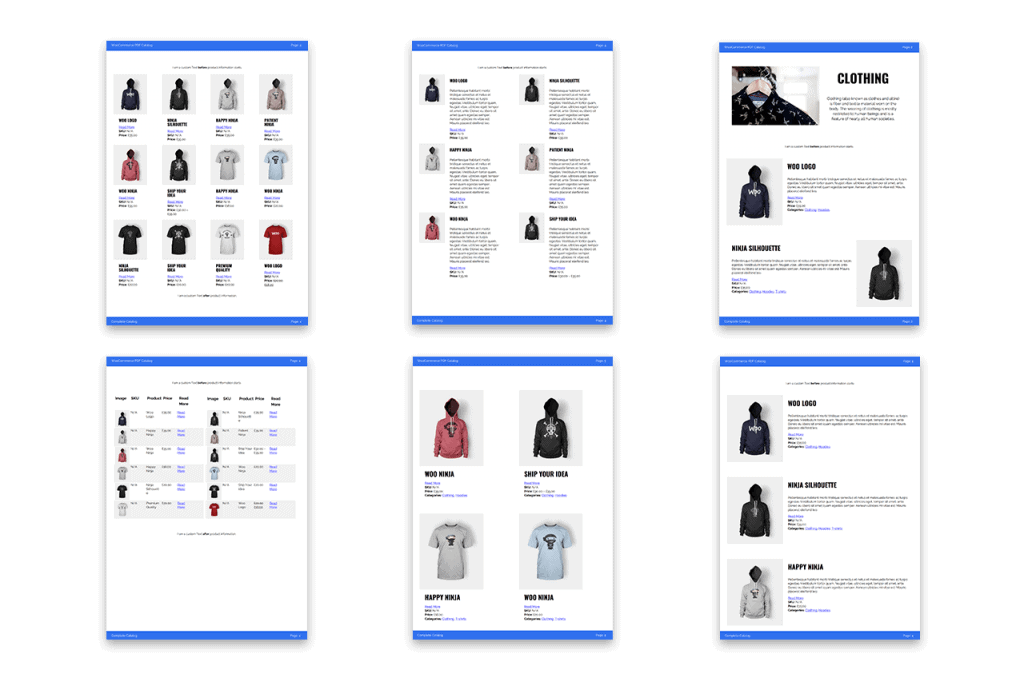
Mehr als 50 Templates
1-spaltig, 2-spaltig, Text links, Bild rechts – welches template Sie auch benötigen, wir haben für Sie die passende Wahl. Wählen Sie mühelos aus mehr als 4 Produktkategorie- und mehr als 9 verschiedenen Produktlayouts aus.
Demo ansehenUnbegrenzte Plugin-Einstellungen
In der aktuellen Plugin-Version bieten wir mehr als 200 Einstellungsmöglichkeiten. Und mit jeder Aktualisierung gibt es neue interessante Funktionalitäten, die Sie erkunden können. Alle Einstellungen sind übersichtlich in 20 Sections gruppiert, so dass Sie den Überblick behalten. Zum Beispiel:
- Layout-Optionen
- Anzuzeigende Daten
- Cover und Rückcover-Einstellungen
- Inhaltsverzeichnis & Index
- Performance-Optionen
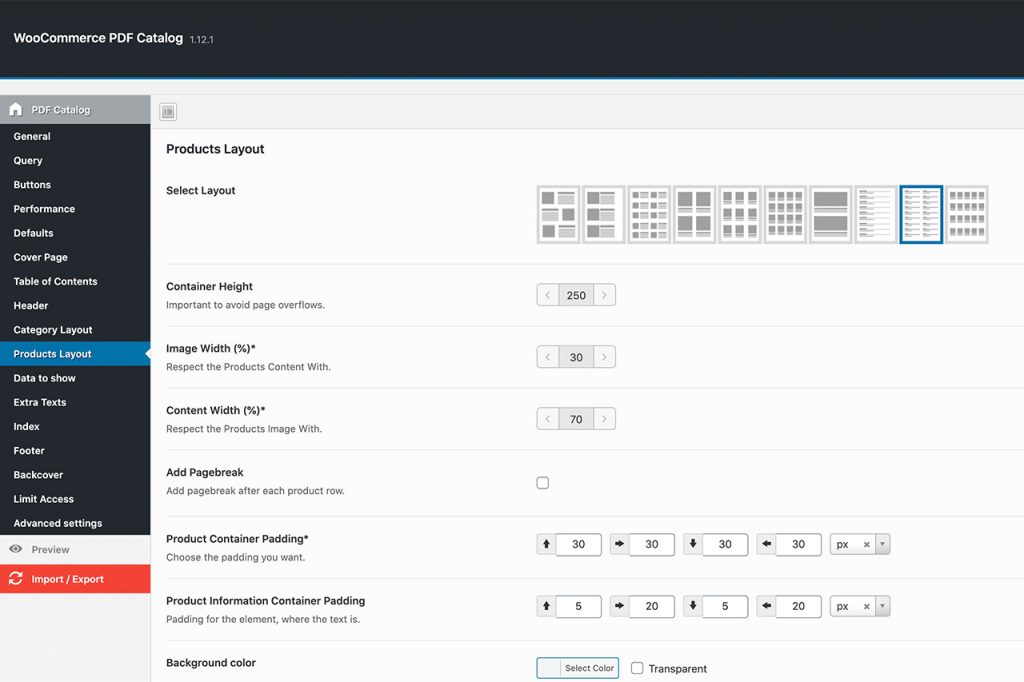
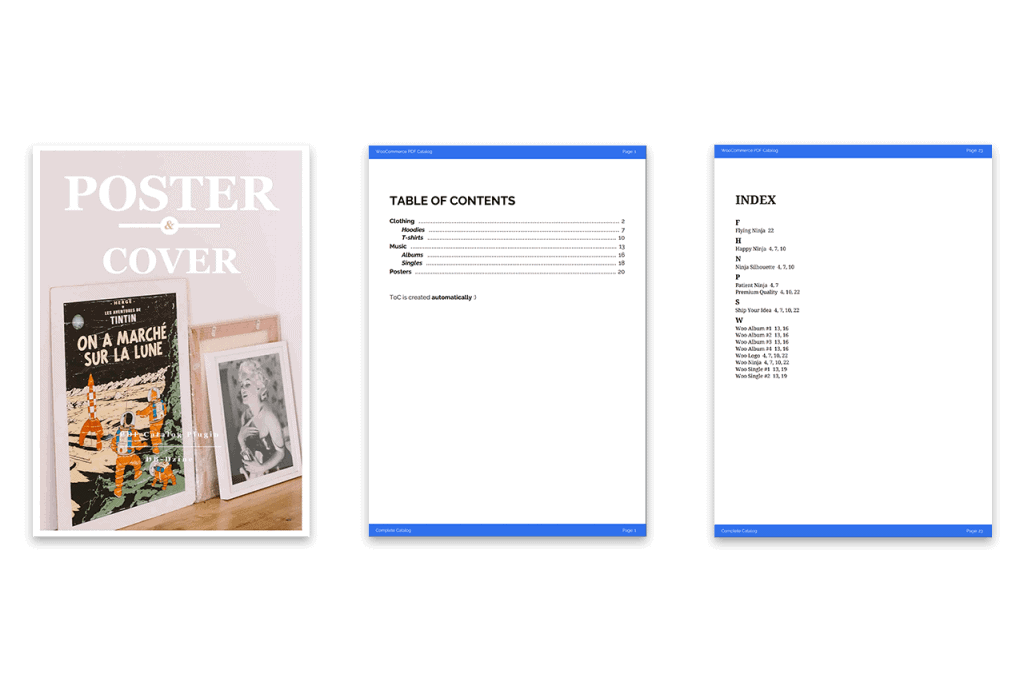
Cover, Inhaltsverzeichnis & Index
Verleihen Sie Ihrem WooCommerce PDF-Katalog eine Persönlichkeit und fügen Sie ganz einfach ein individuelles Coverbild oder eine Rückseite hinzu. Um den Überblick zu behalten, können Sie zudem ein Inhaltsverzeichnis aktivieren, das alle Ihre Produktkategorien enthält. Am Ende des Katalogs können Sie einen Index setzen, der den Produktnamen oder SKU enthält und auf die entsprechende Seite verlinkt.
Demo ansehen3rd Party Plugin Support
Machen Sie sich keine Sorgen über die Unterstützung von Drittplugins. Unser plugin unterstützt die wichtigsten WordPress-Plugins wie:
- Whole Sales Suite
- WPML
- Yoast SEO
- WooCommerce-Wunschlisten
- WooCommerce Attribut Gruppen
- und mehr …

Beispiel Shop-PDF-Exporte
Mit über 100 verschiedenen Optionen können Sie Ihren Shop ganz nach Belieben als PDF-Datei exportieren. Legen Sie eine benutzerdefinierte Kopf- und Fußzeile fest, wählen Sie 1 von mehr als 35 Layouts aus, schließen Sie Produktkategorien aus und vieles mehr.
- Passen Sie die Kopf-/Fußzeile nach Belieben an.
- Erstellen Sie einen Index auf der letzten Seite
- Schließen Sie Produktkategorien oder Produkte aus
- Gesamtkatalog / Vollständiger Katalog
- Kategorie Layout 1 / Produkt-Layout 1
- Kategorie Layout 1 / Produkt-Layout 2
- Kategorie Layout 1 / Produkt-Layout 3
- Kategorie Layout 1 / Produkt-Layout 4
- Kategorie-Layout 1 / Produkt-Layout 5
- Kategorie-Layout 1 / Produkt-Layout 6
- Kategorie-Layout 2 / Produkt-Layout 1
- Kategorie-Layout 3 / Produkt-Layout 1
- Kategorie-Layout 4 / Produkt-Layout 1
- Kategorie-Layout 5 / Produkt-Layout 1
Vorteile für Ersteller von WooCommerce-Katalogen
Großeinkäufer und Großhändler haben nicht immer Zeit, sich hinzusetzen und vollständige Produktkataloge online durchzusehen. Der neue WooCommerce PDF Catalog Creator bietet den Site-Administratoren daher eine einfache Möglichkeit, qualitativ hochwertige Produktbroschüren zu erstellen, die zum Drucken und Herunterladen bereitstehen. Anders als beim Drucken von kopiertem Text erstellt das PDF-Katalog-Plugin alle Listendaten in professionell gerenderten PDF-Dateien.
- Mehr als 20 PDF Templates
- PDF-Katalog-Designs werden im Voraus von den Site-Administratoren generiert und können zum sofortigen Herunterladen zur Verfügung gestellt werden
- Kataloge können so konfiguriert werden, dass sie hochwertige Umschläge und automatisch generierte Inhaltsverzeichnisse enthalten
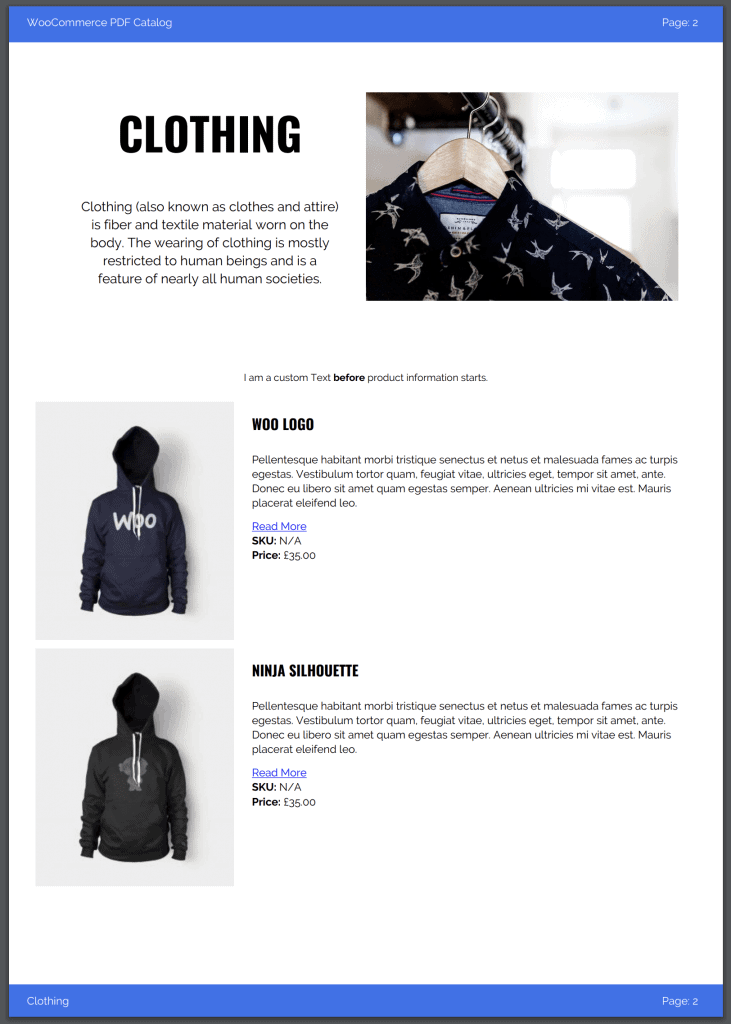
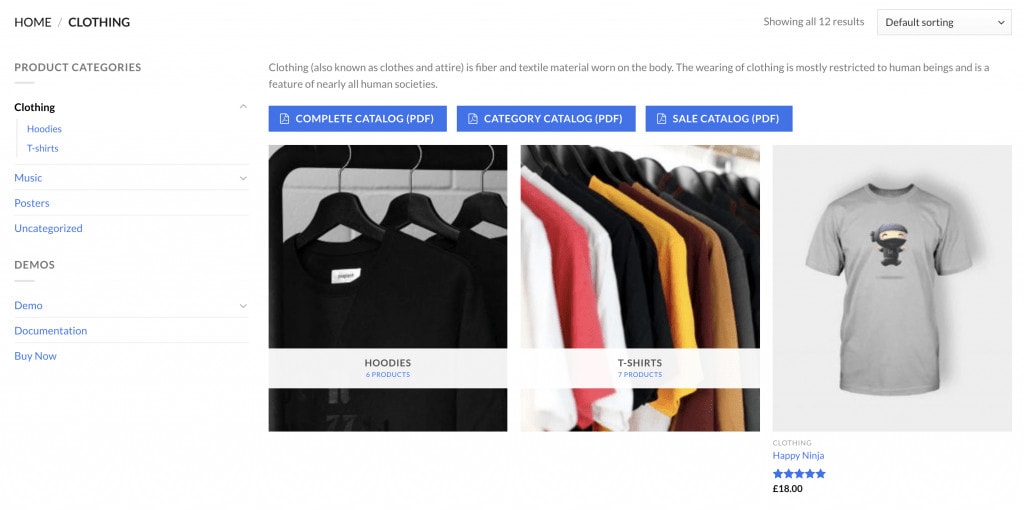
Kompletter Shop PDF Export oder oder nur einzelne Kategorien
Mit dem WooCommerce PDF Catalog Plugin können Site-Administratoren professionelle Kataloge für ihren gesamten Ladenbestand erstellen. Alternativ können professionell aussehende Broschüren für einzelne Produktkategorien erstellt werden. Nach dem Herunterladen können diese dann ausgedruckt oder mit einem beliebigen PDF-Viewer für Desktop- oder Mobilgeräte eingesehen werden.
Demo ansehenEinfache Katalog-Anpassungsoptionen
Der WooCommerce PDF Catalog Creator unterstützt Benutzer bei der Erstellung eleganter und anspruchsvoll aussehender Produktkataloge und bietet ihnen mehrere hochwertige Anpassungsoptionen.
- PDF-Kataloge können mit benutzerdefinierten Kopf- und Fußzeilen erstellt werden
- Kataloge können professionell aussehende Cover- und Indexseiten enthalten
- WooComerce Produkt können in mehreren verschiedenen Formaten angezeigt werden
- Kategorieseiten können so konfiguriert werden, dass sie einleitenden Text und benutzerdefinierte Illustrationen enthalten
- Shop Besitzer legen fest, welche Datenkatalog-Produktlistings angezeigt werden sollen und wie Produktlistings organisiert werden
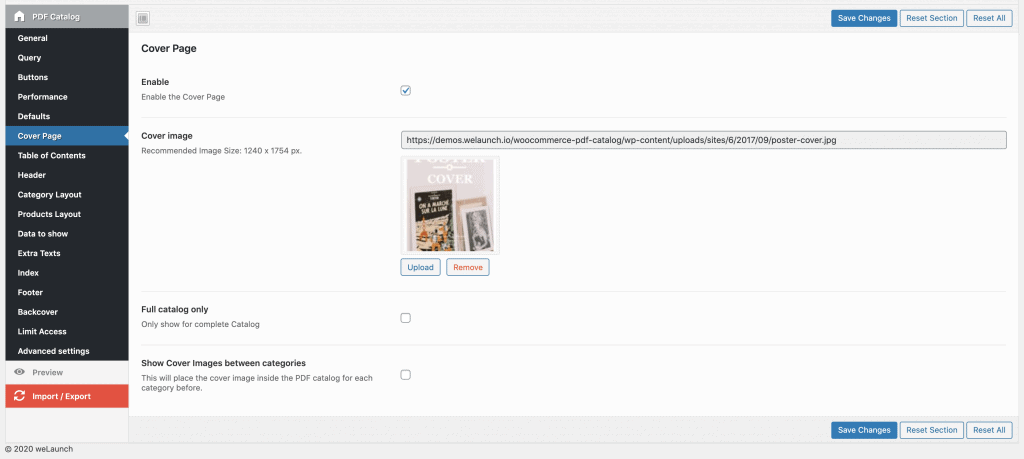
Einfacher Link Offline & Online-Katalogverzeichnisse
PDF-Kataloge sind von unschätzbarem Wert für Kunden, die Produkte von mehreren verschiedenen Online-Anbietern beziehen. Bei der Durchsicht von Produkten bevorzugen Kunden jedoch nach wie vor den direkten Zugang zu Online-Verzeichnissen.Um Katalognutzern direkten Online-Zugang zu Produkten zu ermöglichen, kann jeder Katalogeintrag so konfiguriert werden, dass er ‘Read More’-URLs und anklickbare Kategorie-Tags enthält. Wenn Benutzer auf Kataloge auf PCs und mobilen Geräten klicken, werden Produkt- und Kategorieseiten automatisch in den Webbrowsern der Benutzer geöffnet.
Extra-Texte & Benutzerdefiniertes Styling
Um den WooCommerce-Produktbroschüren ein professionelles Aussehen zu verleihen, können Kataloge so konfiguriert werden, dass sie benutzerdefinierten Text und Handlungsaufforderungen anzeigen. Site-Administratoren können auch Google-Schriftarten und benutzerdefinierte Schriftgrößen überall einbeziehen. Als Bonus können Optionen zum Herunterladen von Broschüren für bestimmte Ladenbenutzer wie Großhandelskunden und Drittproduktverteiler konfiguriert werden.
Produkte oder Kategorien ausschließen
Besitzer von WooCommerce Shops experimentieren regelmäßig mit temporären Produktlistings und Werbeaktionen. Der Export des gesamten Kategorie- und Lagerbestands in PDF kann daher etwas kontraproduktiv sein. Glücklicherweise erlaubt das WooCommerce PDF Catalog Creator Plugin Benutzern, bestimmte Produkte und Kategorien auszuschließen, bevor PDFs erzeugt werden.
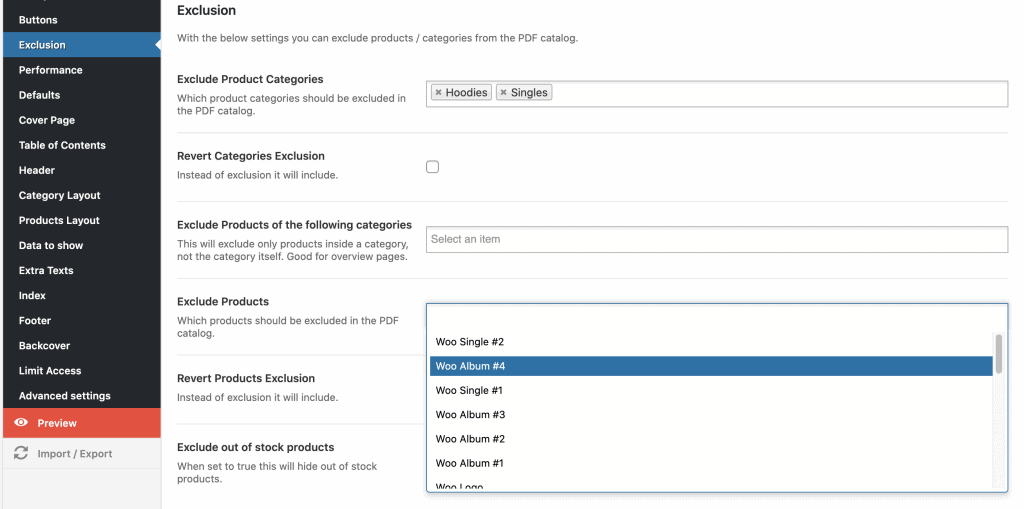
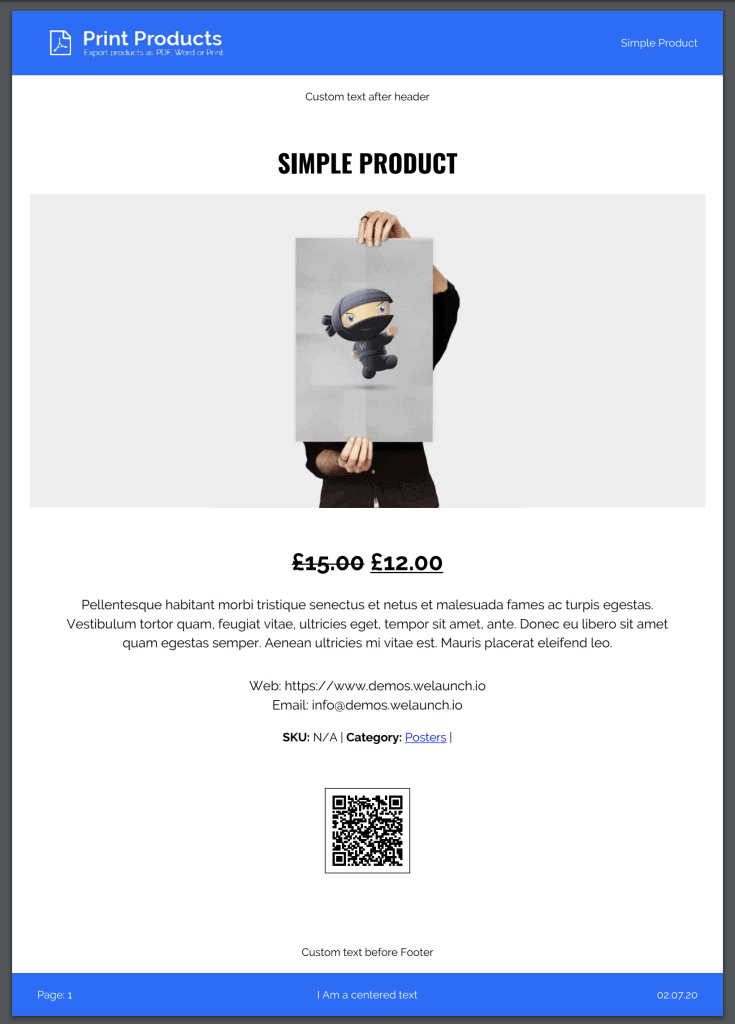
Einzelne Produkte als PDF exportieren?
Anstatt alle Produkte in eine PDF-Datei zu exportieren, bieten wir auch ein Plugin für den Export einzelner Produkte an. Diese Erweiterung exportiert einzelne Produktseiten mit einem einfachen Klick in PDF-Broschüren, Druck- oder Word-Dateien.Genau wie dieses Plugin erhalten Sie mehrere Styling- und Themenoptionen.
WooCommerce Produkt PDF Export





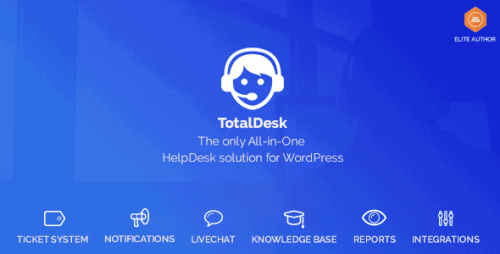
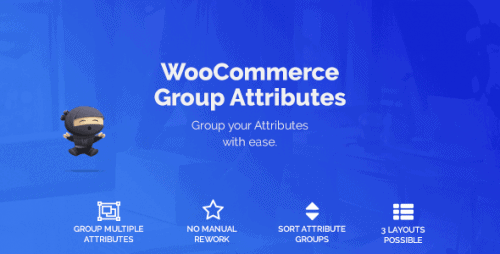

kata00 –
I started using this plugin about 7 months. It was not without a hitch but the author was swift to answer the issues that I had. Although it was easy to use, there was quite a number of trial and error to get the layout that I wanted with the earlier versions. However, the author provided a lot of update.
I have not been using this plugin for some months until only recently to update my catalog and the latest version is a breeze to work with. Since there have been many updates since I last use the plugin, I reseted all the configurations. It took me only 5 minutes to get the layout that I wanted and only needed to do minor adjustments with paddings and image size to fit more products inside a page.
I would totally recommend this plugin to anyone. The author I believe has put a lot of work into this plugin, the frequent updates and improvements clearly show that. Keep up the good work!
Daniel Barenkamp –
Amazing Job! I never do reviews but you saved me so much time and effort I had to say thanks! Keep up the great work!
Daniel Barenkamp –
PERFECT !
Daniel Barenkamp –
Quick reply, great know-how.
Daniel Barenkamp –
Awesome customer support, I was having difficulties making the plugin work properly but the developer solved all the issues! Thank you so much!
minias81 –
Top Features!! Great Work!
bbqg8r –
Great plugin. We had a concern about it before installing and developer responded quickly. Then, we purchased it, found a small glitch and the developer provided a fix within 24 hours.
We use another plugin by a different developer for role based pricing and this plugin works fine with that plugin too. The customization features are very nice and robust for our needs.