Liefertermine
Hinzufügen eines Lieferdatums zum Checkout-Prozess des Kunden. Dies kann obligatorisch sein, ab heute oder den nächsten Tagen. Wochen- oder Feiertage können natürlich ausgeschlossen werden.
Lieferzeiten
Erlauben oder verlangen, dass Kunden eine Lieferzeit, einen Zeitbereich oder ein Zeitfenster angeben. Lieferzeiten können für alle Wochentage spezifisch pro Tag festgelegt werden. Darüber hinaus kann eine maximale Anzahl von Aufträgen pro Zeitfenster definiert werden.
Öffnungszeiten
Sie können Ihre Ladenöffnungszeiten jederzeit von Montag bis Sonntag festlegen. Gehen Sie sogar noch weiter und lassen Sie den Checkout nur während Ihrer Öffnungszeiten zu, während die Kunden ihren Einkaufswagen behalten. Dies kann für Restaurant- oder Lebensmittellieferungen verwendet werden.
Liefergebühren
Liefergebühren zum Gesamtbetrag des Warenkorbs hinzufügen – Sie können eine Liefergebühr für heute oder am nächsten Tag mit einem benutzerdefinierten Betrag aktivieren.
Distanz Kalkulation
Verwenden Sie die Google-Distanz-Matrix-API zur Berechnung der Entfernung zwischen Kunden und dem Standort Ihres Geschäfts, um die Lieferung nur innerhalb eines definierten Radius zu ermöglichen.
Abholung erlauben
Um dennoch eine lokale Abholung zu ermöglichen, können alle Optionen in unserem Plugin von der vom Benutzer gewählten Versandmethode abhängig sein.
Das Lieferservice Plugin für WooCommerce
Wenn Sie einen Lieferdienst besitzen, z.B. für Pizzas oder Blumen, dann macht es Sinn während des Checkout Prozesses nach einem Lieferdatum sowie einer Lieferzeit zu fragen. Damit Sie besser kalkulieren und planen können. Unser Plugin hilft Ihnen dabei:
- Lieferdatum, -zeit und Lieferort anzeigen
- Öffnungszeiten einstellen
- Zustellgebühren veranschlagen
- Distanzbasierte Kalkulation
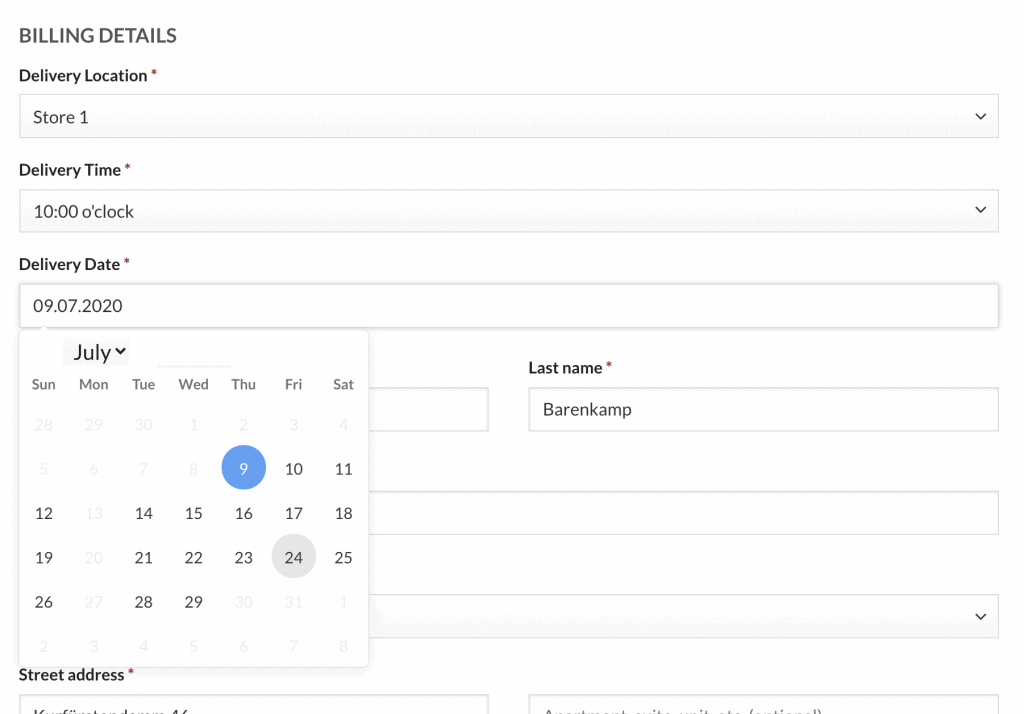
Liefertermin & Zeitfenster
Verlangen Sie während des Bestellvorgangs ein Lieferdatum und/oder eine Lieferzeit aus einem von Ihnen bestimmten Zeitfenster. Die Zeiten und sowie Datum sind vollständig konfigurierbar und können nach Ihren Wünschen angepasst werden.
- Lieferdatum & Zeitfenster anzeigen (erforderlich oder optional)
- Zeiten basierend auf der Zeitzone des Benutzers anpassen
- Deaktivieren von Wochentagen, Feiertagen oder benutzerdefinierten Tagen
- Benutzerdefiniertes Start- und Enddatum festlegen
- Vollständig übersetzter Datepicker
Lieferung im Umkreis
Mit unserem Plugin können Sie eine Lieferung im Umkreis je nach Standort Ihres Geschäfts aktivieren. Wenn Sie zum Beispiel eine Pizzeria besitzen, die nur an Kunden im Umkreis von 30 km liefert. Dieses feature benötigt die Google’s Distance Matrix API.
- Umkreislieferung basiert auf Geschäft <> Kundenadresse Distanz
- Legen Sie einen Radius in Meilen oder Kilometern (km) fest
- Geben Sie benutzerdefinierte Fehlermeldung aus
- Abholung trotzdem immer möglich
- Optional Aufträge zulassen, wenn die Entfernung nicht berechnet werden konnte
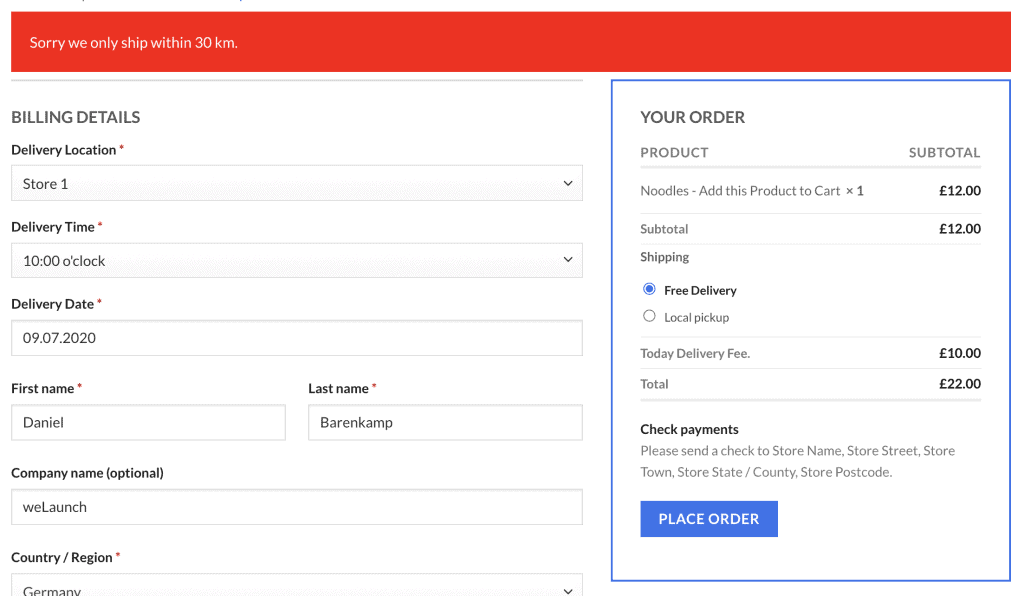
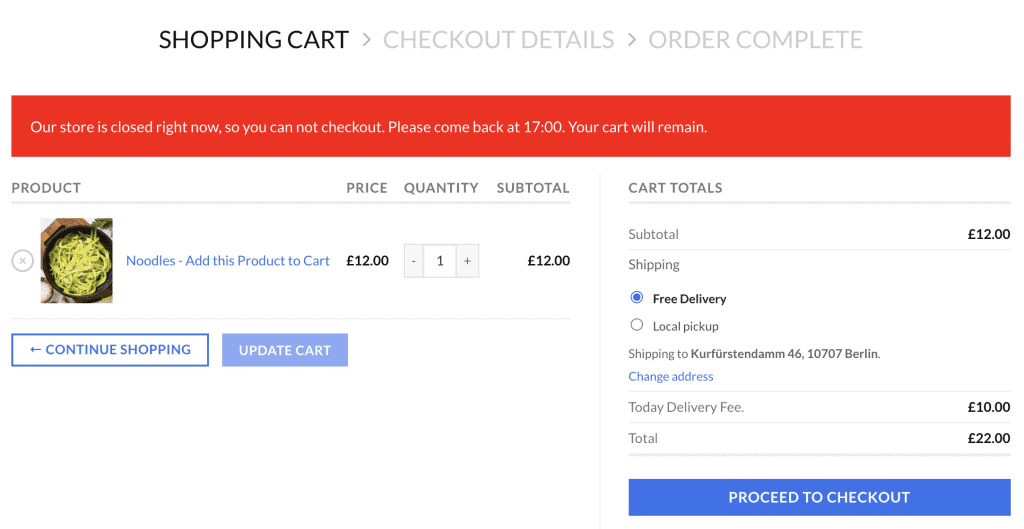
Öffnungszeiten
Konfigurieren Sie Ihre Ladenöffnungszeiten mit 2 optionalen Öffnungs- und Schließzeiten, damit Bestellungen nur dann aufgegeben werden können, wenn Ihr Geschäft geöffnet ist.
- Öffnungszeiten pro Tag aktivieren
- Offene / geschlossene Wochentage festlegen
- Zwei verschiedene Zeiteinstellungen pro Tag
- 3 Unterschiedliche Benachrichtigungen, wenn das Geschäft geschlossen wird (bevor sie in den Warenkorb gelegt werden, bevor sie zur Kasse gehen oder im Kaufprozess sind)
Lieferzeiten pro Wochentag oder Versandart
Legen Sie ganz einfach unterschiedliche Lieferzeiten basierend auf dem aktuellen Wochentag oder der Versandart fest. Stellen Sie sicher, dass die Lieferung nur an den Wochentagen verfügbar ist, an denen Sie liefern können. Beispiele:
- Erlauben Sie die Zustellung auch am Sonntagmittag
- Abholung immer möglich machen, aber Zustellung nur zu bestimmten Zeiten
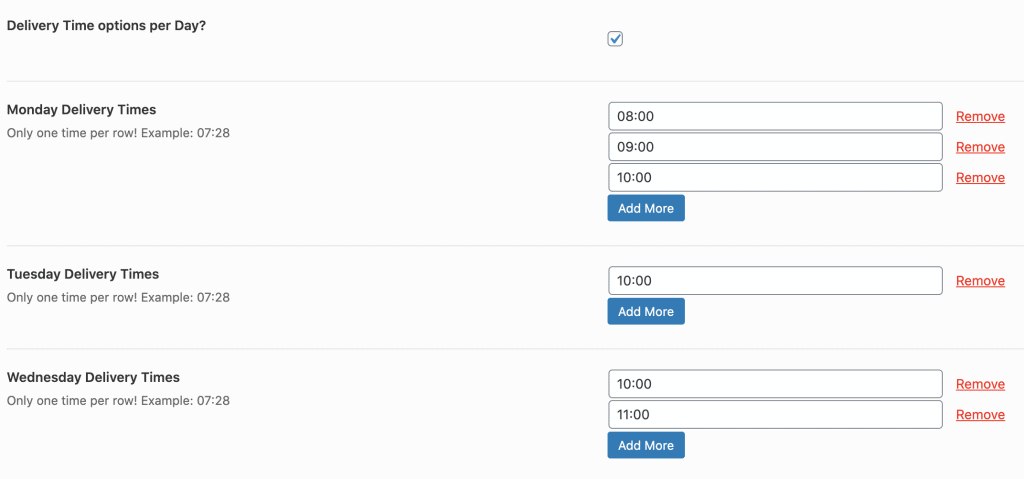
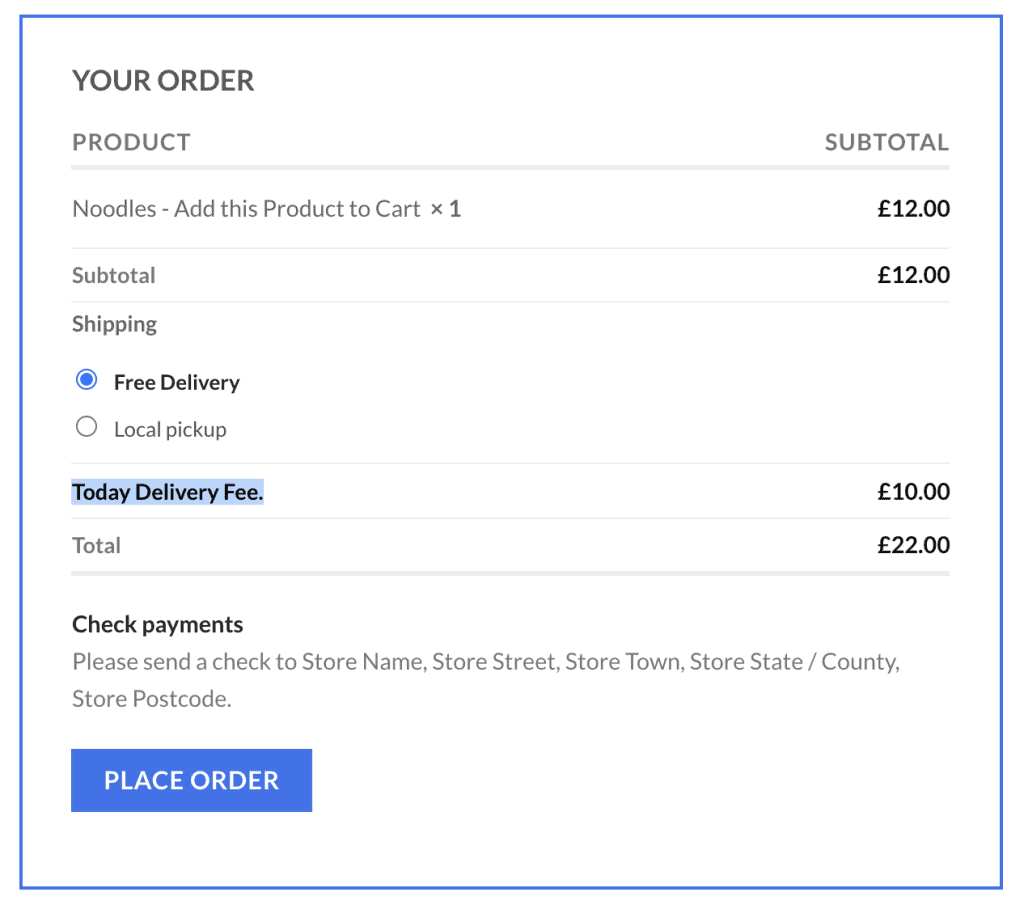
Zustellgebühren veranschlagen
Hinzufügen von Zustellgebühren, wenn ein Kunde die Lieferung heute oder am nächsten Tag wählt.
- Zustellgebühr für heute oder nächsten Tag aktivieren
- Benutzerdefinierten Gebührenbetrag (Preis) festlegen
- Gilt nur für bestimmte Versandmethoden (e.g. Lokale Abholung ausschließen)
- Legen Sie einen individuellen Namen für Ihre Gebühr fest
Beispiel für Anwendungsfälle

Pizza-Lieferung
Pizza-Lieferung: Only deliver pizza within 30km radius and allow ordering only during business hours from 5 to 9 o’clock.– Radius-Schifffahrt & Business Hours

Zaun-Bauer
Der Zaunbauer muss ein Installationsdatum und -stempel sowie die Uhrzeit haben, zu der der Kunde auscheckt. Wählbares Datum muss 30 Tage von heute an liegen.– Lieferzeit & Date

Blumenladen
Blumenlieferungsgeschäft zeigt eine Nachricht an, dass sein Geschäft geschlossen ist und Kunden zur X-Zeit zurückkommen können (der Einkaufswagen bleibt), um Direktlieferungsbestellungen aufzugeben.– Öffnungszeiten
Versand an bestimmten Wochentagen deaktivieren
Deaktivieren Sie bestimmte Versandmethoden an bestimmten Wochentagen. Wenn Sie zB nur am Wochenende einen Lebensmittellieferdienst haben, aber trotzdem unter der Woche eine Abholung vor Ort erlauben.
Vollständig übersetzbar
Deaktivieren Sie bestimmte Versandmethoden an bestimmten Wochentagen. Wenn Sie zB nur am Wochenende einen Lebensmittellieferdienst haben, aber trotzdem unter der Woche eine Abholung vor Ort erlauben.
Neueste WooCommerce & WPML-Unterstützung
Deaktivieren Sie bestimmte Versandmethoden an bestimmten Wochentagen. Wenn Sie zB nur am Wochenende einen Lebensmittellieferdienst haben, aber trotzdem unter der Woche eine Abholung vor Ort erlauben.
Produkte, Kategorien oder virtuelle Produkte ausschließen
Deaktivieren Sie bestimmte Versandmethoden an bestimmten Wochentagen. Wenn Sie zB nur am Wochenende einen Lebensmittellieferdienst haben, aber trotzdem unter der Woche eine Abholung vor Ort erlauben.
Checkout-Felder modifizieren
Entfernen Sie bestimmte Checkout-Felder wie 2 Adresse mit unserem Plugin. Sie können auch die Pflicht/Pflichtfelder aus bestimmten Checkout-Feldern entfernen.
Benutzerdefiniertes Datum &Ampel; Zeitformat
Deaktivieren Sie bestimmte Versandmethoden an bestimmten Wochentagen. Wenn Sie zB nur am Wochenende einen Lebensmittellieferdienst haben, aber trotzdem unter der Woche eine Abholung vor Ort erlauben.








infiniteeye –
Plugin is very comprehensive and will work for many different delivery scenarios. Great job. Had a bug initially, and got support quickly from the plugin author.
ajaysapiens –
They fixed the issue within one day and are really quick in their responses.
Very good product at a reasonable price.
atzm23 –
Great plugin to suit different needs however there’s lack of documentation to help users.
But the support team is awesome and able to resolve issues quickly.